Blog and Articles
Restaurant Payment Trends 2026: What’s New and What’s Next

5 min read

The Ultimate Tax Filing Guide for American Liquor Stores 2026

5 min read
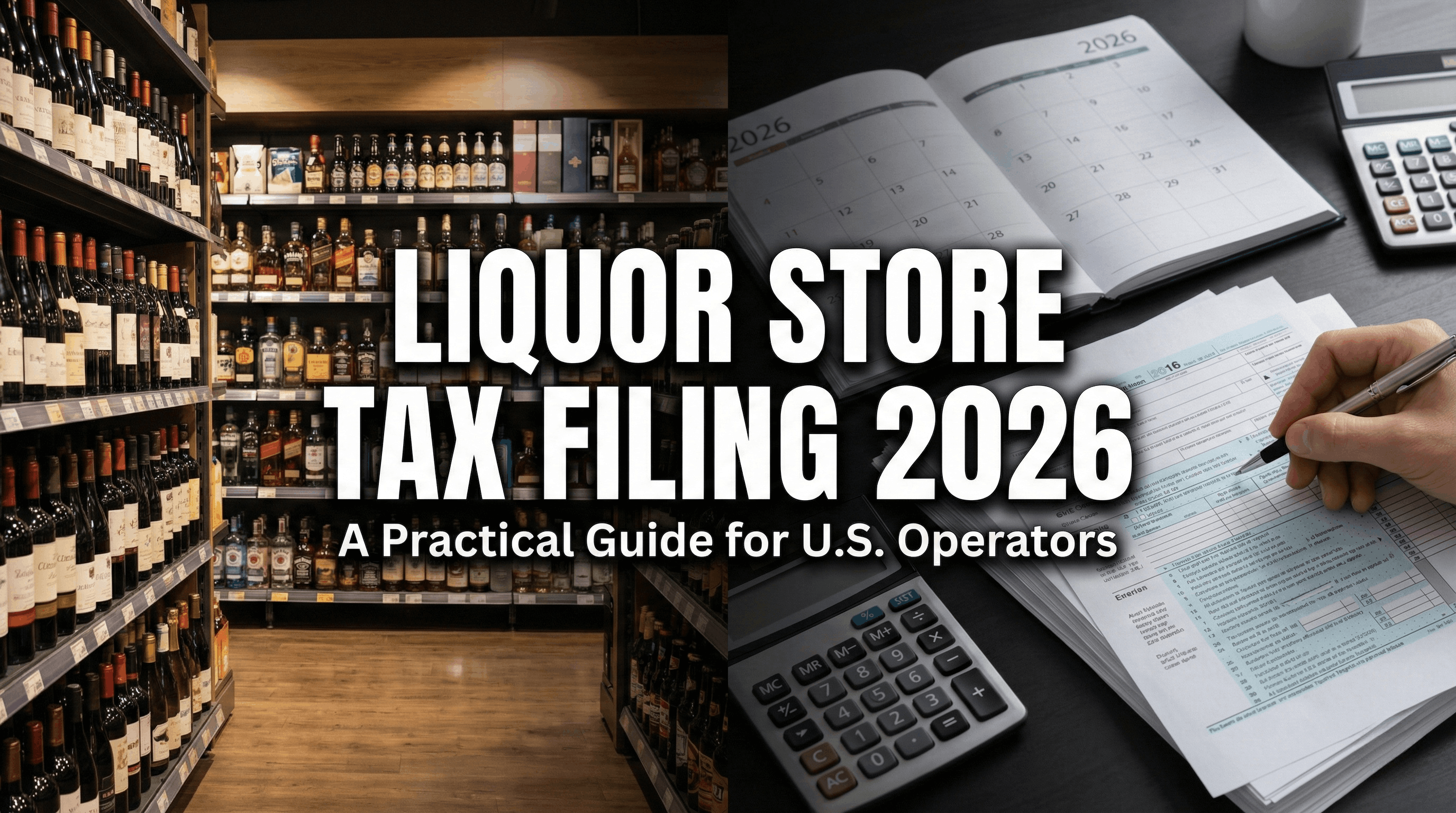
The "No Tax on Tips" Rule: How The One Big Beautiful Act Changes Your 2026 W-2 Reporting for Restaurants and Retail Stores

5 min read
.png)


5 min read
Gone are the days when waitstaff had to move between tables and the main POS terminal. Now, everything does not need to happen at the POS counter—taking orders, sending them to the kitchen, and processing payments. So, handheld POS systems optimize cost and make your restaurant ops simpler.
That's where OneHubPOS comes in. Your staff could be handling a dozen tables or you may have got a full house for brunch. OneHubPOS ensures every customer’s needs are met with speed and accuracy.
This blog explores the OneHubPOS Handheld POS System and why it’s the next big thing in restaurant tech. Let’s find out more about it.
Why Opt for OneHubPOS Handheld POS System?

OneHubPOS handheld POS system
OneHubPOS is a complete service solution. The handheld POS system is compact, intuitive, and, most importantly, reliable. It brings together everything you need into one unified POS and payments platform for both your staff and customers. Here’s what it brings to the table:
Real-Time Sync
Every order, every update, every store, every employee, every payment is instantly communicated to the appropriate department. Plus, you can easily keep track of your inventory with real-time alerts to make sure you always have enough stock.
Take Orders From Anywhere

Tableside Ordering
With this feature, your staff no longer needs to walk back to the POS terminal to input orders. They simply do it at the table. So, minimal risk of miscommunication between the server and kitchen.
Payment Flexibility and Management

OneHubPOS payment management dashboard
Customers can settle their bill with just a swipe, tap, or insertion of their card. Whether they’re using gift cards, mobile payments, credit cards, or contactless payments, OneHubPOS handheld POS system can handle it all. Plus, our trusted payment aggregators ensure that all customer details stay safe.
Centralized Cloud Access With Powerful Features For Your Stores
Customizable Menus

OneHubPOS menu customization
Got daily specials or new seasonal dishes? The OneHubPOS system lets you update your menu in real-time so that servers always have the most accurate information at their fingertips.
Quick Inventory Updation

Restaurant staff updating inventory
You can update items in your inventory. Just scan them with a barcode scanner. A quick and easy way to add or update items instantly!
Cost-Effective Solution
OneHubPOS is a more affordable option compared to traditional POS systems. Here's how:
- Get started with OneHubPOS at $1 for 3 months
- Basic plan for $50/month
- Plus plan for $235/month
- Custom plans for unique requirements
- One-time $1999 hardware buy
- The lowest processing fees starting from 2.3%
As a result, more small business owners and micro-merchants can use and benefit from it.
Android Advantage

OneHubPOS Android device
The integration with Android-based PAX devices makes it easy to use. You get built-in payment technology along with Android's powerful features and user-friendly design.
Are you one of the 40% of restaurant owners who want menu and recipe costing in your POS? OneHubPOS offers you a food cost percentage calculator to make things easier. Try it today!
Why Handheld POS Beats the Old-School Systems

Traditional POS system
Over 60% of restaurants use at least one handheld POS terminal. Traditional POS systems might get the job done. But they are clunky and outdated. OneHubPOS handheld POS system saves you time and effort. Here's how:
- Thanks to great mobility, no more walking between tables and a stationary terminal. Your servers can move freely, making the service flow far more efficient.
- The speed lets orders instantly be sent to the kitchen in real-time. So, your customers get their food faster.
- With fewer steps between the server and the kitchen, there’s less chance of errors — no more deciphering handwritten tickets!
- As restaurant payments happen at the table, guests don’t have to wait for their server to disappear and reappear.
How It Works When the Restaurant’s Buzzing
Suppose, on a Saturday night, your restaurant is fully booked. Your servers are going between tables, taking orders, and trying to stay on top of drink refills. No handheld POS systems for restaurants would mean a lot of trips back to the central POS terminal. The result? Lots of delays and mistakes.
OneHubPOS changes the workflow completely. A server can approach a table, take orders directly into the handheld device, and those orders immediately sync with the kitchen. Need to make changes? The system updates in real-time. Customers are ready to pay? Handle that, too, right from the table. It’s smooth, fast, and error-proof.
Big Perks of Using Handheld POS Systems for Restaurants
Here are the benefits that handheld POS systems provide for your restaurant:
1. Improved Restaurant Tableside Service
Handheld POS ordering right at the table not only speeds up service but also allows for instant order changes. Customers get a more personalized experience as they see their server taking control without disappearing to the terminal.
2. Speed and Efficiency in Order Taking and Processing

Restaurant chef going through the order details using POS system
Quicker orders mean quicker table turnover. During peak hours, a handheld system can turn chaos into calm. Since handheld POS ordering cuts down the time between taking the order and sending it to the kitchen, it helps reduce bottlenecks and ensures a smooth operation.
3. Reducing Errors and Improving Accuracy
In a traditional system, there are plenty of opportunities for human error, such as:
- miscommunication between servers and the kitchen
- illegible handwriting
- forgotten order changes
A handheld POS system solves most of these issues. It syncs orders in real-time and ensures clear communication between all staff.
4. Faster Transaction Processing

A happy customer paying the bill using a POS system
Guests used to wait for their server to return to process payment. With handheld POS systems for restaurants, that’s a thing of the past. OneHubPOS handles guest payments directly at the table. This speeds up the process and lets your servers move on to the next table faster.
5. Enhancing Customer Experience
Faster service, fewer errors, and easier payment options all add up to a better dining experience. Happier customers are more likely to leave positive reviews, which can increase customer spending by 31%. They return for another meal and tip more generously.
How OneHubPOS Handheld POS System Keeps Restaurant Staff Happy
A happy team is a productive team, and OneHubPOS handheld POS systems for restaurants are designed to bring that about. Here’s how:
1. Ease of Use and Training
Nobody likes dealing with tricky POS technology, especially during a busy shift. OneHubPOS handheld POS system is intuitive, meaning your staff can learn it quickly and focus on serving customers. Plus, less time training means new hires can start using it from day one.
2. Reducing Workload and Stress
As it cuts out unnecessary trips to the POS terminal, OneHubPOS handheld POS system lightens the load for your staff. Servers can handle more tables with ease, reducing the stress that often comes with high-pressure shifts.
3. Increasing Tips and Job Satisfaction
With faster service and fewer manual errors, servers can handle more tables and turn them over more quickly, which often leads to higher tips. Note that tips account for up to 70% of their pay.
Plus, when everything runs smoothly, job satisfaction increases. Your team feels more in control of their workflow, reducing burnout and making it easier for them to provide excellent service. A system like OneHubPOS, which makes their job easier, naturally boosts morale.
Try the OneHubPOS Tip Pooling Calculator for a fair and precise way to split tips between your front and back-of-house teams.
Price Check: Is It Worth the Investment?
When considering handheld POS systems for restaurants, the investment may initially seem daunting, but the ROI is fast and significant.
Initial Investment vs. Long-term Savings
Sure, there’s an upfront cost in buying the handheld POS systems for restaurants along with:
- barcode scanners for product codes
- receipt printers for customer receipts
- card readers for processing payments
- training your staff
But you can't ignore the long-term savings. For example:
- Faster service means quicker table turnover, which directly leads to increased revenue.
- Fewer order mistakes translate to lower food costs.
- Better task management like payment processing and menu updates helps you save precious time that can be reallocated elsewhere.
Calculating ROI for Handheld POS Systems for Restaurants
The ROI for handheld POS systems is easy to see once you start factoring in the time and cost savings. Here’s a quick way to think about it:
- Handheld restaurant POS systems can help you turn tables 15-20% faster compared to those without. This translates directly into higher revenue potential.
- So, if your restaurant serves 100 tables a day and speeds up turnover by just 15%, that’s 15 additional tables served daily.
- Suppose your average check size is $50; this could mean an extra $750 in daily revenue.
- Over a month, that’s $22,500 more!
This way, the investment in a handheld POS system often pays off in just a few months.
Why a Centralized POS with Payments is the Way to Go
OneHubPOS unifies everything under one unified POS and payments platform. So, you don't have to juggle multiple systems for ordering, payment, and customer management.
Order Fast, Pay Easy – All in Sync
Orders are sent directly from the handheld device to the kitchen and payments are processed right at the table – all within the same system. No need for multiple software or devices.
The fewer moving parts, the less chance of errors or miscommunication. This perfect integration eases the work for servers, kitchen staff, and managers.
Big Wins for Managers & Daily Operations
Restaurant managers love OneHubPOS handheld POS system. After all, it makes oversight simpler. You can track everything in one place — orders, payments, table turnover rates, even staff performance metrics. This is a holistic view of your restaurant’s operations.
Then, you can make better decisions about adjusting staff schedules, modifying the menu based on order trends, or identifying your most profitable times of the day.
OneHubPOS for Faster Service & Happy Staff
OneHubPOS Handheld System is built for restaurant needs, offering real-time sync, restaurant tableside ordering, and easy integration with existing software. So, investing in it amps up service speed, cuts down on errors, and keeps staff and customers happy.
Faster table turnover, improved customer experiences, and a more productive team – these perks make OneHubPOS the perfect solution to make your restaurant successful and handle operations in the long run. Start your OneHubPOS journey for $1.


5 min read
Your food truck is packed, the line’s getting long, and orders are coming in fast — this is the kind of busy you’ve been dreaming about, right? The last thing you need is a glitchy food truck payment system messing things up.
A feature-rich and reliable POS keeps everything running smoothly and speeds up guest payments. Ultimately, your customers leave with a smile!
This blog explores what makes the best POS systems tick—everything from handling various payment methods to easing the order process.
Multiple Ordering and Payment Options = More Sales: Here’s the Scoop
Whether you’re launching a food truck business or just considering upgrading, offering many ordering and payment options in your food truck payment system is a big deal for your business. Here’s why:
1. Let Your Customers Pay Their W
Customers today just want things to be easy. With the booming meal delivery scene expected to reach 2.5 billion users by 2029, plus over 90% of folks using digital payments, it's obvious that people love having choices when it comes to paying.
So, if your food truck payment system can handle different digital wallets, credit cards, and even cryptocurrencies, you’ll be hitting the mark with what your customers want.
2. Cut Down on Long Queues

Long lines can really make customers go away. But here’s a simple fix: offer mobile ordering and payment options. Why? Well, then customers can place their orders in advance and just pick them up. No waiting in line! Plus, it speeds up your service and keeps operations smooth, especially when it’s super busy.
3. Get Orders Done Fast
Food truck operations move fast, and that's thanks to:
- high customer demand
- tight spaces
- quick service expectations
So, being efficient is super important. A food truck POS system that integrates online ordering can really speed up everything. It helps you take orders quickly and cuts down on manual errors. Consequently, your team can focus just on cooking and serving, while the POS takes care of the rest, making everything organized and fast.
4. Increase the Number of Orders (and Your Revenue!)
Online ordering can increase how much people spend — by 26% for quick service and 13% for fast casual places. Plus, customers are more likely to place an order when they can pay the way they prefer, such as:
- contactless payments
- mobile wallets
- debit cards
- credit cards
- cryptocurrency
So, with a food truck POS offering multiple ordering and payment options, you’ll see an increase in orders. This means more sales and more cash in your pocket!
Food Truck POS Must-Haves: What Features Really Matter
Let’s check out what makes a POS system a real winner for your food truck business:
1. Mobile Compatibility

Your chosen mPOS system should let you handle orders and payments straight from a tablet or smartphone. So, if your food truck is out on a busy street corner, you can quickly take orders on your tablet. No need to be stuck at a cash register. This super flexible feature keeps you moving with the crowd.
2. Offline Functionality
Suppose your food truck is parked in a spot with terrible signals or you have an internet cut out. Frustrating; isn't it? So, your chosen POS system should keep working even if you go offline. Plus, it should update everything once you're back online. This way, you don’t miss any sales, even when tech decides to be a pain.
3. User-Friendly Interface

Your POS should be easy for anyone to pick up and use. For example, drag-and-drop menu editing would help you easily update items or prices without getting lost in confusing menus. This way, your staff can learn how to use it fast and spend more time serving your customers.
4. Fast and Secure Payment Options

A great POS can handle different payment types, like:
- credit/debit cards
- mobile payments
- contactless options
For instance, if your food truck payment system supports NFC payments, customers can just tap their phone or card to pay. This makes checkout faster and helps keep lines moving smoothly.
5. Inventory Management

Check out POS systems that keep an eye on your stock and let you know when you're running low on supplies. For example, some POS systems link with your inventory and update stock levels automatically as you make sales. This way, you always know what’s in your pantry and won’t run out of important ingredients.
6. Integration with Other Business Tools

Your POS should work perfectly with other tools you use, such as:
- Accounting software
- Marketing tools
- Online ordering system
- Customer Relationship Management (CRM) system
For example, if you link your food truck POS with a CRM system, you can keep track of what your customers like. Then, you can adjust your marketing to fit their preferences.
Boxcar Burgers, a food truck in Maryland, sends promotional emails to its diners after they order.
Best POS Systems for Food Trucks: Our Favorite Choices
Here’s a rundown of some of the best food truck POS systems. You can pick the one that fits your needs perfectly.
1. OneHubPOS

OneHubPOS is a cloud-based POS that is purpose-built for food trucks. It's super easy to install on your own and made with a mobile-first vibe. This food truck payment system works perfectly with portable gear, so you can handle transactions and keep track of data effortlessly, even when your food truck gets really busy.
Key Features
- It works with any Android hardware, so investing in new ones is unnecessary. Stands out with its hardware solutions, such as the Pax A800 and A920 Pro mPOS devices
- Secure and versatile payment and reconcile options, including cards, wallets, BNPL, Dual pricing, bill splitting, Offline payments, and Kickbacks.
- Real-time sales tracking and revenue performance at the tip of your fingers.
- You can easily manage orders on POS, mPOS, Kiosk, or Soft POS—whatever suits your needs and budget.
- Tight integrations to marketplace apps, third party apps to ensure smooth operations
Pricing
OneHubPOS has a super affordable pricing plan, thanks to a great deal where you can use the food truck payment system for just $1 for three months. It's a great option if you’re just starting out with your food truck. The best part? There are no hidden fees — what you see is what you get. The pricing scales up as the number of food trucks grows.
Free Trial Availability
While OneHubPOS doesn't offer a free trial, you can get OneHubPOS for just $1 a month for three months. So, you’ve got loads of time to check out all its features and see if it’s the right fit for your business while finding the best food truck POS.
2. Clover

Clover is a versatile POS platform for many businesses, including food trucks.
Key Features
- Invoicing tools
- Employee management
- Compatibility with multiple hardware options
Pricing
Clover’s pricing starts at $14.95 per month, though depending on your needs, additional hardware costs may apply.
Free Trial Availability
Clover offers a 90-day free POS trial.
3. Toast

Toast offers comprehensive management tools for orders, inventory, and employees.
Key Features
- Integrated POS
- Payroll management
- Online ordering integration
- Team and inventory management
Pricing
Toast offers a free tier, with pricing starting at $0. However, additional features come with added costs.
Free Trial Availability
Toast does not offer a free trial.
4. Korona POS

Korona POS offers a set of features for businesses requiring advanced management tools.
Key Features
- Inventory management
- Custom reporting tools
- Advanced cashier functionality
- Accounting integrations
Pricing
Korona’s pricing starts at $59 per month.
Free Trial Availability
Korona offers an unlimited free trial but with a limited number of features.
5. Table Needs

Table Needs is an all-in-one platform for food truck operators who want to manage their entire business in one place.
Key Features
- Restaurant operations
- Financial programs and reporting
- Training and support for new users
Pricing
Table Needs comes with a price of $139 per month.
Free Trial Availability
Table Needs does not offer a free trial.
Price vs. Perks: What You Get with Food Truck POS Systems
Here's a table showing the key differences between each POS platform.
- Compatible with Android Hardware
- Secure payment options and payment agnostic solution
- Order management with Payments
- Inventory and menu management
- Online ordering and delivery management
- Consumer app
- Employee management
- Onboarding & Training
- 24x7 Support
- $1 for the first 3 months
- Invoicing tools
- Employee management
- Compatible with multiple hardware options
- $1 for the first 3 months
- POS system for restaurants
- Payroll management
- Online ordering
- Team and inventory management
- Starts at $0, additional features extra cost
- Inventory management
- Custom reporting
- Order management
- Accounting integrations
- Starts at $59/month
- All-in-one restaurant operations platform
- Financial reporting
- Training and support
- $139/month
What to Look for in a Food Truck POS System: The Basics
Finding the best food truck POS can seem tricky. So, here's our little guidance to help you find the perfect fit for your needs:
1. Budget Constraints

POS systems can range from budget-friendly to top-of-the-line. Don't just look at the initial price. Remember to consider additional expenses like:
- hardware costs
- subscription fees
- transaction costs
If you're just starting out, you should go for a budget-friendly platform or a trial period. It's a smart move.
2. Specific Business Needs

Do you have a huge menu with lots of options? Do you need a POS that lets you customize everything? Or maybe you’ve got a smaller menu and need strong inventory tracking? This way, think about what your food truck needs.
For instance, if you’re famous for gourmet burgers, your chosen POS must be able to handle aspects like extra cheese or custom toppings. Also, think about whether you need your system to work with online ordering or loyalty programs.
3. Ease of Use and Training Requirements

Do you want your food truck staff to spend ages trying to figure out a complicated POS setup? Obviously not! So, look for a food truck payment system with:
- simple dashboards
- easy navigation
- training resources, like video tutorials or live sessions
Basically, you and your staff should be able to start using it right away without a lot of hassle.
4. Customer Support and Reliability

What if your POS system crashes right in the middle of a busy lunch rush? Having instant help on standby can really save the day. So, make sure your POS provider offers 24/7 support, and check out how you can reach them — whether it’s by:
- phone
- chat
- ticket
5. Scalability for Business Growth

Pick a POS system that can grow along with your business. If you’re thinking of adding more food trucks or cool new features, make sure your POS can keep up. For instance, a good system will let you add new locations or connect with advanced analytics tools as you expand.
Why OneHubPOS is the Best Choice for Food Trucks

OneHubPOS is a fantastic food truck payment system! Here's why:
- Super easy to use
- Great on mobile devices
- Real-time inventory tracking
- Smooth payment processing
- Accepts all sorts of payments
- Easy customization of your menu
- Detailed sales reports
The best part? Even if your internet goes down, OneHubPOS’ offline mode won’t let you miss a beat. Whether you’ve got one food truck or a big fleet, OneHubPOS scales with you. You can start with $1 only. The key benefits:
- You save time.
- You cut down on mistakes
- You keep your customers happy.
Wrapping it Up: Choosing the Best Food Truck POS
The right POS system makes managing orders, tracking inventory, and handling payments so convenient. It’s easy to use, works on mobile devices, and has all the features you need.
OneHubPOS food truck payment system is a standout choice here. You get real-time inventory updates, smooth payment options, and even offline mode to keep food truck operations running when you lose internet. Plus, it's user-friendly and budget-friendly. So, to help your food truck business really take off, book a call with OneHubPOS today!


5 min read
Nobody likes to wait, especially when hungry and a tasty meal is just out of reach. Nearly 40% of customers wait 15 to 30 minutes for a table at a restaurant in the US, and their patience wears thin beyond that. The quicker you can seat your customers, the happier they are.
But it's easier said than done; finding the right ways to reduce wait time may be challenging.
Implementing POS solutions is a simple fix for cutting down on long waiting lines. Known for streamlining orders and payments, these systems can reduce customers' waiting time and increase your revenue.
In this blog, we'll cover how POS systems can enhance your service speed and how you can easily optimize your restaurant's wait times.
Restaurant Operations: Understanding Wait Time Reduction and Optimization
Focusing on wait time reduction and optimization in restaurant operations minimizes the time customers spend waiting for a table, their order, or checkout and enhances their perception of the wait.

A fine dining experience with elegantly plated food and wine glasses
For example, as a restaurant aiming to improve wait time experience, you might use a reservation system that updates customers in real-time about their wait status via a mobile app. This way, you can improve the perception of customers waiting and make them stay longer.
Here are some benefits of wait time management:
- Increased Table Turnover: Quick table allocation and quicker order processing increase the number of customers you serve within a time frame.
- Customer Satisfaction: Customers appreciate short wait times, and when they get consistent, well-handed wait times, they’ll more likely come back.
- Streamlined Operations: Wait time optimization process fine-tunes your entire kitchen and front-of-house operations.
- Reduced Walkouts: Customers are less likely to leave due to long waits, ensuring more stable daily sales.
Benefits of Optimizing Checkout Processes
Apart from churning more revenue, optimizing wait time reduction benefits your restaurant in multiple ways:
Enhanced Customer Satisfaction

Three women enjoying a casual gathering with wine and snacks on a table.
Customers feel their time is valued when wait times are short. Nobody likes to sit around waiting for hours for their food. When wait times are cut down, whether for a table, the food, or the check, customers have a smoother dining experience. According to a study by the American Customer Satisfaction Index, wait times are one of the main drivers of customer satisfaction. Customers who have to wait for a longer time than expected are 18% less satisfied.
Increased Efficiency and Productivity
Less wait time means the tables get cleared and ready for new guests faster, giving diners more time to enjoy a meal over a day. On the restaurant operations side, shorter waits allow your staff to manage their tasks more effectively. They spend less time managing queues and more time attending to customer needs.
Improved Sales and Revenue
54% of diners say a table wait time over 30 minutes would deter them from visiting a restaurant. A quick and smooth checkout process means you can turn tables faster. Line busting solutions, self serve kiosk solutions are some best alternatives that gives you a bump in revenue.
Key Features of POS Systems for Reducing Wait Times
Optimizing restaurant operations like the checkout process is easier than you think, given you're using the right POS system. Let's take a look at some POS system features that are essential for it:
Fast Transaction Processing
The restaurant POS you're choosing must have reliable transaction processing capabilities. Offline payment capability is an added advantage and makes you unstoppable. When a POS system executes payments quickly, it cuts down the time each customer spends at the checkout and leaves your customers happy.

A customer making a contactless payment at a cafe counter
Key functionalities you need to look for in your POS systems:
- Support multiple payment methods, including cards, mobile wallets, and EBT.
- Provides customers with a touch-free and hassle-free contactless payment experience.
- Capabilities for bill splitting, cash and card split, and tip adjustment will minimise server errors.
- EMV compliance and secure processing protect the restaurant and its customers from payment fraud.
Inventory Management Integration
This feature ensures that every ingredient in your menu items is available when needed so that no delays occur when items are out of stock. It monitors your stock levels and tells you when supplies are running low. It can also automatically reorder essentials for you.
Some essential features to look for in restaurant inventory management:
- Real-Time Inventory Tracking: The system should update stock levels instantly as ingredients are used.
- Reorder Points and Low Stock Alerts: Set minimum stock levels and receive automatic notifications to reorder based on usage projections.
- Supplier and Purchase Order Management: It consolidates all supplier data and order histories in one place for streamlined operations.
- FIFO and Shelf Life Alerts: Ensure the freshness of ingredients with FIFO tracking and keep tabs on expiration dates with shelf life alerts.
Mobile POS Capabilities
A mobile POS system lets customers complete transactions from anywhere on the premises. Your staff can process payments at the table, in line, or outside during events, so your customers don't have to stand in queues at a fixed checkout location.
With digital receipt options and instant payment processing capabilities, the mPOS system cuts down on the steps required to complete a transaction.
Some key features of a restaurant mPOS system include:
- Portability: Equip staff with tablets or smartphones to conduct transactions anywhere.
- Barcode Scanning: Use the built-in camera or an attached barcode scanner to check out items quickly.
- Versatile Payment Options: Accept various payment methods, including credit cards, NFC payments, and mobile wallets, to cater to all customer preferences.
- Customer Management: Access customer data, order history, and preferences to personalize the service and speed up transactions.
Real-time Data Analytics
Real-time data analytics goes beyond traditional transaction processing by delivering insights right when you need them. It captures every transaction and customer interaction as they happen.
You get a live data feed that provides a clear picture of what's happening in your restaurant at any moment. For example, it can show you which menu items are selling fast today, which tables are turning over quickly, and where bottlenecks are developing.
If a particular dish is causing delays because of prep time, you may promote a quicker-to-prepare alternative.
7 Must-Know Tips to Reduce Wait Times with POS Systems
Reducing wait times in your restaurant can feel like a major challenge, but getting it right can also bring great rewards. Here are 7 tips to reduce wait times:
Streamline Order Processing
Streamlining order processing is the first and easiest way to reduce wait time. One powerful tool to achieve this is the use of barcode scanners. Adding QR code technology lets your staff quickly scan items and speed up the entire checkout process.
Pro-tip: Your product categorization also plays a key role in wait time optimization. When menu items are well-organized and logically grouped, customers will find it easy and more convenient to place their order without unnecessary delays.
Enhance Employee Training
When adept at navigating the POS system, employees can handle orders, payments, and customer queries much more efficiently. Training should focus on every aspect of the POS system, from processing transactions and managing inventory to applying for promotions and handling returns.
Schedule quarterly training with POS service providers. Make sure that all employees are comfortable with these functions so that you avoid potential delays that can occur from misuse or a lack of knowledge. Also, regular updates and refreshers are necessary to keep staff updated with system upgrades or new features that could further optimize service speed and accuracy.
Utilize Mobile POS Solutions
With servers using mobile devices for tableside ordering, common errors linked to old-school paper tickets are drastically reduced. It provides a direct-to-kitchen transmission that streamlines the entire ordering process.
Additionally, tableside payment processing speeds up transactions as servers can finalize bills right at the table, avoiding the back-and-forth of traditional payment methods.
Implement Self-Service Kiosks
No matter the type of dining spot you run, from a quick-service place to a fine dining restaurant, installing kiosks can make a big difference. These self-service kiosks let your customers take charge right from the start.
They can pick their tables, look through the menu, order their meals, and even pay, all on their schedule, without needing to wait for staff assistance. Plus, with tablet kiosks at the table, guests can order another round of drinks or pay their bills whenever they're ready.
Optimize Menu and Product Layout
An optimally designed menu guides customers smoothly through their choices, reducing decision time and increasing satisfaction. To this end, you can position your most profitable items in areas where customers naturally focus first—typically the center and top corners of the menu, known as the 'Golden Triangle.'
This way, you'll be able to maximize revenue opportunities by subtly promoting higher-margin dishes. Here's how you can strategically place menu items for quick access:
- A clean layout with ample white space around menu entries helps prevent customer fatigue and makes your menu more straightforward to navigate.
- Accentuate special dishes or high-profit items using boxes, bold text, or contrasting colors to draw attention quickly.
- Streamline your menu by offering fewer but diverse options in each category.
- Ensure your menu design aligns with your restaurant's brand, using consistent fonts, colors, and thematic elements.
Leverage Data Analytics

Analyze collected data from your queue management system to identify slow points and understand patterns contributing to bottlenecks. Here's how data analytics can make a significant difference in wait time reduction:
- Data reveals the stages of service where delays typically occur, whether at the ordering station or the payment counter.
- It helps you pinpoint exactly what changes will most improve the customer experience.
- It predicts future demand with impressive accuracy. This foresight allows you to prepare for peak times.
- Modern data tools provide real-time insights that help you react instantly to unexpected changes in customer flow or service pace.
Integrate Online and In-Store Systems
Online and in-store restaurant systems allow real-time data synchronization between online ordering platforms and physical point-of-sale systems. It helps you manage your inventory more effectively, coordinate kitchen operations, and update menus instantaneously across all platforms.
Here's how POS integration benefits your restaurant:
- Real-time syncing between online orders and in-store sales helps manage inventory more accurately.
- Orders placed online can be directly fed into the kitchen's workflow without manual re-entry.
- Customers enjoy a consistent experience, whether they're ordering from home or dining in.
- Reservations made online update immediately in the restaurant's system and allow for real-time table management and reduced waiting times.
- Integrating payment systems ensures that whether customers pay online, via mobile, or at the counter, all transactions are processed swiftly and securely.
Conclusion
As customer expectations in the restaurant industry rise, so does the opportunity for those ready to serve. Start by examining your customer experience to pinpoint inefficiencies and bottlenecks in your current operations and make small adjustments. As your budget allows, consider investing in modern restaurant technology.
OneHubPOS integrates every aspect of restaurant management—from taking orders and processing payments to tracking inventory and scheduling staff— into one sleek platform. This means your team can work faster, serve better, and satisfy your customers.
Curious to learn how we can help you enhance your service speed and enhance efficiency? Schedule a free demo with us and let us help you reduce your customer wait times and make it happen affordably.


5 min read
Traditional point-of-sale (POS) systems have long been used to improve customer retention and safeguard customer data. Still, they may not be the best option when it comes to flexibility. On top of that, what if the upfront cost of POS hardware seems daunting for your budget?
This is where mobile POS systems come into play. They are designed to operate seamlessly on tablets or smartphones. With these systems, you get the best of both worlds—strong POS software with lower initial expenses. In this blog, you'll learn what makes mobile POS a better option than traditional POS for your restaurant.
What is a mobile POS system?
A Mobile POS for restaurants is a portable point of sale on a smartphone or tablet that allows your customers to manage their transactions right from their device. This system transforms a traditional register setup into a sleek, cloud-based operation. All it requires is a device and an internet connection to function.
By 2028, in the Mobile POS Payments market, the number of users is expected to amount to 2.01bn-that's huge!

Here are some key features of a mobile restaurant POS system:
- Integrated financial and accounting software: It merges your sales and payment data with your accounting records to streamline financial management.
- Cross-platform functionality: It adapts smoothly whether you're using a tablet or a desktop. You can manage your operations on any hardware you prefer.
- Inventory solutions: Inventory solutions keep track of your stock in real-time, so you're always in the know about what's available and what's running low.
- Portability: Offers the flexibility to conduct transactions anywhere in your restaurant, from the front door to the back kitchen.
- Advanced reporting: These tools offer a window into your business's performance with detailed insights.
Compared to traditional POS systems that are often bulky and tied to one spot, mobile POS systems bring unmatched flexibility to the table. You can carry the entire sales system along with your device, no matter where you go.
Research by Starfleet Research for The Smart Decision Guide to Restaurant Management and POS Systems shows that after upgrading to advanced POS systems, 84% of full-service and 72% of quick service and fast casual restaurants saw a significant boost in their revenue.
Common Pain Points Without a POS System
Working without a POS system can be a headache. It can hinder your restaurant's ability to provide excellent service to your customers. Here are some of the common issues restaurants face when they don't use a POS:
- Inefficient Order Management
Operating without a POS system can make managing orders feel easy. Misunderstandings between your waitstaff and kitchen can become more common, which may raise the chances of mistakes and delays in meals.
Say a server doesn't quite get a diner's special dietary request or forgets to write it down—and, you're serving a meal that wasn't expected. This misstep can disappoint your customer and tarnish their dining experience. Having a reliable POS system helps keep everyone on the same page.
- Errors in Billing and Payments

Handling bills manually can often lead to errors that are not just frustrating but also potentially expensive. When totals, taxes, and split bills are calculated without automated help, there's a higher chance of mistakes. If a server accidentally charges a customer for the wrong table or gets the maths wrong on the total bill.
These mix-ups can cause disputes and may even harm your restaurant's reputation if they happen often. Using automated software helps minimize these errors and makes sure that every transaction is accurate.
- Inventory Mismanagement
Managing inventory is no easy task, especially without the help of a POS system. You never know when you might run out of essential ingredients when you need them the most. And nothing disappoints your customers more than hearing their favourite dish is not available.
This could lead to missed sales opportunities and leave your guests less than thrilled. When you have a system tracking your inventory in real-time, it becomes easy to stay prepared beforehand.
- Poor Customer Service
When these problems—like long waits, order mix-ups, and billing mistakes—pile up, they drag down the customer experience. And as a restaurant owner, you must know the stakes of leaving your customers unhappy.

A minor bad review, either online or offline, can turn potential customers away before they even step through your door. When you have a POS handling these operations, it becomes easier for you to provide better service to your customers.
Benefits of Using a Mobile POS System
There are several compelling POS system benefits that can transform your operations and enhance customer satisfaction. Here's how:
- Streamlined Operations and Faster Service
Mobile point-of-sale systems bring a new level of efficiency to serving guests, particularly during the hustle and bustle of peak hours. Their portability allows staff to take orders and process payments right at the table, cutting out those time-consuming walks to a stationary terminal. This streamlined process speeds up service and helps manage guest flow more smoothly.
- Accurate Billing and Reduced Errors
Getting the bill right is key to keeping your customers' trust. Mobile POS for restaurant systems helps reduce human errors by automating how bills are created and calculated. This means every order is recorded accurately, and the math is always right, decreasing the likelihood of billing mistakes.
When it comes to things like dividing the bill among guests or adding discounts, the mobile POS system manages it smoothly.
- Real-time Inventory Tracking
A significant advantage of mobile POS systems is their ability to manage and track inventory in real-time. As orders are placed, the system automatically updates inventory levels. It alerts you when supplies are low and even automates reordering for essential items.
This real-time data prevents the situation of having to inform guests that their desired menu item is unavailable after they've ordered it. It keeps your menu offerings and stock maintained.
- Enhanced Customer Experience
Servers have instant access to menu details, ingredient lists, and availability, which means they can answer guest queries without delay or having to check with the kitchen.

Moreover, their ability to provide personalized recommendations and accommodate special requests, like dietary restrictions, can make the dining experience more personal and satisfying.
How to Increase Revenue with POS
You now know why mobile POS systems deserve a place in your restaurant, but how does it add to your revenue stream? Let's find out:
- Faster Table Turnover and Reduced Wait Times
With mobile POS systems, there's no need for your staff to go back and forth to stationary terminals. Both the orders and payments are taken care of at the table. This way, your customers get speedy service without having to wait long.
They can immediately pay their bills after dinner without waiting for a server to return with their credit card. As a result, your staff gets to entertain more customers, especially during peak hours.
- Upselling and Cross-selling Opportunities
Having a smart software, servers get timely reminders to suggest extras that complement a customer's order. For instance, while ordering a burger, the mobile POS for restaurants might nudge the server to recommend a craft beer that pairs well with it. It will keep your customers happy while boosting the average sale per customer.
- Loyalty Programs and Personalized Promotions
Mobile POS systems can be easily integrated with your loyalty programs. This integration makes it easy for new members to sign up and apply rewards to their payments. Not only this, personalized promotions not only make each guest feel special but also boost the chances they'll come back and spend more each time they visit.
- Better Data Analytics and Informed Decision-Making
Mobile point of sale keeps track of your analytics and makes it easy for you to stay responsive to these insights. It analyzes data on popular menu items and busy periods, which can help you fine-tune your menu to better meet customer tastes and schedule your staff more efficiently to handle the rush. It also provides insights on managing your inventory more precisely so that no or lesser wastes are there.
Choosing the Right Mobile POS System - Key features to look for

Wondering what to look for in a Mobile POS system so that you can make the most out of your investment? Here's a comprehensive guide on key features to look for, along with some tips for smooth implementation:
Key Features and Questions to Consider
- Comprehensive Functionality Beyond Payments
Ensure the mPOS handles more than just transactions. Its key functionalities should include inventory management, loyalty programs, and customer relationship management (CRM).
Ask the provider whether the system supports both iOS and Android. Can it cater to specific needs like menu management and loyalty programs?
- Compatibility and Integration
The system should work seamlessly with other restaurant setups and integrate well with the third-party software you currently or plan to use. Confirm about the third-party integrations available. Is the mPOS capable of handling different operational setups like retail and dining?
- User Accessibility and Support
Look for systems that offer a self-service portal, extensive support, and training resources. Before you choose, check what kind of customer support is provided. Are there training materials and onboarding processes to help staff adapt to the new system?
- Compliance and Payment Security
EMV compliance and the ability to accept NFC payments like Apple Pay or Google Wallet are essential for securing customer transactions. Ask the provider if the system is EMV compliant. Can it process NFC payments?
- Scalability and Flexibility
The system should support multiple devices and scale up with your business. It should handle everything from a single register to various outlets. Consider whether the system can grow with your business. Does it support multiple registers and locations?
- Analytics and Reporting
Advanced analytics and reporting capabilities to track sales, customer interactions, and inventory. Check what kind of analytics and reporting the system offers. Can it provide real-time data insights?
- Cost Efficiency
Prioritize affordable hardware costs and flexible software licensing. Enquire about the initial and ongoing costs and if there are any hidden fees.
Tips for a Smooth Implementation
To make sure the implementation process of your Mobile point of sale is as smooth as your operations, keep these tips in mind:
- Provide staff training: Make sure to conduct thorough training for your staff so that they know what they're dealing with. The faster they adapt, the smoother your transition will be.
- Do pilot testing: Before going fully live, run a pilot test in a controlled environment. This will help you identify any issues or areas for improvement.
- Data backup: Ensure that all your existing data is backed up before integration. This protects your business against data loss during the transition.
- Customer communication: Inform your customers about the benefits of the new system and the POS system. This can enhance their experience and manage expectations during the switch.
Conclusion
Adapting to the latest technology is essential for success, and for restaurants, staying updated means integrating tools like mobile POS systems. These systems bring unparalleled ease to your operations and help to increase efficiency and boost revenue.
Ready to see the difference a mobile POS can make in your restaurant? Check out OneHub's mobile POS system and watch your revenue grow. Schedule a demo today and see how easy it is to enhance your restaurant's performance.


5 min read
You get what you pay for is an adage in almost every aspect of life, and the world of point-of-sale (POS) systems without exception. While a "free" POS system is tempting for small business restaurants and retail owners on a tight budget, the reality is often far more complex.
There's no such thing as a free lunch or POS. A free POS may promise to offer POS systems for no cost but often hide significant costs.
1. Masked Hidden Fees
You might like the idea of a "free" POS system as a small store. However, after a year of operation, you realize that the transaction fees and monthly charges have far exceeded what you would have paid for a reliable POS solution. Some of the places you have to keep track of to check if you are paying more than agreed upon are:
- Unknown transaction fees: Even if the hardware and software are free, you'll still incur fees for every transaction processed. These fees can vary from 2.3% per transaction to 3.5% and above. This will include merchant, bank, interchange, and MSP/Reseller fees—and add up quickly, especially for businesses with high transaction volumes. This can be a big sum.
- Check your monthly fees: Many "free" POS providers charge recurring monthly fees for ongoing support, maintenance, or other services that are not disclosed during onboarding.
- Beware of early termination fees: If you switch to a different POS system before the end of your contract because support is nonexistent and issues pile up, you will face hefty penalties. I suggest reading through contracts, dotting the Is, and crossing your Ts.

1.1 Unfolding the Credit Card Processing Fees
Credit card processing fees are one of the most significant hidden costs of "free" POS systems. These fees vary based on factors like:
- Higher transaction volumes typically result in lower rates.
- Some industries, such as high-risk merchants, may face higher rates.
- Processing fees for credit cards are generally higher than debit cards and definitely NOT free.
Consider this: A small retail business processing $10,000 in credit card transactions per month might be lured by a 'free' POS system offering a 2.75% processing rate. This would mean $275 in monthly processing fees. In 5 years you would have spent $16500 covering the cost of hardware, software, maintenance and more! However, a reliable POS provider might charge you for hardware and software but offer a 2.25% rate, resulting in a monthly saving of $50 and savings of 5 years would be $13500, saving you $3k. Over time, this could add to significant savings, making the reliable POS provider a more cost-effective choice.
It's crucial to understand that the processing fee is charged by the banks, not the POS providers. The providers simply mark up this fee to cover their costs. This knowledge can help you make a more informed decision when comparing different POS systems and avoid any unexpected financial surprises.

2. Limited Features and Functionality
- Only basic features: Free POS systems often offer limited features compared to paid options, hindering your business's ability to grow and adapt. Either you can only manage some types of payments under the “free” plan, or features like KDS or Inventory are add-ons at premium pricing.
- Costly add-on features: We have always found that paid add-ons are recurring purchases that often include much-needed hardware and integrations for an extra charge.

- No customization option: You may not be able to customize the system to fit your specific needs, leading to inefficiencies and frustration.
- Lack of ownership: You are not actually the owner of the hardware or software, which limits your control and flexibility. And customer support is nearly nonexistent.
3. Vendor Lock-In
- Limited flexibility: Once locked into a free POS system, switching to another provider without incurring significant costs can be difficult.
- Lack of control: You may have limited control over your data and business operations, as the vendor holds the reins.
Example: A business that signs a five-year contract with a "free" POS provider might face a hefty early termination fee if they decide to switch to a different system before the end of the contract.
4. Inadequate Support
- Slow response times: Free POS providers often have NO or limited resources for customer support, leading to slow response times and difficulty resolving issues.
- Lack of expertise: The support team may not have the experience or knowledge to address complex problems.
5. Onboarding and Implementation Costs
While the initial hardware and software might be "free," the costs associated with onboarding and implementation can quickly add up. These expenses include:
- Data migration: Transferring your existing data to the new POS system.
- Training: Training your staff on how to use the new system.
- Customization: Tailoring the system to your specific business needs.
Example: A restaurant switching to a new POS system might incur costs for data migration, training their staff on the new software, and customizing the system to accommodate table layouts and split checks. These expenses can easily exceed $1,000.
By understanding these hidden costs, you can make an informed decision about whether a 'free' POS system is truly the best option for your business. In many cases, investing in a premium POS solution with transparent pricing and comprehensive support can ultimately save you money and provide greater value, offering the reassurance and confidence that comes with reliable support.
Cost of Ownership of a POS Solution in 2024 for North America

OnehubPOS offers a flexible pricing model that caters to various business needs. While specific costs may vary depending on your location, business size, and required features, here's a general overview of OneHubPOS pricing.
Subscription-Based Pricing
- Monthly or Annual Plans: OnehubPOS typically offers subscription plans as low as $50 per month, where you pay a recurring fee to access the software and its features.
- Add-ons: We are very conscious of our pricing and have limited our advanced add-ons at an affordable cost of $25 - $150 per month for add-ons like Kiosks, Customized dashboard, KDS, Delivery solutions and more.
Payment Processing Fee
- OneHubPOS is a payment-agnostic POS provider. We can easily integrate with your existing provider without hassle and maintain the fees paid.
- We also provide comprehensive payment solutions at the lowest processing fee of 2.3%. We commit ourselves to transparent pricing and simple pricing structures.
Hardware Costs
- Hardware: The type of POS hardware you choose (e.g., tablets, smartphones, dedicated terminals) can impact the overall cost. We ship fully tested Android hardware for you to own, use, and reuse. This will cost you one time anywhere between $1000 - $10000 depending on the devices.
POS Free Trials and Demos
OnehubPOS provides free trials and demos to allow potential customers and partners to test the software and assess its suitability for their business. To get a precise quote for OneHubPOS, connect with us.
.jpg)

5 min read
Chicago, known for its iconic skylines and diverse cultures, is also a hidden gem for food lovers. While many might argue that it is only preferable for meat lovers, it’s shocking that even vegetarians can indulge themselves in savory, delectable dishes! And no, the city is not just about its deep-dish pizzas or hot dogs, but much more to cater to plant lovers, too!
While you picture yourself taking a stroll down the lane, stopping by the prestigious Intelligentsia Coffee to buy your favorite cappuccino, make sure to walk a little more and get yourself acquainted with one of the finest menus, offering everything from hearty veggie burgers to gourmet pizzas and much more. Well, the salads offered by Chicago’s restaurants deserve their hype!
So if you’re looking for vegetarian options in Chicago and are too tired to hear that the city serves the best non-veg options, check this insider guide and visit the top vegetarian picks in Chicago!
Top 5 Vegetarian Picks In Chicago
1. Bloom Plant Based Kitchen

Situated in Wicker Park, Bloom Plant-Based Kitchen provides a refined vegan dining experience that emphasizes the use of fresh, plant-derived ingredients. It offers unique meals such as cashew-e-pepe and banana blossom tacos that are not only innovative but also vegan. Health-conscious people looking to explore new cuisine find this place trendy due to its cool sleek ambiance combined with lots of greenery and artistic lighting.
Visitor’s Tip
While the food is sure to leave your taste buds wanting more, the dessert is no less than a treat. Make sure to have Chef Rodolfo Cuadros’ Chocolate Tres Leches. Also, Bloom’s chic ambiance and innovative menu earned it recognition as one of Chicago’s best new restaurants in 2022.
Pricing
The majority of main courses at Bloom are priced between $12 and $18 per person, with an average dinner bill being around $15-$25 per head.
Address: 1559 N Milwaukee Ave, Chicago, IL 60622, United States
Website: Bloom Plant Based Kitchen
2. Annapurna Simply Vegetarian
Annapurna Simply Vegetarian, nestled in the heart of West Ridge on Devon Avenue, has proudly been a part of the Chicago Indian dining landscape since 1982. Renowned for its South Indian cuisine, the restaurant specializes in vegetarian dishes with options such as Paneer Masala Dosa and Uttapam - a thick lentil pancake. The name Annapurna means "perfect food" and reflects the restaurant's mission to serve authentic vegetarian dishes that are both flavorful and traditional and appeal to palates old and new. Chef Kalpana Patel is the reason behind Annapurna, serving flavors of South Indian food on a single plate.

Visitor’s Tip
Order the Paneer Masala Dosa, a crowd-pleasing staple that has a perfect blend of spices. Annapurna is exceedingly popular for its Mysore Pak; a dessert made of sweet and dense layers of chickpea flour that has been recommended by locals and tourists alike.
Pricing
The pricing is quite affordable with mains typically ranging from $10 to $15, making it a great spot for a satisfying meal without breaking the bank.
Address: 2600 W Devon Ave, Chicago, IL 60659, United States
Website: Annapurna Simply Vegetarian
3. The Chicago Diner
Chicago’s best-kept secret- The Chicago Diner. It has been serving delicious, mouth-watering vegetarian dishes since 1983. Known for its comforting dishes and retro vibe, this spot offers a wide range of options from hearty vegan burgers to decadent vegan milkshakes. Their famous "Radical Reuben" and "Soy Corn Tamale" are local favorites.

Visitor's Tip
A must-have while you’re at The Chicago Diner- "Chicago Diner's Famous Vegan Chocolate Cake"—it's been winning accolades for years and is a must-try for dessert lovers. The diner also boasts a cozy, vintage atmosphere that makes it a perfect spot for a relaxed meal.
Pricing
The food is priced in an affordable range between $7- $20.
Address: 2333 N Milwaukee Ave, Chicago, IL 60647, United States
Website: The Chicago Diner
4. Planta Queen
As the name suggests, this restaurant serves one of the finest plant-based cuisines. Planta Queen, originating from Canada has one of the most unique and innovative dishes such as crispy gyoza filled with carrots and mushrooms. The executive Chef, David Lee, has crafted dishes that not only serve the general public but also the ones allergic to certain food items. For vegans who wish to explore a fusion of plants and spices, Planta Queen stands out to be the best. Dishes such as udon noodles with truffle mushroom and dehydrated watermelon nigiri are sure to elevate your taste buds.

Visitor’s Tip
Make sure to try their fun cocktails like “Sake To Me”. It complements the food and is sure to catch your attention.
Pricing
The pricing of Planta Queen is a bit on the higher end given its popularity and exotic dishes. The meals range from $20.
Address: 413 N Clark St, Chicago, IL 60654, USA
Website: Planta Queen
5. Can’t Believe It’s Not Meat
As interesting as the name is, the dishes are no less. The dishes are sure to leave an impact as you immerse yourself in the perfect blend of spices and vegetables. If you’re transitioning into a vegan or vegetarian lifestyle, then this place is perfect for you! The “flexitarian” menu provides for meat dishes without actually using meat.

Visitor’s Tip
Don’t forget to try their famous loaded Philly cheesesteak and the meatless Chicago dog. Also, the cult’s favorite, “Who Betta Burger” is sure to leave you licking your fingers!
Pricing
The pricing is decent enough for the average public to try between $10-$20 per item.
Address: 226 W Chicago Ave, Chicago, IL 60654, United States
Website: Can’t Believe It’s Not Meat
Wrapping up!
In Chicago, the vegetarian dining community is as vibrant and manifold as the city itself. These best spots offer something for every taste, from the nostalgic charm of The Chicago Diner to the innovative elegance of Althea and the creative flair at Can’t Believe It’s Not Meat. These restaurants provide an exceptional range of vegetarian dishes that prove skipping meat does not mean that we cannot enjoy a satiating and tasty meal. So, next time you are in Chicago, be sure to check out these hotspots to enjoy memorable moments while dining.
Experience the best of vegetarian dining in Chicago!


5 min read
Ever wondered what the difference is between an ISO and a POS ISV? These two key players in the point-of-sale industry work together to provide businesses with the tools and services they need to thrive. Let's dive into their roles, responsibilities, and the benefits they bring to the table in this blog.
Who Are ISO & ISV: Let’s Cover The Basics
ISO (Independent Sales Organization): Think of ISOs as the matchmakers of the payment world. They connect merchants with the right payment processors, handle all the paperwork, and ensure transactions go smoothly. They're like the friendly neighborhood payment experts.
POS ISV (Independent Software Vendor): POS ISVs are the tech wizards behind the scenes. They create the software that businesses use to manage sales, inventory, and customer data. Imagine them as the masterminds of the point-of-sale systems. Some examples are Oracle Symphony, Square, OneHubPOS
ISO vs ISV: Roles & Responsibilities Comparison Chart

ISO Responsibilities When Providing POS Solutions
ISOs (Independent Sales Organizations) play a crucial role in the payment processing ecosystem, particularly when providing POS (Point-of-Sale) solutions. Here are some of their key responsibilities:
Merchant Acquisition and Onboarding

- Identifying and acquiring merchants: ISOs actively seek out potential merchants who can benefit from their POS solutions and payment processing services.
- Onboarding process: Once a merchant is acquired, the ISO guides them through the onboarding process, which includes collecting necessary documentation, setting up payment processing accounts, and configuring the POS system.
Payment Processing

- Transaction processing: ISOs handle the authorization, capture, settlement, and reconciliation of transactions processed through the POS system.
- Chargeback management: They manage chargebacks and disputes that may arise, working with merchants and acquiring banks to resolve issues.
- Fraud prevention: ISOs implement fraud prevention measures to protect merchants and their customers from fraudulent activities.
POS System Implementation

- Hardware and software selection: ISOs often assist merchants in selecting the appropriate POS hardware and software based on their specific needs and budget.
- System configuration: They configure the POS system to meet the merchant's requirements, including customization of settings, integration with other systems, and user training.
Customer Support and Training

- Technical support: ISOs provide technical support to merchants and their staff, helping them resolve any issues or problems they may encounter with the POS system.
- Training: They offer training sessions to merchants and their employees on how to use the POS system effectively, including features, functionalities, and troubleshooting tips.
Compliance and Regulatory Adherence

- Regulatory compliance: ISOs must ensure that they and their merchants adhere to all relevant payment processing regulations, such as PCI DSS (Payment Card Industry Data Security Standard).
- Risk management: They implement risk management measures to protect against fraud, chargebacks, and other risks associated with payment processing.
Merchant Services
- Additional services: ISOs may offer additional services to merchants, such as loyalty programs, gift card solutions, and mobile payment acceptance.
By effectively fulfilling these responsibilities, ISOs can help merchants streamline their operations, improve customer satisfaction, and grow their businesses.
POS ISV Responsibilities
POS ISVs (Independent Software Vendors for Point-of-Sale) play a crucial role in providing businesses with the tools they need to manage their operations effectively. Here are some of their key responsibilities:
Software Development and Maintenance
- Product development: POS ISVs develop and maintain POS software applications that meet the specific needs of various industries and business sizes.
- Feature updates: They continually update their software with new features, enhancements, and improvements to stay competitive and meet evolving market demands.
- Technical support: POS ISVs provide technical support to their customers, helping them troubleshoot issues and resolve problems.
Integration and Compatibility
- System integrations: POS ISVs ensure that their software can integrate seamlessly with other business systems, such as accounting software, inventory management systems, and payment gateways.
- Hardware compatibility: They test their software with various POS hardware devices to ensure compatibility and optimal performance.
Customization and Flexibility
- Customization options: POS ISVs offer customization options to allow businesses to tailor the software to their specific requirements and workflows.
- Flexibility: They design their software to be flexible and adaptable to changes in business needs.
User Interface and Experience
- User-friendly interface: POS ISVs strive to create intuitive and user-friendly interfaces that are easy for employees to navigate and use.
- Customer experience: They focus on enhancing the customer experience by providing features such as customer loyalty programs, gift card management, and mobile payment acceptance.
Security and Compliance
- Data security: POS ISVs implement robust security measures to protect customer data and prevent unauthorized access.
- Compliance: They ensure that their software complies with relevant industry standards and regulations, such as PCI DSS (Payment Card Industry Data Security Standard).
Training and Support
- User training: POS ISVs provide training to their customers on how to use the software effectively, including features, functionalities, and troubleshooting tips.
- Ongoing support: They offer ongoing support to customers, including technical assistance, updates, and maintenance.
By fulfilling these responsibilities, POS ISVs can help businesses streamline their operations, improve efficiency, and enhance the customer experience.
Key Questions for POS Customers to Ask ISOs

When considering partnering with an ISO (Independent Sales Organization) for your POS (Point-of-Sale) needs, it's essential to ask the right questions to ensure you're making an informed decision. Here are some key questions to consider:
General Questions
- Experience and Expertise: How long has your company been in the payment processing industry? What experience do you have in the POS market?
- Service Area: Do you serve businesses in my industry or region?
- Customer References: Can you provide references from satisfied customers?
POS System and Features
- Supported POS Systems: What POS systems do you integrate with? Can you recommend a system based on my business needs?
- Customization Options: How customizable are the POS systems you offer? Can they be tailored to my specific business requirements?
- Hardware Compatibility: What hardware devices are compatible with the POS systems you offer?
- Integration Capabilities: Can the POS system integrate with other business systems, such as accounting software or inventory management?
Payment Processing
- Accepted Payment Methods: What payment methods do you accept (e.g., credit cards, debit cards, mobile payments)?
- Processing Fees: What are your processing fees and how are they calculated? Are there any additional charges or fees?
- Chargeback Management: How do you handle chargebacks and disputes?
- Security Measures: What security measures do you have in place to protect against fraud and data breaches?
Customer Support and Services
- Customer Support: What type of customer support do you offer? Is it available 24/7?
- Training: Do you provide training on how to use the POS system?
- Additional Services: Do you offer any additional services, such as loyalty programs, gift card solutions, or mobile payment acceptance?
Contract and Terms
- Contract Terms: What are the terms and conditions of the contract? What is the contract length and renewal process?
- Cancellation Policy: What is the cancellation policy? Are there any early termination fees?
By asking these questions, you can gather the information you need to make an informed decision and select an ISO that best meets your business requirements.
ISO Benefits of Partnering with POS Software Providers

When ISOs and POS ISVs join forces, it's like a match made in payment heaven.
- Enhanced Value Proposition: Imagine offering your merchants a one-stop-shop for all their payment and POS needs. It's like providing a Swiss Army knife for their business.
- Increased Revenue: By bundling POS solutions with payment processing, you can generate additional revenue streams.
- Expanded Reach: POS ISVs can help you reach a wider range of merchants, expanding your customer base.
- Reduced Operational Costs: Leveraging a POS ISV's expertise can streamline your operations and reduce costs.
- Improved Customer Experience: A unified solution provides a seamless experience for merchants, leading to increased satisfaction and loyalty.
- Competitive Advantage: Stand out from the competition by offering a comprehensive solution.
In conclusion, the partnership between ISOs and POS ISVs is a win-win for everyone involved. By combining their strengths, they can provide businesses with the tools and support they need to succeed in today's competitive market. So, if you're an ISO looking to elevate your business, consider partnering with a POS ISV. It could be the best decision you ever make.


5 min read
Running a restaurant is no walk in the park. The food industry is like a never-ending sprint, where everyone’s trying to outdo each other. If you're a restaurant owner, keeping everything smooth can help you win and make sure your customers leave happy and full!
That’s where you need a tech solution: POS systems. After all, they do everything from writing down orders to making sure you don’t run out of ingredients. But some restaurant owners are still doing things the old-school way, manually. And that’s where the problem starts.
This blog explores the top restaurant owner challenges restaurant owners to deal with when they don’t have a restaurant POS system and how it can really hurt their business success.
What’s Really Messing Up Your Restaurant’s Flow?
Writing down orders on a notepad, guessing how much stock you’ve got left, and crunching numbers with a calculator – running a restaurant can get messy when you're doing everything by hand. It's a recipe for restaurant owner challenges!
You end up with customers waiting forever, getting the wrong dishes, and leaving with disappointment instead of smiles. It doesn't just disturb the flow; it hits your profits too. When operations slow down, you can't serve as many people, especially during busy hours. And if customers aren't happy, that’s going to hurt your profits.
Every Day Restaurant Owner Challenges
1. Food Spoilage

58% of restaurant owners are trying to keep an eye on food waste, but only 30% have a game plan to hit this goal. On the show Kitchen Nightmares, Gordon Ramsay, a famous British chef, restaurateur, and television personality, often found restaurants with serious food spoilage. They weren’t managing their inventory properly.
With no POS system, keeping track of inventory in real-time can be a real headache. It’s easy to lose track of what you have in stock. You either end up buying way too much or forgetting to use what you’ve got. Next thing you know, you’ve got a fridge full of spoiled food. The cost of spoiled food can quickly add up, eating into the restaurant's profits and contributing to waste.
2. Too Many Tablets
When Taco Bell, the Mexican-inspired Quick Service Restaurant, didn’t have a POS system to keep things in check, it often ended up with a bunch of tablets — each one connected to a different delivery or online ordering system.
Trying to handle orders from all those different tablets can get pretty chaotic. You might miss an order or mix things up without an mPOS. Before you know it, customers are unhappy.
3. Low Customer Retention

Suppose your pizzeria relies on handwritten orders and manual customer records. A regular customer visits and orders their favorite pizza, but the staff forgets to note it down correctly. When it doesn’t arrive, the customer is frustrated. For such a scenario, having a Kitchen Display System is a must.
Restaurant loyalty is already one of the key restaurant owner challenges. Keeping track of what your diners like, their order history, and their feedback is tough without a POS system. This makes it almost impossible to give them a personalized experience or run clever marketing campaigns. If customers don’t feel the love, they might just ghost you, and you’ll miss out on repeat business.
4. High Labor Costs

When your restaurant manages staff manually, you hire more people to handle orders, payments, and inventory, including:
- Cashiers to process orders and payments by hand
- Inventory clerks to keep track of stock levels manually
- Order runners to take orders from the floor to the kitchen and vice versa
- Bookkeepers to handle financial records and payroll
This bumps up your labor costs since you’re spending more on people who a feature-rich POS system could replace. Plus, juggling staff manually means you might end up with a crowd of workers on a slow day or not enough during rush hour, which hits your labor costs and cuts into your profits.
5. Frequent Menu Updates

Being a part of the competitive restaurant market, keeping your menu hip and happening is a must! This ensures you match what customers want and what's in trend. But if you don’t have a POS system, menu management can be a real hassle. You’ve got to:
- manually tell your staff about the changes
- print new menus and replace old ones at tables
- revise menu information on your website and delivery platforms
- modify inventory orders to align with new menu items
- make sure the ordering process reflects the change
This takes a lot of time and can easily lead to mix-ups, leaving your staff and customers confused.
6. Restaurant Staffing Issues

Scheduling shifts, training new hires, and keeping track of how everyone’s doing can get unmanageable without an Android-based POS system. If you’re still doing it all by hand, you’re likely dealing with double shifts, understaffed dinner rushes, you name it. Plus, tracking who’s doing what or sorting out payroll add more stress to your plate.
7. Order Management Issues / Managing Stock in Multiple Branches

During a peak dinner rush, servers can accidentally mix up two orders, resulting in the wrong dishes being prepared. If you've got more than one restaurant, juggling orders and inventory across all the spots is a challenge.
Without a cloud POS system to keep track of stock levels, transfer inventory between branches, and manage orders, you might end up with chaos – one branch is starving for ingredients while the others have a pantry full of everything. And that’s how you get disappointed customers who didn’t get what they wanted.
8. Supplier Management
Your restaurant’s supply chain might be looking like this:
- Order ingredients from suppliers.
- Get them delivered to the kitchen.
- Prep the food.
- Serve it to customers.
- Pay the suppliers.
Without a POS system, keeping track of orders, deliveries, and invoices can get pretty confusing. You end up with late ingredients, wrong orders, and unhappy suppliers. Plus, without clear data on what you’re buying, you might miss out on better deals or ways to make your supply chain run smoother.
9. Stock Theft

It's a sad truth, but stock theft is something a lot of restaurant owners have to deal with. In fact, 75% of employees admit they've stolen something at least once from their employer.
Without a POS system keeping track of inventory in real-time, it's tough to spot discrepancies between recorded stock levels and actual inventory. This lack of oversight means theft can easily slip by unnoticed, which hurts the restaurant's bottom line and raises costs.
10. Demand Forecasting

Guessing what customers want helps keep track of inventory and cut down on waste. Without a POS system, restauranters are stuck with old records and guesswork to predict what’s needed. This can be pretty hit-or-miss, which might lead to having too much or too little stock. If you don’t get it right, popular dishes might run out during busy times, leaving customers unhappy.
11. Inventory Management Problems

Keeping track of inventory is super important for managing costs and running a restaurant smoothly. Without a POS system, you’re basically playing a guessing game with stock levels. This can mean ordering way too much or running out of stuff, causing kitchen chaos, slow orders, and annoyed customers. Plus, all that wasted food just makes your budget hurt.
12. Billing and Payment Inefficiencies

Handling restaurant payments by hand can be a real hassle and prone to mistakes. Staff have to do all the math, apply discounts, and process payments manually. This can slow cash management down, especially when it’s busy. Plus, mistakes like wrong charges or missed payments are more likely, which can upset customers and hurt the restaurant’s bottom line.
13. Staff Management Difficulties

Without a POS system, scheduling shifts, tracking hours, and handling payroll manually can be a real headache. You might end up with shift conflicts or mistakes in tracking hours. Plus, without data on how your staff is performing, it’s hard to spot your top workers or deal with those who aren’t pulling their weight.
14. Customer Relationship Management

Building good relationships with your customers helps get them to come back and talk positively about your place. Without a POS system, keeping track of what customers like, their feedback, and their loyalty can be tough. You’ll miss out on making their dining experience special and setting up loyalty rewards for repeat customers. So, you might miss out on chances to create lasting connections with your customers.
15. Lack of Automation

Automation makes running a restaurant way easier and less stressful for the staff. Otherwise, you’re stuck doing everything manually — taking orders, managing inventory, and handling billing. This means more time spent on tasks and higher labor costs, which cuts into your productivity. Plus, without OneHubPOS restaurant POS features, service can be all over the place and wait times can drag, making your customers less happy.
16. Faulty Profitability Calculations
With no POS system, tracking sales, costs, and inventory is likely to get messy. Take a bistro, for example — the staff might jot down sales and expenses by hand, but they’re likely missing out on important details like ingredient costs or best-selling items. This sloppy data makes it tough to figure out real profits. The result? Bad pricing or missed chances to save money!
With OneHubPOS, you can take charge of your restaurant’s profits and menu engineering.
Try our food cost calculator and start improving your earnings with ease.
How a POS System Can Fix These Restaurant Woes
A reliable POS system offers you lots of useful features whether you're running a restaurant, food truck, or small retail business.
1. Take Control of Orders

A POS system keeps all order information and updates in one place. This speeds up processing, cuts down on mistakes, and makes serving customers quicker. Plus, you can manage orders from your restaurant, online, and delivery all from one spot, so you don’t need a bunch of different devices.
2. Master Your Inventory
With a POS system, you can keep an eye on your inventory as it updates in real-time. This helps avoid running out of stock, cuts down on waste, and makes sure your cloud kitchen runs smoothly. Plus, it helps you figure out what you’ll need based on past trends. Consequently, you’re not over or under-ordering. So, you don’t end up with 50 pounds of cheese and no one to eat it!
3. Ease Your Billing and Payment Processes

A POS system makes payments contactless. It crunches the numbers, dishes out discounts, and takes care of payments for you. No more mistakes and super-fast checkouts mean happy customers. Plus, it works with cash, cards, and even QR code mobile payments, so everyone can pay how they like.
4. Manage Your Staff Better
A POS system eases handling staff. It takes care of scheduling, tracking hours, and payroll automatically. It makes sure shifts are spot on and helps keep track of who's doing great or needs a bit of a boost. Moreover, adopting self-ordering kiosks reduces the need for employing huge staff.
5. Amazing Customer Relationship Management

A POS system knows what your customers like, what they’ve ordered before, and their thoughts on your food. This way, you can deliver exactly what they crave and present them with promotions that actually makes them excited. It helps make stronger connections with your customers, potentially turning one-time visitors into regulars. Plus, it can handle loyalty programs to reward your regulars and keep them coming through your doors.
POS System to Make Your Life Easier
Running a restaurant without a POS system is like asking for trouble. You're so likely to face chaos with orders, sky-high labor costs, and inventory disasters. Your customers will be disappointed, you’ll waste resources, and your profits will take a hit.
OneHubPOS features can fix all this! Once you get it, order chaos is sorted, billing is done with a snap, and inventory is under control. It’s an amazing investment that makes your restaurant more efficient and enjoyable for your customers. Basically, it’s a smart move for a more organized and profitable business. Book a call with OneHubPOS today.


5 min read
When restaurant prices shot up by 27.2% since June 2019, people stopped eating out as much. To win them back, chains like McDonald’s, Burger King, and Taco Bell started offering $5 meal deals. But what about smaller establishments?
Setting prices can be tricky for small business owners. They have to juggle market competition, changing ingredient costs, and what customers expect. With all this, they’ve to set the right prices on a menu. The price should strike the perfect balance between value and profitability.
This blog explores steps and tips to help small business owners create menu pricing strategies that bring success without unnecessary stress.
The Lowdown on Menu Pricing Strategies

Example of a Balanced Menu
You want to charge enough to make a nice profit but not so much that your customers go away. So, menu pricing is that art and science of setting prices for items. It directly affects how much money you make, how happy your customers are, and how you stack up against competitors.
Get Your Menu Pricing Right: 3 Key Factors to Check
- Food cost percentage is part of your earnings that goes into buying ingredients. Usually, a food cost percentage of 25-35% ensures profitability while keeping prices reasonable.
- Raw food cost is the exact amount you spend on ingredients for each dish. It helps you price dishes accurately after considering both cost and desired profit.
- Gross profit margin is the gap between what you charge and what it costs to make. More margin means more profit.
Menu Pricing Hacks: A Simple How-To
Here’s a guide to menu pricing strategies for small business owners:
Step 1: Research Your Market
Get to know your customers, what they usually spend on, and what they really like. You can gather this information through the following ways:
- surveys
- online reviews
- social media analysis

For example, a food truck in a college town might need to be budget-friendly. Plus, it should have quick-meal options. This appeals to students.
Step 2: Analyze Costs and Overheads

Example of the Division of Costs and Overheads
To set the right prices, you need to know all your costs and expenses. This includes the following:
- raw ingredients
- rent
- utilities
- labor
- marketing
- small items like napkins and packaging
Let’s say your tofu sandwich sets you back $2.50 and you’ve got an extra $1.00 for all overhead costs. Then, your total cost would be $3.50.
Step 3: Set Profit Margins

Food costs and overheads can further help you decide on the profit margin for each menu item. Just add a percentage to your costs to get the selling price. So, if that tofu sandwich costs you $3.50 and you’re aiming for a 30% profit, you’d price it at $5.00.
Step 4: Conduct Competitor Analysis

Consider similar businesses in your area or those targeting the same customer base. Analyze their menus, pricing, and customer reviews. You can visit them, go to their websites, or use tools like Google Reviews to see what’s up. Then, decide if you want to match their prices, go cheaper, or charge more, but keep an eye on your profits!
Step 5: Understand Customer Psychology

Pricing is more about perception and not just numbers. For this reason, customers often associate price with quality. So, setting your prices too low might make them question the quality of your offerings. Conversely, too high a price could deter them altogether.
Test different price points to understand customer psychology. You can also offer a range of options at various price levels to see how customers respond. Then, observe purchasing patterns and customer reviews to know what price ranges are most appealing to your audience.
Step 6: Create a Balanced Menu

A balanced menu mixes high-margin items, like drinks and desserts, with lower-margin ones, like main courses. Pair a pricey gluten-free granola with a humble fruit salad, for instance. Customers would happily spend more without feeling like they’re splurging.
6 Key Types of Pricing Strategies You Should Know
Figuring out menu prices depends on your goals and what’s buzzing in the market. Here are some popular menu pricing strategies for you to see what clicks for you:
1. Value-Based Pricing

Menu of Dirt Candy, an Upscale Vegan Restaurant, in New York, USA, Exemplifying Value-based Pricing
Value-based pricing sets prices based on the perceived value to the customer. So, if your customers believe something’s top-notch or unique, they’re cool with paying a bit more for it.
For instance, a vegan-only restaurant might charge a premium for a dish. This could be because the ingredients are rare or the restaurant has an awesome ambience or theme.
2. Competitive Pricing

Menu of Veggie Grill, a Fast-casual Vegan Restaurant Chain, Located in California

Menu of Plant Power Fast Food, a Plant-based Fast Food Restaurant Chain, Located in California
Veggie Grill and Plant Power Fast Food restaurants have a similar menu as they both cater to audiences having vegan preferences or liking vegan food options. This way, many small businesses usually check what other places are charging to set their prices. It is a common pricing strategy for restaurant menu. So, if lots of places sell similar dishes or cuisines, you can try to match or beat those prices.
3. Bundle Pricing

Bundled Food Items at Burger King
Bundle pricing offers a deal where your customers can grab a bunch of different items together for less money than buying each piece on its own. This strategy makes the bundle seem like a better deal. This encourages customers to spend more. So, your restaurant can offer a meal deal that includes an appetizer, entrée, and dessert at a discounted rate.
4. Psychological Pricing
Psychological pricing takes advantage of how customers perceive prices. So, a restaurant might put a $9.99 tag on a meal instead of $10.00 just to make it sound like a better deal. Here, the difference is minimal. Still, customers would see the price as significantly lower.
5. Cost-Plus Pricing

A Graphic Illustration of Cost-plus Pricing
Cost-plus pricing is pretty simple. Just add up how much it costs to make a dish and a bit more to make profits. It ensures that all costs are covered. For example, a dish costs $5 to make. Then, you add a 30% markup. So, the final price would be $6.50.
6. Loss Leader Pricing

A Menu Board Showing Discounted Cocktail Prices
Loss leader pricing involves selling one or more products at a loss to attract customers. The hope is that they’ll purchase additional items at regular prices. So, you can sell a popular dish at a very low price to draw in diners who can then buy other, more profitable items.
How to Price Your Services: 10 Tips That Work
Here are ten service pricing strategies to consider for your restaurant, café, bistro, or food truck:
1. Good, Better, Best Pricing

McDonald's $1 $2 $3 Menu as an Example of Good, Better, Best Pricing
Mix it up with different price options. Like, you could have a basic burger for $10, a fancy one with extra toppings for $15, and a deluxe burger with all the best stuff for $20. This way, there's something for everyone!
2. Hourly-Based Pricing

Source: Hourly-Based Prices of Caterers in the USA in 2024
Charge customers based on how long they hang out or how long you’re serving them. For example, a catering gig might just charge a flat rate per hour for their service. This can be advantageous for longer events. Plus, it compensates for your time and resources.
3. Premium Pricing

Menu of Shamiana, Taj Hotel, a Chain of Luxury Hotels Exemplifying Premium Pricing
Set higher prices if you offer high-quality or luxury items for its perceived value. For example, a restaurant offers an upscale dining experience with top-notch ingredients and exceptional service. It might use premium pricing to reflect its exclusivity and high standards.
4. Promotional Pricing

Example of Promotional Pricing through Happy Hours
Run some cool discounts or special deals to pull in more customers. Like, have a “Happy Hour” at your café with drinks half off to get more people in the door and increase sales during slow times.
5. Dynamic Pricing

Adjust prices based on demand, time, or other factors. For instance, a food truck at a busy festival might increase prices during peak hours when demand is high. Conversely, prices could be lower during off-peak times to encourage more sales.
6. Project-Based Pricing

Source: An Establishment Offering Project-Based Pricing
Set a price for a specific project or event rather than individual items. So, if a bistro is doing a wedding, they might just give its client one price that includes everything — food and service — for the whole event.
7. Value-Based Pricing

Conduct surveys to gauge perceived worth and adjust prices accordingly. Suppose you offer gourmet truffle pasta to your customers, who view it as a luxury experience. You can price it higher to reflect its perceived value.
8. Competitive Pricing

Restaurants Offering French Dishes in Chicago
Keep an eye on what other restaurants are charging. Suppose you want to start a French restaurant in Chicago. To stay competitive, you can assess restaurants in Chicago so that you can decide on menu pricing. This way, you won’t miss out on customers looking for a good deal.
9. Market Penetration Pricing

Example of Market Penetration Pricing for a New Restaurant
Set lower prices to attract customers and gain market share quickly. So, let’s say you open a new café and start by giving away coffee and pastries at lower rates. Once you’ve got a bunch of loyal customers, you can start hiking up the prices little by little.
10. Skimming Pricing
Set high initial prices for a new or unique dish. Then, lower them gradually over time as demand stabilizes. This will attract early adopters as well as a broader audience.
Price Smarter with Tech

Make the most of technology to ease making menu pricing strategies and adjusting prices. Here's how:
Point of Sale (POS) Systems
POS systems help you easily manage and set prices for your products. You can get the best prices calculated automatically based on your costs, sales data, and customer preferences.

OneHubPOS keeps an eye on your sales trends and helps you figure out the best prices for your menu. This way, you stay ahead of the game and make more money. Plus, it updates prices everywhere with a snap, so you don’t have to bother with all the nitty-gritty!
Menu Engineering Software

Menu engineering software takes pricing a step further. It analyzes the profitability and popularity of each menu item. It can help you identify which items should be promoted, adjusted, or even removed based on food costs, sales performance, and customer preferences. Then, you can make informed decisions that improve your menu’s profitability and appeal.
Online Tools and Apps

Various online tools and apps that simplify pricing range from calculators that help determine food costs to apps that analyze competitor prices and market trends. For instance, OneHubPOS offers a food cost percentage calculator that allows you to adjust your prices based on your production costs and other factors.
3 Bonus Tips for Picking the Perfect Pricing Plan
Since choosing the right pricing strategy for restaurant menu is crucial, we have some bonus tips to help you make the best decision:
Cover Costs
Ensure your pricing covers all your costs. If your prices aren’t covering what you’re spending, your business could be in trouble. Just figure out how much each item or service costs you first. Then, set your prices to ensure you break even and generate profit.
Maximize Profit
Analyze your market to understand what customers are willing to pay. Then, add a reasonable markup that reflects the value you provide. You can play around with pricing — maybe charge extra for top-quality items and see what your customers go for. Find what clicks with them!
Control Costs
Regularly review your spending to spot where you can save some money without messing up the quality. Maybe chat with your suppliers, figure out faster production methods, or cut back on waste.
Price Blunders: What Not to Do
Here are some common mistakes you should avoid make while trying to set the right prices:
Overpricing or Underpricing
Do not set prices too high as it can drive customers away. But make sure you do not set them too low that it erodes your profits. So, if a coffee shop is charging $10 for a latte while other places are selling it for $5, people might just go somewhere else. And if they price it at $2 but it costs $2.50 to make, they’re basically losing cash.
Ignoring Market Trends
Do not ignore market trends as you may miss opportunities. Suppose a bakery continues selling traditional items, but competitors capitalize on a new trend like gluten-free products. Then, it might lose market share.
Failing to Update Prices
Your restaurant might lose profitability if it fails to adjust menu prices after ingredient costs rise. So, you should regularly review and update prices to maintain profitability and competitiveness.
Simplified Menu Pricing Strategies for You
To simplify menu pricing strategies, start by understanding your market and analyzing costs. Then, set profit margins that balance value and profitability. Mix and match different pricing strategies like cost-plus, value-based, and competitive pricing to find what works best for your business.
Don’t forget to regularly review costs and monitor market trends. Make sure to tweak your prices often so you stay on top and keep making a profit.
OneHubPOS has all the cool features you need to set prices, track sales, and see what your customers want. You can easily adjust your prices whenever you need to and keep your profits high. Book a call with OneHubPOS today.
