
OneHubPOS and Toast POS are comprehensive restaurant management systems designed to streamline operations and enhance efficiency for food and beverage businesses.

OneHubPOS and Cake POS are comprehensive restaurant management systems designed to streamline operations and enhance efficiency for food and beverage businesses.

OneHubPOS and Lightspeed POS are comprehensive restaurant management systems designed to streamline operations and enhance efficiency for food and beverage businesses.

OneHubPOS and Clover POS are comprehensive restaurant management systems designed to streamline operations and enhance efficiency for food and beverage businesses.

OneHubPOS and Upserve POS are comprehensive restaurant management systems designed to streamline operations and enhance efficiency for food and beverage businesses.

OneHubPOS and Square are comprehensive restaurant management systems that streamline operations and enhance efficiency.

OneHubPOS and TouchBistro POS are comprehensive restaurant management systems designed to streamline operations and enhance efficiency for food and beverage businesses.

OneHubPOS and Linga POS are comprehensive restaurant management systems designed to streamline operations and enhance efficiency for food and beverage businesses.

OneHubPOS and Aloha POS are comprehensive restaurant management systems designed to streamline operations and enhance efficiency for food and beverage businesses.

OneHubPOS and HungerRuch POS are comprehensive restaurant management systems designed to streamline operations and enhance efficiency for food and beverage businesses.


What to Prepare, What to Review, and What Most Cafés Miss
Running a coffee shop means juggling slim margins, high transaction volume, tipped labor, and constant reinvestment in equipment. Tax season shouldn’t feel like another rush hour, but for many café owners, it does.
The difference between a stressful filing and a confident one usually comes down to preparation, not complexity.
This checklist walks coffee shop owners through everything to review before tax filing—from income and expenses to deductions, equipment, payroll, and common café-specific mistakes.
Also Read: 2026 Tax Deadlines You Can Not Afford to Miss
Before deductions or credits, make sure revenue is clean and defensible.

High transaction counts + small tickets increase the risk of reporting mismatches. POS summaries should match bank deposits after fees.
COGS is one of the most important (and often miscategorized) areas for cafés.
Mixing supplies (COGS) with operating expenses inflates margins and distorts profitability.
Coffee shops are labor-intensive and tip-heavy—this area gets scrutiny.
Coffee shops invest heavily in equipment—but many owners don’t optimize deductions.

Equipment is unavoidable in cafés. Tax planning determines whether it strains cash flow or supports growth.
These are typically the largest fixed costs.
Extended hours + espresso machines = higher energy usage. Ensure utilities are fully captured.
Often overlooked, but fully deductible.
Small per-transaction fees add up fast in coffee shops.
High-volume cafés often underestimate how much they pay in processing fees annually—these are deductible and should be tracked carefully.
Often forgotten until audits.
Varies by state and city.
Tax rules can differ for:
For owner-operators.
Only applicable if properly documented.
Not all will apply—but owners should ask.
Before filing:
Remember:
Tax outcomes are determined months before filing, not during filing.
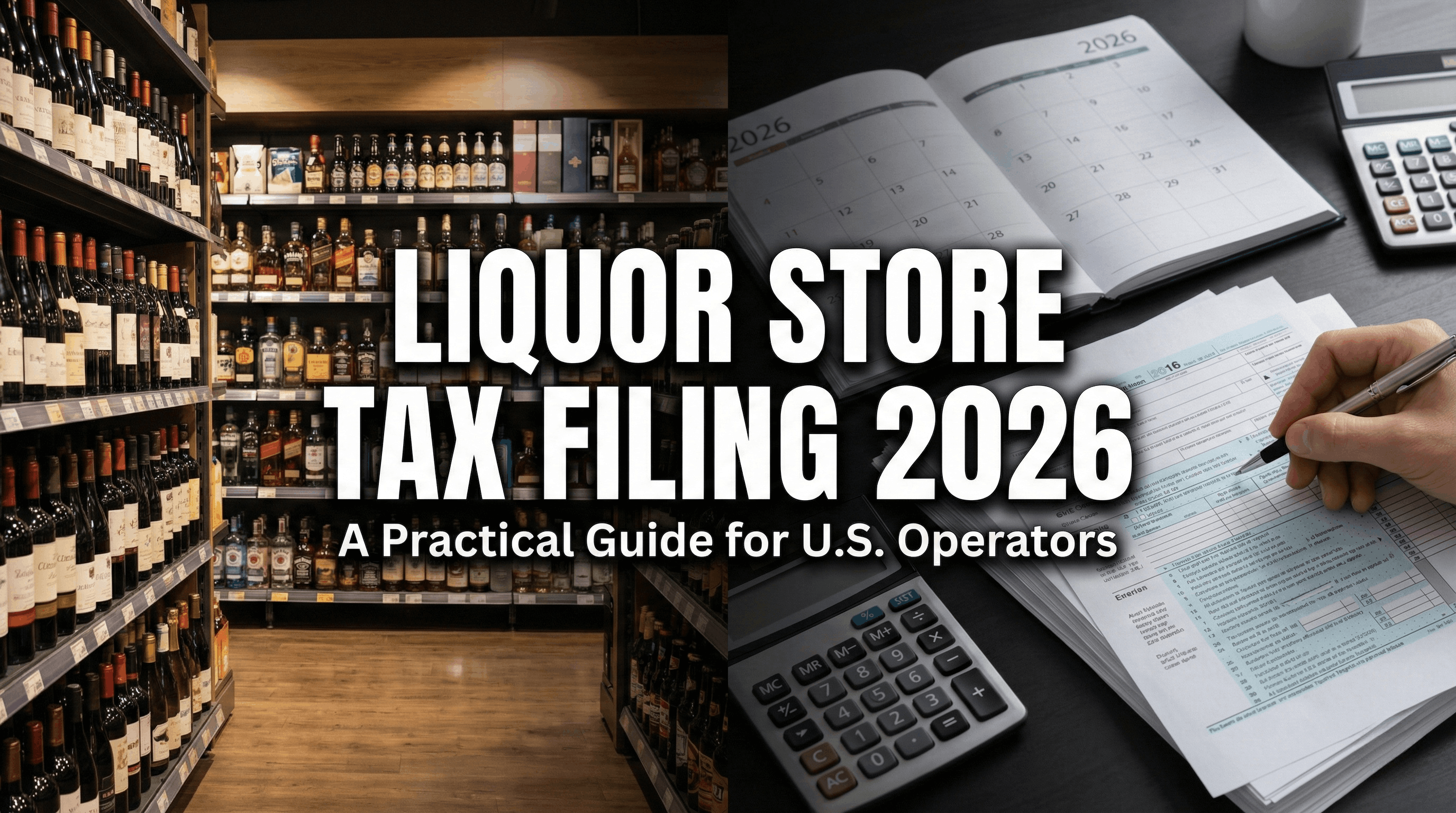

Running a liquor store in the U.S. means dealing with more tax complexity than most retail businesses and not because liquor store owners are doing anything wrong.
Liquor stores operate at the intersection of retail sales tax, alcohol regulation, and inventory-heavy operations. Small missteps—like incorrect POS tax setup, missed distributor credits, or poor inventory tracking—can quietly compound until tax filing season becomes stressful, expensive, or risky.
This 2026 guide is written for real operators:
It explains what actually matters, how taxes differ by state, and how to build a simple system that makes filing predictable instead of painful.
Also Read: 2026 Tex Deadlines You Can't Afford to Miss
Liquor stores don’t fail tax audits because of fraud.
They fail because of inconsistency.
Compared to typical retail, liquor stores face:
The stores that stay compliant aren’t “better at accounting.” They simply run monthly routines that don’t break.
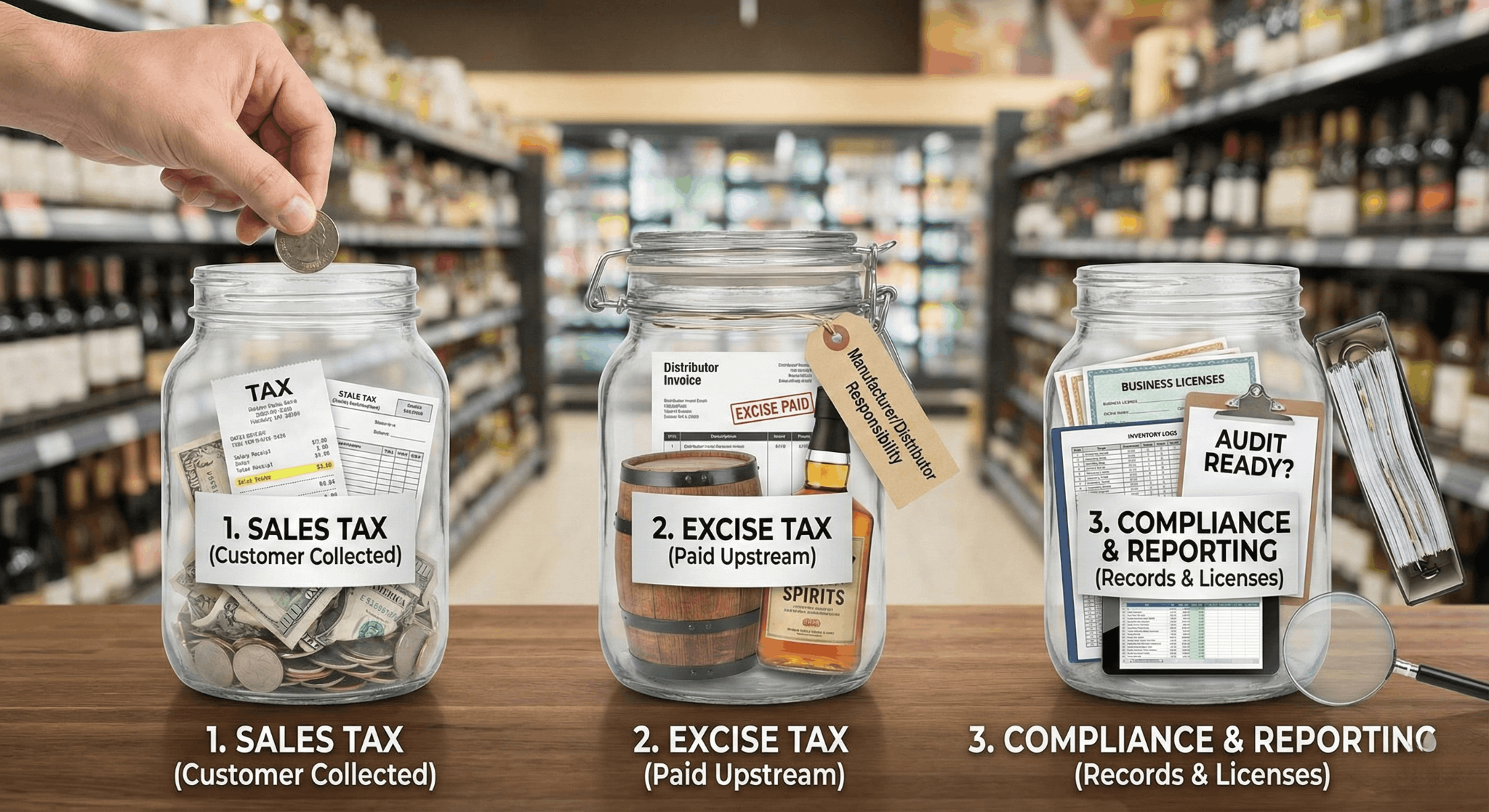
Before getting state-specific, it helps to separate liquor store taxes into three buckets.
Sales tax is collected from customers and remitted to the state (and sometimes cities or counties). This is where most liquor store issues happen—because item-level rules matter.
Alcohol excise taxes are typically paid by manufacturers, importers, or distributors. Most liquor stores do not file federal excise tax returns, but they must still maintain clean receiving and inventory records.
Licenses, distributor invoices, inventory movement, and sales records all feed into your tax posture. Even if you don’t owe excise tax directly, sloppy records create problems fast.
Sales tax rules vary by state, but liquor stores share a common risk:
taxability depends on what you sell, not just where you sell it.
Most errors come from:
A simple rule to remember:
Your POS sales, tax collected, and bank deposits should reconcile every month.
If they don’t, fix it immediately—don’t wait until filing.
(Alcohol + Non-Alcohol Items)
Below are real-world patterns, not legal fine print. Always confirm edge cases locally.
In California, packaged beer, wine, and spirits sold in liquor stores are generally taxable. Most non-alcohol items—snacks, mixers, soda—are also taxable.
What often causes confusion is the CRV bottle deposit, which is reported separately and should not be treated as normal taxable sales.
California liquor stores also deal with layered district taxes, making correct POS setup critical.
Texas treats packaged alcohol as taxable, but food items can be exempt depending on how they’re classified.
Mixers, accessories, and non-food items are typically taxable. Local tax caps and discount handling often trip stores up—especially when promotions are run without reviewing tax logic.
Florida taxes packaged alcohol, but many grocery-type foods are exempt. Candy, soft drinks, and accessories are taxable.
Liquor stores in Florida get hit hardest by late filings, since penalties apply quickly after the 20th of the following month.
New York taxes packaged alcohol but exempts many food items sold for off-premise consumption. Prepared items and accessories remain taxable.
The challenge in New York is item-level accuracy and managing assigned filing frequencies, which can change as volume grows.
Illinois taxes packaged alcohol and applies different treatment to grocery items versus candy, soda, and accessories.
Liquor stores here must also watch for accelerated payment schedules, which compress deadlines and increase compliance pressure.
Most liquor stores don’t file excise tax returns—but excise tax still affects you.
It’s typically embedded in:
When audits happen, regulators don’t ask, “Did you file excise tax?”
They ask:
“Show us what you received, what you sold, and what’s left.”
That’s why distributor invoices, credits, and inventory movement matter more than the tax form itself.
Forget legal calendars. This is how operators actually stay compliant.
Most monthly filers submit by the last day of the following month.
Best practice: close books by the 10th, file by the 20th.
Monthly returns are due on the 20th.
Treat the 15th as your internal deadline.
Returns are due on the 1st and late after the 20th.
File early—penalties come fast.
Returns are due 20 days after the period ends.
Plan your close within the first 10 days.
Returns are due on the 20th.
Watch for notices that move you to accelerated schedules.
Universal rule: Even if you file quarterly, reconcile monthly.

You can stay lean if:
Your biggest risk is relying on memory instead of systems.
Once you add locations, inconsistency becomes your enemy.
What changes:
What becomes mandatory:
Multi-location tax problems almost always come from setup drift, not intent.
The simplest way to reduce tax stress is to stop treating filing as a one-time event.
A Monthly Close Kit brings everything together in one place:
For single stores, this can be owner-managed. For multi-location businesses, each store contributes and HQ consolidates. This turns tax prep into review, not investigation.
A CPA is most valuable when:
They should be optimizing structure and defending risk—not fixing messy books.
Possible for very small stores—but risk increases fast as volume grows.
If you have:
a CPA quickly becomes cheaper than penalties and rework.
Growth doesn’t just increase workload—it increases audit exposure.
Liquor store taxes aren’t complicated. They’re unforgiving of inconsistency.
The strongest operators:
Taxes stop being stressful when they become routine.
.jpg)

If you are reading this, you probably already know the golden rule of the food truck industry: The margins are thin, but the passion is thick.
By now, you’ve likely mastered the art of the perfect taco, the gourmet burger, or the artisanal donut. You’ve navigated health inspections, battled for prime parking spots, and built a loyal following. But as we settle into 2026, there is one more beast to tame—the IRS.
Tax season doesn’t have to be the part of the business you dread. In fact, if you play your cards right, it can be an opportunity to reinvest in your growth. The key lies in understanding food truck tax deductions — the specific, legal ways to lower your taxable income and keep more of your hard-earned cash.
For the 2026 tax year, inflation adjustments and tax code shifts have changed the landscape slightly. From the new standard mileage rate of 72.5 cents per mile to updated Section 179 limits, staying informed is your best defense against overpaying.
In this guide, we will break down the top 5 tax deductions every food truck owner needs to know in 2026. We’ll also cover how leveraging the right technology—like a robust Point of Sale (POS) system — can turn record-keeping from a nightmare into a breeze.
Your truck isn't just a vehicle; it’s your kitchen, your billboard, and your livelihood. Consequently, vehicle-related costs are often the largest single deduction for mobile food businesses. However, the IRS gives you two ways to claim this, and choosing the wrong one could cost you thousands.
For the 2026 tax year, the IRS has increased the standard mileage rate to 72.5 cents per mile (up from 70 cents in 2025). This method is popular because it is simple. You don’t need to save every single gas receipt or repair bill. You just need a compliant mileage log tracking every business mile driven.
What counts as a business mile?
The Math:
If you drove 15,000 miles for business in 2026:
$$15,000 \text{ miles} \times \$0.725 = \$10,875 \text{ deduction}$$
This method allows you to deduct the actual costs of operating the truck. This is often the better choice for older food trucks that require frequent, expensive repairs, or vehicles with low gas mileage (which, let’s be honest, is most food trucks).
Eligible "Actual" Expenses include:
If you have a fuel-efficient van and drive long distances to events, the Standard Mileage Rate usually wins. If you have a heavy-duty step van that guzzles gas and needs $5,000 in engine work this year, the Actual Expenses method likely yields a higher deduction.
Pro Tip: You cannot switch methods freely. If you want to use the Standard Mileage Rate, you must use it in the first year you use the vehicle for business. In later years, you can switch to Actual Expenses, but you can’t go the other way around easily.
Did you upgrade your griddle, install a new fryer, or finally invest in that top-tier OneHubPOS system in 2026? Good news: The IRS wants to help you pay for it.
Section 179 is a favorite among small business owners. It allows you to deduct the full purchase price of qualifying equipment purchased or financed during the tax year, rather than depreciating it slowly over 5 or 10 years.
For tax years beginning in 2026, the maximum Section 179 expense deduction has risen to $2,560,000, with a phase-out threshold starting at $4,090,000.
What qualifies for Food Trucks?
If you spend more than the Section 179 limit (unlikely for most independent trucks, but possible for fleets), you look to Bonus Depreciation.
This isn't a "deduction" in the traditional sense, but it is the most critical number for lowering your gross income. COGS refers to the direct costs of producing the food you sell.
What to include in COGS:
Why accurate tracking matters:
If your food truck brought in $200,000 in sales, you don’t pay taxes on $200,000. You pay taxes on the profit. If your COGS was $60,000, your gross profit is $140,000.
The Inventory Trap:
You can only deduct the cost of inventory sold, not inventory bought.
In the crowded food truck scene, if they can’t find you, they can’t eat. Fortunately, almost every penny you spend to get your brand name out there is deductible.
Deductible Marketing Expenses:
A Note on "Goodwill" Marketing:
Did you sponsor a local Little League team in exchange for putting your logo on their jerseys? That is an advertising expense. Did you donate food to a charity event? That is slightly more complex (usually limited to the cost of ingredients), so check with your CPA.
The modern food truck runs on tech. In 2026, software as a service (SaaS) is a standard operating cost, and it is fully deductible.
Tech Deductions:
Professional Fees:
Most health departments require food trucks to operate out of a licensed commercial kitchen (commissary). The rent you pay for this space is 100% deductible. This also applies to any separate storage units you rent for non-perishable supplies.
If 2026 was your first year in business, you can deduct up to $5,000 in startup costs (market research, travel to check out trucks, legal fees for incorporation) and $5,000 in organizational costs immediately. Expenses over that amount must be amortized over 15 years.
Even with these deductions, food truck owners often trip up on the details. Avoid these red flags:
Running a food truck in 2026 is about working smarter, not just harder. Every dollar you claim in legitimate food truck tax deductions is a dollar you can reinvest into better ingredients, staff bonuses, or perhaps a second truck.
The secret to maximizing these deductions is impeccable record-keeping. You cannot deduct what you cannot prove.
This is where OneHubPOS becomes your silent partner. Beyond just processing payments, OneHubPOS tracks your sales data, manages your inventory levels for accurate COGS, and provides the granular reporting your accountant needs to defend every deduction.
Ready to streamline your operations and make next tax season a breeze?
Explore OneHubPOS Food Truck Solutions Today and see how the right technology pays for itself. Book a free 30-minute demo to see it in action.
