Blog and Articles
Restaurant Payment Trends 2026: What’s New and What’s Next

5 min read

The Ultimate Tax Filing Guide for American Liquor Stores 2026

5 min read
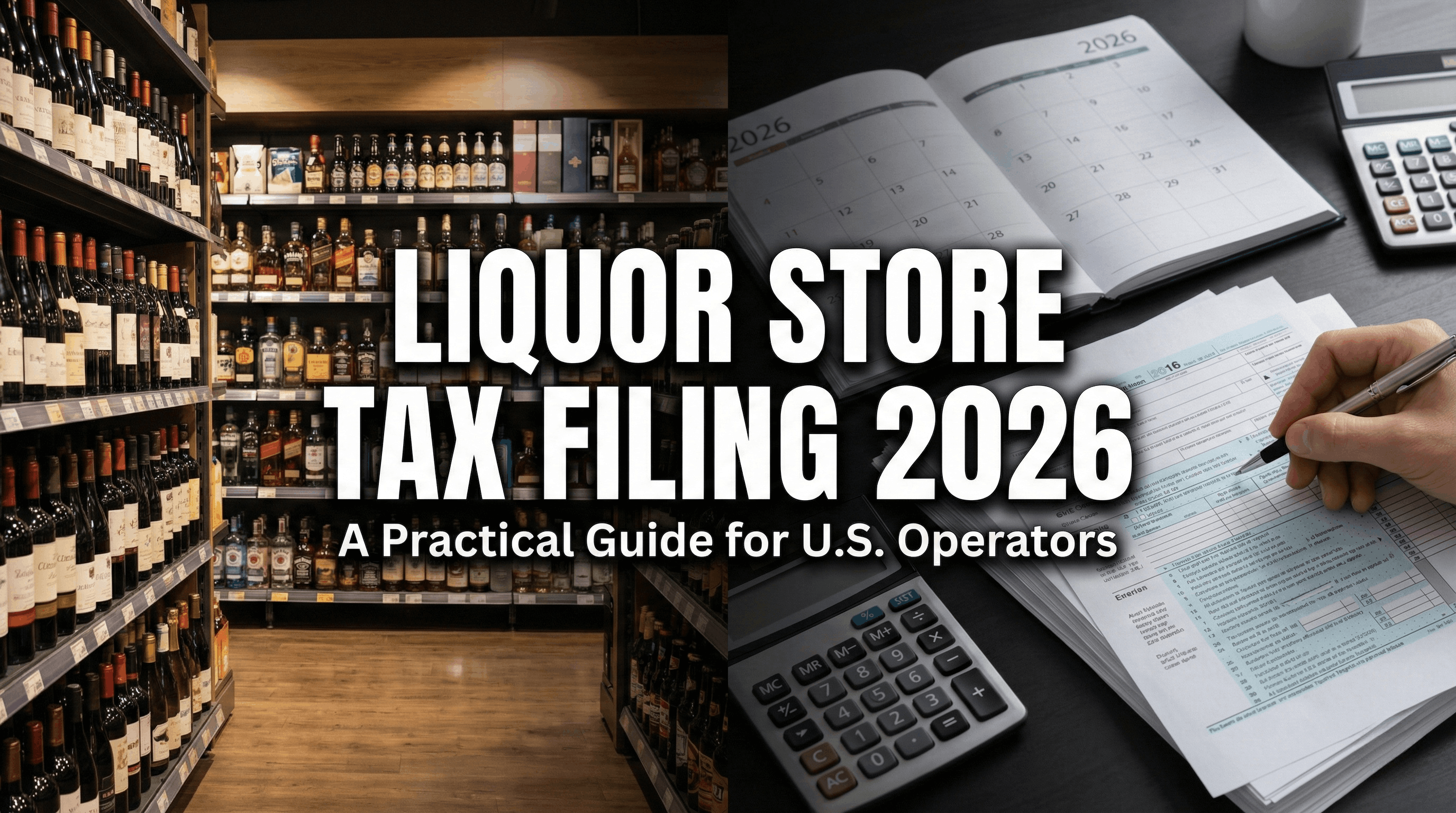
The "No Tax on Tips" Rule: How The One Big Beautiful Act Changes Your 2026 W-2 Reporting for Restaurants and Retail Stores

5 min read
.png)


5 min read
Fast and secure payments are a must at convenience stores. Customers now also expect contactless options. As a store owner, setting up contactless payments can help you attract more customers, speed up transactions, and reduce wait times.
This blog serves as your guide to adopting contactless payments in convenience stores. Learn about top POS providers and get actionable steps for a smooth transition.
What Exactly Are Contactless Payments?

Contactless payments allow customers to pay without inserting or swiping their cards or handling cash. Instead, they can simply tap their smartphone using a QR code or an NFC-enabled card against the POS terminal. This completes the transaction in a flash.
This technology primarily relies on NFC (Near Field Communication). It enables secure, wireless exchanges of information between devices. Some of the popular contactless payment options are Apple Pay, Google Wallet, and Samsung Pay. Here’s the breakdown of key benefits:
- Fewer physical interactions—a big priority, especially after Covid-19.
- Quick, so customers spend less time waiting.
- Tokenization lowers the risk of data breaches and fraud.
- Attracts the growing demographic of more and more people who are using digital wallets.
Top POS Systems with Contactless Payment Capabilities
Let’s explore some of the top retail POS options that can support your store’s shift to contactless payments.
1. OneHubPOS
Ease of Use
OneHubPOS is ideal for small business owners who want simplicity. Its intuitive setup means you can quickly integrate contactless payments without any major overhauls.

Low Transaction Fees
So, OneHubPOS is budget-friendly for convenience stores. Plus, choosing a mPOS system with low transaction fees can make a difference in your bottom line. The savings add up, especially for stores with high transaction volumes.
Budget-friendly Trial Account
If you’re curious about OneHubPOS, you can try it out at just $1 for 3 months, which lets you explore its features without a longer commitment. Perfect for a test run!
Multiple Payment Options
OneHubPOS accepts Apple Pay, Google Wallet, Samsung Pay, and other NFC-based methods, giving your customers plenty of ways to pay.
Counter and Kiosk Ready
OneHubPOS supports guest payments both at the checkout counter and through self-service kiosks. Customers can complete transactions with a simple tap, making it versatile and convenient.

Cloud-Based Flexibility
Being cloud-based means you can access OneHubPOS from any device. Whether you’re at your desk or on the go, your store data is available anytime, anywhere.
2. Lightspeed POS

Payment Capabilities
Lightspeed offers robust contactless and mobile payment solutions. It's equipped to handle modern payment solutions, making checkout quick and easy.
Multi-Store Management
Managing multiple stores is easier with Lightspeed. It centralizes control, so you can oversee all locations without constantly switching between systems.
3. Shopify POS

Payment Capabilities
Shopify POS integrates contactless payments through Shopify Payments.
Omnichannel Capabilities
Manage both online and in-store sales in one place. It’s a unified platform. Perfect for businesses with both a website and a physical store.
Free Trial Account
You can give it a go with a free trial, a great way to see if Shopify POS meets your needs before you commit fully.
4. Square POS

Payment Capabilities
Square POS offers flexible payment solutions, making it easy to accept credit cards, mobile payments, and even invoices.
Inventory Reordering and Management
Though it lacks custom reorder points, Square still covers the basics of inventory management, allowing you to track products across different locations.
5. Clover POS

Clover supports mobile and contactless payments, allowing for a flexible checkout experience that’s convenient for customers.
Omnichannel Features
Although it’s not as advanced in omnichannel as some others, Clover POS integrates with various platforms, making it useful for small businesses with an online presence.
Multi-Store Flexibility
Clover makes it manageable to operate multiple stores, with tools to centralize inventory and sales data across sites.
5 Steps to Transition Your Store to Contactless Payments
Now that you know about the top POS options, let’s get into the practical steps to move your store towards contactless payments.
1. Select the Right POS System

Compare POS systems and determine which best aligns with your store’s needs. Think about factors like transaction fees, supported payment options, hardware requirements, and any specific features that will benefit your convenience store.
Need a simple, affordable choice? OneHubPOS could be ideal. It’s easy to set up. The transaction costs are low. Perfect for high-volume stores aiming to cut costs.
2. Consult with the POS Provider
Reach out to your chosen POS provider. The right POS provider would offer you onboarding support to help you set up contactless payment options easily.
Ask about any necessary Android POS hardware upgrades, such as NFC readers or additional terminals, and whether POS software updates are required. Some POS systems may need minor upgrades, while OneHubPOS handheld POS system comes fully ready for contactless payments.

3. Set Up Contactless Payment Terminals
Ensure that your store is equipped with NFC readers at each checkout point. Some stores may prefer only having them at the counter, while others, especially those with high foot traffic, might consider additional self-order kiosks.
Test the setup thoroughly. Make sure payments through Apple Pay, Google Wallet, and Samsung Pay work without issues.

4. Train Your Staff
Make sure your team understands how contactless payments work with the Mobile POS system and can assist customers with any questions. Staff should feel comfortable troubleshooting issues and explaining the technology if necessary.

Teach them the benefits of contactless payments. Highlight faster transactions and better customer satisfaction. The more they understand, the more they’ll promote it.
5. Let Your Customers Know
Use signs in-store and on social media to share the news about the upgrade. Place them at the entrance and checkout. Your promotional efforts will let customers know they can now pay with Apple Pay, Samsung Pay, and other mobile wallets.

OneHubPOS Makes the Transition Easier
Switching to contactless payments is an investment in your store’s future. It makes checkout smoother. It speeds up the process for customers. It also modernizes your store. Consumers want faster, easier payments. With the right POS system, you can deliver this. Train your staff. Promote these new options. Soon, you’ll have a smooth, contactless experience.
Embracing contactless payments with OneHubPOS can help your store stand out. It offers both versatility and cost-efficiency. So, you’ll have a solution that meets your needs and those of your customers. Book a demo with OneHubPOS today!


5 min read
Imagine a busy Friday evening at your liquor store, where customers are lining up. The last thing you want is a manual, time-consuming process to verify every customer's age.
But selling alcohol comes with a serious responsibility—ensuring that no underage customer walks away with a bottle. This is where OneHubPOS with its inbuilt age verification functionality makes all the difference. It streamlines the entire buying process and offers an efficient, foolproof way to ensure you’re on the right side of the law.
In this guide, we'll walk through why you should implement age verification features directly into your POS and how OneHubPOS helps you with verifying the age of your customers.
Why Age Verification Matters
Not checking the age of buyers can happen more often when employees are rushing through transactions during busy hours. But age verification is important for liquor stores. Here’s why:
Legal Compliance
Verifying your customers' ages is a legal mandate if you sell alcohol, tobacco, or other age-restricted products. For example, in California, online retailers and restaurants selling alcohol are mandated to verify a purchaser’s age, but they're free to choose when they want to do it: during the online checkout or at the point of delivery.
Failing to follow local or federal laws while selling liquor may make you face severe penalties, such as:
- heavy fines
- suspension or revocation of liquor license
- criminal charges
- civil lawsuits
- business closure
POS software with automated age verification functionality doesn't let the transaction happen if the customer doesn't fulfill the age requirement, preventing the expensive mistake.
Customer Trust
Your customers expect you to follow the rules and maintain a responsible business. When they see that you’re careful and strict about checking IDs, it signals that you care about more than just profits—you care about doing the right thing. Over time, this builds trust and encourages repeat business.
Think about it: a customer is purchasing liquor for a gathering or event and sees that your store strictly enforces age restrictions. So, they may feel safer shopping with you. After all, they are assured that your store follows laws, ensuring all alcohol is sold responsibly, reducing the risk of legal issues. They’ll appreciate knowing they can rely on you for ethical sales practices.
Business Reputation
Word spreads quickly. The US liquor industry is highly regulated. So, a single slip-up can damage your reputation. A bad reputation for not following the law could turn away not just customers but suppliers and partners as well. Maintaining a strict age verification process through your POS system shows your commitment to compliance and responsible business practices.
Step-by-Step Guide to Implementing Age Verification with OneHubPOS
Instead of manually entering a customer’s birthdate or doing the math in your head, verifying the age using your retail POS system is a smart move. Here's how OneHubPOS helps you implement age verification for your liquor store easily:
Step 1: Logging into OneHubPOS

Log in to OneHubPOS using your credentials. After logging in, the home screen will appear, and you’ll see various product groups, such as “Liquor,” “Cigarettes,” “Wine,” and so on. Each category contains multiple items. Selecting and scanning items becomes easy this way.
Step 2: Initiating an Order

When a customer approaches, you can start an order by adding items to the cart. This can be done using a scanner to quickly input the products they wish to purchase. As soon as you scan the first age-restricted item, whether it's beer, wine, or a cigar, OneHubPOS takes over with its built-in age verification feature.
Step 3: Age Verification Prompt

The cloud POS platform automatically prompts you to check the customer’s age when a flagged item is scanned. This way, it alerts you to ensure you don’t miss the mandatory age verification step for alcohol and tobacco sales. The system will not allow you to proceed with adding the item to the cart until a valid ID has been scanned and verified.
Step 4: Scanning the Customer’s ID

Humans make mistakes. Your cashiers might misread an ID, fail to notice an expired card, or simply forget to check in during the rush of a busy shift. However, with the automated system of OneHubPOS, there is no risk of manual errors. At this stage, you can simply scan the ID, and the system will automatically verify if the customer is of legal age.

Once scanned, OneHubPOS retrieves and processes the customer’s details, including:
- the customer's age
- the expiration date of the ID
- the ID number
- the type of ID
- the customer’s name
- the customer's mobile number
Note that manual age checks can slow down the buying process during rush hours. With automated age verification through OneHubPOS, the process becomes much quicker, usually taking between 15 to 30 seconds. This also reduces wait times and makes operations smoother.
Step 5: Finalizing the Age Verification

Once the customer’s details are loaded and the system confirms their age meets the legal requirements for purchasing the restricted item, you can proceed by clicking "Yes" to approve the sale. The product is then successfully added to the cart, and the transaction can continue as usual.
So, let’s say a 22-year-old customer comes in to buy a bottle of wine. With OneHubPOS, your cashier simply scans the ID, and the POS system does the work. If the customer is old enough, the system allows the sale to proceed. If not, the system blocks the transaction.
Ease Age Verification for Your Liquor Store With OneHubPOS
Liquor stores must have a simple and compliant age verification process. Integrating age verification into your POS system not only protects your business from legal issues but also creates a smoother, faster experience for your customers.
Want to make age verification easy? OneHubPOS offers all these features and more. With our automated prompts and ID scanning tech, you can ensure every sale follows the rules while keeping your operations running smoothly. To make age verification one less thing to worry about, get started with OneHubPOS!


5 min read
Suppose a customer returns an unsatisfactory product, and your POS handles the refund flawlessly. Another customer claims overbilling, and your POS instantly retrieves the records. And if a chargeback occurs, quick access and tracking minimize revenue impact.
With an efficient POS like OneHubPOS, managing issues becomes smooth and customer-focused. This blog covers strategies for managing Returns, Chargebacks, and Refunds using your POS system.
Why Efficient Management of Returns, Chargebacks, and Refunds Matters
Returns, chargebacks, and refunds are part of every business, big or small. But without proper management, they cause cash flow issues. They increase costs. They even risk customer loyalty. Here’s why handling these processes efficiently with your POS system is important:
- Easy returns and refunds keep customers happy. They encourage repeat shopping.
- Minimizing chargebacks lowers financial strain. Automated refunds keep cash flow steady.
- Efficient processes save time and money. They reduce manual handling costs.
1. Clear Return and Refund Policies are Essential
Having a clear, transparent policy is the first step in efficiently managing returns and refunds. Ensure that your employees understand the parameters for returns, exchanges, and refunds.
Set Clear Timeframes
Set a clear return window–whether it’s 30 days, 60 days, or longer. Your retail POS should display order history for returns. It should display the product name, order ID, purchase date and time, and price.
Define Acceptable Conditions
Indicate what condition the item must be in for a return, such as new and unused. This can be helpful for POS staff handling returns to ensure consistency.
2. Use a POS System with Built-In Return and Refund Features
Your POS system should have useful and practical return and refund features to save time and frustration. Look for POS solutions that support:
Order Number Identification for Returns
Typing the order number/identification code automatically pulls up the product details and original sale information, making the return process fast and accurate.
Instant Refund Calculations
Some POS systems automatically calculate refunds, factoring into discounts, promotions, or partial refunds.
Simplify Refund Options
Your POS should let you manage multiple refund types easily. Offer different refund options, such as cash refunds or card refunds. With card refunds, you can send the money back to the original payment method.
Your POS should also allow card refunds even if the customer paid in cash. This removes the need for handling cash refunds. It’s a simple, flexible approach for both you and the customer.
Integrated Stock Management
As soon as an item is returned, your handheld POS should adjust and manage inventory levels in real-time. This keeps your stock numbers accurate and prevents inventory issues.

3. Handling Chargebacks with Precision
Chargebacks occur when a customer disputes a transaction with their credit card company. This could be due to an unrecognized charge or dissatisfaction with a product. They can be costly if not addressed quickly. But your Android-based POS system can help manage these disputes.
Detailed Sales Records
Your cloud-based POS system should maintain thorough transaction records, including receipts, customer information, and timestamps, making it easier to defend against chargebacks.

Receipts and Notifications
Send customers receipts and order confirmations. This way, they’ll always have a record of their purchase. Your POS system should allow you to print these automatically.

4. Track Refund and Return Data for Insights and Improvement
Tracking and analyzing return and refund data is one of the best ways to reduce returns and chargebacks in the future. Your POS system should offer analytics features that allow you to monitor:
Most Frequently Returned Items
Your POS should offer customer reports on returned item history. Identifying these can highlight potential quality or popularity issues with certain products.

Reasons for Returns and Refunds
If your POS lets customers select a reason for returns, such as "wrong product" or "damaged item", this data can help you improve product quality or customer service.

5. Leveraging POS Data to Prevent Future Returns and Chargebacks
To reduce returns and chargebacks, start by understanding their causes. Look at your mPOS data. It can help you find trends. These trends can guide you in preventing issues.
Product Improvements
If a particular product sees high return rates, work with your suppliers or make changes to the product itself to address customer concerns.
Enhanced Customer Education
For complex or frequently returned items, include clear instructions on usage, sizing, or specifications at checkout to reduce misunderstandings.
Better Fraud Detection
Your mobile POS can help you track suspicious transaction patterns that often lead to chargebacks, like high-value purchases from unfamiliar customers. Proactively addressing these issues reduces the chance of future chargebacks.
Turning Returns, Chargebacks, and Refunds into Opportunities With OneHubPOS
OneHubPOS is designed to handle these transactions. It provides tools to streamline workflows, track records, and prevent common issues before they arise.
Order number identification for returns, instant refund calculations, and integrated stock management in OneHubPOS not only speed up the return process but also ensure that your records stay accurate, which is essential for inventory management and future ordering. Its automated system reduces wait times, minimizes the chance of human error, and ensures a positive customer experience.
OneHubPOS For Managing Returns, Chargebacks, and Refunds
Returns, chargebacks, and refunds happen. You can't avoid them. But with the right POS system, you can manage them well. Smart strategies help too. A cloud-based POS simplifies these transactions and boosts customer loyalty. Turn challenges into chances. Your customers will appreciate it.
OneHubPOS offers real-time reporting, flexibility, and automation lets you stay on top of returns and refunds with confidence. See OneHubPOS in action! To explore how our POS simplifies returns, chargebacks, and refunds, book a demo today!


5 min read
A customer stuck waiting behind a slow line at the checkout because the system isn’t working is something we’ve all experienced. Frustrated, they might even abandon their purchase and leave.
That’s where OneHubPOS steps in! It’s built to speed up your checkout, cut down on mistakes, and make every transaction super fast—just like your customers want. In this blog, check out simple tips and tools to make every transaction fast, smooth, and totally stress-free.
10 Key Strategies That Speed Up Checkout With OneHubPOS
Here are ten game-changing strategies that can slash checkout times and keep your customers coming back for more.
1. Organize Your Checkout Counters for Maximum Efficiency

Your POS system is the heart of your store. It pumps out quick transactions and keeps everything running smoothly. But the cloud dashboard is the brain behind it all. The cloud connects every aspect of your store, ensuring real-time access to inventory levels, sales reports, and customer insights—anytime, anywhere.
With your POS handling the day-to-day operations and the cloud providing the smarts for real-time management, you’ve got a system that’s perfectly synced to keep your store efficient and always in control.
Moreover, don’t forget to keep the components needed during the checkout process all within arm’s reach for your cashiers, such as:
- barcode scanner
- weigh scale
- receipt printer
- card reader
This way, they can quickly process transactions without fumbling around for equipment, reducing the time spent on each transaction and keeping your line moving smoothly. It also reduces the likelihood of errors and ensures that everything flows in a logical order.
2. Implement Touch Screen POS Systems for Efficiency

Imagine how much time is saved when cashiers don’t have to key in numbers manually or search for items in endless lists. A modern POS system with a fast, user-friendly touch screen interface can dramatically speed up the checkout process. It also minimizes errors. Less time fixing mistakes means faster, smoother transactions.
OneHubPOS, with cutting-edge Android tech, gives you a sleek multi-touch screen that supports gestures, making navigation super easy and intuitive. With just a tap, your employees can quickly access product categories, process sales, and navigate the system flawlessly.
Another key feature of OneHubPOS is its dual-screen functionality. This setup includes both a cashier-facing screen and a customer-facing display, enhancing the transaction process. The dual-screen feature makes it easy for your customers to pay at the counter with their preferred mode of payment during checkout.
3. Adopt Barcode Scanning for Accurate, Quick Transactions
.webp)
Manually entering prices or looking up items is not only slow but prone to mistakes. The solution? A reliable barcode scanning system integrated into your POS. It reduces the chances of pricing errors, which can hold up the line and lead to customer complaints. When you scan, you get precision—every time.
With OneHubPOS' auto-focus cameras, scanning barcodes and QR codes is faster and more accurate, ensuring that each item is accounted for, and your customer doesn’t have to wait while your cashier hunts down the correct price.
4. Utilize Weigh Scale Integration for Streamlined Bulk Item Sales
.webp)
If your store sells items by weight—like fruits, vegetables, or bulk goods, a weigh scale integrated with your POS is what you need, and OneHubPOS comes with this integration.
As a result, the scale communicates directly with the POS, meaning there’s no manual input required. So, if you put an item on the scale, the price will be calculated, and the transaction will move forward without a hitch.
5. Use Product Sales Trends and Quick Reports for Checkout Optimization
.webp)
If you identify trends about products frequently bought together, you can train your staff to suggest complementary items at checkout, or better yet, arrange them near the counter for quick grabs.
With OneHubPOS, you can get one-touch access to reports on how your products are doing—what’s selling a lot, what’s not selling, when your peak hours are, and even break down sales by day, week, month, or by individual product.
For example, if you know customers frequently buy bottled water with their sandwiches, you can instruct cashiers to ask if they’d like to add one to their purchase, speeding up decision-making.
6. Set Up Real-Time Inventory Alerts to Prevent Stockouts
.webp)
Nothing slows down a checkout line more than a stockout, especially for high-demand items. Your cashier has to inform the customer, offer alternatives, and possibly cancel items from the transaction, leading to delays.
But with OneHubPOS’ real-time inventory alerts, your staff will know exactly when stocks are low and can restock before it becomes a problem. This ensures that you never run out of popular items, especially during busy periods.
7. Offer Multiple Payment Methods, Including Contactless Options
Contactless payments are not just a convenience—they’re expected these days. Integrating near-field communication (NFC) payments like Apple Pay and Samsung Pay into your POS system speeds up the checkout process significantly.
But apart from NFC, OneHubPOS also handles cash, credit cards, and even EBT payments if needed. The more payment options you offer, the faster you can accommodate each customer’s preference without slowing down the line. Customers can just tap their phones or cards, and they’re good to go.
8. Implement Age Verification for Faster Compliance with Regulations
If your convenience store sells age-restricted products like alcohol or tobacco, POS systems with built-in age verification can save a lot of time. With OneHubPOS, instead of your cashier having to manually check and verify IDs, the POS can quickly scan the ID and verify it automatically. This feature not only speeds up the process but also ensures compliance with legal regulations.
9. Optimize Receipt Generation with Smart Receipt Printing
.webp)
Printing receipts can sometimes feel like the bottleneck of the checkout process. But OneHubPOS has streamlined this as well. With smart receipt printing, the process is faster and more efficient, meaning no more standing around waiting for the receipt to roll out.
10. Train Your Staff for Faster Operations
Finally, no matter how advanced your POS is, it won’t be effective without proper staff training. Make sure your employees are well-versed in all the system’s features, from processing transactions to troubleshooting payment issues. They should also be familiar with advanced functions to speed things up.
Speed Up the Checkout Process in Your Convenience Store
Now’s the time to evaluate your current POS setup. Is it truly optimizing your checkout process, or are there opportunities for improvement? A fast checkout process is essential for maintaining customer satisfaction and keeping your convenience store running smoothly.
By maximizing OneHubPOS features—like touchscreen efficiency, barcode scanning, and contactless payments—along with proper staff training and organized counters, you’ll speed up transactions and minimize delays, and you’ve got a strategy for success.


5 min read
The holidays are the perfect time for your restaurants and retail stores to add a touch of Christmas magic to your marketing efforts. Customers are out in full force, ready to indulge, gift, and celebrate.
With everyone vying for their attention, how can your business stand out? Here are some creative Christmas marketing ideas to increase your sales, bring in customers, and spread holiday cheer.
1. Deck Your Halls and Go Digital with It
Decorating your space for Christmas goes without saying. But why stop at tinsel and fairy lights? Create a winter wonderland experience that’s worth snapping and sharing. You can craft cozy corners with candles and festive table settings in your restaurants.

If your restaurant also serves alcohol or you have liquor stores, you might set up a holiday cocktail sampling station under mistletoe. Interactive holiday displays or a giant ornament wall make excellent promotional ideas for retail stores.

OneHubPOS can track sales of festive-themed items like holiday cocktails or Christmas products, even if you have Quick Service Restaurants (QSRs) or retail stores at multiple locations. You can easily promote bestsellers as part of your campaign.
2. Holiday Specials: Bundle Up for Bigger Sales
Who doesn’t love a great deal during the holidays? It’s the perfect way to attract customers!
For example:
- Restaurants and food trucks can offer a ‘Holiday Feast for Four’ takeout menu, featuring lentil loaf, roasted vegetables, chocolate avocado mousse, mashed potatoes, cranberry sauce, and a dessert platter–ready to heat and serve.
- Liquor stores can curate a festive cocktail kit: mini bottles of spirits, mixers, garnishes, and recipe cards for holiday favorites like martinis or mulled wine.
- Retail stores can bundle a cozy winter set: a wool scarf, matching gloves, and a hot chocolate mix, wrapped in festive packaging.

Make it convenient for customers to purchase these deals, whether in-store or through mobile ordering. Use your restaurant POS or retail POS to identify your top-performing items. Then, bundle them together for irresistible offers through menu management capabilities.
3. Run a “12 Days of Christmas” Campaign
Unveiling a new deal or feature each day for 12 days can build anticipation and excitement.
- Feature "Stuffed Acorn Squash with Cranberry Glaze" on Monday, "Peppermint Hot Cocoa" on Tuesday, and a "Gingerbread Cheesecake" dessert special on Wednesday.
- Offer 20% off sweaters on Day 1, a buy-one-get-one deal on candles on Day 2, and discounted jewelry on Day 3.
- Highlight a premium red wine on Day 1, a cranberry mocktail kit on Day 2, and a holiday gin cocktail kit on Day 3.

Promote these deals through email marketing and social media. Ensure your softPOS solution can handle the daily updates and track inventory in real-time.
4. Gift Card Giveaways and Discounts
Gift cards strike the perfect balance between practicality and personalization. That’s why they could be a go-to holiday gift. Sweeten the deal for your customers in the following ways:
- Offer a bonus card for every $50 spent on gift cards. For instance, “Buy $50, Get $10 Free!”
- Promote gift cards as the perfect gift for foodies.
- Highlight them as an excellent way to let recipients choose their favorite holiday drink.

Set up gift card sales through your cloud-based POS solution and monitor the redemption rates for post-holiday promotions.
5. Host Holiday Events
Invite customers to unforgettable holiday experiences. You can host the following holiday events:
- Festive Christmas dinner, offering seasonal dishes like roasted Wellington, stuffed squash, and winter salads
- A holiday cocktail-making class featuring festive, alcohol-free cocktails and mocktails.
- Christmas cookie decorating workshop, decorating gingerbread or sugar cookies with creative, holiday-themed designs
- DIY holiday wreath-making class, where attendees can craft their own Christmas wreaths using seasonal flowers and greenery
- Cheese and wine pairing evening that highlights a variety of cheeses paired with wines or mocktails
- Holiday-themed crafting workshop, where your customers can make personalized ornaments, festive cards, or holiday decorations
- Baking classes, teaching attendees how to create holiday desserts like fruitcakes, pies, and cupcakes
- Christmas tea party featuring a variety of teas, scones, and finger sandwiches with delicious fillings

Pro Tip: Leverage your POS system to upsell by offering exclusive discounts to attendees during the event.
6. Encourage Festive Reviews
Positive reviews can drive holiday traffic, so why not make it fun? Ask your customers to share their experiences in exchange for something special.
- QSRs can offer a free dessert or drink for leaving a review.
- Retail stores might enter customers into a gift card draw for sharing their feedback.
- Liquor stores could provide discounts on their next purchase for a detailed review.

Simplify the process by integrating it into your POS system—send automated emails or receipts featuring a review QR code.
7. Create a Social Media Countdown
Create buzz leading up to Christmas with an interactive social media countdown using #CountdownToChristmas. Here’s how:
- Share behind-the-scenes clips of your holiday preparations.
- Offer daily tips, such as cocktail recipes, gift ideas, or table-setting hacks.
- Encourage customers to share their own holiday moments using a branded hashtag.

Highlight these posts to build community engagement while promoting your small business organically.
Bonus Tip: Streamline the Checkout Experience
Long lines are inevitable during the Christmas rush, but they don’t have to dampen the festive spirit. Use OneHubPOS to make your payment and checkout procedure simpler:
- Add mPOS or tablet-based checkout stations to reduce wait times.
- Use your handheld POS system to suggest upsells like gift wrap or seasonal add-ons.
- If you offer takeout or delivery, you should integrate online orders directly into your system to ensure smooth operations.
Seamless checkouts and contactless payment options leave a lasting positive impression. It further encourages repeat visits and customer loyalty.
The Holiday Magic Is Yours to Make
With creativity and strategic use of your mobile POS system, the holidays can become a time of booming sales and memorable customer experiences. Whether you’re serving a festive feast, selling the perfect gift, or helping customers stock up on holiday cheer, these ideas will help you spread joy and bring people through your doors. What’s your first step? Perhaps it’s launching a gift card promotion or adding twinkling lights to your space
Whatever you choose, embrace the spirit of the season with OneHubPOS. Manage promotions, track inventory, and offer smooth checkout experiences. Make this season your most successful yet— with OneHubPOS


5 min read
It’s time to deck the aisles and uncork the bottles. After all, you need to turn your liquor store into a festive hub for customers preparing for Thanksgiving dinners, Christmas parties, and New Year’s Eve celebrations. The festive season is a golden opportunity to boost sales while creating memorable experiences for your customers.
But let’s face it: every liquor store in your area will be competing for attention. That’s where creative holiday promotions, powered by OneHubPOS, can help you stand out. The ideas in this blog will help you maximize revenue while spreading holiday joy.
1. "Cheers to Discounts" Holiday Sale
Discounts are the quickest way to get customers reaching for their wallets. But why not give your promotions a festive twist? A tiered discount structure encourages customers to spend more while giving them a great deal. Here’s how you can make it work:
- Start with 10% off for customers who buy three bottles, increasing to 20% off for six bottles or more.
- Highlight holiday must-haves like Thanksgiving dinner wines or Christmas dessert liquors to make the deals irresistible.
- Create themes such as “Stock the Bar for Santa” or “Thanksgiving Wine Pairings.”

Discounts on wine at Empire Wine and Liquor Superstore, Connecticut
To make this even better, you can show customers exactly how much they saved with each transaction. Moreover, you can add a “next visit” discount coupon at the bottom of the receipt to keep them coming back.

OneHubPOS applies the right discounts at checkout, even if customers mix and match products. It also helps you track your stock of popular items like mulled wine mixes or eggnog liqueurs to avoid running out. The retail POS system allows for quick and accurate ID checks, reassuring customers that your store prioritizes responsible selling.
Pro-tip: Combine the discounts with themed promotions, such as a "12 Bottles of Christmas" challenge, where customers receive increasing discounts as they buy more bottles over time.
2. Gift Set Bundles
Everyone loves a thoughtful gift. And holiday bundles are a win-win for you and your customers. These pre-packaged sets save customers time. But for you, they increase average transaction value. Here are promotional ideas for bundles:
- Include miniature bottles of premium liquors or seasonal favorites like peppermint schnapps. You may name it the "Holiday Spirits Sampler."
- Create a "Thanksgiving Toast Kit" that features a bottle of wine, a pair of glasses, and a Thanksgiving-themed bottle stopper.
- Offer a "Cocktail Enthusiast Bundle" that includes a premium liquor, cocktail shaker, and mixer.
- Consider offering DIY customization. Let customers build their bundles from a curated selection.

Tequila gift set bundle by the Nestor Liquor store
OneHubPOS can help you track which bundles sell best. For example, if your "Craft Beer Sampler" sells quickly, you’ll know to prioritize similar items next year. The mPOS system can also suggest add-ons during checkout, like:
- festive packaging
- recipe cards
- holiday-themed bottle openers
- decorative wine stoppers
- gift bags or boxes
- cocktail shaker sets
- miniature bottles of spirits
- garnish kits having olives, cherries, and citrus peels
- ice molds for specialty drinks
- drink recipe books or cards
- glassware, like wine glasses and whiskey tumblers
- personalized bottle labels
- pre-packaged snacks, like nuts and chocolates
- holiday-themed coasters
- bottle chillers or coolers
- seasonal drink mixers
- reusable shopping bags with holiday designs
Pro-tip: Promote bundles with creative names and attractive packaging to make them gift-ready. Add small extras, such as recipe cards or garnishes, to enhance their appeal.
3. "Spin to Win" In-Store Raffles
Raffles add excitement to the shopping experience. They create a sense of fun and engagement. Plus, everyone loves the chance to win something special. Here’s how it works:
- Customers who spend over a certain amount, such as $50, get a chance to spin a prize wheel.
- Prizes can range from mini liquor bottles to holiday-themed merchandise, like branded glasses or ornaments.
- Consider tying the theme to the holidays, such as a "Spin for Christmas Cheer" or a Thanksgiving gratitude raffle.

Additionally, you can ask participants to provide their email addresses for prize notifications. Later, use this data to send holiday-themed promotions or discounts. Your handheld POS system can help you track how much revenue this promotion generates compared to non-raffle days.
Pro-tip: Incorporate a social media element. Encourage customers to post photos of their spins and tag your liquor store for a chance to win a bonus prize.
4. Holiday Countdown Deals
Countdowns add anticipation and urgency. And during the holiday season, it’s like an advent calendar for your customers, but with better rewards! Here’s what you can do:
- Run a daily deal from December 1 to 25, featuring a different product each day. Examples include: some text
- Day 1: 10% off on all Merlot.
- Day 2: Buy one, get one free on craft beers.
- Day 3: $5 off holiday-themed liqueurs.
- Add Thanksgiving-specific countdowns in November to cater to early holiday shoppers.

Coupons at Crossroads Wine and Spirits, New York
The OneHubPOS mobile POS system tracks which daily deals resonate with customers. You can adjust next year’s promotions accordingly. You can also send emails about upcoming deals to encourage repeat visits throughout the month.
Pro-tip: Create social media posts or email campaigns to announce each day’s deal, building anticipation and driving foot traffic.
5. New Year’s Eve Party Packages
Help your customers host the ultimate New Year’s Eve bash with curated party packages that make their celebrations effortless. Here’s what you can include
- Champagne or sparkling wine, along with mixers like juices and sodas
- Party favors such as hats, noise-makers, or sparklers
- A non-alcoholic “Mocktail Starter Kit” for designated drivers
POS Analytics reports can help you identify which packages are hits. Then, you can adjust inventory for last-minute shoppers. You can restock top-sellers like sparkling wines and cocktail mixers before they run out.
Pro-tip: Offer add-ons like ice buckets, cocktail recipe cards, or glassware to enhance your packages and increase their value.
6. "Holiday Jackpot" Scratchers Promotion
Pairing liquor purchases with lottery tickets adds an exciting twist to holiday shopping. Here’s how:
- Offer a free scratcher for purchases over $50.
- Market it as the "Holiday Jackpot Combo," combining the thrill of a lottery win with a festive drink.
- Display winning odds or recent payouts in-store to add to the excitement.

OneHubPOS enables LOTO Management, which accurately tracks scratcher payouts and sales.
7. Exclusive Member Pricing
Membership programs help drive customer loyalty. They make shoppers feel like they’re getting VIP treatment, especially during the holidays.
- Offer exclusive discounts to members, such as 10% off all purchases or early access to limited-edition holiday items.
- Run a special holiday promotion for new memberships, offering immediate discounts or freebies for signing up.
- Display both regular and member prices on receipts to show the value of membership, such as:some text
- Regular Price: $15.99 | Member Price: $13.99 | You Saved: $2.00
- As a Member, You Saved $12.00 Today! | Not a Member? Sign up at the counter and start saving!
- Today’s Savings: $5.50 | Total Savings This Year: $47.25
OneHubPOS’ cloud POS solution allows dual pricing, so it automatically applies the correct pricing tier at checkout. It can also track member purchases to send personalized holiday offers.
8. "Pour & Pay" Tastings
Holiday tastings create an inviting in-store experience, allowing customers to discover new products. A pay-by-weight system adds flexibility and ensures transparency. Here’s how you can organize this holiday event:
- Host tastings for premium or seasonal products like mulled wine, eggnog liqueurs, or spiced rums.
- Charge customers by the ounce. Let them sample multiple options without committing to a full bottle.

Wine Tasting at The Wine Concierge
OneHubPOS allows weight scale integration. So, it can measure ounces poured and calculate the exact charge instantly. With sales tracking, you can also analyze which products perform best to inform future inventory decisions.
Pro-tip: Offer discounts on full-sized bottles to customers who make a purchase after the tasting event.
Make This Holiday Season Count
From Thanksgiving feasts to Christmas parties and New Year’s Eve celebrations, the holiday season is your liquor store’s time to offer creative promotions. With the capabilities of your POS system, you can enhance customer experiences and boost sales.
Whether it’s simplifying transactions, tracking inventory, or personalizing offers, OneHubPOS can make this holiday season unforgettable. From automated discounts and real-time inventory tracking to smooth age verification and scratcher payouts, OneHubPOS has all the tools your liquor store needs to boost sales and delight customers this festive season.
Get started today with OneHubPOS at just $1 and make your holidays stress-free!


5 min read
The holiday season is the perfect time for customers to gather, celebrate, and create memorable moments over a delicious meal. The festive season comes with many perks, including increased foot traffic and customers in high spirits. This makes it the ideal time to request reviews, and QR codes make the process simpler than ever.
This blog explores why and how to make the most of this holiday season to improve your restaurant’s reviews, visibility, and brand presence.
Why Are the Holidays the Perfect Time for Review Collection?
During the holiday season, people are shopping, dining, and celebrating more than at any other time of the year. With people often in a generous mood, this is the perfect opportunity to encourage positive feedback. Here are three reasons why now is the time to ask for reviews:
Foot Traffic is Through the Roof
Have you noticed how much busier it gets around the holidays? Families out for shopping trips, friends reuniting over meals, office parties—the flow of customers is constant. In fact, in December 2023, 63% of adults planned to dine out in the subsequent weeks, and 48% planned to get takeout or delivery. So, the holiday rush gives you way more chances to reach out and request reviews.
Festive Spirit Means Happier Customers
People are generally more positive during the festival season. So, why not ask for reviews while your customers are already smiling? A satisfied, happy customer is way more likely to leave a positive review.

People Are Ready to Scan and Go
With QR codes for Google reviews now common, many of your customers are just a quick scan away from leaving feedback. No more going through websites—one scan, a few taps, and they’re done! It’s instant, easy, and lets them review while the experience is still fresh.

How to Set Up QR Codes for Easy Review Collection
Setting up QR codes is easier than it seems. Let’s walk through a quick setup:
Step 1: Create a QR Code That Links Directly to Your Review Page
Whether you’re focused on Google Reviews, Yelp, or TripAdvisor, simply find a free QR code generator online and create a code that takes customers right to your review page. There are many tools available that let you customize. They can even brand your QR code.
Step 2: Place the QR Code Where It’s Impossible to Miss
Think about spots where customers will naturally pause for a moment, such as:
- on the table
- by the register
- on the check
- at self-ordering kiosks
- your restaurant POS system
You could integrate QR codes into your holiday decor easily. For example:
- Use tools like a free QR Code Generator or Canva to create custom, festive QR codes linking directly to your review page.
- Print the QR codes on small easels or tent cards and place them near the checkout counter or at each table.
- Add the QR code to holiday-themed signs, menus, or table toppers with messages like, “Share the holiday cheer with a quick review!”
This approach ensures that customers can effortlessly leave feedback while maintaining your brand’s consistency and appeal.

Step 3: Train Your Staff to Gently Remind Customers
A casual reminder goes a long way. Your servers could say something like:
- “If you enjoyed your meal, you can leave us a quick review by scanning this code.”
- “Loved your meal? Let us know with a quick scan here!”
- “Your feedback makes our day! You can leave it here if you’d like.”
- “Enjoyed the experience? Share your thoughts with a simple scan!”
- “We’d love to hear from you—just scan here to share your review!”
- “Help us spread the cheer! Leave us a quick review by scanning this code.”
Keeping the tone light and friendly ensures it feels like a suggestion rather than a demand.

Step 4: Share Your QR Code on Social Media
Why not reach out to those who may not leave a review immediately but would love to support your small business? You can put a quick post on social media with a “Leave us a review and let us know your holiday experience!” Such a call to action can extend your reach beyond the restaurant’s walls.
How Reviews Help Your Restaurant Grow in 2025
Besides the immediate happiness of knowing people loved their meal, positive feedback has long-lasting benefits. Here’s how:
1. Boost Your Online Visibility
Did you know that search engines like Google consider review volume and quality when ranking businesses? So, every additional review helps. Suppose someone is searching “best restaurants in Chicago for Christmas brunch” in your area. With more reviews, your quick service restaurant has a better shot at standing out and drawing in new customers.
2. Establish Credibility and Trustworthiness
Almost every customer now checks online reviews. In fact, 98% say they read them at least "sometimes," and 77% say they read them "often" or "always." A solid stream of positive reviews builds trust. Gathering reviews during this busy season helps you prove that your QSR is a great choice for celebrations, family dinners, and more.
3. Strengthen Customer Loyalty
When customers take the time to leave a review, they feel more connected to the place they’re reviewing. Making it easy for them to do so shows that you genuinely care about their opinion. This sense of connection can turn a one-time diner into a loyal guest who returns for years.
Responding to reviews, even a simple “Thanks for joining us!” can go a long way. Plus, addressing any negative feedback shows you’re attentive and committed to making every experience a great one.
How to Leverage Holiday Reviews for Your Brand’s Visibility
Collecting reviews in December is more than a nice gesture. After all, it’s laying the groundwork for a successful 2025. Here’s how:
Showcase Seasonal Favorites in Reviews
If you’re serving a seasonal dish, encourage guests to mention it in their reviews. Phrases like, “Our holiday favorite—the spiced cranberry roast—is only here for December!” can create buzz. Such mentions will make other guests eager to try it.
Create Positive Word-of-Mouth Momentum
Reviews are digital word-of-mouth. Once you start collecting them during the holiday rush, they add to your brand’s reputation. A steady stream of reviews positions your restaurant as a go-to choice for festive gatherings, family dinners, and more.
Build a Brand Story
Use this holiday season’s reviews to tell your story. Did your restaurant go all-out with Christmas holiday decor? Did you introduce a unique holiday menu? Encourage guests to mention these details. Later on, you can share their feedback as testimonials in social media posts or on your website. These small details add to your restaurant's personality. They make it memorable.
Final Tips to Maximize Your Holiday Review Strategy
Here are a few extra tips to help you get the most out of this holiday season:
Keep It Casual and Genuine
Customers can sense when they’re being pressured, so keep review requests casual and friendly. A simple mention is often all you need. Trust that the positive holiday experience will encourage customers to share their feedback.
Respond to Reviews Promptly
The holiday season is fast-paced. But try to check in regularly and respond to new reviews, especially if they’re negative. Showing that you’re listening and care about feedback will leave a positive impression.
Improve from Feedback
Even though you hope for five-star ratings, constructive criticism can be invaluable. Pay attention to recurring themes in feedback, whether it’s about wait times or food quality. Then, use it to make improvements.
Let the Holiday Season Launch Your 2025
Holiday reviews not only provide an immediate boost but also lay a foundation for long-term success. They help set up your business for a successful and visible 2025. With customers feeling cheerful and willing to share feedback, QR codes make it easier than ever to capture amazing reviews.
This year, set up a QR code, enjoy the festive spirit, and watch as your brand’s visibility grows long after the holiday lights are down. But to make the most of the holiday season, you’ll need more than just a great review strategy—you also need a powerful, scalable POS system to manage your operations.
OneHubPOS can be your partner in enhancing sales, managing daily tasks with ease, and strengthening customer loyalty. Want to see how it works? Try OneHubPOS for just $1 and discover the difference it can make for your restaurant!


5 min read
Multiple employees manage various tasks at the same time. However, if a cashier mistakenly access manager-level features like financial reports, they would be able to alter sensitive data or disrupt workflows. So, properly setting up employee roles and permissions is a MUST to avoid confusion and inefficiencies in your QSR.
OneHubPOS simplifies managing employee roles and permissions effectively and securely. This ensures each team member has access to only what they need, enhancing both productivity and security.
This article guides you through how to easily set up roles and permissions in your QSR POS and explains why OneHubPOS is the best choice for your business.
The Challenge
Often, controlling access to certain features and data is one of the toughest pain points of managing a busy QSR. Let’s explore some of the pain points:
Security Risks
Without proper controls, sensitive data like sales figures, inventory, and cash management can be at risk. What if one of your employees accidentally accesses sensitive sales reports? Ideally, they should only be viewed by management. This breach of security could lead to unauthorized changes or even data theft.
Operational Confusion
Picture a busy lunch rush where the server is distracted by requests for refunds or menu management on their handheld POS system. This not only affects kitchen efficiency but can lead to customer dissatisfaction as well. With such overlaps in permissions, nothing gets done efficiently.
Improper Access Control
Suppose you hire a new cashier. But you don’t adjust the permissions correctly. Then, they might access features meant for managers, leading to potential mishaps. This can create inefficiencies, as the new hire may not know what tasks they are authorized to perform. That’s how manually managing employee permissions can become overwhelming as your quick service restaurant grows.
Impact on Productivity
When your team lacks clear access to necessary tools, their productivity suffers. For example, if servers have to constantly seek manager approval to process refunds, it creates bottlenecks, especially during peak hours. This can frustrate both employees and customers, leading to a negative dining experience.
Why OneHubPOS is the Best Solution for Your QSR
Choosing OneHubPOS to manage employee roles and permissions resolves these challenges for you. Here’s how:
Ease of Setup

Even if you’re going to start your quick service restaurant and have no technical background, you can easily assign roles within minutes with OneHubPOS. Setting up roles and permissions in OneHubPOS is quick and simple. It has an intuitive interface. So, you don’t need to be a tech expert to configure everything.
Customizability

The responsibilities of every employee vary. OneHubPOS allows you to tailor roles and permissions for each level of your staff. It could be a cashier, manager, or admin. You can ensure each role has access only to what they need.
Advanced Security
Sensitive information, such as financial data or inventory levels, needs to be protected. So, OneHubPOS enables secure, role-based access. This ensures that only authorized personnel can view or edit critical data to keep your business safe from internal and external threats.
Role-Based Dashboards
Once you assign permissions, OneHubPOS makes role-specific dashboards to employees. This means each team member only sees the information and tools relevant to their job. Consequently, there is no confusion and productivity improves as employees can focus on their tasks without distractions.
Increased Efficiency
When the OneHubPOS dashboard clearly defines roles and permissions, your employees know exactly what they can and cannot do. This avoids confusion and reduces errors. Plus, the onboarding process for new hires becomes simpler as you won’t need to constantly train staff on what’s off-limits. They’ll know from day one.
Mobile and Remote Access

If you have QSRs at multiple locations, the mPOS system of OneHubPOS gives you the ability to manage roles and permissions remotely. You could be at home, on vacation, or simply away from the restaurant. Despite that, you can make quick adjustments without needing to be on-site.
6-Step Guide to Set Up Roles and Permissions in OneHubPOS
Let’s get into how to set up employee roles and permissions for your QSR using OneHubPOS. The process is simple and can be done in just a few steps.
Step 1: Log in to the OneHubPOS Dashboard
Start by logging into your OneHubPOS Dashboard with your credentials. From here, you have access to all core functionalities, including managing employee roles and permissions.

Step 2: Access Roles & Permissions Settings
Once you’re in the dashboard, go to the "Employees" section on the left-hand menu. Click on it, and you’ll come across two subsections: “Users” and “User Roles.” Go to “User Roles” to control access for each employee.

Step 3: Define Employee Roles
In the “User Roles” subsection, define specific roles for your team members. Type in the employee’s name in the Create Role box and use the dropdown menu to assign them their designated role. Think about your team and categorize them into specific employee roles, such as:
- Front-of-house, like cashiers, hosts, or servers who interact with customers
- Back-of-house, like chefs, cooks, or kitchen staff who handle food preparation
- Management, like restaurant managers or shift supervisors who oversee operations and financials

Step 4: Set Permissions for Each Role
Once you assign that role, scroll down a bit to define what each employee can do within your restaurant POS system. Then, toggle on or off to assign permissions based on the responsibilities of each role. For example:
- Cashiers should have access to processing transactions (pay in and pay out) and managing orders (like transfer or reopen orders).
- Managers should have access to sales analytics reports, employee reports, and discount reports.

Step 5: Save and Review
After assigning roles and permissions, double-check that each employee has the correct access level for what they need to do their job. There should be no overlaps or missing permissions that could cause confusion. Once everything looks accurate and save your changes.

Step 6: Review and Edit Employee Permissions
OneHubPOS also allows you to track and manage what permissions have been given to each user. Go to the “Users” subsection and click on the “Users” tab. A detailed list of all your employees, including their roles and contact details, will appear. Under the “Action” column, click the Edit icon corresponding to the employee’s name to update a role or permission.

This will show you a window where you can view and edit details of the employees. This includes the employee’s full name, username, passwords, hire date, birth date, assigned role, address, passwords, and more.
You can also update their role directly from this screen, such as admin, cashier, and manager. After making the necessary changes, click Save to confirm the updates.

If an employee leaves or no longer needs access to the system, you can easily remove them by clicking the Bin icon corresponding to their name. This will permanently delete their user profile from the system, ensuring your QSR POS remains secure.

Control Employee Roles and Permissions With OneHubPOS
Managing employee roles and permissions maintains security, boosts efficiency, and simplifies day-to-day operations in your QSR. OneHubPOS makes this process easy with its intuitive interface, customizable roles, and secure, role-based access features.
With OneHubPOS, you can be confident that your team has the tools and access they need to succeed—without compromising security. Plus, with 24/7 support, we’re here to help you every step of the way. Get started with OneHubPOS today for just $1 and experience how simple it is to set up roles and permissions.


5 min read
Self-service kiosks have stirred up quite a conversation in the fast-food world. With Gen Z's preference for quick and effortless service, these touch screens have proven to be incredibly helpful. As a result, self-ordering kiosks have become widespread at chains like McDonald's, Panera Bread, and Burger King.
In fact, Shake Shack's CEO, Robert Lynch, says kiosks do more than speed up ordering; they also open up chances to upsell that might get overlooked when staff are busy with long lines.
This change in restaurant operations raises an important point: integrating self-ordering kiosks can cut down wait times, improve order accuracy, and even boost sales.
So, how can you leverage this technology to elevate the dining experience? Let’s find out how self-ordering kiosks paired with OneHubPOS are the perfect solution if you’re tired of long wait times.
Why Integrated Self-Ordering Kiosks Boost Quick Service
Self-ordering kiosks are a game changer! Say goodbye to long queues and waiting around. Self-ordering kiosks ensure quick checkouts and a smoother overall experience.
Fewer Order Errors
Self-ordering kiosks reduce order errors by letting customers enter their choices directly, which eliminates miscommunication. No more mixed-up orders—just exactly what the customer wants, every time!
Faster Customer Service
When you have multiple kiosks available, several customers can order at once. No more long lines waiting for one cashier.
Hassle-free Payments
The kiosk integrated with payment functionality offers multiple payment options, like credit cards and mobile wallets. Using cash? Simply pay at the counter. Everything is processed smoothly, reducing wait times.
Efficient Resource Use
Another key benefit of self-ordering kiosks is that while they handle order-taking, your staff can focus on preparing food and offering a better customer experience instead of line busting, crowd control or struggling to get multiple orders and service requests at once.
For example, kiosks make sure to suggest upsell options, like milkshakes or fries, whenever customers place an order. Shake Shack CEO Robert Lynch notes, "Upselling is not always a priority for employees managing long lines. Their focus is often on processing orders as quickly as possible." Plus, kiosks free up employees from the cash register, allowing them to focus on keeping the dining area tidy, delivering food, or helping out in the kitchen.
A Far Better Customer Experience
Approximately 67% of customers prefer self-service options rather than interacting with a customer service representative. Offering them a self-ordering kiosk lets them customize their orders at their own pace. They don’t feel rushed by other customers in line, and they get more control over their meal. This approach allows customers to enjoy a more personalized and satisfying dining experience.
Top 5 Things Your Kiosks Must do to Facilitate Quick Service/Top 5 Must-Have Features for Efficient Self-Ordering Kiosks
Here's how you can create a quick service experience for your customers with self-ordering kiosks:
1. Go for a User-Friendly Interface
For fast service, your kiosk should have an easy-to-use interface. A confusing or cluttered menu will slow your customers down. Here’s how user-friendly your kiosks should be:
Simplify the Menu Layout
The menu on your self-ordering kiosks should have clear, logical categories like meals, combos, and specials. Presenting too many options at once can overwhelm customers. For example, the OneHubPOS kiosk interface divides items into easily recognizable categories like “Hub Specials” and “Combos,” making it easier for customers to find what they want.

Customization Made Easy
Allowing customers to customize their orders is a great move, but it needs to be simple. Make sure the options for toppings, sides, or drink choices are clear and easy to go through.
Visual Cues
Good-quality photos of your menu items can make a big difference. Customers will feel more confident in their choices, which speeds up decision-making.
2. Tailor the Menu for Kiosk Only
The menu should work well for both the customer-facing kiosk and your back office system. Here’s what to keep in mind:
Kiosk
You can display the most popular items, combos, and promotions front and center. The customer’s experience should be visual and simple—items need to look good and be easy to select

Back Office Cloud
Behind the scenes, your POS should give your staff everything they need to keep operations running, such as detailed order info and stock levels. This keeps your kitchen running efficiently.
3. Streamline the Payment Process
Payment processes in restaurants can become bottlenecks if they are not seamless. An integrated kiosk system like OneHubPOS gives your customers multiple payment options:

Pay at the Kiosk
Let customers complete their payments directly at the kiosk using a card or mobile payment. This reduces the need for extra steps like going to the counter.
Pay at the Counter
If customers prefer, they can choose to pay at the counter. The kiosk prints a receipt with a barcode or QR code, which they hand to the cashier to complete the payment.
QR Code for Quick Payments
Customers can scan a QR code to quickly pay for their order with their phone, making the process even faster.
4. Install Multiple Kiosks

During busy periods, having more than one kiosk can drastically cut down wait times. When multiple customers can place orders at the same time, the lines disappear.
Strategic Placement
Place your kiosks in high-traffic areas or near the entrance. This allows customers to start their order as soon as they walk in, without having to wait in line.
Self-Checkout Option
Some kiosks can double as self-checkout stations for customers picking up to-go orders or paying for quick items. This dual functionality helps you maintain quick service during peak hours.
5. Real-Time Order Tracking
Customers value transparency about their order status, especially during peak hours. With a real-time order tracking system linked to your KDS, they can keep an eye on progress without needing to ask staff.
Kitchen Integration

When an order is placed via a kiosk, it’s sent directly to the kitchen. The kitchen staff sees the order immediately, allowing them to start preparing it right away, cutting down on delays.
Display Status Updates

You can display real-time updates using OneHubPOS’ Kitchen Display System in the Kitchen and counter. This keeps customers informed and reduces impatience during busy periods.
Steps to Use Integrated Self-Ordering Kiosks with OneHubPOS
From start to finish, self-ordering kiosks integrated with OneHubPOS make the ordering process quicker, simpler, and more efficient for both customers and staff. Let’s walk through how easy and quick service becomes when self-ordering kiosks are paired with OneHubPOS.
1. Open the Kiosk Application
Getting started is simple. The kiosk asks for a 16-digit activation code, which is provided by the OneHubPOS onboarding team. Just type in the code, and the system will automatically load all the store details.

Once everything’s set, you’ll be prompted to accept the terms and conditions, and within moments, you’re ready to go.

2. Choose Your Service Option
The home screen offers customers a choice: Dine-In or Takeout. With just a tap, the system adjusts itself to fit the selected service type, making it a smooth and tailored experience whether customers plan to sit down or grab their food to go.

3. Browse and Customize the Menu
Going through the menu is effortless. It’s divided into clear product groups, so customers can easily find what they want. For example, they might choose "Hub Special" to see related meal options.
Adding items is as easy as a single tap. Plus, customers can customize their order—whether it’s adjusting toppings, selecting sides, or choosing a portion size—before sending it to the cart.
Not done yet? Customers can simply hit Order More to keep browsing the menu.

4. Review and Adjust the Order
As customers browse, the kiosk keeps track of their choices with a real-time order summary at the bottom of the screen. This summary includes the subtotal, tax, and total, so customers always know where they stand.
Need to make a quick change? They can delete items or adjust quantities with just a couple of taps. Not quite ready to order? No problem. The cart can be cleared, or they can return to the homepage to start fresh.

5. Complete the Order
Once the customer has made their selections, all they have to do is tap Complete Order. From there, they’ll be asked to choose a payment method:
Pay Here
The customer can finish their transaction right at the kiosk using a card or digital wallet. The receipt is printed automatically, and the order is sent straight to the kitchen.
Pay at Counter
Prefer to pay at the counter? No worries. The kiosk prints out a receipt with a barcode or QR code, which the customer takes to the cashier to finalize the payment.

6. Order Confirmation and Printing
After payment, the kiosk generates an Order ID, which is printed on the receipt. This ID can be used to track the order’s progress, whether it’s through a display screen in the restaurant.

Elevate Customer Experience by Integrated Self-Ordering Kiosks with OneHubPOS
Self-ordering kiosks address customer demands for quick and efficient service. Integrating them with your POS system takes efficiency to the next level, transforming your restaurant's operations. They reduce errors, speed up transactions, and give your customers more control over their ordering experience.
Looking for faster service, happier customers, and smoother operations? With OneHubPOS, you can manage your operations, reduce wait times, and free up your staff to focus on preparing food and providing excellent customer service.

