Blog and Articles
Restaurant Payment Trends 2026: What’s New and What’s Next

5 min read

The Ultimate Tax Filing Guide for American Liquor Stores 2026

5 min read
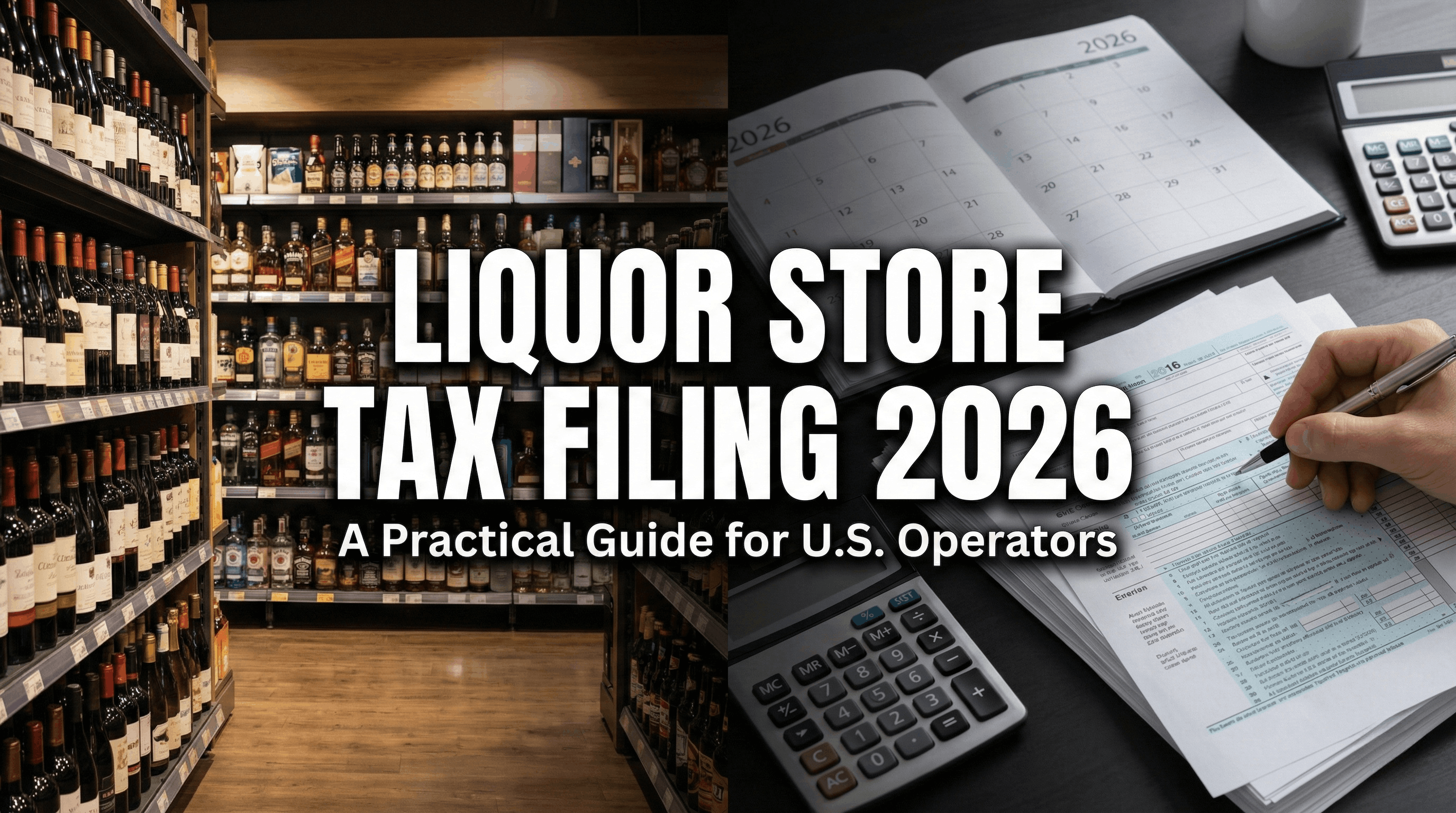
The "No Tax on Tips" Rule: How The One Big Beautiful Act Changes Your 2026 W-2 Reporting for Restaurants and Retail Stores

5 min read
.png)


5 min read
When your customers walk in, scan a QR code, browse the menu, place their orders, and pay directly from their phones, they experience no lines or delays—just smooth service!
Customers now expect faster service and minimal interaction. They prefer to order directly from their smartphones. Mobile ordering has become a standard for modern QSRs.
If you’re looking for a practical way to bring mobile ordering into your restaurant, SmartPay could be your perfect solution. Let’s break down how SmartPay can help you implement mobile ordering, handle operations, and give your customers a smooth experience.
Why Mobile Ordering Matters for QSRs
Your customers hate waiting in line. Whether they’re in a rush, on their lunch break, or just craving a quick bite, long wait times can be a dealbreaker. That’s why mobile ordering is essential for QSRs today.
Here’s why it matters:
- Customers can order and pay right from their phones, skipping the line altogether.
- Since customers input their orders directly, the risk of order errors drops significantly.
- Convenience matters. Mobile ordering gives customers control, making their dining experience smoother and more enjoyable.
- Shorter wait times allow you to serve more customers during peak hours.
What is SmartPay?
SmartPay is designed specifically for QSRs. It streamlines your QSR operations with features like user-friendly product selection, quick card payment processing, and real-time inventory updates to prevent stockouts. Built-in reporting tools, such as Product and Day-End Reports, provide actionable insights into sales and performance. Designed for efficiency and ease, SmartPay is perfect for managing busy restaurant environments while enhancing customer satisfaction.
How Mobile Ordering Works with SmartPay
SmartPay makes it easy for QSRs to offer mobile ordering with simple setups. Here are two main ways to implement mobile ordering using this system:
1. QR Code-Enabled Ordering
QR code ordering has become a go-to solution for contactless dining. In fact, 78% of people favor QR code menus over paper menus. With SmartPay, you can generate QR codes linked to your digital menu. Here’s how it works:
- Customers scan the QR code using their phone.
- The menu appears on their screen.
- Customers browse and customize their orders.
- They place their order and pay directly from their phone. All without requiring assistance from staff.
Why it works:
- Ideal for self-service setups and contactless dining
- Decreases staff workload during peak hours
- Improves the dining experience with faster service
2. Restaurant App Integration
For an advanced approach, SmartPay also integrates seamlessly with custom QSR apps. Here’s how this method works:
- Customers download your restaurant’s app.
- They can browse the menu, place orders, and make payments directly within the app.
- The app can also store customer data for personalized offers and loyalty rewards.
Why it works:
- Great for building customer loyalty
- Allows for targeted marketing with offers and discounts
- Encourages repeat business with app-exclusive deals
Both methods give customers the convenience of ordering from their phones. On top of that, you get the benefit of smoother operations and increased efficiency.
Top 3 Features of SmartPay for Mobile Ordering
When it comes to mobile ordering, SmartPay offers specific features that make a real difference in your daily operations:
1. Inventory Reporting (Inv Rep)

Keeping track of stock is crucial. This is especially crucial during busy hours. SmartPay’s Inventory Reporting (Inv Rep) gives you real-time insights into your inventory levels.
- Easily see what’s running low.
- Prevent overselling items that are out of stock.
- Make data-driven decisions for restocking.
This feature ensures you don’t run out of your customers’ favorite menu items. After all, you’d never want to disappoint a customer.
2. Clock-In and Clock-Out
Managing your staff can get tricky, especially during peak hours. SmartPay simplifies shift management with its Clock-In and Clock-Out feature.

- Employees can record their clock-in and clock-out times directly through the restaurant POS system.
- Track staff hours and manage payroll easily.
- You can stay organized and avoid staffing issues.
This feature simplifies and streamlines employee management. Consequently, focusing on serving customers becomes easier.
3. Flexible Payment Options

SmartPay supports multiple payment methods. So, making restaurant payments becomes convenient for customers, whether they carry cash or cards.
- Card Payments: Whether customers swipe, tap, or insert their card, they can choose the payment method that suits them best for a hassle-free experience.
- Mobile Wallets: Compatibility with mobile wallets like Apple Pay and Google Pay.
- Contactless Payments: Perfect for modern, touch-free transactions.
The more options you offer, the easier it becomes for customers to pay. The result: faster service and higher satisfaction.
Benefits of Implementing SmartPay Mobile Ordering in QSRs
Mobile ordering with SmartPay offers significant advantages. Let’s break down the top benefits:
- Mobile ordering decreases queues. It also speeds up service. This leads to a better customer experience.
- Self-service options like QR code ordering reduce staff dependency while preserving service quality.
- Customers place their own orders. This decreases the chances of miscommunication. This significantly reduces the risk of order inaccuracies.
- Mobile ordering enhances dining convenience, especially appealing to tech-savvy and younger customers.
- SmartPay’s reporting features offer valuable insights into customer preferences, best-selling items, and peak hours. This helps you make smarter business decisions.
Why Opt for SmartPay for Mobile Ordering
Implementing mobile ordering goes beyond keeping up with trends; it's about staying competitive and enhancing service quality. SmartPay simplifies the process. It offers everything you need to get started with QR code ordering or a custom restaurant app.
With features like inventory reporting, clock-in/clock-out management, and flexible payment options, SmartPay makes mobile ordering accessible for QSRs of all sizes. Book a demo for mobile ordering with SmartPay today!


5 min read
Combo deals not only simplify ordering but also encourage larger purchases–after all, who doesn’t love a great deal? Whether it’s a burger with fries and a drink or a healthy salad combo, offering bundled meals can increase revenue and streamline operations. Additionally, they make customer decision-making easy while giving you better control over pricing and inventory.
However, creating and managing them effectively isn’t as simple as putting a burger, fries, and drink together. You need the right QSR POS system to make those deals work.
This blog explores how you can create combo deals for your restaurant in minutes with OneHubPOS built for Quick service restaurants. Let’s get started!
Why Combo Deals Are a Must-Have for Your Quick-Service Restaurant
Combo deals increase revenue and improve customer satisfaction for quick service restaurants. Bundling popular items helps you create value while making choices easier for your customers.
1. Boost Average Order Value (AOV)
Would you like a customer who orders just a burger to leave with a drink, fries, and more? That’s exactly what combo deals help achieve. Bundling complementary items encourages customers to spend more, and they don’t feel like they’re being upsold.

For instance, a “Classic Cheeseburger Combo” priced at $9.99 feels like a better deal than ordering the burger, fries, and drink separately for $12.
Customers are more likely to choose a combo when they perceive savings. Over time, these small incremental sales add up. The result: increased AOV.
2. Simplify Choices, Improve Customer Experience
An overload of options can be confusing. Combo deals make decision-making simple for your customers. Rather than wondering, 'Should I get fries or onion rings?', they are presented with a thoughtfully crafted bundle that solves their dilemma. Simplifying choices not only reduces wait times during the ordering process but also enhances the overall customer experience.
A happy customer is more likely to return. In fact, 88% of customers report that good service encourages repeat purchases.
3. Repeat Purchases
Combo deals have the power to create loyal customers. Suppose a family visits your restaurant weekly for your “Family Feast Combo” that includes two burgers, two kids’ meals, and a large side of fries. The value and convenience of this deal become part of their routine. This makes your restaurant their go-to choice.
Take McDonald’s super popular “Happy Meal” as an example. If it were just about the food, customers could have bought the items individually as well. It’s the experience, value, and satisfaction of getting everything they need in one box that makes it special.

Step-by-Step Guide to Creating Combo Deals in Your POS
OneHubPOS makes creating and managing combo deals easy for QSRs. It ensures a smooth process. Here’s a step-by-step:
Step 1: Log In to OneHubPOS
Log into your OneHubPOS account using your credentials: your username and password. Once you're in, you’ll land on the dashboard.

Step 2: Craft Your Combo Deals with Strategy
Identify your best-selling menu items and potential pairings. How? Simply check the sales data from your restaurant POS system to see what’s flying off the shelves.

Next, think of logical bundles, such as:
- Breakfast Combo: coffee, bagel, and fruit for breakfast
- Classic Burger Combo: Burger, fries, and a soft drink
- Pizza Party Pack: Medium pizza, garlic bread, and a soft drink
- Healthy Wrap Combo: Veggie wrap, side salad, and a bottle of water
- Winter Warmth Combo: Soup, grilled cheese sandwich, and hot chocolate
- Kids’ Fun Meal: Mini pizza, juice box, and a cookie
- Family Feast Combo: Large pizza, wings, garlic bread, and a 2-liter soda
- Student Saver Combo: Cheeseburger, fries, and a lemonade
Keep customer preferences in mind and aim to design combos that cater to their needs. Once you’ve decided on pairings, determine how to price them right and sell more. The goal is to create a perceived value.
Step 3: Go to the Settings Menu
Head over to the left-hand side of your screen where you’ll find the menu panel. Click on “Settings.” This will expand a list of options for configuring different parts of your POS system, like printers, taxes, discounts, day parts, combos, tipping, table ordering, and more.

Step 4: Select the “Combo” Option
From the expanded list, click on “Combo.” This is where you’ll create and manage combo deals for your menu. Think meal bundles, family packs, set menus, or anything where multiple items are sold together.

Step 5: Add Products to Your Combo
Use the “Product” dropdown to pick the items you want in your combo deal. Then, update inventory to make sure the stock levels for all selected items in your combo are up to date. This step helps avoid situations where a customer orders a combo, but you’re out of fries. Accurate inventory management ensures you won’t oversell items you don’t have.

Step 6: Enable Combo Features
You’ll come across many options like add-ons, combo, byproducts, and more in the “Advanced Options” section. Toggle on the “Combo” setting so that the selected items are bundled together as a single deal rather than separate products.
Pro-tip: Need to offer some flexibility? If your combo involves different pricing options or variations, like different drink sizes or extra toppings, toggle those features on too.

Say you’re creating a “Family Pizza Deal.” If you want to let customers choose between regular or large pizzas and different drink sizes, enabling these options makes sure they can mix and match.
Step 7: Save Your Combo
Satisfied with your setup? Click “Save”, and your combo will go live immediately! Customers can start ordering your newly crafted combo deal right away.
Step 8: Test and Refine
Once your combo deal is live, you must monitor its performance and make adjustments as needed. Here’s how:
- After running the combo for a couple of weeks, review your restaurant analytics. Are customers responding positively? Has your AOV increased?
- Ask your team and customers for feedback on the combo deal. Is the price right? Are the items appealing?
- Based on the insights, consider making adjustments. For example, if customers aren’t opting for the drink, swap it out for a dessert or side dish.

Conclusion
Combo deals improve customer satisfaction, handle operations, and increase profitability. With OneHubPOS, creating and managing these deals is simple. You can focus on serving delicious food and delighting your customers. Don’t just sell meals–offer memorable experiences that ensure customers loyalty!
Get started with OneHubPOS today! Simplify your QSR operations, increase efficiency, and maximize revenue. Schedule a demo today to experience the difference firsthand!


5 min read
Ready to turn your dream of opening a retail store into a reality? 2025 brings with it a chance to start fresh. But just having a perfect product won't guarantee success. You also need to be prepared and adaptable. Here’s your ultimate retail store opening checklist for 2025
What Is a Retail Store Opening Checklist?
When opening a new retail store, you are bound to experience a rollercoaster of emotions. A new venture is a lot for anyone to take, and in all this excitement, stress, and mental deadlines that you often give to yourself, you may miss some important things to do before the store opens.
A checklist ensures that:
- You have a proper step-by-step guide to what needs to be taken care of. Once you have a checklist for your retail store, all tasks can be managed based on priority. It boosts your confidence as you progress through and complete each task.
- A checklist ensures you don’t forget tasks that could lead to legal or financial losses.
Retail Store Daily Checklist: 10 Things to Consider
- Set Your Vision and Goals
- Choose the Right Location and Timing
- Build a Digital-First Strategy
- Create a Functional and Experiential Store Design
- Plan Your Inventory for the Year Ahead
- Prepare for Tech-Savvy and Gen Z Shoppers
- Recruit and Train Your Dream Team
- Stay Ahead of Legal and Compliance Needs
- Host a New Year-Themed Grand Opening
- Monitor Performance and Adapt
1. Set Your Vision and Goals
New year, new business goals! Of course, you're going to set clear goals for sales, customer engagement, and growth for the year. But more specifically, you should also define what success looks like. Here's how to do it:
- Research 2025 retail trends to align your vision with market expectations. These trends could be sustainability, hybrid shopping, and AI-powered experiences.
- Create a brand identity that resonates with the values of modern consumers. For instance, your brand can focus on transparency, inclusivity, or eco-consciousness.
Suppose sustainability is your store's brand identity. Then, source green products and adopt green practices like minimal packaging. You can also pledge support to local causes or host eco-friendly workshops. Offer services like rentals, resales, or trade-ins to engage eco-conscious shoppers.
2. Choose the Right Location and Timing
Whether you're starting a convenience store or a specialty store, here's how to choose a prime location:
- Ensure your store has high visibility by opening it on a busy street or in a mall with foot traffic.
- Choose locations with parking for curbside pickup or local delivery hubs to cater to omnichannel shoppers.
- Select areas with community-driven activities or a focus on local culture to attract loyal, nearby customers.
- Consider opening near complementary businesses, like gyms or wellness centers. This can drive mutual traffic and partnerships during the resolution-heavy season.
Furthermore, the new year brings fresh consumer energy. So, make the most of this time.

Source: Instagram
- January, being the first month of the year, is most likely to have an optimistic vibe and consumer enthusiasm. So, aim to open your store early in the year.
- Launch around notable shopping days like the first weekend of January or MLK Day, when people are out and about.
3. Build a Digital-First Strategy
More than 50% of customers prefer virtual interactions with customer service agents and gift recommendations. Tech drives retail in 2025. Your store should reflect that:
- Make sure your store is equipped for online order taking, virtual consultations, and social commerce.
- Invest in AI for personalized shopping experiences and a modern retail POS for inventory management.
Additionally, explore winning retail marketing tips and launch a powerful online presence to create buzz, attract your first customers. Here's how:
- Create a buzzworthy opening event, both in-store and online. You can announce your launch with countdown posts and teasers.
- Share your journey on social platforms. It should focus on your mission, values, and behind-the-scenes content.

4. Create a Functional and Experiential Store Design
Your store’s design should feel fresh, bright, and inviting for the new year. It should also reflect your focus on both functionality and customer experience:
- Let customers virtually try products like clothing or accessories. This would improve their shopping experience.
- Display dynamic content, such as promotions, new arrivals, or tutorials to grab attention and educate shoppers.
- Give easy access to detailed product information, reviews, or exclusive offers with a QR code scan.
- Create modular layouts that can be rearranged for special events or holiday events, seasonal displays, limited-time promotions, product demos, or themed decor to attract more visitors.

5. Plan Your Inventory for the Year Ahead
Efficient inventory management is an essential part of the retail store opening checklist for success in 2025:
- Use an mPOS system with predictive analytics. This way, you can anticipate demand and avoid overstocking or understocking.
- Consider sourcing products from local suppliers to support the community and appeal to regional preferences.

Pro Tip: Start with inventory tailored to New Year’s trends to align with customers’ resolutions and fresh starts.
Here's an example checklist for inventory:
- Fitness equipment and workout gear
- Healthy snacks and meal prep tools
- Journals and planners
- Home organization supplies
- Self-care and wellness products
- DIY and home improvement kits
- Career development books or tools
- Budgeting and financial planning resources
- Hobbies and creative activity kits
6. Prepare for Tech-Savvy and Gen Z Shoppers

Modern shoppers expect convenience and innovation. 67% of Gen Z likes to browse for gift ideas in stores, while 27% prefer using social media for comparison shopping. They prefer mobile payments. Here's how you should be prepared:
- Contactless everything. Enable digital wallets, QR codes, and tap-to-pay options. This also speeds up the checkout and reduces wait times.
- Take a mobile-first approach and optimize your website and communications for mobile users.

7. Recruit and Train Your Dream Team

A new year is a great time to build a motivated and skilled workforce. Here's how you can do that:
- Empower your employees with permission to use data-driven insights for personalized interactions through customer purchase history or customer preferences.
- Make sure your staff knows hacks to manage a POS system efficiently.
- Train your team to handle both in-store and online customer interactions, not just for handling rude customers, but for turning dissatisfied shoppers into brand advocates through empathy and quick problem-solving.
- Kick off the year with team-building activities to foster a positive work environment. These could include simulated customer interactions, tech training, or 'innovation labs,' where employees contribute to new product ideas or store enhancements.

8. Stay Ahead of Legal and Compliance Needs
Don’t let overlooked details derail your launch:
- Ensure that you have all the required permits and licenses and meet all legal requirements before opening day.
- Prepare for the year ahead by setting up efficient accounting systems.
- Follow the latest regulations to create a safe environment for customers and staff.
9. Host a New Year-Themed Grand Opening
Make your grand opening a memorable one by tapping into the New Year energy. Here's how:
- Decorate with New Year themes, like balloons, lights, and “2025” banners. If you’re a liquor store consider offering complimentary champagne or mocktails.
- Offer time-limited deals like “First 25 Customers of 2025” discounts or flash sales.
- Host interactive activities like resolution-writing stations or “Spin the Wheel” games for prizes.
- Invite local influencers, an amazing promotion idea for retail stores, as it boosts visibility with shoutouts or live coverage.
- Organize workshops like wellness or goal-setting sessions to tie into New Year resolutions. You can also say good-bye with branded goodie bags.
- Live-stream the event or create a “Grand Opening” hashtag.
10. Monitor Performance and Adapt
After going through all the steps from the retail store opening checklist, stay proactive in improving your operations:
- Review handheld POS system reports and measure success with key performance indicators such as sales, foot traffic, and online engagement.
- Use customer feedback surveys and reviews to identify areas for improvement.
Final Thoughts
If you're thinking of opening a retail store in 2025, creating a meaningful connection with your customers can help you stay ahead of the curve. The right planning, a powerful digital strategy, and a customer-centric approach can help you create a great retail store for the modern shopper. From location and inventory to staff training and grand opening events, every detail in the retail store opening checklist contributes to success.
OneHubPOS is all here to make your 2025 retail venture a hit. This all-in-one point-of-sale system handles inventory, sales, and customer management. Book a demo right away!


5 min read
Running a small business comes with constant challenges, whether you own a small restaurant, a busy retail establishment, or a liquor store. You must manage staff, keep customers happy, and stay ahead of your competitors. Amidst all this, you must find time to plan for growth.
But how do you turn your small business into a success story? We’ve come up with strategies designed just for small businesses like yours. These ten professional tactics can help you grow your small business and stay competitive.
What is a Successful Small Business?

A successful small business solves a real problem or fulfills a real demand. A successful small business delivers exceptional value and maintains strong customer relationships, manages finances effectively, and adapts to market changes. So, you don’t just have to survive. You have to make your business flourish. It should consistently deliver:
- Consistent profit margins and a steady cash flow
- Loyal customers who keep coming back and recommend your business
- A positive reputation that adds value to your local community
Success varies with the type of small business. For example:
- A successful restaurant could mean it has great reviews, fully booked weekends, and diners who keep returning for your unique flavors and exceptional service.
- For a retail store, growth could be defined by a carefully curated product lineup, steady foot traffic,and loyal customers who enjoy shopping with you.
- For liquor stores, a diverse inventory that meets customer preferences, compliance with age regulations, and executing creative marketing tips are essential for thriving.
Strategies to Grow Your Small Business
Which of the following is something successful business people do? This question can give you valuable insights into the habits that bring long-term success. Let’s explore key tips that successful entrepreneurs implement:
1. Define Your Vision and Set Clear Goals

Without a clear vision, pursuing growth can feel like navigating without direction. To grow your small business, start by answering these questions:
- What do you want your business to stand for?
- What makes your business unique?
- Who is your ideal customer, and what are their needs?
- How do you envision your business growing in the next one, three, and five years?
- What problems does your business solve more effectively than your competitors?
Then, set SMART goals: Specific, Measurable, Achievable, Relevant, and Time-bound. Here’s an example of what such goals might look like:
- Increase weekend reservations by 30% in the next three months by offering special promotions and advertising them on social media
- Aim for a 20% rise in online sales through e-commerce website optimization
2. Craft Exceptional Offerings

Always strive to exceed customer expectations with your products and services to foster growth in your startup business. Here’s how you can stay competitive:
- Focus on consistent quality, unique flavors, and customer feedback. Regularly introduce specials or seasonal dishes for your quick service restaurant.
- Stock a mix of popular items and rare finds in your liquor store. Cater to emerging trends like craft spirits or low-alcohol options.
- Curate products for your convenience store or specialty store based on local demand. Rotate inventory to keep displays fresh and appealing.
3. Hire the Right People

To grow your small business, recruit individuals Here’s how:
- Restaurant owners should seek out cooks and workers who have worked in high-pressure environments. They should also be very good at serving customers.
- Liquor stores should prioritize candidates knowledgeable about liquor laws, product expertise, and upselling skills.
- Retail stores should hire team members who are approachable, sales-oriented and skilled in inventory management.
Then, offer regular training sessions to upskill your team and keep them engaged. For example, you could implement an employee recognition program, rewarding top performers for upselling premium products responsibly. Also, offer competitive pay and a positive workplace culture to retain top talent.
4. Embrace Technology for Operational Efficiency

Technology can revolutionize how you run your business. Specifically, consider:
- Retail POS or restaurant POS systems for smooth transactions and detailed analytics
- Inventory tools to minimize waste and avoid stockouts
- Customer analytics platforms to understand buying behavior and forecast trends
OneHubPOS is an all-in-one POS platform that combines these features to simplify operations and grow your small business. So, you can use analytics to predict customer preferences, keep track of inventory, and offer personalized recommendations.
5. Maximize Marketing Impact

Did you know that, out of all the marketing channels, 63% of marketers think social media and 43% think emails generate the highest return on investment? To make the most impact:
- Post engaging content on social media, including behind-the-scenes glimpses and promotions.
- Keep your customers informed about new products or deals through email campaigns.
- Optimize for local SEO to ensure your business appears in “near me” searches by keeping your Google Business profile up to date.
6. Develop Strategic Partnerships
Strategic partnerships expand your reach and bring added value to your customers. For this reason, consider the following:
- Restaurants can collaborate with local farms to feature fresh, seasonal produce on your menu.
- Liquor stores can partner with local distilleries to host exclusive tasting events.
- Retail stores can work with neighboring businesses for cross-promotional campaigns.
7. Master the Art of Organization

A well-run business lowers stress, improves customer satisfaction, and operates with greater effectiveness. Here’s how to organize key aspects of your restaurant, liquor store, and retail store:
- Restaurants should implement a daily checklist for cleaning, food prep, and inventory. Use a reservation system to optimize seating and staffing.
- Liquor stores should use software to track stock levels, shelf placement, and expiration dates. Organize shelves by category, like wines, spirits, and beers.
- Retail stores should invest in inventory management tools to monitor fast and slow-moving products. Keep the layout customer-friendly with clear signage.
8. Become a Community Champion

When you give back, the community gives back to you in loyalty and word-of-mouth referrals. So, to grow your small business, you should:
- Host events such as fundraisers or provide discounts to local groups.
- Sponsor local sports teams or host tastings featuring local producers.
- Partner with local artisans to feature their products in-store.
9. Create an Omnichannel Experience

Modern customers expect a seamless experience across in-store, online, and mobile platforms. In fact, great omnichannel strategies retain 89% of their customers. Here’s how you can meet their expectations:
- Combine in-house dining with delivery through apps like DoorDash or UberEats.
- Offer online ordering and curbside pickup. Use email campaigns to highlight new arrivals.
- Develop a well-functioning website that replicates the in-store experience and offers click-and-collect options.
10. Stay Ahead with Industry Trends

The business landscape changes rapidly. Stay competitive by adopting emerging trends:
- Restaurants can partner with food delivery apps and explore sustainable packaging options.
- Retail stores can embrace virtual try-ons or AR shopping experiences.
- Liquor stores can experiment with QR codes on labels to offer cocktail recipes or product information.
Conclusion
Growing your small business requires a combination of hard work and strategic planning. Defining your vision, delighting your customers, embracing technology, staying ahead of trends, and more can make your restaurant, retail store, or liquor store a successful, community-loved establishment.
Begin by choosing one or two strategies from this list and implementing them today. And if you’re ready to take your operational efficiency to the next level, book a demo with OneHubPOS to see how it can ease up your business operations and fuel growth.


5 min read
Money keeps the business running. But what happens when unpredictable expenses, delayed payments, and seasonal dips threaten to drain your funds? Many restaurateurs face this reality.
But with the right cash flow strategies, you can set your store up for success. This blog explores cash flow management strategies for small restaurant owners to help you avoid pitfalls.
Basics & Strategies: Why Cash Flow Matters for Restaurant Owners

What is Cash Flow?
Cash flow is the money flowing in and out of your business. When you're making more than you're spending, that’s positive cash flow. But if you're spending more than you're earning, that’s negative cash flow.
Did you know that 44% of businesses fail due to cash flow issues? No wonder why small businesses, especially retailers, need to monitor cash flow closely.
Suppose you’re running a food truck. Rent, salaries, and inventory costs can add up quickly. If business slows down for weeks or it’s the off-season, your cash flow could be in trouble.
Strategy 1: Monitor and Forecast Cash Flow
Staying informed is the first step to managing small business cash flow. When you have accurate cash flow statements, you get a real sense of where your money’s going.
Tools like QuickBooks, Xero, and Zoho Books can help automate tracking and reporting. Plus, if you’re using a modern restaurant POS system, you’ll get real-time sales data that automatically tracks your daily cash inflows and outflows.
Short-Term Forecasts
Predict cash flow for the next 30 to 90 days. The focus here is immediate needs only. Include daily or weekly inflows and outflows. Use data from the past 3–5 weeks and cross-check it with data from the same time last year to analyze cash flow trends.
Long-Term Forecasts
Look at annual trends to plan for huge expenses or investments, such as equipment purchases, wages and salaries, or marketing campaigns. Planning for bigger, predictable costs can help you avoid sudden cash shortages.
Scenario Planning
Prepare for best-case, worst-case, and most-likely scenarios. Planning for different financial challenges can help you get ready for surprises. Later, you can take steps to avoid problems before they happen.

For example, a bistro owner could negotiate payment terms with suppliers. Or simply, they could save up. Either way, they can forecast and plan for increased expenses during holiday seasons.
Strategy 2: Manage Marketing Budgets Effectively
Do you know the five marketing strategies restaurants spend half of their annual budget on? These include digital ads, content marketing, email campaigns, influencer partnerships, and loyalty programs.
You can’t avoid marketing if you really want to grow. However, you may feel pressure to compete. You might also be tempted to chase quick results. The result? You overspend! So, careful planning is a must.

Prioritize High-ROI Campaigns
Focus on marketing efforts that deliver measurable results. Use data analytics reports to analyze past campaigns. Identify which platforms or channels provide the best return on investment (ROI).
Use Free Tools
Using free tools can provide great value without stretching your budget. Some of them are as follows:
- Google Analytics to track website traffic and measure marketing ROI
- Canva to create cost-effective marketing visuals
- MailChimp to manage email campaigns and monitor performance
- Trello to organize promotional ideas and campaigns
- Hootsuite to schedule and manage social media posts
- Buffer to social media scheduling and performance tracking
- Zoho Social to manage social media accounts and measure engagement
- Google Sheets to create custom budget tracking sheets
- HubSpot CRM to track customer interactions and marketing efforts
- Survey Monkey to collect feedback to refine marketing strategies
Set Spending Limits
Fix a percentage of revenue to marketing. This helps avoid overspending. For example, if your business has a good month, set aside a fixed amount. This keeps marketing costs in check.
For instance, a coffee shop could focus on local social media ads. National campaigns can be costly. They might also offer seasonal promotions to increase foot traffic and keep marketing costs manageable.
Pro-tip: When your business hits a slow month, don’t overspend on big campaigns. Stick to organic methods. Try social media posts or local events. They create buzz without costing much.
Strategy 3: Get Your Inventory in Check
Holding onto a product that doesn’t sell can lead to cash flow issues for your restaurant. Be objective about your inventory.

Conduct Regular Inventory Checks
Move on and reinvest in what works. Identify slow-moving items. Sell them at a discount if necessary. This frees up cash. Plus, your product mix improves.
Adopt Just-In-Time Practices
Always keep an eye on your stock levels. Then, order inventory as needed to decrease excess stock. This way, you’re less likely to end up with dead inventory that drains your cash reserves.
Use a Cloud-Based POS Software
A POS system that integrates with inventory management.This provides instant updates on stock and sales trends, helping you make informed decisions. The result: well-informed decisions about reordering and clearing slow-moving products.

For example, a small catering company uses a food cost percentage calculator to track the cost of ingredients. Accordingly, it adjusts menu pricing and optimizes inventory levels. They reduce waste. Their cash flow becomes stable. Their revenue is maintained.
Strategy 4: Improve Accounts Receivable and Payable
Delayed payments can leave you short on cash. On the other hand, poor management of accounts payable may strain relationships with suppliers.
Implement Clear Payment Terms
Ensure invoices are easy to read. Show due dates prominently. Mention expectations for payment terms early on to avoid confusion.


An Invoice Template With Clear Terms & Conditions
Offer Early Payment Discounts or Cash Discounting
You can encourage customers to pay on time by offering small incentives, such as cash discounts. What about a 2-5% discount to vendors for early payments? Your customers and vendors save a bit. You build loyalty and goodwill along the way.
Automate Invoicing and Reminders
Use software to send invoices and follow-up reminders. Tools like FreshBooks and Xero can help you automate invoicing. The bonus? Decreased administrative costs.
Negotiate Payment Terms
Negotiate extended terms with suppliers to align better with your cash flow cycles. For example, you could ask for a 60-day payment term instead of the usual 30. It’s a simple tweak. But it gives you extra breathing room to handle your bills without ruining cash management for you.
Schedule Payments Strategically
Hold off on paying your bills until they’re actually due. It keeps extra cash in your pocket. Paying too early might leave you short when something urgent pops up.
Strategy 5: Use Financing Options Wisely
Sometimes, no matter how hard you try, cash flow problems still happen. In these cases, financing can help if you use it carefully. On average, credit card debt, business loans, and lines of credit make up 75% of new business financing.

Business Credit Lines
Go for flexible funding for short-term needs. A line of credit allows you to access funds when needed. You don’t need to borrow a large lump sum upfront.
Small Business Loans
Are you planning for big expenses or growth initiatives? Small business loans can help you cover major costs like purchasing new equipment or expanding your business.
Invoice Factoring
Sell unpaid invoices to a third party for immediate cash. This option helps you get quick access to funds. Here’s how it works in simple terms:
- You sell unpaid invoices to a factoring company.
- The factoring company advances you a percentage of the invoice amount. It’s usually 70-90%.
- The factoring company collects payment directly from your customer.
- Your customer pays. You receive the remaining balance, minus the factoring fee.
Remember, you must understand the terms and interest rates for financing to ensure that your cash flow remains stable after borrowing.
Debt Financing
Borrow money from a lender and pay it back with interest. Pretty straightforward. It’s great for handling short-term cash flow hiccups without having to give up your business equity.
High-Interest Savings Accounts
Earn interest on surplus cash while keeping it accessible. A high-interest savings account can be a good way to grow your reserves without locking your funds into long-term investments.
Manage Your Cash Flow Effectively
Managing small business cash flow helps keep your revenue steady so it can grow. Keep an eye on where your money’s going. Adjust your inventory to free up cash. Use financing smartly when you need it. Don’t stress. Start with just one or two cash flow management strategies for small businesses. Once you’ve got the hang of it, build on those. Before you know it, you’ll tackle money troubles.
Ready to manage your cash flow more effectively? Book a demo with OneHubPOS today and discover how it can simplify your business finances!


5 min read
With another year coming to an end, retail stores are gearing up to welcome shoppers eager to spend. Whether it be Thanksgiving, Christmas, Hanukkah, or New Year, the bigger the table the more is the need to meet customers' wishes and higher target sales.
As relaxing as it is for the shoppers, the retailers do find themselves under the stress of the sales. If only there were ways to satisfy both the customers and skyrocket through the targets of sales.
This article will discuss holiday marketing strategies that retail stores can adopt to increase their sales.
Top 7 Holiday Marketing Strategies For Retail Stores
1. Personalized Messaging
Personalized messaging works like a charm on customers. When you send messages that cater to their preferences or habits, it shows you’re paying attention, and that builds loyalty. Plus, they’re less likely to ignore a tailored message. To do this:
- Divide your customers into categories. Look at their buying patterns, like frequent orders, favorite items, or spending habits.
- Craft specific offers or messages for each group. For example, if a customer often orders pasta, share a deal on your new pasta dishes or a discount on their next pasta order.
Share these messages through Email or WhatsApp. And don’t forget to add a friendly, personal touch to the message.

Walmart Personalized Homepage
For example, Walmart is planning to give every customer a personalized homepage with the help of generative AI and augmented reality.
2. Festive Exclusive Campaign
When we say festive campaign we mean some offers, discounts, and some products that will only be available for a short period. When holidays are gone, bye bye to those deals as well.
But, how do you build a successful festive exclusive campaign?

Festive Exclusive Campaign
Make sure to review the previous year's statistics to get an idea of what made things turn in your favor and what didn’t. With the softPOS solution, accessing detailed sales analytics reports is just a tap away. These insights can help you spot trends.
- Once you study the predictions of trends for the present year, create a festive campaign. Keep it consistent across social media, digital ads, and in-store promotions to leave a strong impression on your audience.
- Create a holiday calendar that marks all important sale days such as Black Friday, Cyber Monday, Christmas Eve, and New Year’s. You can offer discounts on these days.
- Prepare your promotional social posts, email templates, and ad visuals well in advance to avoid any last-minute crunches.

3. Free Shipping as a Festive Promotion
Customers are more likely to spend more during holidays because they’re shopping for gifts, décor, and celebrations. So, they'd love to save money wherever possible. Free shipping adds to their attraction quotient, giving you an edge over your rivals.
To make sure free shipping doesn’t leave your pockets with a dent, you can use these strategies:
- Putting an eligibility clause, such as a minimum purchase of $200 to get free shipping, increases revenue and saves from financial strains.
- Offering free shipping for selected festive days not only makes sure you get a great number of orders, which is a great marketing strategy.
- Highlight specific products that come with free shipping. This can help you move inventory or promote high-margin items.

4. Loyalty Programs
Customers shopping with you around the year deserve some reward for their loyalty. About 85% of customers say a loyalty program increases their chances to continue to shop with brands. A loyalty program can give some points to your customers every time they shop at your store, which can be redeemed even during the festive season. It’s a great way to ensure that your customers come to you and not your rival stores.
For example: let them earn $20 worth of points for every $100 they spend. Who wouldn’t love that?

Dunkin Donuts Rewards Program
Take an example of Dunkin Donuts, a well-known credible name in the food industry. It uses three simple ways to run a successful loyalty program.
They are:
- A high-value reward program
- Easy mobile integration
- Greatly personalised offers
OneHubPOS automates the process of tracking the purchases made using reward points. Choose from punch, QR, or mobile-based reward programs with the retail POS solution that is prepared for activation to meet your particular business requirements.
5. Partnership with Influencers
In this tech-savvy and social media-immersed generation, using influencers to promote your product is a huge advantage. It helps attract people of all age groups and builds trust quickly. Here’s how to make the most of influencer marketing:
- Creating challenges for kids of craft using products available in your retail store can be a fun way to engage families and encourage them to purchase those items.
- Centre a reel or post around the gift items that can be purchased from your store, whether they’re unique or just popular picks. You can highlight the thoughtfulness behind these gifts and how they make the perfect present for anyone on the holiday shopping list.

6. Gift Bundles
Curating gift bundles that are specific to the holiday season also helps attract sales. Not only does it offer customers a hassle-free shopping experience, but it also helps them stay in the holiday spirit. For example:
- For kids: A fun bundle with clay, a packet of M&Ms, a hot chocolate mix, a sparkle pen, a drawing book, and Christmas cookies can create a delightful $20 gift.
- For adults: A sophisticated bundle featuring cheese, a fine bottle of wine, and a wine opener could make a fantastic $40 gift.
Making bundles for every financial bracket, along with a guide to help customers choose, can drive up sales and make holiday shopping easier for everyone.

7. Clearance Sale
As the year ends, clearance sales are a win-win for both the customers and the retail store. They help clear out old stock, make room for new arrivals, and attract bargain-hungry customers.

Kohl’s Clearance Event
Here’s how to go about a clearance sale holiday events this festive season:
- Offer deep discounts on slow-moving or seasonal products to grab attention.
- Use social media, email marketing, and in-store signage to spread the word and build excitement.
- Group clearance items together for easy browsing. Also, create urgency with time-sensitive deals.
OneHubPOS can help keep an eye on what’s selling and what’s not in real time, so you can adjust your discounts accordingly. With fast checkout options, you’ll reduce wait times and keep the lines moving during peak shopping hours.
Go For OneHubPOS for Your Holiday Campaigns
With these winning holiday promotional strategies, it won’t just be a holiday season of comfort and a stress-free environment for your customers, but for you too, as you’re bringing smiles to so many faces. On top of that, OneHubPOS will help you manage most of these promotion strategies with just a few clicks, cutting down your workload to the bare minimum. Book a demo today with OneHubPOS!


5 min read
When you’re running a retail store, you’re not just selling products. Every day, you’re balancing inventory. You’re keeping customers happy. You're aiming for profits that justify the late nights and early mornings.

But will you opt for the convenience store route? Or will you choose specialty stores?
Both options have their pros and cons. So, how do you choose? Let’s get into their strengths and challenges. We’ll also explore how, no matter which path you choose, a good POS system will help you succeed.
What’s the Difference Between Convenience and Specialty Stores?
Convenience stores and specialty stores are brick-and-mortar stores. But what does brick-and-mortar mean? Well, they are physical stores. Customers visit them in person. They’re not online-only businesses.
Convenience Stores
Convenience stores live up to their name. They’re for quick, everyday buys. Snacks, drinks, toiletries, and basics. The focus? Speed and easy access.

Most convenience stores operate in high-traffic areas. These include gas stations, neighborhoods, and office complexes. You’ll also find them near popular attractions. In the US, there are 152,396 convenience stores. Big names include 7-Eleven, Wawa, Sheetz, Speedway, and Circle K. Customers don’t linger or browse. They’re in and out, fast.
Specialty Stores
On the other hand, specialty stores stick to one product category or niche. Take Murray's Cheese, for example; it’s all about gourmet cheese. The Dog Bar is a boutique for pet supplies. DaveCo is a specialty liquor store.

So, specialty stores attract specific customers. These shoppers want something unique or high-quality. About 20% of specialty shops carry at least 10 brands. A larger 66% stock over 20 brands. These customers spend more time browsing. They care about what you’re selling. And thus, they spend more money too.
Pros & Cons of Running A Convenience Store
So, what is the advantage of a convenience store over a specialty store? Well, running a convenience store has some serious upsides. That’s especially true if you’re in the right location.
Pros of Convenience Stores
Steady Foot Traffic
You’re selling everyday essentials, just like 7-Eleven. People always need - a quick coffee before work, milk for the family, or other essentials. If your store is near homes or busy roads, they’ll keep coming back.
Impulse Buys Are Your Friend
Have you ever gone to Circle K to grab a soda but left with chips, candy, and gum? Exactly. Convenience stores exist for such small, unplanned purchases.
Easier Inventory Management
You’re usually stocking fast-moving, low-cost items. It’s less about sourcing rare products and more about keeping shelves full.
Challenges of Convenience Stores
Competition Is Everywhere
Bigger chains, supermarkets, and online apps are your competition. Staying unique is tough. Take 7-Eleven, for example. It's a popular convenience store. But it competes with large grocery chains like Walmart. Walmart offers similar products in bigger quantities.

Lower Profit Margins
A bottle of soda or a bag of chips may not make much profit alone. But when sold in bulk, the profit adds up. Customers want quick snacks or drinks. This increases your store’s total revenue.
Theft and Shrinkage
Candy, cigarettes, or small electronics that are easily pocketable items are often stolen. The result? Shrinkage, which means loss of inventory. To prevent this, convenience stores must invest in security guards, alarm systems, and video cameras.
Why a Specialty Retail Store Might Be for You
Do you love focusing on a niche? Or do you like creating a curated experience? If yes, a specialty store could be your dream business.
Pros of Specialty Stores
Higher Margins
Specialty items often cost more. This means higher profit per sale. Take Apple products. iPhones, MacBooks, and accessories at Apple stores have premium prices.

Loyal Customer Base
Customers who love what you offer will come back again and again. When you run a high-end coffee shop like Blue Bottle Coffee, caffeine lovers are likely to vouch for your expertly made coffee and single-origin beans.
Less Direct Competition
Sure, Amazon exists. But suppose a physical store offers personalized service and unique products. This helps it stand out. Big-box stores can’t do this. For example, The Container Store focuses on high-quality storage solutions. It also offers personalized advice.
Challenges of Specialty Stores
Higher Startup Costs
Specialty items have to source higher-quality products. So, it can get pricey. For example, Custom Skateboards is a niche store that specializes in custom-painted skateboards. It sources high-quality materials. It also works with local artists to create one-of-a-kind designs.
Niche = Limited Audience
The audience of specialty stores is much more limited to convenience stores. Not everyone is looking for custom-painted skateboards. You’ll need to know your customer preferences well.
Slower Foot Traffic
Customers don’t rush in and out of specialty stores like they do at convenience stores. Take The Spice House, for example. It’s a specialty spice shop in Chicago and Milwaukee. Customers visit for rare, high-quality spices. They look for unique blends to enhance their cooking.
How Can Your POS System Help?
Whether you’re running a convenience store or a specialty shop, needing to keep your business running smoothly is one thing for sure. That’s where a modern retail POS system comes in.
Speed Up Transactions
An mPOS system ensures fast and smooth checkouts at a busy convenience store with customers rushing in and out or a specialty shop with a long line during a holiday sales. Scan items. Accept cash or contactless payments like cards and digital wallets. Get customers through quickly.

Manage Inventory Efficiently
Convenience stores need to track fast-moving products like drinks, snacks, and toiletries. Specialty stores handle unique, high-value items with various sizes, colors, or styles. A POS system keeps tabs on what’s selling. It also alerts you when stock is running low.
Track Sales Data
You could be stocking soda for busy weekends or identifying which premium sneakers sell best. A handheld POS system provides in-depth sales analytics reports. This helps you spot trends. You can plan inventory. The result: Smarter business decisions.
Final Thoughts: Choosing What’s Best for You
The retail world is full of opportunities. So, convenience store or specialty store — what’s the right fit? Well, if you love high volume, fast-paced sales, and steady foot traffic, go the convenience store route. But if you’re passionate about a niche and want to create a unique shopping experience, consider a specialty store.
Ready to level up your store’s efficiency? Book a demo with OneHubPOS today and see how it can transform your retail operations. Fast checkouts, smarter inventory, and happy customers are just a click away!


5 min read
The holidays are when restaurants and stores can really cash in on the festive rush. The holidays bring packed tables, record-breaking sales, and festive energy everywhere, but behind the scenes, chaos often reigns. Staffing headaches, increasing labor costs, and the struggle to keep your team and customers happy.

Proper staffing and scheduling during the holidays can determine the success of your season. This blog covers efficient staff scheduling, managing no-shows and rushes, optimizing operations with tip reports, and utilizing POS tools effectively. Let’s dive in!
1. Create a Smart Employee Scheduling Plan

Scheduling during the holidays can feel like trying to fit everything together perfectly. Between vacations, sick leaves, and the influx of customers, it’s tricky to ensure you have the right number of staff on hand. Here’s how to build a foolproof plan:
Analyze Last Year’s Data to Identify Trends
Start by analyzing your previous holiday season’s staffing and sales analytics data.
- Assess whether staff coverage during peak hours met demand or left gaps in service.
- Where labor costs are in line with the sales, a softPOS system can calculate and split a server's $150 tips per agreed percentages, minimizing disputes. Generated, or did they exceed expectations?
- Were there any no-shows or last-minute cancellations, and what was the effect on customer service?
- Which shifts were most profitable, and how did staff performance impact sales?
- What were the tip patterns, and how did they correlate with staffing levels?
Use this information to forecast your needs for this year. For example, if sales spiked by 30% on the weekends leading up to Christmas, prepare for similar patterns this year and staff accordingly.
Use an Employee Scheduling Report
Employee scheduling reports show you who’s available, their total working hours, and shift overlaps. Using scheduling reports helps you prevent issues like double-scheduling or overstaffing while also balancing labor costs for your retail store during holidays.
Pro-tip: Use OneHubPOS to schedule shifts, check availability, and send schedule reminders. For example, if two servers don’t show up during a Friday dinner rush.
Build Flexibility Into the Schedule
Sure, you must create a structured schedule. But flexibility is also important during the holidays. Have backup staff or on-call team members ready to step in if someone calls in sick or the dining room suddenly fills up.
2. Optimize Labor Costs Without Compromising Service
Labor costs can quickly add up during the holiday season. But cutting back on staff can harm customer service. Here’s how to strike the right balance:
Schedule Based on Peak Hours
Don’t staff equally across the entire day. Use historical data to identify peak hours. For instance, your quick service restaurant, food truck, or liquor store might have experienced lunchtime spikes or evening rushes in the past. So, allocate more team members during these periods. Reduce staffing during slower hours to avoid unnecessary labor costs.

Cross-Train Your Employees
You might have cashiers, managers, and inventory staff, each with different retail POS permissions. But when staff members can perform multiple roles, you can operate with a leaner team while maintaining efficiency. OneHubPOS allows you to tailor employee roles and permissions for each level of your staff.
For instance, a server who’s also trained to bartend can help when the bar gets crowded. Or during holiday happy hours, a cross-trained employee can handle serving tables and making drinks.
Track and Adjust Labor Cost Ratios
Keep an eye on your labor cost ratio, which is your total labor costs as a percentage of sales. Aim for 20-30% during busy seasons. If your labor costs start creeping higher, check if you’re overstaffed or if shifts overlap unnecessarily. OneHubPOS comes integrated with employee tip reports. So, you can get real-time visibility into these metrics.
Grab our Tip Pooling Calculator to quickly and accurately split tips based on hours worked—for both front and back-of-house teams. Save time and keep everyone happy!
3. Prepare for Handling Staff Shortages or Overflows
The holiday rush is unpredictable, especially during holiday events. There’s always a chance that fewer employees show up for their shifts or that customer demand exceeds expectations. Here’s how to manage these situations:
When Fewer Employees Show Up Than Expected
Have a backup roster. And what’s that? A list of on-call employees who can fill in at short notice. Also, if you’ve cross-trained your staff, you can redistribute tasks without overwhelming the team. Here are the steps to create a backup roster for on-call employees:
- List essential positions that need backup, such as servers, cashiers, and stockers.
- Choose employees who are flexible, reliable, and familiar with the job.
- Contact potential on-call staff to confirm their availability during peak hours or holidays.
- Keep a list of phone numbers, emails, and preferred contact times for quick reach.
- Outline when on-call employees are available, with a clear system for assigning shifts at short notice.
- Review and update the list periodically to ensure accuracy.
An mPOS system with real-time updates can also help you reassign staff to high-priority areas. For instance, shift a server to take more tables while reducing the need for someone in the back. Say, if two servers don’t show up during a Friday dinner rush, you can quickly assess table coverage and reallocate the remaining staff efficiently.
When More Customers Show Up Than Expected
Focus on keeping things simple and delivering core services well. Tweak your menu, offer quick options, and focus on table turnover. Temporarily, have employees pitch in where needed. A busser can help serve water and bread, while the hostess can assist with taking drink orders if she’s well-versed with the hacks to operate your POS system efficiently.
But you need to keep morale up, too. So, offer small bonuses or extra tips for employees who help manage unexpected surges.
4. Boost Staff Motivation with Tip Calculations
During the holidays, tips can really help boost your team’s morale and motivation. But to keep things fair and transparent, accurate tip calculation is a must.
Implement a Tip Pool System
If your quick service restaurants operate on pooled tips, ensure the system is clear and transparent. Use your restaurant POS system to automatically calculate tips and distribute them based on roles or hours worked. Suppose the softPOS solution calculates that a server earned $150 in tips during a shift. If there’s a tip pool, the system can automatically split it based on agreed-upon percentages, reducing any disputes.

Use Tip Reports to Monitor Performance
Employee tip reports give you insight into individual and team performance. If you notice some employees consistently underperforming on tips, it may indicate they need additional training or support during the rush.
Final Thoughts
The holidays are both a time of opportunity and a challenge for businesses. By implementing a flexible scheduling plan, carefully managing labor costs, and preparing for contingencies for your small business, you can ensure smooth operations and a memorable customer experience.
Leverage tools like employee scheduling reports, tip tracking, and POS systems to reduce stress and stay on top of the holiday rush. With a well-thought-out plan, this holiday season can be your most successful yet. It makes operations smoother, keeps your team on track, and ensures your customers leave with a smile.
With the right plan in place, this holiday season can be the best one yet for your team, your customers, and your bottom line. Need help getting started with better staffing tools? OneHubPOS offers employee scheduling, tip tracking, and real-time labor insights. Book a demo with OneHubPOS today to know more!


5 min read
Running a small business is no easy task—with limited staff, orders can quickly pile up, juggling between tasks becomes the norm, and customers grow impatient fast. A study shows that 32% of restaurateurs reported that installing a cost-effective POS system capable of managing everything from orders and inventory to deliveries, employees, and payments is a priority for keeping front- and back-end operations running smoothly each day.

However, not all systems are created equal. Many small-scale businesses invest in POS systems that benefit them greatly but end up overwhelmed by hidden costs—such as transaction fees, frequent hardware replacements, software upgrades, and ongoing maintenance. These expenses, along with staff training costs and downtime during system failures, can severely reduce profit margins. This is particularly a cause of concern for small businesses that operate on budget constraints and can directly impact your ability to scale up.
For businesses with tight margins, investing in a POS system that balances efficiency and affordability is the key to long-term success. Read on to learn more about the cost of a POS system for small businesses, its hidden costs, and how to choose the right one.
Hidden Costs of POS Systems in Restaurants
To understand what POS systems cost you overall, you need to take into account its hidden costs that can potentially take a hit on your business profits if overlooked. For example, a small transaction fee may seem trivial at first, but with hundreds of transactions per day, these costs quickly accumulate.
To avoid ending up in a financial strain, it’s essential to understand the total cost of ownership before you make your purchase. Here are some of the hidden expenses you need to know about:
1. Frequent Hardware Replacements
Small businesses operate around the clock, with numerous customers, multiple users, and near-constant use of card readers and terminals. This causes wear and tear on POS hardware, leading to frequent repairs and replacements. If the POS system can only be replaced with proprietary software (which can cost up to $1,200 annually) this could significantly strain your business's budget. Opting for systems that support third-party hardware can significantly reduce these recurring costs.

2. Software Upgrades
A recent report showed that 46% of restaurateurs want to upgrade their POS so they can deliver a better omnichannel experience. While this is essential to keep your POS system functioning properly, many providers require paid upgrades to maintain security and access basic features, such as inventory management or analytics tools. Choosing a provider that includes free essential upgrades or combined features in its base package can help you avoid these additional expenses.
3. Third-Party Integrations
Restaurants often depend on third-party services like GrubHub, UrbanPiper, and DoorDash. The cost of the POS system for small businesses may change due to additional fees for such integrations, increasing operational costs. A system with no additional or low-cost integrations ensures smooth operations without draining your budget.

4. Transaction Fees
Every card transaction incurs a fee. In high-volume businesses, variable fees can quickly erode profit margins. OneHubPOS offers transparent transaction fees starting at as low as 2.3% + 10 cents per transaction. Choosing such cost-effective alternatives to POS system providers with fluctuating fees can help businesses better manage profits.

5. Opaque Pricing
Some POS providers advertise low upfront costs but hide essential features like reporting tools or customer support behind additional fees. Transparent pricing ensures businesses can plan their budgets effectively, avoiding unpleasant surprises later.
6. Staff Training Costs
Businesses with high employee turnover often require extensive staff training, which increases the overall cost of the POS system. User-friendly POS reduces training time, helping them maintain efficiency without incurring high labor costs.

For sustained growth, it’s important to choose a POS system with transparent pricing, reliable hardware, and easy integrations. Consider transaction fees, software upgrades, and third-party integrations to avoid extra costs. A scalable POS ensures your system adapts as your business grows, reducing operational friction and unnecessary expenses.
Pricing Comparison of Top 6 POS Systems
POS systems can vary widely in pricing, hardware requirements, and transaction fees. This pricing chart compares the top 6 POS systems, breaking down their unique features, monthly costs, and potential pros and cons.
| POS System | Monthly Cost | Key Features | Pros | Cons | How OneHubPOS Stands Out |
|---|---|---|---|---|---|
| Square | Free plan available; paid plans start at $60/month | No upfront hardware costs, real-time analytics, easy online store integration | Simple setup, low entry cost | Advanced features locked behind expensive add-ons | OneHubPOS offers transparent pricing with essential features included, reducing the need for costly upgrades and add-ons. |
| Clover | Starts at $39/month | Customizable hardware, loyalty programs, inventory management | Scalable with feature variety | High hardware costs and fluctuating transaction fees | OneHubPOS supports affordable third-party hardware, avoiding vendor lock-in and lowering hardware expenses. |
| Cake | Starts at $69/month | Guest management, online ordering, split-bill features | Tailored for full-service restaurants | High upfront equipment costs | OneHubPOS provides similar restaurant features with flexible hardware options, minimizing upfront investments. |
| Aloha | Custom pricing (typically $50/month) | Cloud-based, offline processing, labor management | Offline mode and cloud capabilities | Opaque pricing | OneHubPOS ensures clear, no-surprise pricing, making it easier for businesses to budget effectively. |
| Linga rOS | Starts at $19.99/month | Multilingual support, self-order kiosks, delivery integration | Affordable with solid features | Limited customer support and difficult setup | OneHubPOS offers 24/7 support and streamlined onboarding, ensuring minimal disruptions. |
| Toast | Starts at $69/month | Advanced reporting, integrated payments, and restaurant-focused features | Robust customization and analytics | High transaction fees and proprietary hardware costs | OneHubPOS offers lower transaction fees of 2.3%+10 cents and hardware flexibility, making it more cost-effective for small businesses. |
By comparing these systems, you can make a more informed decision that aligns with your business needs, helping you avoid hidden fees and unnecessary expenses.
OneHubPOS - Customized Solutions for Every Business
Now that we've compared OneHubPOS with other leading POS systems, it’s clear how it stands out regarding pricing flexibility, hardware options, and cost-effectiveness. However, the real value of OneHubPOS lies in its ability to cater to various business types, offering tailored solutions that enhance efficiency while maintaining compliance.
Whether you run a quick-service restaurant, manage an online food delivery platform, or operate a liquor or convenience store, OneHubPOS provides tools to streamline operations, reduce costs, and ensure compliance.
1. Quick-Service Restaurants
Quick-service restaurants thrive on speed and efficiency. OneHubPOS boosts operational flow with self-service kiosks, allowing customers to place orders without staff intervention, and reducing labor costs. The Kitchen Display System (KDS) ensures smooth coordination between kitchen and counter staff, minimizing order delays and errors. Real-time menu updates help restaurants manage promotions or limited-time offers effortlessly. Additionally, the system supports drive-thru order management and contactless payments, ensuring faster service, reduced queues, and better customer satisfaction.
2. Cloud Kitchens and Online Food Delivery Platforms
OneHubPOS optimizes cloud kitchens by integrating with delivery apps for seamless order tracking. KDS systems streamline preparation, while real-time inventory tracking with automated alerts prevents stockouts and waste. The platform offers menu scheduling tools to manage promotions efficiently. Third-party hardware support reduces startup costs, and offline modes ensure uninterrupted operations.
3. Liquor Stores
OneHubPOS has built-in age verification tools that check customer eligibility automatically at checkout to ensure compliance with local liquor laws. This feature reduces liability risks, ensures smooth transactions, and helps liquor stores avoid unnecessary expenses while maintaining operational efficiency.
4. Convenience Stores
For convenience stores, OneHubPOS supports quick checkouts, inventory tracking, and fast payment processing, which is crucial for high-traffic environments. Its integration with affordable hardware options and transparent pricing makes it a cost-effective solution. The POS system also automates tax reporting, helping businesses comply with local regulations.
5. Pizzerias
OneHubPOS handles customized orders in pizzerias with ease—whether it’s toppings, crust types, or sizes. The integrated KDS system improves order accuracy and synchronization between staff and the kitchen. Menu management tools make handling future orders simple, enhancing operational efficiency.
6. Bistros
OneHubPOS is ideal for bistro environments as it offers real-time menu updates for seasonal dishes and specials. Its table service management ensures smooth coordination between staff and the kitchen, improving the dining experience. Integrated loyalty programs encourage repeat business, and the user-friendly interface minimizes staff training, reducing labor costs.
Bottom Line
Choosing a POS system is about more than just upfront costs. Businesses must plan for installation, staff training, maintenance, software updates, and variable transaction fees—expenses that, if overlooked, can reduce long-term profitability. With a clear understanding of these direct and indirect costs, businesses can make smarter investments and avoid financial strain.
OneHubPOS simplifies this process with modular pricing models that let you pay only for what you need, eliminating excessive upfront costs. The system also provides regular software updates and affordable hardware replacements, ensuring your technology remains up-to-date without expensive upgrades. Its streamlined operations and reduced transaction fees ensure sustainable growth and improved efficiency.

These advanced features starting at $50 per month reflect the commitment to affordable solutions, especially for small businesses and startups looking to scale.
Ready to transform your business? Contact us today for a demo and see how OneHubPOS can optimize your operations and boost profitability.
