Blog and Articles
Restaurant Payment Trends 2026: What’s New and What’s Next

5 min read

The Ultimate Tax Filing Guide for American Liquor Stores 2026

5 min read
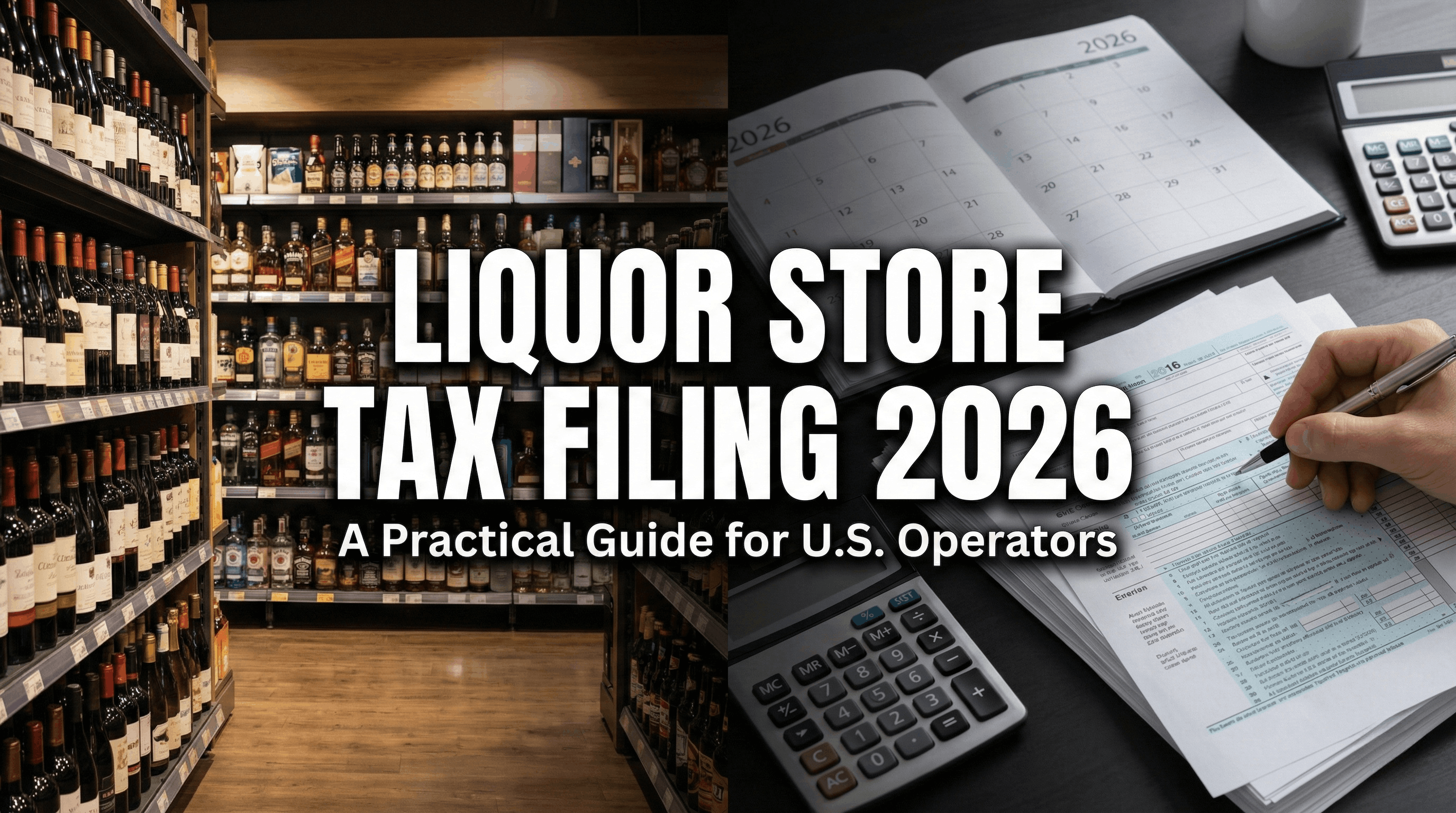
The "No Tax on Tips" Rule: How The One Big Beautiful Act Changes Your 2026 W-2 Reporting for Restaurants and Retail Stores

5 min read
.png)


5 min read
Running a liquor business requires a lot of multitasking. You have to keep the shelves stocked, ensure customers are happy, and keep operations running smoothly.
The big change, however, occurs when you examine your sales data more closely. Your sales numbers reveal what’s working and what’s not, allowing you to adjust your inventory and stock the right items.
This blog explores which sales reports to pay attention to and how they can guide you in making smarter, more data-driven decisions about your stock levels.
Why Sales Data Matters for Inventory Optimization
Sales data gives you a surface-level overview, but digging deeper helps you identify trends and forecast demand more accurately. It also helps you manage stock efficiently. Use your POS data to keep bestsellers in stock and avoid accumulating slow-moving items. And the best part? Dashboards and analytics reports make it super simple to stay on top of everything!
6 Key Reports to Analyze Sales Data
Let’s break down some key reports that’ll help you keep your inventory strong.
1. Sales Receipt Report

This report shows you exactly what people are buying and gives you insight into their preferences. For instance, when tequila sales spike around Cinco de Mayo, you'll know it's time to get more before the celebration starts! This helps you anticipate customer buying patterns and stock the right products.
2. Sales Over Time Report

Your sales patterns are monitored in this analytics report on a daily, weekly, or monthly basis. For instance, you might prepare ahead of time and buy more of these well-liked bottles of wine if you see that sales always peak around the holidays. Avoid last-minute restocking hassles!
3. Sales by Discount Report

Suppose you offer a 10% discount on a certain beer. Sales go through the roof, indicating that price-conscious consumers are responding well. If discounts don’t impact sales, it may be time to rethink your promotion strategy.
Sure, promotions are a great way to move inventory. But not all discounts work the same. The sales by discount report helps you figure out which promotions are boosting sales and which ones might need some tweaking.
4. Channel Sales Report

If online craft beer sales skyrocket, prioritize them for online orders while adjusting in-store stock accordingly.
If you sell through multiple channels, such as a website or delivery service, this report tracks each channel’s performance. Whether in-store or mobile, you'll have a better idea of where to direct your inventory.
5. Day Wise Report

In your liquor stores, Mondays might be slow. But Fridays are likely to be bustling. If so, you might want to adjust your inventory orders so that you're fully stocked for the busy end-of-week rush, rather than being stuck with excess stock come Monday.
So, this report tracks your sales day by day. It’s perfect for spotting trends in customer behavior and adjusting staffing or inventory accordingly.
6. Day End Report

Let’s say you had an unexpected surge in sales during a holiday event. At the end of the day, this report gives you a snapshot of how sales and inventory levels match up. Ensuring physical stock matches system records helps you prepare for the next day. So, your day end report will show that you’re low on a popular item. This way, you can quickly reorder and avoid running out.
5 Best Strategies for Managing Liquor Store Inventory
Here are some essential strategies for success you can employ to manage your liquor store inventory:
1. Analyze Historical Sales Data for Demand Forecasting

Reviewing the past sales data from your liquor POS system helps you predict future demand. Consider factors like seasonality, local events, and holidays. This will help you stock up on the right items at the right time.
2. Automate Inventory Management

Using an advanced retail POS system with integrated inventory management can help. How? Well, it automates inventory tracking, generates reports, and even reorders products automatically when stock levels get low. This takes the likelihood of making a human error to the least and saves you time.
3. Practice Category-Driven Inventory Management

Organize your products by category, like beer, wine, and spirits. This would make it easier to track sales trends in each area. This approach helps you manage your stock more efficiently. After all, each category would get the attention it deserves.
4. Just-in-Time Inventory

The Just-in-Time (JIT) method helps you avoid overstocking. How? Well, with this approach, you’ll order inventory only when you need it. This reduces storage needs and prevents excess stock of unsold products.
5. Utilize Promotional Periods to Move Stock

Holiday and local event promotions can help clear excess inventory quickly. You can make sure you're providing the correct things at the right time by matching your inventory with impending marketing ideas.
5 Key Metrics for Inventory Optimization
Let’s get into the important metrics you should be tracking to ensure your inventory is working for you:
1. Lead Time
Lead time refers to how long an order takes to reach your store from the supplier. The shorter it is, the quicker you can restock your bestsellers.
For example, if you know it takes 5 days for a shipment to show up, you can plan ahead and place your orders in time. That way, you’re always ready for busy days and never stuck with empty shelves when customers come looking.
2. Days on Hand
The days on hand metric tells you how long your current inventory will last at the current rate of sales. If your days on hand are high, you might be holding onto products for too long. This ties up cash and space. Suppose you have 30 days of whiskey in stock. But you have only 15 days of vodka. Then, you must adjust your order to avoid running out of vodka during peak demand.
3. Dead Stock
Dead stock refers to products that aren’t moving off the shelves. Identifying dead stock early allows you to clear it out, whether through discounts or promotions. Suppose you’ve had a box of a particular brand of rum sitting around for months. Consider offering it at a discount or bundling it with other products.
4. Stock Turnover Ratio
This ratio tells you how often your stock is sold and replaced over a given period. A high turnover means your products are selling quickly. On the flip side, a low turnover might mean you're either overstocked or the demand just isn't there. For example, if a particular beer has a high turnover rate, you can stock up on it with confidence, knowing it won’t gather dust on the shelves.
5. Sell-Through Rate
This is the percentage of your stock that gets sold within a set period. A low sell-through rate indicates that certain products might not be the right fit for your customers. On the other hand, a high rate signals that your inventory is aligned with demand. Suppose your sell-through rate for high-end wines is 80%. But your cheaper wines have a rate of 40%. Then, you might want to rethink your pricing or promotional strategy.
Conclusion
Getting a grip on your sales data is the smartest move to running a successful liquor store. So, just dig into reports, keep an eye on key metrics, and use smart strategies. Ensure the right products are always available for customers.
OneHubPOS makes it super easy with its detailed sales reports and dashboards. You get all the insights you need to make smarter stocking decisions and improve your profits. Don't let stock management be a guessing game. Take control of your liquor store’s success with OneHubPOS—Book a demo with OneHubPOS today!


5 min read
Imagine this: You own a busy pizzeria, food truck, or retail store. Sales are steady, but your profits don’t seem to match up. Some employees handle rush hours like pros, while others struggle. Some cashiers ring up big transactions, but others barely make a dent.

Without the right data, how can you tell who’s driving your business forward?
This is where a POS system comes in. It helps you track sales, monitor employee performance, and make better business decisions. Instead of relying on guesswork, you get clear data on who’s contributing the most to your business and who may need extra training.
Let’s explore how a POS system can improve employee management, boost efficiency, and increase profits.
Five Key Metrics Your POS Can Track
Tracking employee performance and sales data helps you understand your team’s impact on your business. Your POS system provides real-time insights into productivity, efficiency, and revenue generation. Here are five key metrics you can track to improve staff performance, customer experience, profitability, and business strategies for success.
1. Employee Hours Worked

Suppose you notice that an employee frequently clocks in late. You feel the need to track employee hours. However, tracking this manually is time-consuming and prone to manual errors.
Retail POS alerts help you address this issue early. The system automates attendance tracking, ensuring accuracy and transparency. So, no negative impact on customer service.
With your POS, you can:
- Monitor clock-ins and clock-outs: Employees log in directly through the system, ensuring they are on time. Late arrivals and early exits are flagged.
- Calculate total hours worked: The system records shift durations, preventing payroll disputes.
- Prevent "buddy punching": Unique logins ensure that employees cannot clock in for each other.

2. Tips Collected and Distributed

In quick service restaurants, bars, and food trucks, tip distribution can be a major source of conflict if not managed properly. A POS system ensures transparency.
Your POS can:
- Track individual and pooled tips: It records tips per employee, shift, or day.
- Ensure compliance: Tip reporting is logged properly to meet labor regulations.
So, if you switch to automated tip tracking through your POS, you can decrease employee complaints and ensure fair payouts.
3. Sales Metrics Per Employee

Understanding who drives your revenue helps with training, incentives, and scheduling. For example, a liquor store finds out that one cashier has a 20% higher average transaction value than others. After reviewing the POS data, they can train other employees on that cashier's sales techniques.
Your POS system can track:
- Total revenue per employee: Compare how much each staff member contributes.
- Average transaction value: Identify who gets customers to spend more per purchase.
If the entire staff is well-versed with the sales techniques currently working well for the business, it can dramatically increase revenue.
4. Void and Refund Analysis

Suppose a quick service restaurant notices an unusually high number of voids. After investigating, they found a server was offering unauthorized discounts to friends. Frequent voids and refunds can signal fraud or training gaps. A restaurant POS helps by spotting unusual refund patterns that might indicate theft.
5. Sales by Discount

Suppose you run a 15% discount for mobile orders. The analytics report reveals the increase in sales. But it also showed that the net sales after discounts were lower than expected. You can later make adjustments to ensure future promotion ideas don't hurt profitability.
For this reason, tracking sales by discount helps understand the effectiveness of your marketing tips. Your POS system provides detailed breakdowns, including:
- Gross sales, orders, and overall discount amounts
- Product discounts, cash discounts, and total discounts
- Refunds, net sales, shipping costs, tips, and taxes
This data helps you monitor whether discounts are boosting sales or cutting into profits too much. It also shows which seasonal promotions are working best and which ones need adjustment.
How to Access and Use the Dashboard Reports for Employee Performance and Sales Metrics
To effectively track employee performance and sales metrics, access and use your softPOS solution dashboard reports. These reports offer valuable insights into key metrics so that you can make data-driven decisions.
1. Set Up Employee-Specific Logins

A unique login for each employee prevents unauthorized access and eliminates time clock fraud.
- Role-based access: Cashiers, managers, and staff see only the data they need.
- Secure authentication: Reduces buddy punching and unauthorized changes.
So, if your small business uses POS logins to track staff productivity, it can lead to better accountability and fairer shift assignments.
2. Review Clock-In/Out Reports

Your handheld POS system stores weekly, monthly, or custom reports, allowing you to:
- Detect attendance patterns
- Adjust scheduling based on peak business hours
After setting up the POS, a cloud kitchen can use its data to determine if staff are clocking in too early before rush hours. This insight helps optimize labor costs.
3. Track Tips and Sales Performance


Suppose a coffee shop notices that one barista consistently gets high tips. It can have the barista train new employees. The result: improved customer interactions across the team.
POS analytics reports allow you to:
- Compare tips and sales across employees.
- Identify top performers for rewards and training.
4. Analyze Refunds, Voids, and Discounts

What if your cashier is issuing refunds without receipts or giving out wrong discounts? A POS helps you spot unusual refunds or void activity in real-time. You can also monitor discount trends to prevent misuse. Then, you can stop fraudulent transactions.
5. Detect Seasonal Variations

During the holiday season, you might hire temporary staff to handle the rush. But what if they struggle with upselling? This is when you can put your last year's data from your POS to use. How? The answer is pre-season training sessions based on last year’s data.
Historical POS data helps predict staff performance trends.
- Identify training needs before peak seasons.
- Compare performance across different times of the year.
How OneHubPOS Enhances Employee Performance Tracking

With OneHubPOS, all the essential employee tracking features are built in. This all-in-one POS solution makes performance monitoring and sales analysis effortless.
Here's what OneHubPOS offers:
- Accurate Employee Time Tracking: Monitor clock-ins, shift durations, and attendance issues to ensure payroll accuracy.
- Automated Tip Distribution: Seamlessly allocate tips based on sales, shifts, or pooling preferences.
- Employee Sales Insights: Track total revenue per employee and average transaction values.
- Fraud Detection: Spot unusual refund or void trends to prevent employee theft.
- Discount and Promotion Tracking: Ensure discounts are applied correctly, preventing misuse.
- Role-Based Access Control: Provide customized access levels to employees for security and efficiency.
Conclusion
A POS system is more than a cash register. It's a powerful employee performance and sales tracking tool. By using POS data, you can:
- Identify and reward top employees
- Provide targeted training for underperformers
- Prevent fraud and reduce revenue loss
- Increase profitability and team efficiency
Looking to optimize employee management and boost sales? Book a demo of OneHubPOS today and start tracking your business success with confidence.


5 min read
Love is in the air, and so is the opportunity to turn those moments into sales. Whether couples are searching for the perfect gift, singles are treating themselves, or friends are celebrating together, shoppers are looking for something special.
So, how do you capitalize Valentine's Day? From curated bundles to in-store events, let’s explore creative, revenue-boosting ideas that will make customers fall in love with your business this season.
Top 7 Valentine’s Business Ideas for Retailers
As a retail store owner, do you capitalize Valentine's Day? If not, 2025 is your chance to make your store the ultimate Valentine’s hotspot with these creative, revenue-boosting ideas:
1. Curate Special Valentine’s Day Bundles
Valentine's Day gift shopping can be quite difficult. Shoppers often worry about getting the "right" gift. Pre-packaged bundles remove that stress. Plus, they make great impulse purchases, especially when placed near the checkout counter.

Bouqs’ Valentine’s Day bundle
Bouqs excels at curated gift sets. For example, it offers a Valentine’s Day bundle featuring a heart-shaped box of Sugarfina candy, with Strawberry Hearts and Sugar Lips gummies. It also gives bundle discounts. This makes it more appealing for shoppers to grab a pre-made set instead of individual items.
Here’s how to create winning bundles for your convenience store or specialty store:
- For couples, make a self-care kit with candles, chocolates, and a bottle of wine for a cozy night in. Add an optional handwritten love note or a Spotify playlist link to make it extra special.
- For singles, create a “treat yourself” bundle featuring skincare products, a best-selling novel, and gourmet snacks to turn Valentine’s Day into a celebration of self-love.
- For friends, put together a “Galentine’s Day” package packed with fun accessories, sweet treats, and a heartfelt card for those celebrating friendships.
Your all-in-one POS system can manage bundles and can track which bundles are performing best. Accordingly, you can adjust inventory and execute marketing ideas. So, if your “Galentine’s Day” bundles sell out fast while your couples’ kits lag, you’ll know exactly where to shift your focus.
2. Offer Personalized Gifts & Experiences
Catbird’s Rockefeller Center store has introduced a ‘Love Letter Station,’ where customers can handwrite heartfelt notes on beautifully designed paper. Why? Because personalization adds emotional value to gifts–unlike a generic box of chocolates.

Catbird’s Rockefeller Center location
So, here are some Valentine’s business ideas to personalize:
- Customized Engraving & Printing: Offer name engraving on jewelry, initials on mugs, or special dates on keychains.
- DIY Gift Stations: Let customers build their gift boxes. Give them options like an assortment of chocolates, flowers, or sentimental keepsakes.
- In-Store Gift-Wrapping Services: Provide premium wrapping with elegant ribbons, wax-sealed notes, or eco-friendly materials.
This way, you may also set your store apart from big-box stores that might not allow customization.
3. Limited-time Valentine’s Day Product Line

Starbucks’ limited-edition beverages
What about an exclusive product line that’s only available for a short period? Well, this kind of Valentine’s Day promotion creates urgency! And Starbucks nails this every year, with its limited-edition Valentine’s Day tumblers and cold cups, decorated with hearts, flowers, and pink and red hues.
Seasonal flavors, themed designs, and limited-edition merchandise generate buzz and create FOMO. The result: higher foot traffic and social media engagement. Here are some ideas for a valentine’s-themed product line:
- Heart-shaped bath bombs, red-and-pink packaging, or love-themed patterns on apparel and accessories
- Chocolate-infused skincare, rose-scented candles, or heart-shaped baked goods
- Special Valentine’s versions of your best-selling items, like a pink variant of your top-selling handbag or a limited-edition fragrance
Use your retail POS system’s reports to spot seasonal trends, like which exclusive items sell the fastest. If a certain scent or colorway outperforms others, it can help guide future product launches.
4. Host a Valentine’s Day Shopping Event

A shopper shopping while sipping coffee
Don’t just focus on selling products—create great experiences. For example, On the Runway Boutique is hosting a Sip & Shop event in San Leandro on Valentine’s Day. Guests will enjoy complimentary drinks, exclusive Valentine’s deals, live music, and raffles while browsing trendy accessories.
Here are some Valentine’s business ideas to try:
- Special discounts for couples who shop together and bonus points if you include a small giveaway like a free rose with each purchase.
- Host fun events for solo shoppers, such as speed-dating stations or themed trivia nights, to make Valentine’s Day less about romance and more about enjoyment.
- Live demonstrations like chocolate tastings, perfume testing, or mini fashion shows of Valentine’s outfits
5. Flash Sales & Discounts with a Romantic Twist

White Magnolia’s V-day sale
Flash sales are a great way to boost revenue when paired with a creative Valentine’s theme. For example, White Magnolia, a bridal store in Michigan is running a "Love at First Sight" sale, where customers will get $500 off their dream gown. This approach creates an element of excitement and increases your revenue dramatically.
Instead of generic discounts, here’s how you can give a playful, romantic spin:
- With “Buy One, Gift One” promotions, encourage customers to treat themselves and their loved ones by offering a free or discounted second item.
- Offer percentage-based discounts based on how many years a couple has been together, such as “10% off for 10-year anniversaries.”
- With “Secret Admirer Deals,” surprise discounts at checkout for select customers to make the shopping experience more exciting.
Use your POS system’s analytics reports to track discount-driven sales for specific groups, such as first-time shoppers and loyal customers. This allows for a more personalized marketing approach.
6. In-Store Visual Merchandising & Ambience

Black Scintilla’s stunning Valentine's Day flower wall
Your store’s look and vibe can make all the difference in how customers feel. A beautifully designed Valentine’s display grabs attention and sparks inspiration. It also makes shopping a more exciting experience. So, here’s how to create a romantic shopping atmosphere:
- With themed window displays, showcase Valentine’s gift ideas with red, pink, and gold aesthetics. Use props like heart-shaped balloons, romantic lighting, and floral arrangements to create a visually appealing display.
- Play soft love songs and use inviting scents like vanilla, chocolate, or fresh roses in your store to set the mood.
- Set up a Valentine's-themed photo booth where customers can take pictures with fun props. Encourage them to share on social media and tag your store.
The Black Scintilla in Oklahoma City crafts a stunning Valentine's Day flower wall with seating for two. An inviting photo opportunity for customers! This engaging display enhances the store's ambiance and encourages social media sharing.
7. Collaborate with Local Businesses

Kroger delivering flowers with DoorDash and Uber Eats
Kroger partnered with DoorDash and Uber Eats to offer on-demand floral deliveries from their Bloom Haus brand. Customers could order premium bouquets for Valentine's Day. They also offer promotions like $20 off orders over $40. This makes shopping convenient for last-minute shoppers and expands Kroger's reach beyond in-store customers.
Here are some partnership Valentine’s business ideas to expand your customer base while offering added value to shoppers:
- Flower shops & gift stores can bundle flowers with retail items to create complete Valentine’s gift sets.
- Bistros & coffee shops can offer a discount on sweet treats with a store purchase. For example, an offer like ‘Spend $50 and get a free heart-shaped cookie from our partner coffee shop’ can make your store the go-to Valentine’s date spot.
- Fitness studios & spas can team up for “Self-Love” wellness packages. They can offer discounts on services like massages or yoga sessions.
If running a joint promotion, track redemptions and cross-promotional sales through the analytics reporting features of your handheld POS system to measure the success of the partnership.
Final Thoughts: Make Your Store the Valentine’s Hotspot
Valentine’s Day is a chance to create experiences that bring customers back for more. You might opt for curated bundles, fun events, or exclusive discounts. These are plenty of ways to make shopping easy, exciting, and memorable.
Having the right POS system can make all the difference. A smart POS, like OneHubPOS, helps you track best-selling bundles and manage inventory. You can also sync in-store and online deals effortlessly. Want to see how OneHubPOS can make your Valentine’s sales even sweeter? Book a demo today!
.webp)

5 min read
Valentine’s Day is one of the biggest nights for restaurants, and this year, diners are expected to spend even more, creating a great opportunity to fill more tables and boost your earnings!
But here’s the challenge to pushing reservations: competition is fierce. Every place in town is running Valentine's Day restaurant specials and offering a romantic ambiance. So, how do you stand out and ensure your tables are fully booked?
This blog covers expert-level tips to help you promote your Valentine’s Day restaurant specials and drive maximum reservations. Plus, we’ll show you how your advanced POS system can simplify and enhance the entire process.
Valentine's Day Marketing
Love is deeply tied to shared experiences, and dining together creates lasting memories. On Valentine’s Day, couples seek special experiences to celebrate their love in a unique way. This makes them willing to spend more on ambiance, food, and exclusivity.
So, couples and everyone celebrating love look for restaurants that offer curated experiences, like:
- Romantic ambiance
- Special Valentine’s Day menu
- Cozy and private seating
- Quality food and drinks
- Value-for-money pricing
- Easy reservation process
- Friendly and attentive service
- Instagram-worthy presentation and decor
- Complimentary add-ons
- Live music or entertainment
- Special deals or packages for couples
So, Valentine’s Day is a big night for restaurants. But only if you plan ahead.
10 Ways to Fill Every Table This Valentine's Day
Here are 10 ways to attract couples, increase bookings, and create an unforgettable dining experience on February 14th.
1. Start Promotions Early (Because Diners Book Early)
About 47.1% of diners make reservations two to four weeks in advance. If you wait until Valentine’s week to start marketing your restaurant's Valentine’s Day specials, you’ll already be behind. So, here's what you can do:
- Encourage early bookings. How? Offer exclusive perks, like a complimentary drink or dessert for reservations made before a specific date.
- Use your restaurant's POS system and customer order history reports to identify past Valentine’s Day diners. Then, send them a personalized invite to book early.

2. Make Your Valentine’s Day Specials Irresistible
When choosing where to dine on Valentine’s Day, guests prioritize specials, ambiance, price, and reservation availability. Your offer needs to hit at least two or three of these factors to be compelling.

For example, California Pizza Kitchen offers a limited-time combo deal for two. The place is known for its casual but cozy ambience. Here's how you can also create a winning Valentine's day restaurant special:
- Consider prix-fixe menus for your quick service restaurants. A set menu with two or three price tiers simplifies choices and speeds up service.
- Shareable dishes are great for such a romantic occasion. Think charcuterie boards, heart-shaped pizzas, or dessert samplers.
- Feature love-themed drinks like a "Cupid’s Kiss" cocktail to add exclusivity.
- Offer a dinner-for-two package. It may include wine, dessert, and a keepsake, like a polaroid photo of the couple.
The menu management feature of OneHubPOS makes it easy to update menu pricing, customize menus, and manage inventory for limited-time items.
3. Use Social Media for Maximum Reach
Social media is a powerful and cost-effective marketing tool for Valentine’s Day promotions. The key: visuals + engagement tactics + urgency.

For instance, Carrabba's Italian Grill offers a 4-course Valentine's day dinner for two. It posts attractive videos with great aesthetics about its culinary experience. Here's how you can also make the best of social media this Valentine's day:
- Post behind-the-scenes content showing what your Valentine’s Day menu looks like.
- Run a countdown with daily posts reminding followers how many days are left to book their table.
- Use short, engaging Instagram Reels & TikTok to show your ambiance, themed drinks, and special dishes.
- Partner with local food bloggers to share their experience with your Valentine’s specials.
- Offer a free dinner for two and require participants to tag their date in the comments, which increases your reach.

Pro-tip: Your POS system’s restaurant analytics can track which promotions drive the most reservations, helping you refine future campaigns
4. Turn Your Email List into a Reservation Machine
Your email subscribers already know and trust your restaurant. So, they're your prime candidates for early reservations. Let's craft a high-converting email:
- Subject Line: “Exclusive Valentine’s Menu – Book Now Before We Sell Out!”
- Personalization: Use first names and reference past visits, with the help of your POS system’s customer order history.
- Visuals: Include stunning photos of your Valentine’s day restaurant specials dishes and drinks.
- Urgency: Highlight that seats are filling up fast.
- Special Offer: Give a discount or bonus item for booking early.

Or simply, you can send personalized emails like Olive Garden sends to its subscribers, just describing their restaurant Valentine's Day specials and how they'll serve you.
5. Encourage Prepaid Reservations to Reduce No-Shows
No-shows are a frustration for restaurants on Valentine’s Day. To minimize this, encourage prepaid reservations or deposits in the following ways:
- Offer a discounted rate for prepaid tables. How about 10% off if booked and paid in advance?
- Charge a non-refundable deposit that applies to the bill.
Allow online reservations with secure contactless payment through your POS system. Just swipe, tap, dine! For example, guests can prepay or leave a deposit securely using a QR code. The result: decreased last-minute cancellations.

For example, Aviary by the Alinea Group, a restaurant in Chicago, requires full prepayment for their Valentine's Day tasting menu.
6. Create a VIP Experience for Loyalty Program Members
Valentine’s Day is the perfect time to reward your loyal customers. Here are some loyalty program perks you can offer:
- Early access to reservations before the public
- A complimentary bottle of wine or dessert for members who book a table
- Personalized SMS or email invites with an exclusive “members-only” menu.

For example, Olive Garden offers its eClub members early notifications and special offers for upcoming events, including Valentine’s Day.
7. Offer Unique Takeout or Delivery Options
Not all couples prefer dining out on Valentine's Day. Some may opt for a cozy meal at home, and you can cater to this audience to increase your revenue in the following ways:
- Offer Valentine's day meal kits with all the ingredients and instructions. Then, couples can prepare a romantic meal at home.
- Offer a fully cooked, multi-course meal that customers can easily reheat and enjoy.
- Create special desserts or cocktail kits. Add them to any takeout order with easy order management capabilities of your POS system.
For example, California Pizza Kitchen offers heart-shaped pizzas for takeout during Valentine's Day.
8. Partner with Local Businesses for a Full-Date Experience
On Valentine’s Day, couples look for a complete date-night experience. Some smart collaboration ideas are as follows:
- Florists: Offer a bundle where diners get flowers with their meal.
- Photographers: Set up a small Valentine’s-themed photo booth inside your restaurant.
- Chocolatiers: Give away small gourmet chocolates as part of the meal.

For example, The Ritz-Carlton in Downtown Los Angeles has partnered with award-winning pastry chef and master chocolatier, Francois Behuet for a chocolate masterclass where diners and their partners can create delicious chocolates.
Pro-tip: Use your mPOS with inventory tracking to manage stock levels on bundled offers without over-ordering.
9. Optimize Your Reservation System for a Smooth Experience
What if you have the best restaurant promotion ideas but your reservation process is clunky? In that case, you’ll lose customers. Here's what to do:
- Offer online reservations with an easy booking system.
- Allow Google & Instagram bookings so guests can reserve straight from your profile.
- Send automatic reminders via text/email to reduce no-shows.

For example, Cheesecake Factory offers an intuitive online ordering and reservation system on its website. So, guests can book tables smoothly for special occasions.
Pro-tip: An advanced POS with Kitchen Display System and mobile ordering ensures smoother operations by optimizing kitchen workflow and keeping service on point.
10. Keep the Momentum Going Post-Valentine’s Day
Once Valentine’s Day is over, why would you let all that traffic go to waste? How about turning first-time diners into repeat customers? Restaurant analytics reports can help you analyze sales trends, identify bestsellers, and target customers for follow-up campaigns. Then, you can:
- Send a thank-you email with a special discount for their next visit.
- Give out bounce-back coupons valid for future dates.
Retarget website visitors with social media ads for upcoming events or date-night specials.
- Send a thank-you email with a special discount for their next visit.
- Give out bounce-back coupons valid for future dates.
- Retarget website visitors with social media ads for upcoming events or date-night specials.
Final Thoughts
Valentine's Day is a great chance for restaurants to fill more tables and increase sales. Using these simple but effective tips can help you give your guests a special experience they'll love: one that keeps them coming back even after the holiday.
So, the secret to a packed restaurant this Valentine’s Day? Start early, create irresistible Valentine's day restaurant specials 2025, and keep everything running smoothly. Want to simplify operations and attract more customers? Get started with OneHubPOS to ensure a successful and love-filled Valentine's Day at your restaurant!


5 min read
Have you ever noticed that some months your store is packed, while others are painfully quiet? Maybe your sales spike during the holidays. Or, summer brings a dip. Seasonal trends in retail are nothing new. But predicting them is the real challenge.
What if you could predict spikes and dips with near accuracy? This would help you determine exactly when to stock up on bestsellers, increase staffing, or run a major sale.
That’s where OneHubPOS comes in. With the right data, you can identify peak sales seasons. You can then optimize your inventory before demand hits. Plus, scheduling staff becomes more effective. The result: better profitability during busy periods. Let’s break down how you can use POS data to spot and act on seasonal trends.
What Are Seasonal Trends in Retail?
Seasonal trends in retail refer to predictable patterns in sales based on the time of year. They are influenced by several factors, including:
- Holidays: Christmas, Black Friday, Valentine’s Day
- Weather: Winter coats in December, swimsuits in summer
- School Schedules: Back-to-school shopping spikes in late summer
- Cultural Events: Festivals, local celebrations, and sporting events
Identifying such trends helps you plan better. How? Well, take a boutique clothing store, for example:
- The small business reviews POS data from the past two years. It notices the sales consistently peaked in November and December.
- Upon closer inspection, the data revealed that winter coats and accessories drove the surge.
- Using this insight, the store launched a 'Winter Ready Sale' in mid-November and stocked up on top-performing items, resulting in a 25% revenue boost.

But guesswork isn’t enough. You need deep and valuable data.
How POS Reports Reveal Seasonal Patterns
A retail POS system tracks every sale, product movement, and customer interaction, but how does this translate into seasonal insights? Here’s what your POS data can reveal:
Sales Peaks and Dips
Track daily, weekly, and monthly sales to spot high-traffic periods. For example, if you have a bakery, you might notice a major spike in December due to holiday parties and special orders.
Customer Purchase Behavior
Identify how buying habits shift with the seasons. For example, a specialty store like a toy store may see an increase in family purchases around Christmas but a decline in spring.
Product Popularity Fluctuations
Some products sell better at certain times. For instance, a sports store might sell more hiking gear during spring and early summer. But it might see gym equipment sell better in winter.
Key Retail POS Reports to Identify Seasonal Trends
To identify seasonal trends effectively, rely on these five key reports:
1. Sales Performance Report

This report breaks down sales by day, week, and month. Here’s how it helps:
- Spot your busiest sales periods.
- Identify slow months that need strategic promotions.
How can you use this information? Suppose your March sales drop every year—consider running a Spring Clearance Sale to maintain profitability.
2. Product Performance Report

Tracks how individual products perform over time. Suppose sunscreen sales in your convenience store spike every June. But it drops by September. Then, you can adjust your inventory to avoid overstock. This report helps:
- Identify bestsellers for different seasons.
- Phase out underperforming products.
3. Employee Performance Report

A café noticed an increase in weekend sales but found that weekday staff outperformed in upselling. The manager adjusted shifts accordingly. This is where the employee performance report proves useful. This report measures staff productivity, including:
- Hours worked
- Sales contribution
- Tip distribution
Here’s how it helps:
- Identify when to increase staffing.
- Recognize high-performing employees during peak periods.
4. Customer Demographics Report

This report shows purchasing trends based on age, gender, location, and more. For example, a children’s bookstore notices a spike in family shopping in November. Then, it might market holiday book bundles specifically to parents. So, here is how this report helps:
- Tailor seasonal promotions for specific audiences.
- Identify when certain customer groups shop the most.
5. Profit & Loss (P&L) Report

The Profit & Loss (P&L) report is important for understanding revenue vs. expenses. Here's how it helps you:
- Compare profits during different seasons
- Plan discounts and promotions without cutting too deeply into profits
How to Use the OneHubPOS Reporting Dashboard to Track Seasonal Trends
OneHubPOS offers a user-friendly dashboard designed for data-driven decision-making. Here's how to make the most of it:
Step 1: Access Your POS Dashboard
Log into OneHubPOS with your credentials: your username and password. Once on the dashboard, navigate to the Reports section in the left-hand menu and click on 'More.'


Step 2: View & Export Reports
You'll come across a variety of reports, like sales reports, employee performance reports, day end reports, and many more. If needed, export the data in PDF or Excel format for further analysis.

Step 3: Filter Data for Seasonal Insights
Apply date filters to compare:
- Year-over-year sales patterns
- Monthly or weekly performance shifts

How to Use Seasonal Insights for Better Sales & Higher Profits
Once you’ve identified trends, you should put those insights into action. Here's how:
1. Adjust Inventory Based on Trends
Stock up on seasonal bestsellers before demand spikes. Clear out slow movers with timely discounts. For example, a gift shop can pre-order holiday-themed products in bulk after spotting a Q4 sales spike.
2. Plan Targeted Marketing Campaigns
Use data from your OneHubPOS handheld systems to time your marketing campaigns perfectly. Promote best-selling seasonal products. For example, a sports store can run a "Back-to-School Sale" for athletic gear based on previous August sales data.
3. Optimize Staff Scheduling
Increase staffing during peak periods. Use employee performance reports to reward top performers. For example, a bakery noticing weekend rushes can schedule its top performers for Saturdays.
4. Improve Customer Experience with Personalization
Send personalized offers based on past purchasing behavior and run loyalty programs tied to seasonal events. For example, a toy store can offer a "Holiday Gift Guide" with personalized recommendations based on previous purchases.
Take Control of Your Seasonal Sales with POS Data
Sales pattern predictions shouldn’t rely on guesswork. POS data helps you prepare for peak seasons with confidence, keep inventory up to date, and boost profits with smarter marketing strategies. Ready to make smarter sales decisions? Book a demo of OneHubPOS today and discover how easy it is to track seasonal trends!


5 min read
If you’re a food truck owner, you know firsthand how fast-paced and competitive this industry is. Customers expect fast service and fresh food. They want the ability to pay with everything from cash to contactless. Meanwhile, you’re managing inventory and orders. You have to keep everything running smoothly in a space smaller than a studio apartment.
POS trucks are helping food truck owners like you simplify operations and improve sales. As a result, they help you stay ahead of the competition. This blog breaks down exactly what a POS truck is, why it matters, and how to choose the best one for your food truck.
What is a POS Truck?

A POS truck combines hardware and software to handle and ease essential tasks like payment processing, inventory management, and sales tracking. It does all of this while remaining compact and mobile-friendly.
Key Components of a POS Truck

Hardware, the physical tools that make up your food truck POS system, include:
- Mobile devices (tablets and handheld devices)
- Receipt printers
- Card readers for credit, debit, and contactless payments like QR codes
A food truck-specific POS solution usually includes:
- Inventory tracking to avoid running out of key ingredients
- Real-time reporting to monitor sales and spot trends
- Menu management to make quick updates to pricing or availability
Together, these components help you run your food truck smoothly.
Why POS Systems Matter
Here’s the thing—food trucks are already profitable.They have an average profit margin of 6.2%, compared to just 1%-3% for traditional restaurants. But in a crowded market, efficiency and customer satisfaction separate successful food trucks from those that struggle.
Benefits of Using a POS Truck
As the number of food trucks continues to rise, you need every advantage to stand out. A POS truck can help by decreasing errors and saving time. Plus, it gives you the tools to offer exceptional service.
Cloud-Based Convenience
A cloud-based food truck POS system offers real-time access to sales analytics reports and inventory levels, no matter where you are.
Smooth Operations in Tight Spaces

Manage orders, payments, and inventory smoothly within a small space. A POS truck removes the chaos that often comes with food truck operations.
Sync Across Locations

Running trucks at multiple locations? Operating at multiple events? A food truck POS app keeps everything connected, even if you have a truck in LA and another in New York. Orders and payments sync in real time, so you’re always on top of things.
Inventory Management and Sales Tracking

Inventory tracking means you’ll always know what’s running low. Never unexpectedly run out of your best-selling tacos or signature desserts again!
Happier Customers

No one likes waiting in line or struggling with cash. Faster transactions and multiple payment options mean happier (and repeat!) customers.
Built for the Road
A POS truck is designed to handle the unique challenges of food trucks, like:
- Sturdy hardware that can withstand outdoor conditions
- Offline mode for when Wi-Fi isn’t an option
- Space-saving designs that fit your truck setup
Increase Your Profit Margins
A food truck POS system helps increase your profits by:
- Cutting down manual order mistakes
- Speeding up transactions, so you can serve more customers during busy hours
- Offering personalized receipts and loyalty programs to keep customers coming back
Top Three Food Truck POS Apps in the Market
Let’s talk about the best POS apps that are perfect for food trucks:
1. OneHubPOS
OneHubPOS is packed with features that food truck owners will love.



Key Considerations
- Easy-to-use interface
- Wide range of integrations
- Handles both in-person and online payments
- Advanced reporting and analytics
- API-driven for smooth integration
- Supports all Android hardware
- Cloud-based with advanced tools like Loomis SafePoint for secure cash management
- Processing fees start as low as 2.3%, helping you save money compared to competitors like Toast and Square.
- Specifically designed for food trucks, so you’re not paying for features you don’t need
- No long-term contracts or proprietary hardware lock-ins, unlike Toast
If you’re looking for an affordable, tailored solution with excellent customer support, OneHubPOS is a great choice.
2. Square
Square is a popular option for small businesses, including food trucks.
Key Considerations
- Easy-to-use interface
- Wide range of integrations
- Handles both in-person and online payments
- Transaction fees start at 2.6% + 10 cents in-person and 2.9% + 30 cents online
- Requires purchasing Square hardware
- Requires multiple logins for different locations
Square is also user-friendly. But it can be costly for new food truck owners operating on tight margins.
3. Toast
Toast is known for its great features. But it’s more of a restaurant POS suited for larger businesses.
Key Considerations
- Advanced reporting and analytics
- Inventory and menu management tools
- Processing fees start at 3.09%
- Requires purchasing Toast hardware
- Inconsistent support, as reported by many users
Toast might work for larger food trucks. But smaller operations may find it too expensive and complex.
Tips for Choosing the Right POS System for Your Food Truck
Here’s how to find the perfect POS system for your food truck:
- Check both upfront costs and ongoing fees, like processing rates). Avoid systems with hidden charges that can eat into your margins.
- Ensure the food truck POS app works with tools you already use. They might include inventory apps or online ordering platforms. Opt for systems with APIs or easy plug-and-play features.
- Choose a system that keeps working even without Wi-Fi. This way, you’ll be prepared for busy events. You’ll also be able to operate in areas with poor connectivity.
- Go for a provider known for responsive customer support. Look for clear, easy-to-follow training resources to decrease downtime.
Implementing a POS System for Food Trucks
Ready to get started? Follow these steps:
1. Figure Out What You Need
Consider your food truck’s specific needs. Do you want real-time inventory tracking to avoid running out of ingredients mid-shift? Or maybe menu management to update specials on the fly? Make a list of must-have features before getting in.
2. Compare Your Options
Research POS systems that cater to food trucks. Then, compare pricing, features, and flexibility. Pick one that fits your budget and works for your setup. Make sure you don’t have to pay for fancy features you’ll never use.
3. Train Your Team
Before you start taking orders, ensure your team is well-versed in the key features and best practices for using the POS system efficiently. A quick training session can save you from chaos during your first busy lunch rush.
Conclusion: Preparing for Success in a Competitive Market
The food truck industry is only getting busier. A reliable POS system gives you the edge you need to keep customers happy while running a tighter ship. OneHubPOS simplifies operations, enhances customer satisfaction, and boosts your bottom line. And you get all these benefits while fitting neatly into your food truck.
Ready to take your food truck to the next level? Schedule a demo with OneHubPOS today and experience the difference for yourself!


5 min read
Overstock your liquor store, and you risk tying up valuable capital or letting products expire. Understock and you’re likely to face frustrated customers and missed sales opportunities. Add compliance regulations to the mix, and you’ve got yourself a high-stakes complex task.
That’s where OneHubPOS comes in—streamlining inventory management, reducing waste, and maximizing profits. In this blog, we’ll explore how you can simplify liquor store inventory management.

How Poor Inventory Management Can Hurt Your Liquor Store
Poor inventory management can hurt your liquor store’s profits and frustrate customers. It can result in wasted resources and lost sales opportunities. Let’s explore why managing inventory is important.

The Consequences of Poor Inventory Management
Let’s get straight to the key issue—the cost of poor inventory management. Overstocking can tie up your capital in products that sit on shelves for too long. Some of them may expire. Or they may no longer align with customer preferences.
On the other hand, understocking frustrates loyal customers when their favorite wine or beer isn’t available. This drives them to your competitors.
But the stakes are even higher in liquor stores. Alcohol is a regulated product. So, failing to track expiration dates or adhere to age restrictions can lead to fines. In severe cases, you could even lose your business license. That’s not a risk worth taking.
The Role of Accurate Data
Managing liquor store inventory is highly dynamic. You have to consider seasonal demand and special promotions. You should also be aware of unique buying patterns. For example, customers are often inclined toward champagne during New Year’s celebrations or beer during the summer.
Accurate data eliminates guesswork. Instead, you’re relying on powerful insights to make smarter stocking decisions. OneHubPOS provides that accuracy. It tracks your inventory in real-time and generates insightful reports. This automation reduces human errors in manual processes.
6 Key Features of an Advanced POS System That Help Manage Inventory Levels
A modern POS system does more than process sales—it efficiently manages inventory. Here’s how:
1. Real-Time Reporting for Accurate Inventory Tracking
Suppose you’re running a summer promotion on craft beers. Your POS system generates reports that highlight the bestselling India Pale Ale. It alerts you to reorder before you run out. This ensures you don’t miss any sales opportunities.
No more manually checking shelves to see what’s running low. A POS system with real-time tracking updates inventory automatically with every sale or stock addition. Here’s how it helps you:
- Prevent stock outs that could lead to lost sales
- Avoid overstocking products that may expire or sit idle
- Always have visibility into your inventory levels across multiple locations

2. Organize Inventory with Reports to Manage Product Categories
Your liquor store stocks thousands of products. They could range from wines and spirits to mixers and snacks. Without proper categorization, managing all of them becomes a difficult task.
A good POS system generates detailed reports with your products organized into categories. For example, they could be “red wine,” “vodka,” or “imported beer.” You can also add custom fields for details like alcohol content, origin, or flavor profile. Here are its benefits:
- Makes it easier to locate and restock products
- Helps identify slow-moving or high-demand items
- Makes planning for seasonal sales or special promotions simpler


3. Use Barcode Scanning Data for Better Inventory Reporting Accuracy
Friday evenings are mostly bustling in your liquor store. Manual data entry is prone to errors, especially during busy hours. So, your team scans each bottle of whiskey, vodka, or wine sold. Your POS system updates the inventory in real-time. This ensures accuracy. Also, this frees up time for your staff to focus on customer service.
Barcode scanning eliminates this risk. It also speeds up the checkout and inventory management process. And how does barcode scanning work? Well, you scan a product’s barcode. Your POS system updates the inventory count automatically. The data collected through barcode scanning can generate reports to help manage inventory levels effectively.

4. Supplier Integration with Automated Reporting for Smooth Reordering
Managing supplier relationships can be time-consuming. But your POS can automate much of this process. Your POS can track stock levels and automatically generate purchase orders when inventory reaches a set threshold. It can also manage multiple suppliers. So, you have flexibility and better control over your sourcing.
OneHubPOS integrates smoothly with multiple suppliers. This allows you to compare prices, negotiate better deals, and diversify your product offerings. This helps:
- Saves time by automating reorders
- Ensures consistent stock availability
- Allows you to respond quickly to demand changes

5. Detailed Reporting to Optimize Inventory for Seasonal Demand and Promotions
During the holiday season, your sales report may show that red wine and sparkling champagne are the most popular. You can use this data to adjust your inventory for the next holiday season. So, you can meet customer demand without overstocking. Here are the benefits:
- Identify trends to plan promotions and restocking
- Adjust pricing strategies based on demand
- Ensure compliance with documentation for alcohol sales


6. Multi-Location Reporting for Efficient Stock Transfer and Balanced Inventory
If you operate more than one liquor store location, a modern retail POS system like OneHubPOS can synchronize inventory data across all locations in real-time. This helps you keep track of stock levels at each location. You can seamlessly transfer stock between locations when needed.
You can also manage stock transfers with ease. This ensures that inventory is always available where it's needed most, whether for seasonal demand spikes or popular promotions. Reports make it easier to monitor these transfers and make data-driven decisions to keep stock balanced.
Conclusion
Liquor store inventory management doesn’t have to be overwhelming. With a POS system like OneHubPOS, you can streamline operations and minimize losses. You can focus on growing your business and keeping your customers happy.
Ready to take control of your inventory? Book a demo of OneHubPOS today and discover how it can improve the way you manage your liquor store.


5 min read
Running a pizza shop requires smooth operations, accurate order management, and timely delivery. That’s where you need the best pizza POS (Point of Sale) system.
A good POS can turn chaotic rush hours into smooth performances while keeping your customers happy and coming back. So, how do you pick the best pizza POS in 2025? Let’s go through the essentials.

Why Pizza Shops Need a Specialized POS System
Unlike other food businesses like restaurants, bistros, and cloud kitchens, pizza shops face unique challenges. For instance, they handle customizable orders, multiple toppings, half-and-half pizzas, and delivery logistics. They all demand tailored solutions. Here’s what a pizza POS system brings to the table:
Customizable Pizza Menu

Customers often want their pizza tailored to their exact preferences. For example, some may request 'extra cheese on one side' or 'pepperoni only on half the pizza.’ The best pizza POS system makes that easy. It captures every custom request accurately and sends it to the kitchen without confusion.
Upselling Options

Besides taking orders, a good POS helps you make more money. It comes with built-in upselling prompts. So, you can suggest extra toppings, sides, or desserts. Without it, you may need to hire a sales assistant to boost your revenue.
Efficient Order Routing

Keep the kitchen chaos-free with efficient order routing. Your POS can automatically direct orders to the correct prep station or display. This way, everyone knows what to do and when to do it. This reduces confusion across the kitchen staff!
High-Volume Workflow

Busy Friday nights? No problem. A well-designed POS handles high-volume orders effortlessly. This keeps your workflow smooth and your staff stress-free, even during rush hour.
Improved Order Accuracy

Messed-up orders mean wasted food and unhappy customers. The best pizza POS system cuts down on manual errors with clear, well-managed processes. The result: every order is spot-on.
Faster Preparation and Delivery

Time is money in the pizza business. Sync your kitchen displays with the POS system for pizza delivery systems to speed up preparation. This way, you can ensure pizzas get to your customers while they’re still piping hot.
Inventory Management

Running out of mozzarella mid-shift? This can be embarrassing for you and disappointing for your customers. The best pizza POS tracks ingredients in real time. This helps you manage stock, decrease waste, and avoid over-ordering.
Customer Satisfaction

Keep customers coming back by offering personalized services. Save their favorite orders. Reward loyalty points. This shows customers you value their loyalty. Happy customers are repeat customers!
Support for Promotions

From “Buy 1, Get 1 Free” to half-off deals, a pizza POS system makes running promotions easy. Promotions are a great way to attract new customers and keep existing ones engaged.
5 Best Pizza POS
The best pizza POS solutions simplify operations, inventory, and online orders. This enhances customer experiences. Here are the top 5 pizza POS systems for your business:
1. OneHubPOS
OneHubPOS is a modern all-in-one POS solution designed specifically for pizzerias and quick-service restaurants. It offers advanced features like menu customization, future ordering, and omnichannel sales management. This makes it a go-to choice for smooth operations.

Key Features
- Omnichannel Management: Unify dine-in, online, and third-party app sales in one dashboard.
- Customizable Menus: Edit toppings, crust types, sizes, combos, and menu pricing in real-time.
- Kitchen Display System (KDS) Integration: KDS syncs front and back of house, reducing errors.
- Inventory Control: Future ordering ensures you never run out of stock.
- Advanced Analytics: Daily analytics reports provide insights into inventory, menu performance, and employee productivity.
- Customer Engagement: Loyalty programs, gift points, and personalized offers to boost retention.
Pros
- Intuitive interface for well-run operations
- 24/7 customer support to ensure minimal downtime
- Flexible contactless payment options, including cards and QR code payments
- Cloud-based management for real-time updates from anywhere
- Cost-effective pricing with a $1 trial for three months
Cons
- Some integrations might come with additional costs.
2. Clover
Clover is a POS system known for its versatile tools. Its standout features include real-time inventory management and extensive restaurant payment options.
Key Features
- Low-stock alerts for proactive inventory management
- Virtual terminal for easy phone orders and payment processing
- Loyalty programs to retain repeat customers
- Centralized dashboard for managing online orders, employee schedules, and sales analytics reports
Pros
- Sleek design with user-friendly navigation
- Supports multiple payment types, including mobile wallets
- Offers tools for online and phone orders
Cons
- Limited customization for menu items compared to competitors
3. Toast
Toast offers tools tailored for custom orders and delivery. Its AI-powered insights and extensive integration options make it a valuable investment.
Key Features
- Capacity throttling to manage peak order volumes
- Seamless integration with delivery platforms
- Customizable orders with automatic price adjustments for add-ons
- AI-driven analytics for business optimization
Pros
- Comprehensive reporting for sales and menu performance
- Delivery management without needing an in-house fleet
Cons
- Some features are locked behind premium pricing tiers.
4. Square
Square’s all-in-one restaurant POS system is known for its simplicity and scalability.
Key Features
- Online ordering and delivery solutions
- Labor and inventory cost tracking
Pros
- Flexible menu management synced across all platforms
- Easy-to-learn system for staff
Cons
- Limited pizza-specific features like split-topping pricing
5. SpeedLine
SpeedLine focuses on delivery and customization. It’s ideal for pizzerias handling high volumes and complex orders.
Key Features
- Delivery tracking with LiveMaps integration
- Deferred ordering for future events and holidays
- Advanced coupon management with customizable restrictions
Pros
- Designed specifically for pizza operations
- Highly customizable menu and pricing options
Cons
- Steeper learning curve due to its specialized features
5 Tips for Choosing the Best Pizza POS System
Here’s how you can choose a handheld POS system designed specifically for high-demand environments like pizzerias:
1. Evaluate Your Pizza Shop’s Needs
Start by analyzing the specific needs of your pizza shop. Is delivery a big part of your pizzeria business? Do you need tools to manage multi-location operations? A small neighborhood pizzeria may need a simpler setup than a franchise with multiple branches.

For example, a busy pizza shop offering delivery should prioritize a POS with advanced delivery tracking, like real-time maps or automated dispatching.
2. Ease of Use
Both front-of-house and kitchen teams need a user-friendly interface. Look for pizza POS systems with:
- intuitive layouts
- clear menu management
- helpful training resources

For instance, the best pizza POS with a simple, easy-to-learn design can save time when onboarding new staff.
3. Scalability

Think about where you want your small business to go. If expansion is on the horizon, your POS system should grow with you. Features like multi-location management, cloud-based reporting, and support for larger teams are essential. A scalable POS can handle increased order volumes or add new delivery zones as you expand.
4. Budget Considerations
The price tag is important. But don’t let it overshadow the value a good POS brings. Compare subscription-based systems with one-time purchase models. This keeps long-term costs in mind. For instance, a subscription model might seem expensive at first but could offer regular updates and superior support.
5. Read Reviews and Testimonials
Nothing beats real-world insights. Check what other pizza shop owners are saying. Are they raving about customer support? Are there complaints about downtime? You should look for testimonials that highlight their reliability and tailored features for pizzerias.
Conclusion
If you're looking for a well-rounded, scalable, and modern solution, OneHubPOS is an excellent choice. It delivers unmatched operational efficiency and customer engagement, ensuring your business performs the best even during rush hours.
For just $1 for the first three months, you can see how OneHubPOS transforms your operations. Book a demo with OneHubPOS today!


5 min read
Running a cloud kitchen means juggling multiple brands, endless online orders, and delivery platform integrations. Your kitchen never rests. In a setup like this, efficiency is a necessity.
And that’s where your POS system comes in. A great POS system acts as your kitchen’s control center, ensuring smooth operations by managing orders and tracking performance. Otherwise, even the best menu and the best management can fall victim to chaos.
Let’s explore what makes a great POS for cloud kitchens and how you can set one up to simplify your operations.
Cloud Kitchens Have Unique Needs
Cloud kitchens differ from conventional quick service restaurants. Instead of bustling dining rooms, they’re focused entirely on delivery. While this model offers exciting opportunities, it also presents unique challenges.
How Cloud Kitchens Differ from Traditional Kitchens
- Multiple Brands, One Space: A single cloud kitchen runs multiple brands with different menus. For example, burgers, pasta, and smoothies are all prepared in the same kitchen.
- Delivery-First Model: Orders pour in from apps like Uber Eats or DoorDash. This means speed is everything.
This model needs a POS system that can handle the complexities of delivery and multi-brand management, unlike a restaurant POS system.
A Step-by-Step Guide to Set Up Your Cloud Kitchen POS
Let’s walk you through how to set up OneHubPOS for your cloud kitchen:
1. Login Using Credentials
Start by logging in to the OneHubPOS platform using your username and password. After logging in, you’ll be see a dashboard.

2. Add Your Kitchen
Use the drop-down menu at the top of the dashboard, select “Add Store” at the bottom, fill in your kitchen details, and click Save.

3. Add Employee Details
Go to the left-hand menu and select “User.” Input employee details. Then, assign roles under “User Roles.” These settings define what each employee can access, such as reports or system configurations. Click Save.


4. Set Up Menus and Products
Add your menu items and product details in the left-hand side section. Save everything to finalize your setup.


5. Go Live
Start using your POS to take orders and track performance. Use the analytics dashboard to monitor sales, identify bottlenecks, and improve operations.
Setting up OneHubPOS is quick and intuitive. And if you need help, our support team is just a call away!
8 Key Features a POS System Must Have
Here are some important capabilities your POS system should have to handle and run cloud kitchens:
1. Support for Virtual Dining Concepts

Cloud kitchens survive on versatility and adaptability. For example, you could run a "Burgers & Fries" brand during lunchtime and then switch to "Vegan Bowls" for dinner.
A good POS lets you manage multiple brands from the same kitchen with ease. Want to launch a new virtual dining concept? No problem! Simply customize menus, sync them with delivery platforms, and update them in real-time. Whether you’re switching from tacos at lunch to gourmet pizza at dinner, a modern POS system’s menu management capabilities keeps it hassle-free.
2. Third-Party Delivery Integration
Apps like Uber Eats, Grubhub, and DoorDash play a central role in your business. Imagine you get an order from DoorDash at the same time as an Uber Eats request. A POS that syncs with platforms like Uber Eats, Grubhub, and DoorDash removes the hassle of manual order entry.

3. Real-Time Reporting

Track sales, analyze customer behavior, and spot order trends with detailed reports. Want to know which dish is your best seller? Or what times is your kitchen busiest? Want to test a new pricing strategy or marketing campaign? With a system like OneHubPOS, you get access to detailed reports that help you make smarter decisions.
4. Centralized Order Management

Picture managing orders for three different brands within the same kitchen—it sounds chaotic, right? Obviously, when you’re managing multiple brands, you need everything in one place. So, with OneHubPOS, everything is centralized in one dashboard. Consequently, you can track all orders, manage multiple brands, and update menus from a single place. For example, if you’re running a sushi brand and a burger brand, you can easily handle both.
5. Kitchen Display System (KDS)

Imagine your kitchen packed with orders and paper tickets scattered everywhere. With a KDS, orders are displayed digitally, organized in real-time, and prioritized. For example, if a customer orders a special "extra spicy" dish, your team can spot it immediately. Then, it can prepare it with extra attention.
A KDS is a digital replacement for those messy paper tickets. It organizes orders, prioritizes tasks, and ensures nothing gets missed. Here's why you need a KDS:
- With real-time order tracking, orders move smoothly from the POS to the kitchen. The result: fewer delays.
- You don't need to decipher messy handwriting. So, improved accuracy.
- With clear visual cues, your team knows exactly what to prepare and when.
6. Multi-Brand POS Capabilities

Running multiple brands is what makes cloud kitchens so exciting. But this is also something that makes it so complicated. A POS designed for cloud kitchens simplifies the chaos. Here’s what it does:
- With a unified dashboard, you can manage all your brands, menus, and inventory in one place.
- Quickly swap out breakfast menus for lunch options or create seasonal promotions.
Suppose you're running a taco brand in the morning. But you're switching to a pasta brand in the evening. With the right POS, this transition is very smooth, saving you time and effort.
7. Self-Service Kiosks

If your cloud kitchen has a pick-up counter or virtual dining area, self-service kiosks can make a huge difference. Here's why kiosks work:
- Customers place their own orders, skipping long lines.
- Free up your team to focus on cooking instead of taking orders. This leads to lower staff dependency.
Moreover, kiosks operate round the clock, minimizing the need for additional staff during slow periods.
8. Inventory Management Tools

Picture this: You’re about to run out of avocados for your guacamole. With real-time inventory tracking from your POS system, you’ll know exactly when to restock. You avoid the hassle of last-minute scrambling and cut down on waste.
Similarly, you see a particular ingredient is underused, like too much lettuce for your wraps. Then, you can adjust your ordering. This would keep costs low and ensure you only stock what you need.
Empowering Your Cloud Kitchen with the Right POS
The success of a cloud kitchen depends on efficiency, speed, and adaptability. The right POS system helps streamline operations, enhance service quality, and support business growth. OneHubPOS is built for cloud kitchens like yours. It’s feature-rich, scalable, and designed to make your life easier.
Ready to transform your cloud kitchen operations? Book a demo with OneHubPOS today and see the difference for yourself.
