Blog and Articles
Restaurant Payment Trends 2026: What’s New and What’s Next

5 min read

The Ultimate Tax Filing Guide for American Liquor Stores 2026

5 min read
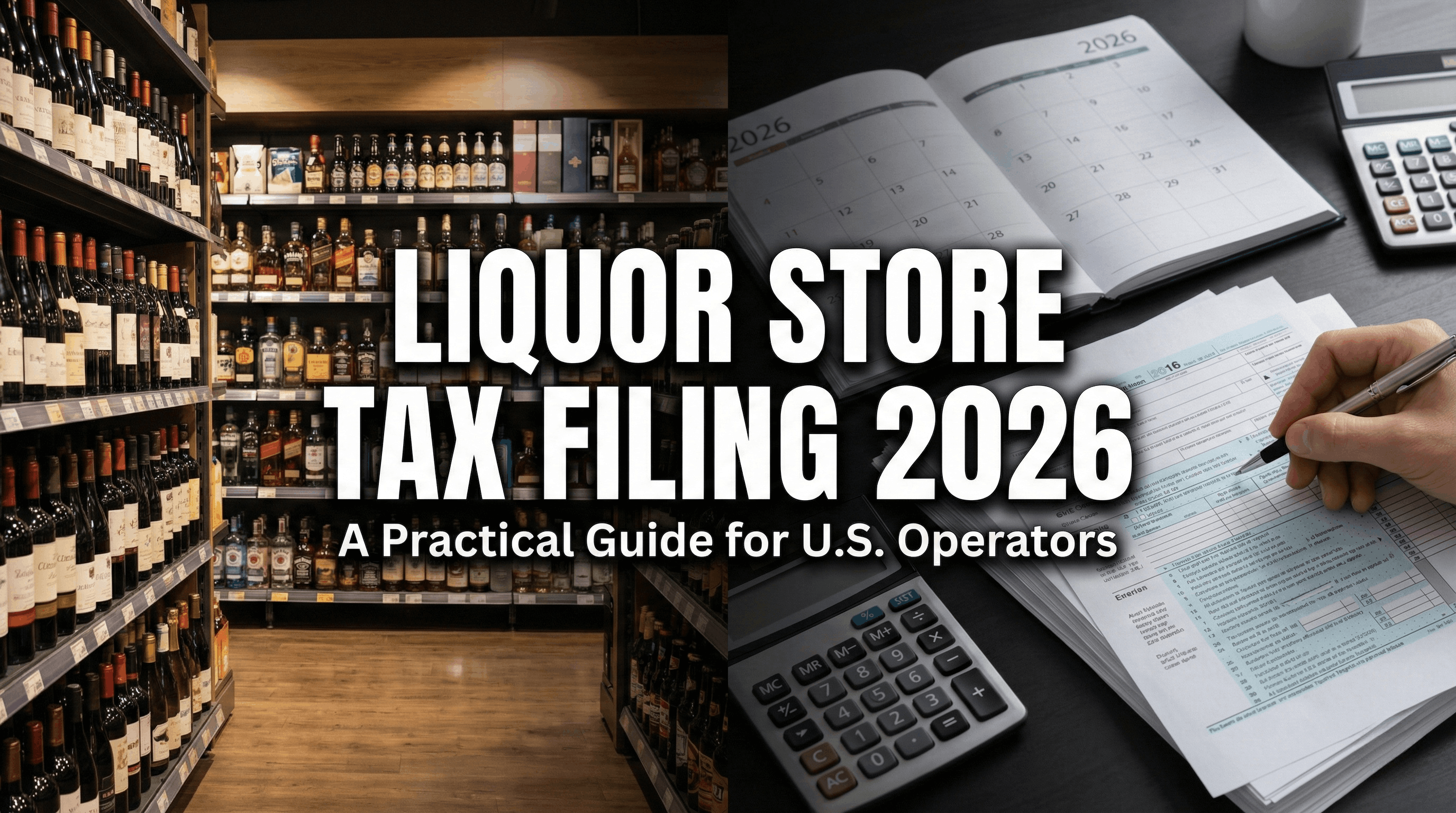
The "No Tax on Tips" Rule: How The One Big Beautiful Act Changes Your 2026 W-2 Reporting for Restaurants and Retail Stores

5 min read
.png)
.png)

5 min read
It’s Thanksgiving afternoon. The tables are dressed, the ovens are humming, and before your first guests even arrive, the phone is already buzzing with the same question:
“Are you open today?”
More restaurants are now saying yes, and not just out of necessity. Thanksgiving is changing. Families are going out instead of cooking in. Travelers want familiar comfort. Locals want convenience. And increasingly, it’s becoming a smart business decision to be one of the restaurants open on Thanksgiving. According to an independent study, restaurants recorded an 8.2% sales growth on Thanksgiving 2024 compared to the previous year.
In this post, we’ll break down why more restaurants are choosing to stay open in 2025, and how you can prepare for the holiday rush, especially by leveraging your POS system to stay organized, efficient, and profitable.
Must Read: Is Your POS Ready for the Holiday Rush? A Step-by-Step Guide for Your Restaurant

Why More Restaurants Are Staying Open on Thanksgiving
Demand for convenience and flexibility
These days, many families don’t want to host a massive meal. They may:
- live in smaller spaces
- be travelling
- prefer a relaxed night out instead of stressing in the kitchen
- want to treat themselves
That means a growing number of diners look for restaurants open on Thanksgiving—to eat out, to pick up a full meal, or to enjoy a portion of the holiday without the prep.
Pre-orders, bundles & off-premise boosts
Staying open doesn’t always mean full service only. Many restaurants are capturing the holiday by offering:
- turkey meals to go
- side trays, dessert platters
- family-style bundles
- scheduled pickups
One survey found that nearly half of guests said they’d order a Thanksgiving meal from a restaurant. That’s a major shift from “everyone cooks at home.”
Must Read: How to Create Holiday Menu Combos that Boost Profit
Thanksgiving Eve and the lead into the larger holiday season
Even if the main day is slower, the night before—Thanksgiving Eve—is a powerhouse. Guests out for one last night of freedom before the family gathering. And that helps justify being open on Thanksgiving Day itself as part of a larger holiday arc.
Less competition = more opportunity
With some chains choosing to remain closed on Thanksgiving (to give staff rest, or for strategic reasons), independent restaurants and smaller operators that are open can fill the gap. That can lead to higher market share, stronger positioning, and repeat business post‐holiday.
The holiday season begins with Thanksgiving

Finally: Opening on Thanksgiving isn’t just about one day. It’s the kickoff to the holiday season — gift card sales, catering orders, party bookings, repeat visits. When you’re visible on that day, you position yourself for weeks ahead.
Should You Be One of the Restaurants Open on Thanksgiving?
Before you commit, ask yourself:
- Does your concept fit the holiday mood (family friendly, special menu, gatherings)?
- Can your kitchen and team support a busy or different service flow?
- Are you equipped operationally (menu, staffing, supplies) for that day?
- Can your POS handle the special flow (pre-orders, bundles, schedule pickups, reporting)?
- Is the local market likely to support a restaurant open on Thanksgiving (are people in your area likely to dine out)?
If you answer “yes” to most, then staying open can pay off. If you answer “no”, it may still pay to focus instead on the surrounding days (Thanksgiving Eve, Black Friday, etc.).
How to Get Holiday-Ready (With Your POS at the Core)
Here’s a tactical checklist to prepare your restaurant for Thanksgiving 2025. Think of your POS not just as a cash register, but as your strategic operations hub.
1. Review last year’s holiday performance
Pull up data:
- last Thanksgiving week vs normal week.
- busiest hours.
- top‐selling items, check averages.
- takeout vs dine-in mix (Use that to estimate potential demand, staff levels, and menu focus.).
2. Build a dedicated Thanksgiving menu in your POS
- Create a “Thanksgiving 2025” menu category: prix‐ fixed dinners, family bundles, à-la-carte turkey/sides, holiday desserts.
- Enable modifiers (gluten-free sides, vegetarian bundles, extra portions).
- Schedule the menu to appear only for that day (or adjacent days if you offer pickup).
- Set pricing that reflects holiday value and margin.
Must Read: Top 5 Thanksgiving Foods Your Restaurant Must Offer [2025 Edition]
3. Enable pre-orders and scheduled pickups
- Configure in your POS: allow orders to be placed ahead of time (e.g., up to 3-4 days in advance).
- Set pickup time slots (e.g., 11am-1pm, 2pm-4pm) to level kitchen load.
- Enable deposit or full payment when order placed (reduces no shows).
- Use POS reporting to forecast how many bundles to prep.
4. Update hours and visibility
- In your POS, set your holiday opening hours (start & end time).
- Push that to your website, Google listing, delivery/third-party partners.
- Let guests know you’re listed among the restaurants open on Thanksgiving (helps with local search visibility).
5. Staff smartly

- Use your POS labour reports to forecast staffing needs by hour.
- Consider shorter shifts or staggered shifts to avoid burnout.
- Factor holiday premiums, bonuses, or incentive for staff working the day.
- Train your team on the special menu, workflow, and expected service pace.
Free Resource: Employee Scheduling Template for Your Restaurant
6. Streamline service flow
- For dine-in: pace the courses (appetiser, main, dessert) so kitchen isn’t overwhelmed.
- For takeout: use your POS to batch prepare orders and mark time slots.
- For bundling: label all items clearly in kitchen and for pickup.
- Consider adding an automatic service charge or tip option in your POS for big-booking groups.
7. Promote early and consistently
- Use your POS or CRM to pull guest email/SMS lists and send out: “We’re open on Thanksgiving — reserve now!”
- In receipts, on the check presenter, signage in the restaurant: advertise your Thanksgiving menu and pre-orders.
- On social media: “Join us or pick up your feast from one of the restaurants open on Thanksgiving”.
- Consider early-bird incentives: limited number of bundles at a special price.
8. Tag and analyse post-holiday
- After the holiday, tag all transactions in your POS as “Thanksgiving 2025”.
- Review: revenue, check size, labour cost %, takeout vs dine-in split, top/bottom menu items.
- Document what worked and what didn’t — so next year you’re even sharper.
👉 See Also: Holiday Event Guide for Your Restaurant
Why Staying Open Matters for Your Restaurant
Being one of the restaurants open on Thanksgiving isn’t just about capturing one night’s revenue. When done right, it builds:
- Brand visibility: You become the “go-to place” when others are closed.
- Guest loyalty: A strong holiday experience means guests remember you next year.
- Operational rhythm: Managing a major holiday gives your team experience for high-volume service.
- Revenue tail: The holiday week feeds into December bookings, gift cards, and catering.
- Community position: Local diners appreciate the convenience and service when others don’t show up.
Final Thoughts
In 2025, being closed on Thanksgiving may feel like the safe path, but for the restaurant willing to plan, prep and perform, being open can be a strategic opportunity.
Set yourself up with smart menus, clear hours, pre-order systems, well-trained staff, and a POS that can manage the flow. Then, when the phone rings on Thanksgiving morning and a guest asks, “Are you open?” you can answer with confidence: “Yes. We’ve got you covered.”
![How to Create Holiday Menu Combos That Boost Profit [POS-Ready Ideas Inside]](https://cdn.prod.website-files.com/653392c432e997a1c5316037/69250aeb2c588a993639f4bb_Restaurant_Menu_Combos_Holidays.jpeg)
![How to Create Holiday Menu Combos That Boost Profit [POS-Ready Ideas Inside]](https://cdn.prod.website-files.com/653392c432e997a1c5316037/68c3c0f9e678e120418743d4_Rajat-Gaur.png)
5 min read
The "Golden Quarter" is here. For the hospitality industry, the weeks between Thanksgiving and New Year’s Day are the Super Bowl of revenue. Foot traffic spikes, tables turn faster, and guests are in the mood to spend. But high volume doesn't automatically equal high profit — unless you engineer your menu correctly.
During the chaotic holiday rush, efficiency is currency. Your kitchen needs streamlined workflows, your servers need simple upselling paths, and your guests — exhausted from shopping and planning—need relief from "decision fatigue."
The solution? Strategic Holiday Menu Combos.
See Also: How to Create and Manage Combo Deals in Your QSR POS

The Data Behind the Deal: Why Combos Work
A well-designed combo isn’t just a discount; it’s a powerful revenue engine backed by behavioral economics. Industry data consistently shows that strategic bundling is one of the most effective levers for profitability during high-volume periods:
- Boost Average Ticket Size (ATS) by 15%: According to a working paper on bundling strategy published by Harvard Business School, bundling helps capture "consumer surplus" — money a customer was willing to spend but wouldn't have if items were priced individually. By pairing a high-margin beverage or dessert with an entrée, you unlock revenue that is typically left on the table.
- Slash Ordering Time: A famous study on the "Paradox of Choice," found that when customers are faced with too many options, they freeze. A curated combo relieves this "decision fatigue." Simplified choices can reduce table ordering time by 3–5 minutes, a critical gain when you are trying to turn tables during the holiday rush.
- Drive Inventory Velocity: According to revenue management studies from the Cornell Center for Hospitality Research, strategic menu placement and bundling can increase the sales mix of specific items by over 25%. This allows you to pair slower-moving inventory (like a niche holiday wine) with high-volume best-sellers, reducing waste and keeping stock fresh.
In this guide, we will explore specific, holiday-themed bundles and actionable strategies for managing holiday promotions with restaurant pos systems.
Also Read: Why Black Friday Restaurant Deals Work and How Your POS is Key to Execution
4 High-Profit Holiday Menu Combos to Try
Here are four specific structures for restaurant menu combos tailored for different dining occasions during the festive season.
1. The "Speedy Shopper" Lunch Express
Best for: Fast Casual & Casual Dining
Shoppers are hungry, pressed for time, and laden with bags. They want comfort food, and they want it fast.
- The Combo: A cup of Seasonal Soup (e.g., Butternut Squash or Clam Chowder) + Half Turkey/Cranberry Sandwich + Fountain Drink.
- Why It Profits: Soups are high-margin, batch-prepped items. By bundling a soft drink, you capture a high-profit beverage sale that guests might otherwise skip.
- The Holiday Hook: Market it as the "30-Minute Shopper Refuel."
2. The "Winter Warmer" Add-On (The Upsell)
Best for: Cafes & Bistros

This is one of the simplest holiday menu combos designed to boost the check average on smaller tickets.
- The Combo: Any Holiday Pastry (Gingerbread/Peppermint Bark) + A Specialty Hot Beverage (Spiced Latte/Irish Coffee) for a fixed price.
- Why It Profits: Coffee and tea have some of the highest margins in the industry. Pairing them with a dessert (which has a short shelf life and needs to move) reduces food waste and boosts the check average by $8-$12.
- The Holiday Hook: "Warm up with our Cocoa & Cookie Duo."
3. The "New Year’s Eve Luxe" Surf & Turf
Best for: Fine Dining & Steakhouses
On New Year's Eve or Christmas Eve, guests are willing to splurge on an "experience." Move away from individual entrees and push a multi-course experience.
- The Combo: Shared Seafood Tower Appetizer + 2 Premium Steaks + 2 Glasses of Champagne + Shared Lava Cake.
- Why It Profits: This locks in a 3-course meal and high-tier alcohol sales instantly. It simplifies the kitchen flow because the "Surf & Turf" cadence is predictable.
- The Holiday Hook: "The Midnight Toast for Two."
4. The "Office Party" Platter (Takeout/Catering)
Best for: QSR & Pizza/Wing Shops

Don't forget the corporate crowd. Offices hold holiday parties throughout December and need bulk food solutions.
- The Combo: 5 Large Specialty Pizzas + 50 Wings + 3 Family-Size Salads + 4 Two-Liter Sodas.
- Why It Profits: Bulk orders are highly efficient. You move massive inventory with lower labor costs compared to plating individual dishes.
- The Holiday Hook: "The Ultimate Office Party Survival Kit."
How to Execute Holiday Promotions with Restaurant POS Systems
Great ideas fail without execution. If your staff has to manually type in kitchen instructions or calculate discounts on a calculator, you lose money and slow down service. This is where managing holiday promotions with restaurant pos systems becomes critical.
Here is your technical checklist for a flawless rollout:
1. Use "Forced Modifiers" for Speed
When a server selects a restaurant menu combo, your POS should automatically pop up a menu asking for the specific soup and sandwich choice.
- The Benefit: This eliminates the server running back to the table because they forgot to ask "Cup or Bowl?" It ensures 100% order accuracy during the rush.
2. Route Printers Correctly
Complex holiday menu combos involve multiple stations. The "New Year’s Luxe" combo has drinks, appetizers, and hot entrees.
- The Fix: Configure your POS so that hitting one button — "Luxe Combo" — automatically splits the ticket. The Champagne order prints at the Bar, the Oysters print at the Cold Station, and the Steaks print at the Hot Line.
3. Automate Inventory Deduction
Selling a "Gift Basket" or a "Family Meal"? Ensure your POS is set to deduct the individual components from inventory.
- The Risk: If you don't link the combo to the raw ingredients, your inventory counts will be off, leading to stockouts of critical items like proteins or premium wines.
4. Set Pop-Up Reminders for Staff
Your staff is tired. They might forget to upsell the "Winter Warmer" combo.
- The Strategy: Program your POS to trigger a pop-up prompt when a dessert is ordered: "Suggest the Holiday Coffee Pairing for +$4?" This digital nudge turns your POS into a training tool.
5. Leverage Self-Ordering Kiosks for Automated Upselling
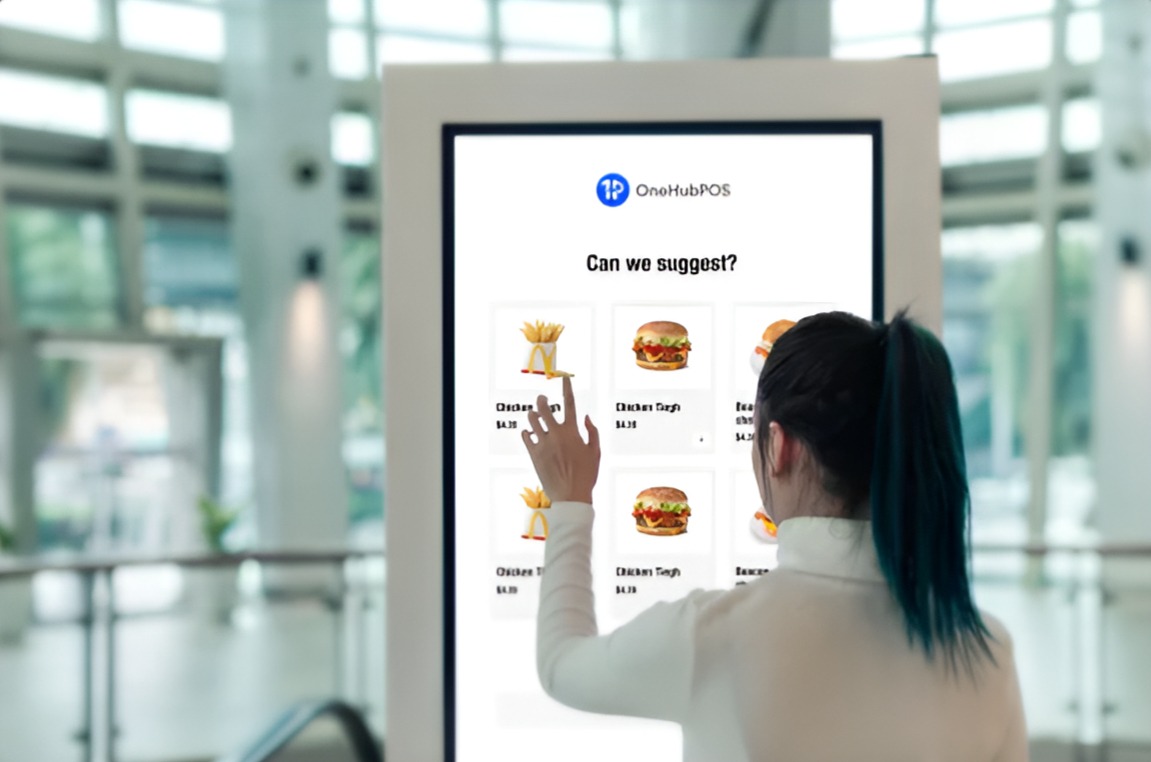
Configure your self-ordering kiosks to automatically display high-margin add-ons or cross-sells right before the payment screen. If a customer orders a single burger, the kiosk can present a large, appealing image and prompt for a "Fries and Seasonal Shake Combo Upgrade."
The Outcome: Kiosks act as a tireless, non-judgmental digital salesperson, significantly increasing the average ticket value and freeing your staff to focus on preparing and delivering the food quickly.
Must Read: Master Upselling and Cross-selling with POS This Holiday Season
The Bottom Line
The holidays are chaotic, but your menu doesn't have to be. By simplifying choices through strategic holiday menu combos, you reduce friction for your guests and stress for your staff.
Is your operation ready for the rush? Don't let clunky technology bottleneck your most profitable season. You need a system that simplifies complex bundles, automates printer routing, and keeps your inventory in check without the manual headache.
Ready to see how effortless holiday management can be? Join the restaurant owners who are upgrading their efficiency before the busy season hits.
Register for a Free 30-min demo today and see OneHubPOS combo management features in action.
![Top 10 Small Business Ideas to Start in Chicago [2025 Guide]](https://cdn.prod.website-files.com/653392c432e997a1c5316037/69249ab6691575e94a410d78_Chicago_Small_Busineess_Ideas%20(1).jpg)
![Top 10 Small Business Ideas to Start in Chicago [2025 Guide]](https://cdn.prod.website-files.com/653392c432e997a1c5316037/68c3c0f9e678e120418743d4_Rajat-Gaur.png)
5 min read
Chicago isn’t just a city, it’s a spirit. It’s the Windy City, where that lake-breeze holds stories of innovation and hustle, where neighborhoods pulse with character, and where every sidewalk, storefront and alley can spark a new idea.
If you’re exploring small business ideas to start in Chicago, you’re stepping into one of America’s most dynamic and culturally layered markets — one that thrives on design, community, craft, purpose and authenticity.
But before diving into ideas, let’s understand why Chicago remains one of the most compelling launchpads for small businesses in 2025.
👉 Must See: Small Business Saturday 2025 is coming. Here's everything you need to know

Why Start a Business in Chicago?
The Chicago metropolitan area boasts an economic output of around $886 billion in GDP in 2024, placing it among the most influential metro economies in the U.S. (World Business Chicago).
In Illinois, small businesses form the backbone of the economy: more than 1.3 million small businesses, representing roughly 99.6 % of all firms, and employing approximately 2.4 million workers (about 44 % of total employment) according to the SBA.
Chicagoans don’t just shop local — they believe in local. And that cultural mindset means businesses rooted in purpose and community can achieve strong traction.
Chicago rewards businesses that bring authenticity, art, craft, and neighborhood identity to life.
10 Small Business Ideas in Chicago
1. Chicago-Style Comfort Food Pop-Up 🍗

Chicago’s culinary identity resonates with comforting, nostalgic foods: deep-dish pizzas, Italian beef sandwiches, Maxwell Street Polish sausages. A pop-up business that channels this heritage — rotating neighborhoods, collaborating with local breweries, hosting weekend comfort-food themes — can ride that cultural wave. Pop-ups work especially well here because they minimise startup risk, allow you to test menus and neighbourhood fit, and capitalise on Chicagoans’ love of discovering new food spots. Given Chicago’s strong food manufacturing and innovation ecosystem (its food & beverage manufacturing output is around $11.8 billion annually).
2. Heated Patio Installation & Winter Dining Service ❄️
In a city where the breeze off Lake Michigan can chill you to the bone, outdoor dining isn’t just a spring-summer affair — restaurants now plan for “all-season” patios. A business dedicated to designing, installing and maintaining heated, wind-protected outdoor dining zones offers a timely, high-value service. Elements might include heated flooring, wind-blocking panels, insulated seating structures, snow-clearance packages. This model thrives in Chicago because it solves a very real climate challenge for hospitality venues.
3. Lakefront Bike Rental & Guided Ride Experience 🚲🌊
Chicago’s lakefront trail stretches nearly 18 miles, offering spectacular views of the urban skyline, the lake, beaches and parks. A rental & guided-ride business taps into tourism, locals’ lifestyle, and the “experience economy”. Imagine themed rides (“Sunrise Lakefront Chill”, “Architectural River-to-Lake Tour”), or seasonal memberships for city explorers. With Chicago’s density of visitors and residents seeking active outdoor lifestyles, this concept rides both the geography and the moment.
4. Deep Winter Coat & Cold-Weather Gear Cleaning Studio 🧥🧼
Chicago winters are notoriously brutal — snow, slush, lake winds, salt stains. For residents, outerwear isn’t a luxury — it’s survival gear. A specialist cleaning and care studio for winter coats, parkas, boots, scarves and gloves taps into a need often overlooked. Offer seasonal “gear refresh” packages, premium cleaning for down filled jackets, fabric waterproofing, storage for off-season. Low overhead, high loyalty: once someone trusts you with their winter gear, you’re in for the long term.
5. Blues & Jazz Listening Lounge 🎷🍷

Chicago is the birthplace of the blues and a key node in jazz history. Why not build a small, intimate listening lounge — not a loud club, but a curated, seated vibe with vinyl nights, local musicians, and craft cocktails? Location could be in Bronzeville, Hyde Park or Uptown. The idea: create space for connection, culture and slow evenings, tapping into Chicago’s musical DNA and creating an experience that locals crave.
6. Commuter Coffee & Bagel Express Kiosk 🚆☕️
Chicago’s public transit system — the CTA and Metra — moves millions of riders annually. Morning commuters spend precious minutes before trains, in the cold, willing to grab something quick and warm. A compact kiosk at a transit hub offering premium coffee, freshly baked bagels, and “on the go” service offers strong demand. Given Chicago’s weather and commuter habits, this model supports high-volume, quick-turn transactions with lower seating overhead.
7. Snow Removal Subscription Service for Homes & Small Shops ❄️🚜
Snow and ice are recurring realities in Chicago winters. Every year, residences and small businesses need reliable clearing services. A subscription-based model (monthly or seasonal) for snow clearance, ice-melting, walkway heating, and post-storm clean-up can build predictable recurring revenue. When you’re not battling the wind, you’re providing comfort and safety — and that’s a service Chicago will pay for.
8. Heritage-Fusion Bakery (Polish, Mexican & Puerto Rican) 🌯🥨
Chicago’s immigrant communities form the fabric of the city. A bakery that blends heritage recipes — Polish paczki, Mexican conchas, Puerto Rican pastries — gives a nod to local identity and diversity. Located in West Town, Pilsen, or Humboldt Park, you tap into neighbourhood culture and storytelling. This kind of concept appeals to locals and visitors alike, becomes a destination, and enables you to build a strong brand narrative around culture + food.
9. Wind-Proof Apparel & Winter Accessories Boutique 🌬️🧣
Chicago isn’t just windy — it’s consistently windy. The name “Windy City” isn’t mere branding; it reflects climate realities. A boutique curated for “urban wind survival” appeals directly to the local lifestyle: wind-resistant coats, insulated scarves, commuter-friendly gear (heated gloves, waterproof boots, hoods that block gusts). Style meets functionality. This is apparel for living Chicago’s seasons with elegance.
10. South Side Youth Sports Training Academy ⚾🏀⚽️

Chicago loves sports — and its youth talent pool is rich, especially on the South Side. A training academy offering conditioning, coaching, mentorship for basketball, soccer, football and baseball taps into both community need and parent willingness to invest. The youth sports industry is growing significantly (global youth sports industry valued at ~$50 billion in 2024, with strong growth ahead) — your academy can occupy the local niche and become a development hub for talent and families.
Ready to Bring Your Chicago Business Idea to Life?
Every successful Chicago business begins with an idea, but it thrives on execution. Whether you're launching a heritage-fusion bakery, a commuter kiosk, a winter gear boutique or a youth sports academy, you’ll need a strong operational backbone to scale efficiently.
To run effectively you’ll need tools that:
- Bill customers instantly across channels
- Track real-time sales and performance
- Manage inventory, staff and suppliers
- Offer loyalty or membership programs to drive repeat business
- Provide actionable customer insights
That’s where a smart POS system like OneHubPOS comes in — helping Chicago entrepreneurs run smarter. From cafés to retail shops to sports academies, OneHubPOS simplifies billing, staff management and analytics — all from one clean dashboard.
Want to see OneHubPOS in action?
👉 Book a free 30-minute demo and discover how to power your Chicago business with speed, clarity, and data.
.jpg)

5 min read
On the Saturday after Thanksgiving, before big-box stores throw open their doors and online shopping carts begin to fill, something quieter — and far more meaningful — happens on Main Streets across America.
A father takes his kids to the same neighborhood pizza shop he grew up with, showing them the old framed photo from 1998 still hanging near the counter. A couple stops by the local liquor store where the owner remembers the bottle he recommended for their first anniversary. A retiree visits her favorite café, the one that opened early during last winter’s storm so neighbors wouldn’t go without a warm drink.
These moments have nothing to do with discounts or national marketing campaigns.
They’re built on relationships, on familiarity, on trust.
And on Small Business Saturday (SBS), those relationships take center stage.
❤️ Small Business Saturday Is About More Than Shopping
When customers show up on SBS, they’re not just “shopping local.”
They’re showing appreciation for the people who’ve quietly taken care of their communities all year long:
- The QSR owner who knows regulars by name.
- The liquor store family who never forgets your favorite bottle.
- The barista who remembers your order even when you forget it.
- The corner retailer who stayed open late so a neighbor could pick up a last-minute item.
SBS has become a national ritual — not because it boosts the economy (though it does), but because it strengthens the emotional fabric of neighborhoods.
This is emotional economics:
People shop where they feel connected.
Where they feel seen.
Where spending money feels like investing in the place they call home.
Why This Matters for QSRs, Cafés, Retail Shops & Liquor Stores
Small Business Saturday is your chance to turn everyday customers into lifelong loyalists.
Here’s why:
1. Customers actively look for local places to support
Americans spent more than $22 billion on SBS in 2024, much of it flowing into food, beverage, and neighborhood retail.
2. People want their money to stay in their community
Every dollar spent locally circulates multiple times within the same neighborhood.
3. People shop small when they feel emotionally connected
You’re not just competing on price — you’re competing on belonging.
4. QSRs and liquor stores are “community anchors”
These businesses are woven into weekly family routines, weekend celebrations, and holiday traditions.

That means SBS is one of your biggest opportunities of the year.
How OneHubPOS Helps You Win on Small Business Saturday
Small Business Saturday is built on human connection — but it’s powered behind the scenes by smart operations.
OneHubPOS helps QSRs, cafés, and liquor stores create fast, seamless, and memorable shopping experiences on the busiest weekends of the year:
Fast Checkout Saves the Day
Long queues? OneHubPOS self-service kiosks and mPOS speed up order-taking and payment so customers enjoy the moment instead of waiting in line.
Inventory Alerts to Avoid “Sorry, We’re Out”
With OneHubPOS’s efficient inventory management, your best-selling wine, holiday desserts, and party essentials won’t run dry mid-day. You can also set item-level low-stock alerts, so that you don’t have to remember reordering.
Also Read: The 2025 Playbook for Smarter Inventory Management
Bundles & Promos Built for SBS
Create “Holiday Family Meals,” “Party Packs,” or “Buy 2, Get 1” offers in seconds — all trackable in the POS.

Loyalty That Feels Personal
Reward regulars with double points, surprise freebies, or exclusive offers for SBS weekend.
Gift Cards — the Secret Revenue Booster
Sell digital gift cards with one tap — perfect for last-minute shoppers.
Because when your operations run smoothly, your customers remember how easy and warm their experience felt.
That’s what brings them back.
5 Last-Minute Ways to Maximize Small Business Saturday Sales
Even if you’re preparing late, these quick moves can create a major lift:
1. Launch a High-Value Bundle Today
- QSRs → Family Meal Deals, breakfast combos, holiday desserts.
- Liquor Stores → “Neighborhood Party Packs” with spirits + mixers + snacks.
Bundle it as one POS SKU for faster checkout.
2. Offer Double Loyalty Points for One Day
The fastest way to increase basket size and drive repeat visits next week.
3. Set Up a “Small Business Saturday Shelf”
Make it easy for customers to choose:
- Bestsellers
- Staff picks
- Giftable items
- Limited holiday specials
4. Promote Gift Cards Everywhere
Add QR codes at checkout and on receipts:
“Buy $50, Get $10 Free — Today Only.”
5. Send a Same-Day SMS to Your Customer List
A simple message works wonders: “Happy Small Business Saturday! Shop with us today for exclusive bundles and a small thank-you gift.”
Instant traffic. No design work needed.
Small Business Saturday isn’t about competing with big chains.
It’s about celebrating the businesses that make a neighborhood feel like home.
As a QSR owner, café operator, or liquor store retailer, you already play that role every day. Small Business Saturday is simply your moment to shine — and with OneHubPOS powering your operations, you can make it your strongest day of the season. You can book a free 30-minute demo call with a POS expert to see how OneHubPOS can empower your small business's growth.
Planning to Start Your Business This Small Business Saturday?
If you're not in the game yet and are planning to start your own small business, here are a few useful resources for you. We have curated lists of small businesss ideas that might flurish in different US cities:
![Holiday Rush Survival Guide: 9 Simple Steps to Using Your POS to Make More Money [Free Holiday P&L Template Inside]](https://cdn.prod.website-files.com/653392c432e997a1c5316037/69246f5114039f40d6fb2ecc_Holiday%20Survival%20Guide%20with%20POS%20(1).jpg)
![Holiday Rush Survival Guide: 9 Simple Steps to Using Your POS to Make More Money [Free Holiday P&L Template Inside]](https://cdn.prod.website-files.com/653392c432e997a1c5316037/68c3c0f9e678e120418743d4_Rajat-Gaur.png)
5 min read
The holiday rush is here. For the next six weeks, your store or restaurant will see more foot traffic than the rest of the year.
But here’s the harsh truth: holiday traffic doesn’t guarantee holiday profit. Retailers lose an estimated $1.7 trillion a year because items go out of stock. And long lines are even worse — according to a recent study, 82% of shoppers walk out when the wait is too long, and almost half will simply buy from a competitor instead. That's profit slipping through your fingers.
The good news? You don't need a miracle to stop it. You already have the tool.

Most business owners underestimate their POS system. They treat it like a card-swiping machine, when in reality, modern platforms like OneHubPOS are built to track inventory in real time, prevent line congestion, train seasonal staff, and protect margins.
Your POS isn’t just where the sale happens. It’s where the profit is won or lost.
Below are 9 simple, data-backed steps to maximize profits with POS features this season. These strategies will help you minimize stress, prevent losses, and ensure you don't just survive the holidays — you dominate them.
1. Bulletproof Your Inventory (Stop Losing Sales to Stockouts)

Nothing kills a holiday sale faster than saying, "Let me check the back," and never returning.
During the holiday rush, inventory moves at lightning speed. If you rely on manual counting or gut feelings, you are flying blind. A report by Harvard Business Review highlights that when a customer encounters an out-of-stock item, they don't just wait — nearly half of them (46%) will immediately buy the item from a competitor.
You cannot afford to hand half your customers to the shop down the street.
The Strategy: Automate Your Safety Net. You need to move from "reactive" (ordering when shelves are empty) to "proactive" (ordering before you run out).
- Set "Par Level" Alerts: Go into your POS dashboard today. Look at your top 20 best-selling items from last December. Set a "Low Stock Alert" for each one. For example, if you sell 50 units of a specific gift set per week, set the alert to trigger when you have 15 left. This gives you a buffer to restock before you hit zero.
- Bundle the "Dead" Stock: Every business has items that just don't sell. During the holidays, use your POS to bundle these slow-movers with your best-sellers. If you have a surplus of generic mugs, bundle them with your best-selling coffee beans as a "Holiday Morning Kit." You clear space and increase the transaction value instantly.
Also Read: 10 Proven Tips to Manage Restaurant Inventory More Efficiently
2. Destroy "The Line of Doom" with Mobile POS and Kiosks
Speed is the currency of the holiday season. Customers are stressed, in a rush, and often carrying heavy bags or winter coats. They have zero patience for slow lines.
According to a Waitwhile consumer survey, nearly 70% of consumers say waiting in line is associated with emotions such as frustration and annoyance and is one of the most annoying parts of their shopping experience.. More importantly, long lines ruin your brand's reputation. If people see a queue out the door, they assume the experience will be painful.
The Strategy: Line Busting with mPOS. If you are stuck behind a counter, you are creating a bottleneck. You need to "bust the line" by bringing the checkout to the customer.
- Deploy Mobile POS (mPOS): Research shows that using mobile POS devices can reduce wait times by up to 50%. Equip your staff with handheld tablets. They can walk through the line, scan items, and take card payments while the customer is still standing in the aisle.
- Self-Service Kiosks: If you run a quick-service restaurant, kiosks are non-negotiable. Not only do they cut wait times, but they also make you more money. Industry data indicates that average ticket sizes increase by 20-26% on self-service kiosks because the machine never forgets to ask, "Would you like to add fries/drinks/dessert?"

3. Onboard Seasonal Staff in Minutes, Not Days
The holiday rush forces many businesses to hire temporary help. These employees are often inexperienced and nervous.
If your POS requires a 50-page manual to understand, your new hires will make mistakes. They will ring up the wrong price, forget to send orders to the kitchen, or accidentally void transactions. These errors add up to huge losses.
The Strategy: The "15-Minute Training" Interface Your POS setup should be so simple that a new hire can use it confidently after just 15 minutes of shadowing.
- Customize Your Screen Layout: Don't make staff search through ten different folders to find the "Holiday Special." Create a custom "Holiday 2025" menu screen. Place your top 10 items and gift-wrapping services effectively on the main home screen with large buttons.
- Use Images, Not Text: In a loud restaurant or busy shop, reading text takes time. Use high-quality photos on your POS buttons. A picture of a burger is instantly recognizable; a text button that says "Dbl chs burg dlx" is not.
See Also: 8 Must-knows and Hacks Your Staff Needs to Know to Operate POS Systems Efficiently
4. Cash In on the "Gift Card Economy"
Gift cards are not just a convenient present for your customers; they are a financial superpower for your business.
First, you get the cash upfront. Second, studies show that 65% of gift card holders spend 38% more than the face value of their card. That means if someone comes in with a $50 card, they will likely spend $60 or $70.
The Strategy: Front-and-Center Visibility Don't hide your gift cards in a drawer.
- POS Prompts: Configure your POS to prompt the cashier at the end of every transaction: "Would you like to add a $25 gift card for a stocking stuffer?" It is a simple question that can increase your daily revenue by hundreds of dollars.
- Digital Gifting: Ensure your POS is set up to sell e-gift cards. This allows last-minute shoppers (the ones panic-buying on December 24th) to buy a gift from your website and send it instantly via email.
See Also: Innovative Customer Loyalty Program Ideas to Boost Engagement
5. Manage by Facts, Not Feelings (Real-Time P&L)
The holiday rush is emotional. It feels chaotic, busy, and overwhelming. But feelings are not facts.
You might feel like you are understaffed because the kitchen is shouting, but your sales report might show that you actually have too many servers on the floor for the number of tables seated. Or, you might feel like you are making a fortune because the cash drawer is full, but have you accounted for the triple-time overtime pay and the expedited shipping costs for your ingredients?
To truly maximize profits with POS data, you need to track your daily Profit & Loss (P&L). You cannot wait until the end of the month to see if you made money. The sales report dashboard on OneHubPOS, for instance, gives you a clear visibility of your key business numbers like gross revenue, net revenue, tax, discounts and refund, using which you can easily calculate your gross profit and net profit (Hint: Use our free P&L template to calculate your profit/loss statement).

The Strategy: Download Our Free P&L Tracker. Managing cash flow is tricky during the holidays. To help you stay on top of your numbers, we have created a specific Holiday Profit & Loss Template for small business owners.
This isn't just a blank sheet. It is a detailed Excel calculator designed to give you a clear picture of your daily health.

Use this template alongside your POS reports. Check your labor cost percentage daily. If labor hits 40% of sales on a Tuesday, send staff home early. If a specific product isn't moving, discount it. Using this data ensures that when the holidays end, you have a bank account full of profit, not just a store full of empty boxes.
6. Bridge the Gap with "Buy Online, Pick Up In-Store" (BOPIS)
The modern customer is a "hybrid" shopper. They might browse on their phone during lunch but want to pick up the item on their way home.
The Strategy: The Omnichannel Sync. To maximize profits with POS technology, you must connect your physical store to your digital presence.
- Real-Time Sync: Use your POS to sync your inventory. If a customer buys a sweater online for pickup, your POS should instantly deduct it from your store inventory so a walk-in customer doesn't try to buy the same item.
- Dedicated Pickup Station: Create a specific button or alert on your POS for "BOPIS" orders. When the order comes in, staff should bag it immediately and place it at a dedicated pickup counter. Speed is the goal here.
Also Read: Build an Omnichannel Retail Strategy that Actually Works
7. Automate Upselling to Boost Ticket Size
During the rush, your staff is tired. They might forget to upsell. They might forget to ask if the customer wants a pastry with their coffee or batteries with the toy.

Your POS system doesn't get tired. It doesn't get shy.
The Strategy: Forced Modifiers and Prompts Use the software to do the selling for you.
- For Restaurants: Program "Forced Modifiers." If a server enters a steak order, the POS should force a pop-up window: "Add Shrimp Skewer +$6?" The server literally cannot process the order without asking the question or selecting "No." This ensures every table gets the option to upgrade.
- For Retail: Use "Cross-Sell Suggestions." When a cashier scans a specific item (like a winter coat), the customer-facing screen can display a discount on a matching item (like a scarf).
8. Prevent Employee Theft and Return Fraud
It is an unpleasant topic, but it is reality: Internal theft and return fraud spike during the holiday season. With so many transactions happening so fast, it is easy for cash to go missing or for fake returns to slip through.
According to the National Retail Federation, return fraud costs retailers over $84 billion annually.
The Strategy: Tighten Security Permissions. You need to lock down your system without slowing down service.
- Manager Approval Codes: Configure your OneHubPOS so that high-risk actions—like "Voids," "Comp Orders," or "No-Receipt Returns"—require a manager’s PIN code.
- Blind Closeouts: When staff count their drawer at the end of a shift, use a "Blind Close." This means the POS doesn't tell them how much should be in the drawer; they have to count the cash and enter the number. If they are short, the system flags it immediately. This prevents staff from pocketing the extra cash if they had a surplus.
Also Read: How to Stop Employee Theft Before Profits Disappear
9. Turn One-Time Shoppers into Lifetime Loyalists
December brings a flood of "tourists" to your business — people who have never visited you before. Most business owners treat these as one-off transactions. They take the money and say goodbye.
This is a massive waste of potential revenue. The goal is to get them to come back in January, February, and March.
The Strategy: Data Capture & Automated Marketing. Use your POS as a Customer Relationship Management (CRM) tool.
- The "Digital Receipt" Hook: Paper receipts end up in the trash. Digital receipts end up in the customer's inbox. Train your staff to ask: "To save paper, can I email or text you your receipt?" This simple question grows your marketing database legally.
- The "January Bounce-Back": January is notoriously slow. Use the email addresses you collected in December to send a specific offer: "We loved seeing you during the holidays! Here is $10 off your first visit in 2026." This triggers a second visit, which is the most important step in building a habit.
Conclusion: Own the Season
The holiday season is a stress test for your business. It will expose every crack in your operations — but it also offers the biggest reward.
If you approach this season with manual tools and gut feelings, you will leave money on the table. But if you leverage the power of your POS system, you change the game.
By automating your inventory, busting lines with mobile tech, securing your cash flow, and rigorously monitoring your P&L, you shift from "surviving" the chaos to mastering it. You stop putting out fires and start building a war chest for the New Year.
Don't let outdated, slow technology be the Grinch that steals your holiday profits. You and your staff deserve a system that works as hard as you do.
Is your current POS ready for the rush?
If you are worried about crashes, slow speeds, or lack of data, it is time for a change.
Book Your Free OneHubPOS Demo Today.Get set up before the rush hits or plan your upgrade for the next year.
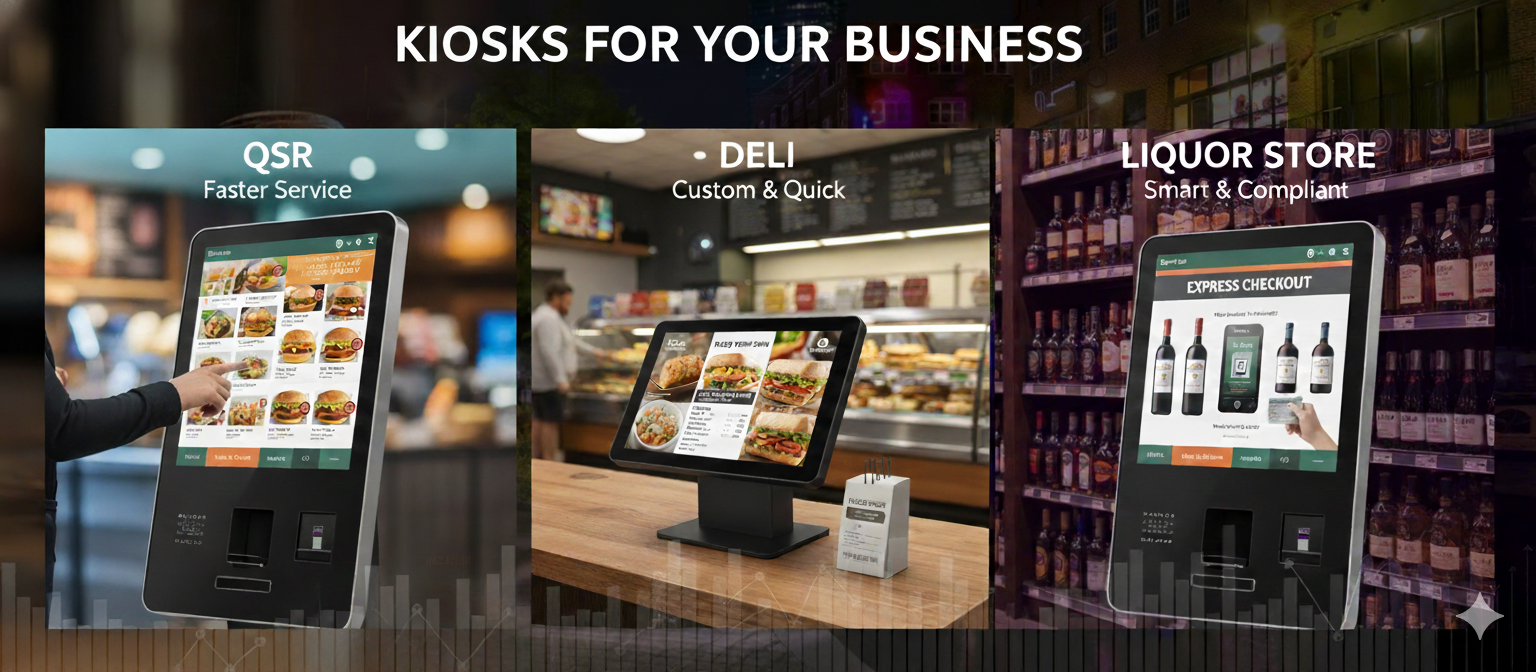

5 min read
The U.S. kiosk market is growing at double-digit speed. Walk into any McDonald’s today and you’ll see one constant: customers clustered around self-order kiosks — tapping, customizing, paying, and walking away with a smooth, error-free, cashier-free ordering experience. In fact, 61% diners prefer a self-service kiosk over the traditional billing at the counter.
Globally, McDonald’s kiosks proof-tested a simple truth: Kiosks increase revenue, reduce wait times, and run without extra staff or operational complexity.
But kiosks aren’t just for global giants anymore. Today, small businesses (QSRs, delis, and even liquor stores) are adopting kiosks to speed up orders, reduce queue pressure, improve accuracy, and give customers the “control and convenience” they increasingly expect.
👉 See Also: Why Your Restaurant Needs a Self-order Kiosk

In this blog post, we help you choose the right kiosk type and form factor for your business — plus costs, deployment tips, and what to avoid.
How Kiosks Drive Higher Revenue With Lower Operational Load
Before we dive into kiosk types, here’s the business logic that makes them a must-have today:
1. Higher ticket sizes: Self-order customers consistently spend more — +12% to +20% higher average ticket value in QSR settings—because kiosks gently promote add-ons, combos, and upgrades.
👉 Must Read: How Self-ordering Kiosks Boost Sales in 2025
2. Faster throughput: During peak hours, kiosks pull customers out of the main line, helping you serve more orders with the same team.
3. Lower staffing pressure: Instead of having 2–3 staff take orders, your team can shift to fulfilment, prep, or customer assistance.
4. Fewer errors, better experience: Customers see all customization options clearly. No misheard orders. No rush. Higher satisfaction. This is why kiosks have exploded beyond QSRs — into delis, convenience stores, and liquor stores.
Types & Forms of Kiosks: What Works Best for QSRs, Delis, and Liquor Stores
Below is the definitive breakdown of kiosk types, real-world use cases, cost ranges, deployment tips, and limitations — customized for your vertical.
QSR Kiosks: Which Type Fits Your Restaurant?
1. Table-top Kiosks (QSR)

Why It Works?
- Table-top kiosks sit on counters, islands, or pickup stations, letting customers order or customize without waiting for staff. Perfect for lunch and dinner rush when throughput matters.
- Studies show self-service kiosks significantly boost perceived convenience—and increase spend because customers feel more in control.
- This format fits QSRs with limited floor space or a goal to increase digital ordering without redesigning layout.
Deployment Tips
- Place near the queue or right after the order-entry lane.
- Must include NFC/EMV payments and real-time sync with POS.
- UI must be lightning-fast—slow screens = kiosk abandonment.
- Use upsell logic (“Add fries + drink for $2?”).
Limitations
- Lower visibility than floor units.
- Needs regular cleaning and calibration.
Cost Range: $1,800–$3,000
Best For: Small–medium QSRs, franchise operators, entry-level kiosk adoption.
2. Wall-mount Kiosks (QSR)

Why It Works
- Wall-mounted kiosks turn your sidewalls into ordering lanes. They’re ideal in tight QSR footprints, allowing customers to pre-order, pay, and move directly into pickup flow.
- Large chains frequently use them to reduce queue times and eliminate bottlenecks.
Deployment Tips
- Mount 45–50 inches from the floor for accessibility.
- Position near entrances or along queue walls with clear signage.
- Ensure menu updates and promotions push automatically through POS.
Limitations
- Installation requires power/data setup.
- Hard to reposition once mounted.
Cost Range: $2,000–$4,000
Best For: High-traffic, narrow-layout QSRs.
3. Floor-standing Kiosks (QSR)

Why It Works
- Floor kiosks are the flagship of QSR self-ordering. These tall 27″–32″ displays act as self-contained order stations, handling full menu browsing, customization, payments, and pickup-ticket printing.
- They deliver the highest visibility and strongest conversion—making them perfect for busy QSRs, malls, or food courts.
Deployment Tips
- Place at the start of the queue or in a dedicated self-order lane.
- Use large intuitive screens for maximum speed.
- Track orders/hour, ATV lift, and queue reduction via POS analytics.
Limitations
- Take up more space.
- Higher installation and hardware cost.
Cost Range: $2,200–$6,000
Best For: High-volume QSRs, multi-unit brands, drive-thru lobbies.
Deli & Liquor Store Kiosks: What Actually Works?
These verticals have unique workflows—fast grab-and-go orders (delis) and compliance-heavy checkout (liquor). Here are the best fits.
Table-top / Counter Kiosks (Delis & Liquor)

Why It Works
For delis:
- Customers build sandwiches/salads/combos
- Pay instantly
- Pick up from a dedicated window
For liquor stores:
- Customers reserve bottles
- Select bundles
- Use express self-checkout (with ID verification)
- A small footprint means minimal disruption. POS sync ensures real-time inventory accuracy.
Deployment Tips
- Add receipt or QR printing for pickup.
- Liquor: enable ID scan or staff override workflow.
- Use signage: “Order Your Sandwich Here” / “Reserve Premium Bottles.”
Limitations
- Takes counter space.
- Compliance is mandatory for alcohol.
Cost Range: $1,500–$3,500
Best For: Small delis and boutique or mid-size liquor stores.
5. Floor Or Wall-Mount Kiosks (Delis & Liquor Stores)

Why It Works
For liquor stores:
- Floor kiosks near premium shelves encourage customers to explore bundles, limited editions, or quick checkouts.
- Perfect for after-hours or staff-light shifts.
For delis:
- Wall units near coolers encourage impulse “grab-and-pay” orders.
- Helps reduce front-counter congestion.
Deployment Tips
- Liquor: ensure inventory sync; flag age-restricted SKUs.
- Delis: place kiosks near high-traffic snack/drink zones.
- Use POS analytics to identify high-performing kiosk spots.
Limitations
- Age verification must be tight (kiosks can be compliance weak points).
- Signage and staff support improve adoption.
Cost Range: $2,500–$6,000
Best For: Busy delis, medium-to-large liquor stores, impulse-heavy layouts.
Comparison Table: Kiosk Types, Best Use Cases & Costs
| Kiosk Type | Verticals | Form Factors | Cost Range | Best For | Things to Consider |
|---|---|---|---|---|---|
| Table-Top Kiosk | QSR, Deli, Liquor | Tablet/countertop | $1.5K–$3K | Quick ordering, express checkout | Liquor needs ID flow; limited visibility |
| Wall-Mount Kiosk | QSR, Deli | Wall display | $2K–$4K | Tight spaces, pre-ordering | Fixed placement; installation cost |
| Floor-Standing Kiosk | QSR, Liquor | 27–43″ floor units | $3K–$6K | Heavy traffic, high visibility | Requires floor space; higher cost |
| Counter Self-Checkout | Liquor, Deli | Tablet + scanner | $1.8K–$3.5K | Express checkout | Compliance workflow essential |
| Promotional/Info Kiosk | QSR, Liquor | Wall/floor signage | $1K–$3K | Upsells, product discovery | Needs fresh content + POS integration |
How to Choose the Right Kiosk for Your Business
Use this simple decision flow:
1. How big is your space?
Small footprint → table-top
Medium footprint → wall-mount
Large/traffic-heavy → floor-standing
2. What is your primary bottleneck?
Queue congestion → floor-standing or wall-mount QSR kiosks
Lunch rush → table-top deli kiosks
Express alcohol checkout → counter self-checkout with ID flow
3. How complex is your menu/catalog?
Highly customizable meals → floor or wall kiosks
Simple combos or bundles → table-top
4. What’s your budget?
Entry level: table-top
Mid-tier: wall-mount
Premium: floor-standing
The OneHubPOS Advantage: Kiosks That Actually Make Store Ops Easier
Unlike legacy POS providers, OneHubPOS is Android-powered, cloud-native, and built for real-world SMB speed. That means:
- Instant menu changes across all kiosks
- Real-time inventory sync
- Processor-agnostic payments
- Auto-updates without downtime
- Built-in offline mode
- Multi-location kiosk + POS management
- Reliable Android hardware
- Rapid deployment (just plug, mount, and go)
Kiosks are no longer luxuries — they’re revenue machines. Whether you run a busy QSR, a neighborhood deli, or a growing liquor store, the right kiosk setup can unlock faster lines, happier customers, and more profitable orders.
Ready to find the perfect kiosk setup for your store?
Let’s help you map the right hardware, cost, and configuration based on your space and sales goals. Book your free 30-minute demo instantly to get a solution that suits your business needs the best.


5 min read
Cloud POS is no longer a “nice-to-have.” It’s the operational backbone for fast menu changes, multi-store inventory, remote management, and modern payments — exactly what U.S. QSRs and liquor stores rely on to stay profitable and responsive.
Why? Because takeouts, speed, and deal-hunting have become default customer behavior. The market is moving fast — double-digit cloud POS growth, rising security expectations, and operators chasing higher throughput and thinner margins.
For POS Users & Owners: Why Cloud POS Matters
Cloud is supposed to make life simpler — push new offers in real time, track every item across locations, and never miss a sale when traffic spikes. It’s the invisible engine behind record sales and data-driven decision-making.
But here’s the question every operator should ask: is your tech upholding its end of the deal?
The Reality Check: Why “Cloud POS” Often Feels… Not So Cloud
1. Offline ≠ Business Continuity

Many systems have “offline modes” that work only on paper — limited duration, restricted functions, and risk pushed to the merchant. When a vendor’s DNS or central server fails, stores stall.
Square’s 14-hour outage in 2023 is a case in point: merchants learned about it on social media while their registers froze.
Net effect: lost sales, manual workarounds, and liability on declined offline transactions — hardly the resilience cloud was meant to deliver.
2. APIs: Gated, Slow, or Paywalled
True cloud agility depends on open, fast integrations. Yet:
- Toast gates write-access behind partner certification and long approval cycles.
- Clover forces merchants into app-store economics for even basic capabilities.
Net effect: slow innovation, mounting monthly costs, and dependency on someone else’s roadmap.
3. Vendor Lock-In by Design
Many platforms bundle payments so tightly that merchants end up paying twice — for processing and subscriptions — while losing control over data portability.
Even Toast’s own S-1 admits API access sits behind premium tiers.
Net effect: fewer choices, higher costs, and a system that owns you, not the other way around.
4. Multi-Store Control That Isn’t
Chain-grade agility — promos by region, bottle-to-case inventory, age-check governance — still eludes most “cloud” vendors. Many rely on plug-ins or expensive customization just to achieve the basics.
Bottom line: Cloud should mean faster changes, richer data, seamless integrations, and minimal hardware fuss. Yet many U.S. merchants only get fragments of that promise.
Too many providers are cloud-washed — limited offline modes, gated APIs, app taxes, and fragile dependencies.
That’s the gap OneHubPOS set out to close.
The 10 Big Advantages of Cloud POS — Explained Simply

1️⃣ Instant Updates
Menu tweaks, happy-hour pricing, or new tax rules — push them live to every register in minutes.
2️⃣ Lower Total Cost of Ownership
No heavy servers or truck-roll maintenance. Android hardware + cloud software keeps setup fast and affordable.
3️⃣ Better Multi-Location Control
Centralize price lists, inventory transfers, and purchase orders — push promos to all stores or just one.
4️⃣ Open Integrations = Faster Innovation
Plug in payments, ecommerce, loyalty, or delivery tools easily — without waiting on vendor approvals.
5️⃣ Data for Decisions
Granular insights on sales, labor, and profit drivers enable smarter scheduling and promo timing.
6️⃣ Resilience & Security
Local failover keeps sales running during internet drops; cloud backups protect against ransomware.
7️⃣ Compliance Clarity (PCI DSS 4.0)
Tokenization and P2PE terminals minimize card-data exposure and simplify merchant compliance.
8️⃣ Speed to New Payments
Adopt tap-to-pay, wallets, or line-busting devices instantly — no hardware refresh cycles.
9️⃣ Lightweight IT
Ship an Android kit, scan a QR code, and start selling. No local servers, no late-night patching.
🔟 Future-Proof for AI
AI tools for forecasting, menu engineering, and fraud detection plug in faster when your POS lives in the cloud.
POS Providers in 2025 — Cloud vs Hybrid
| Category | POS Provider | Architecture | Key Strengths | Common Limitations | Verdict |
|---|---|---|---|---|---|
| Cloud-first | OneHubPOS | Android SaaS | Easy setup, processor-agnostic, 24×7 support, full feature stack | Android-only hardware | ⭐ Feature-rich, high-value cloud platform |
| Cloud-native | Toast POS | 100 % cloud SaaS | Strong restaurant suite, automatic updates, mobile-first | Gated APIs, forced payments, limited offline | ✅ True cloud, vendor-locked |
| Square | Cloud-first | Fast setup, analytics, multi-device sync | 24-hr offline limit, tied to Square Payments | ✅ Cloud, limited control | |
| Lightspeed (Retail/Restaurant) | Cloud-first | Open APIs, good reporting, multi-device support | Plan-gated features, API throttling | ✅ Cloud-centric, moderate flexibility | |
| SpotOn | Cloud SaaS | Modern UX, quick deployment | Closed ecosystem, tied payments | ✅ Cloud, semi-closed | |
| Aloha Cloud (NCR Voyix) | Cloud rewrite | Faster rollout, improved analytics | Limited parity with legacy | ⚙️ Evolving cloud | |
| Oracle Simphony | Enterprise cloud | Scalable, API-rich, enterprise analytics | Complex, costly for SMBs | ✅ Enterprise-grade cloud | |
| Hybrid / Legacy | NCR Voyix / Aloha Essentials | Hybrid (local + portal) | Reliable hardware, enterprise familiarity | Requires onsite servers | ⚠️ Cloud-washed hybrid |
| Revel Systems | Hybrid | iPad-based, partial cloud | Needs local server, pricey scaling | ⚠️ Semi-cloud | |
| POSitouch / Micros | On-prem + cloud add-ons | Established, strong offline | Manual updates, limited APIs | ❌ Legacy | |
| Heartland / Dinerware | On-prem + backup | Stable, simple UI | Minimal real-time access | ❌ Legacy |
How OneHubPOS Turns Cloud Power into Merchant Wins
The POS industry is crowded with “cloud-washed” claims. Real agility isn’t about where data lives — it’s about how your business performs when things go wrong.
1. Built for Chaos — and Control
Wi-Fi drops? Orders still move, payments still process, and data syncs automatically once back online.
2. Chain-Ready from Day One
Whether two stores or twenty, push pricing, menus, and promos instantly — consistency made effortless.
3. Payments That Don’t Cage You
Choose your processor, control your margins. OneHubPOS plays well with NMI, Dejavoo, PAX, EPX, and more.
4. Promotions That Actually Perform
BOGOs, happy hours, bundles — launch them once and watch them sync everywhere, instantly.
5. Tailored for Liquor & QSRs
Bottle-to-case tracking, age checks, delivery integrations — built natively, not bolted on.
6. Android Simplicity, Enterprise Smarts
Affordable, powerful, and endlessly scalable — no servers, no IT firefighting, no surprises.
In short: where others market “cloud,” OneHubPOS delivers it — fast, flexible, and battle-ready for real-world operations.
Final Word
Cloud POS was meant to democratize agility. Instead, it’s become another buzzword wrapped in contracts and downtime disclaimers.At OneHubPOS, we believe the next wave isn’t just cloud — it’s control in the hands of every merchant. Want to see OneHubPOS in action? Register for a free 30-minute demo today.


5 min read
Los Angeles has always been a place where ideas become identities. It’s a city where creative people gather not just to work, but to experiment, to express, and to build worlds that feel personal. If you’re exploring small business ideas to start in Los Angeles, you’re entering a marketplace that values originality, community, and experiences that make life feel just a little more cinematic.
Before choosing a business, it’s important to understand why LA is such a powerful launchpad.
Why Start a Business in Los Angeles?
Let's start with the sheer scale. Los Angeles isn't just a city; it's an economic titan. If LA County were its own independent country, its economy would rank as the 20th largest in the entire world as of 2024/2025, putting it ahead of countries like Switzerland and Poland.
What fuels that engine? Small business.
LA is home to over 1.3 million small businesses. More importantly, it's the most diverse entrepreneurial landscape in the nation, boasting the highest proportion of women- and BIPOC-owned businesses of any county in the U.S.
This is why the city is shaped by intersections — of cultures, aesthetics, industries, and lifestyles. Your business doesn’t have to appeal to everyone. It only needs to resonate deeply with one community, one neighborhood, or one shared way of seeing the world. LA rewards niche conviction, not mass appeal.
So, where should your business fit in this over $1 trillion economy? We’ve analysed 12 powerful small business ideas to start in LA.
1. Neighborhood Specialty Café or Drink Bar
In Los Angeles, cafés are far more than just places to buy coffee. They are community hubs, creative studios, remote workspaces, and emotional landmarks. A café here succeeds not just because the espresso is great (though it should be), but because it has a point of view.
The market data is remarkable. The total U.S. coffee market is valued at over $48 billion in 2025. The most powerful part of that market? Specialty coffee. It captures over 55% of the total value, and its growth is what's driving the entire industry.
This means success isn't about competing with everyone; it's about being a destination for someone. Maybe your concept leans into Japanese kissaten minimalism. Maybe it’s a plant-filled courtyard café with sunlit tables and handwritten menus. Or perhaps it’s a concept bar that revolves around a single ingredient—matcha, hojicha, cacao, or Yemeni coffee traditions.
The goal is to create a space that people want to step into, linger in, photograph, recommend, and return to. Think story-first, aesthetics-second, menu-third—all infused with sincerity. LA audiences reward authenticity and style in equal measure.
2. Boutique Fitness or Wellness Studio
Fitness in LA isn’t just physical — it’s emotional and communal. People join studios for belonging, identity, aspiration, routine, and connection. This is why boutique studios — pilates lofts, dance-cardio spaces, breathwork dens, boxing gyms, sound bath studios — continue to thrive. Moreover, the market growth is in your favour. The global fitness boutique market is expected to double to $80.4 by 2034 growing at a CAGR of 7.2%.
If you are able to design an experience rather than just a workout, your studio can build a fiercely loyal membership base. Names, rituals, playlists, textures, tone of voice — every detail influences how your studio is perceived.
What matters most is curation. Your space should feel intentional. Your instructors should feel human and present. Your members should feel like they are part of something that reflects the best version of themselves.
3. Food Truck or Mobile Kitchen

LA is arguably the capital of modern street food. It's the city that launched the gourmet food truck movement, and it remains the undisputed king.
This isn't just a niche, it's a massive, mobile industry. Los Angeles is home to over 4,000 food trucks, and the market is expected to grow at a compound annual growth rate (CAGR) of 6.08% for the U.S. West region.
While far cheaper than a full restaurant, a food truck in California is a serious investment. A used, permitted truck can cost between $50,000 and $100,000, while a brand-new, fully customized build-out can exceed $250,000.
Success comes from flavor clarity. You don’t need 30 items. You need four unforgettable ones. And a brand personality people remember — bold lettering, a catchy name, memorable colors, an origin story, or even a playlist that sets your vibe the moment someone walks up.
Your truck is your storefront, billboard, and stage—so treat it as a performance, not just a kitchen on wheels.
4. Pop-Up Retail Brand
Before committing to a storefront, many LA entrepreneurs launch through pop-ups — and for good reason. This "flexible retail" model lets you test your brand, refine your product, and build a following, all without the weight of long-term leases.
This isn't just a small-time tactic; it's a massive global industry projected to surge past $95 billion in 2025. It's the perfect low-risk, high-reward strategy for LA. While a permanent retail lease can be crippling, a staggering 44% of pop-up shops cost less than $5,000 to launch. This model is exactly what LA shoppers crave; data shows 55% of consumers visit pop-ups specifically to find unique products and experiences they can't get anywhere else.
Markets like Melrose Trading Post, Smorgasburg, Artists & Fleas, and seasonal night bazaars can expose you to thousands of people in a single day. Your booth becomes your full expression: signage, scents, textures, packaging, displays — all curated to spark curiosity.
This works beautifully for apparel, jewelry, skincare, ceramics, accessories, and home objects. Pop-ups allow your brand to grow in public, naturally and story-first.
5. Social-First Content Studio
Los Angeles is home to Hollywood, the original content capital of the world. Today, that legacy has evolved. LA is now the undisputed global epicenter of the new content capital: the Creator Economy.
This isn't a small niche; it's a massive industry. The global creator economy is valued at over $250 billion in 2025 and is projected by firms like Goldman Sachs to nearly double in size to $480 billion by 2027. Your customer base isn't just a few influencers; it's a significant portion of the 162 million people in the U.S. who identify as content creators, plus the 1.3 million small businesses in LA County, all of whom need professional content to compete on Instagram, TikTok, and LinkedIn.
A cozy, aesthetically designed photo/video studio can thrive if it’s created with these creators in mind: natural light, versatile backgrounds, thoughtful furniture, rentable props, and simple, hourly pricing.
Studios succeed when they feel inspiring, not clinical. Think warm textures, greenery, color palettes, floor-to-ceiling windows, mirrors, and spaces that tell stories without needing elaborate sets.
You’re not renting space. You're renting creative momentum.
6. Pet-Centric Services and Experiences

According to the Los Angeles Almanac, LA County is home to an estimated 5.3 million privately-owned dogs and 5.7 million privately-owned cats. This massive, high-spending audience creates huge opportunities for grooming studios, pet cafés, dog-friendly boutique retail, pet birthday experiences, and canine fitness programs. LA’s pet culture is deeply emotional. People treat their dogs like companions, not accessories.
What matters here is care. Tone, gentleness, attention, patience — customers trust with their hearts, not their wallets. If your brand feels loving and warm, word-of-mouth spreads naturally.
Small touches — like sending update photos, remembering pet preferences, or offering seasonal treats — build lifelong loyalty.
7. Curated Vintage or Reworked Fashion Shop
With over 1,840 used merchandise stores, California has the highest number of these establishments in the entire country, confirming that LA is the ideal place to build a brand on curation.
Fashion in LA is expressive and personal—and vintage plays a major role. This isn't just a trend; it's a core part of the local economy. Los Angeles is a global fashion hub, home to major apparel manufacturing, design schools, and iconic brands.
This intense focus on apparel shows up in the data: in 2025, consumer prices for apparel in the Los Angeles area rose 2.6% year-over-year, while the national average for the same period was just 0.1%. This data strongly suggests that local demand and consumer spending on clothing in LA are significantly outpacing the rest of the country.
A well-curated vintage store doesn’t just sell clothes; it sells identity, mood, and memory. Your success will come from curation: selecting pieces that feel timeless, cinematic, or intentional. You don’t need thousands of pieces, you need pieces that feel chosen.
Pair your selections with styling tips, stories behind the garments, and editorial-style photography. Your shop should feel like a world, not just a rack.
8. Cultural or Heritage-Based Bakery
Food tied to memory carries emotional weight. And LA’s multicultural roots make it a place where cultural baking thrives. This isn't just a feeling; it's LA's demographic reality. Nearly 40% of all residents in Los Angeles County are foreign-born, creating a massive, built-in audience for the authentic tastes of home.
Persian bakeries, Filipino ensaymada kitchens, Jordanian coffee-and-pastry houses, and Mexican pan dulce pop-ups succeed because they feel meaningful. They are tapping into a key driver of the global artisan bakery market: a powerful consumer "demand for authentic, handcrafted products tied to cultural heritage."
Recipes passed through generations tell stories without saying a word. The key is sincerity: ingredients matter, pacing matters, hospitality matters.
People aren’t just tasting — they’re remembering.
9. Micro-Event, Dinner Party, or Experience Design
From backyard dinner parties to rooftop gatherings to gallery pop-ups—LA loves intimate experiences that feel personal and artful. This isn't just a local vibe; it's a documented spending habit.
Angelenos spend 47.9% of their total food budget on "food away from home" (which includes restaurants and dining out). This is significantly higher than the national average of 39.2%, proving that LA residents prioritize going out and paying for experiences.
You are perfectly positioned to capture this high-demand market. You can design tablescapes, curate playlists, plan menus, and create micro-worlds inside ordinary spaces.
This is a business built on aesthetic sensitivity. You’re composing emotions—light, sound, food, scent, pace. If you can create an ambiance that makes people slow down, you’ll have clients for life.
10. Home Organization & Spatial Styling Service
With hectic schedules and creative workloads, many Angelenos want living spaces that feel calm, intentional, and aesthetic.
This desire is amplified by the city's market realities. With the cost of housing in Los Angeles 132.9% higher than the national average, every square foot is at an absolute premium. This makes organization more than a luxury; it's a necessity for maximizing a valuable investment.
Home organization in LA is part interior design, part minimalism, part emotional reset. You’re helping people reclaim physical and mental clarity. If you understand flow, storage rhythm, and visual harmony, this service builds deep client trust quickly.
11. Personal Styling & Wardrobe Identity Coaching

Identity is performance in LA — but a performance of authenticity, not artifice. This is a high-trust, high-value service.
This isn't just a side hustle; it's a lucrative career. While salaries vary based on experience, top personal stylists in Los Angeles can earn over $65,000 a year, with the wide pay range in the city suggesting many opportunities for skilled stylists to build a high-earning business.
Personal stylists help clients express who they are, not who they're pretending to be. You might help professionals refine their image, influencers develop signature looks, or everyday people reconnect with confidence. The work is emotional, creative, and highly relational.
12. Healthy Meal Prep or Delivery Kitchen
Health-conscious eating is part of the LA lifestyle. This is a market driven by a powerful demand for convenience.
Angelenos are spending more on prepared food. In the Los Angeles area, consumer prices for "food away from home" (like delivery and restaurant meals) rose 4.8% over the last year. This outpaced the increase for "food at home" (groceries), proving that LA residents are willing to pay a premium to save time.
A meal prep service built around quality, freshness, and balance—whether vegan, protein-focused, or heritage-inspired—can quickly develop weekly subscribers.
Packaging, clarity, flavor, and delivery reliability matter. If meals feel nourishing, people will reorder instinctively.
Ready to Bring Your Small Business Idea to Life?
Every great business begins with imagination — but it grows through systems, consistency, and smart decisions.
No matter which business you choose to build in Los Angeles — a café, a wellness studio, a food truck, a pop-up brand, or a boutique retail shop — you’ll need more than creativity. You’ll need a way to:
- Bill customers quickly and smoothly, without friction
- Track sales and understand what’s actually working
- Manage inventory and supplies in real time
- Serve customers across in-store and online channels
- Build loyalty and repeat business from day one
This is where your operational foundation matters — the invisible structure that keeps everything working behind the scenes.
And that’s where a strong POS system like OneHubPOS makes all the difference — a system that helps you manage billing, inventory, menus, catalogs, staff access, and customer insights in one clean dashboard. When your operations are seamless, your brand has the freedom to focus on what truly matters: the experience you deliver.
Want to see OneHubPOS in action?
Book a free 30-minute demo today and discover how to build your LA business on a foundation that’s efficient, data-driven, and ready to grow.


5 min read
The holidays are more than just the busiest shopping season of the year — they’re also the most strategic. Customers are in a buying mindset, your stores are buzzing, and every transaction is an opportunity to increase your average order value (AOV).
That’s where upselling and cross-selling come in — and a smart POS system like OneHubPOS can turn these tactics from guesswork into measurable growth.
Why the Holidays Are the Perfect Time to Upsell & Cross-Sell
The holiday season is when customers are most open to adding a little extra. They’re buying gifts, hosting parties, dining out, and generally spending more. According to the National Retail Federation, the average American shopper spends over $1,000 during the holidays — which means every store, restaurant, or liquor shop has a massive opportunity to increase AOV with small, smart add-ons.
Let’s break it down:
- Upselling means encouraging customers to buy a higher-end version of the product they’re already purchasing.
Example: Upgrading from a house wine to a premium bottle, or from a single burger to a combo meal. - Cross-selling means suggesting complementary items.
Example: Pairing a wine bottle with gourmet cheese, or offering batteries with a toy purchase.
Both approaches can lift revenue by 10–30% when executed consistently — and with a POS that helps automate the process, it becomes effortless.

Smart Holiday Upselling Tactics (with Examples)
1. Offer Premium Versions for Gifts
People are already spending — give them a reason to go premium.
- Liquor stores: Suggest a limited-edition bottle or a festive gift box version.
- Restaurants: Offer a “Holiday Feast Upgrade” — add dessert + cocktail for $10 more.
- Retail stores: Suggest the deluxe variant of a gadget, or a bundled gift wrap option.
With OneHubPOS: Configure “Premium” variants in the system and let the POS prompt staff automatically at checkout — e.g., “Would you like the holiday gift edition instead?”
2. Create Volume or Value Upgrades
Holiday shoppers love deals like “Buy 2, get 1 free” or “Family Pack for $10 more.”
- Liquor stores: 2-for-1 cocktail mixers.
- Grocery retailers: Family-size snack combos.
- QSRs: “Combo Upgrade – Fries + Drink for $3.”
With OneHubPOS: You can set volume pricing and automated bundle discounts directly from the cloud — and push them to every terminal instantly across all stores.
3. Use Timed or Limited-Edition Offers
Urgency works best during the holidays.
- Flash promos: “Upgrade your drink today — free holiday glass till 6 PM!”
- Countdown offers on POS screen and digital displays.
With OneHubPOS: Real-time promo scheduling means you can start and end offers instantly without manual updates at each store. It’s perfect for short-run flash discounts.
4. Leverage Staff Prompts
Your employees are your best salespeople — but they’re often multitasking during holiday rush hours.
- Use POS screen prompts to remind staff to upsell/cross-sell at checkout.
- Example prompt: “Add a box of truffles for $5 more?”
With OneHubPOS: You can create upsell reminders for specific SKUs — ensuring every staff member offers the same consistent add-on suggestion, without needing to remember it themselves.
Creative Cross-Selling Tactics for the Holidays
1. Curate Holiday Bundles
Think of ready-to-sell gift sets that make your customer’s life easier.
- Liquor stores: Bottle + glasses + bar snacks.
- Retail stores: Winter accessories bundle (scarf + gloves + beanie).
- Restaurants: Family meal pack with appetizers and dessert.
With OneHubPOS: Set up bundles in your inventory once — they’ll sync across all stores. Pricing and inventory adjust automatically as components are sold. You can even add images of the bundle on the POS interface for faster staff recall.
2. Cross-Store Fulfillment
Let’s say your downtown location runs out of the “Holiday Whiskey Gift Pack,” but your suburban store has ten units left.
With OneHubPOS: Multi-store inventory and stock transfers make it simple to move stock the same-day. Staff can see real-time availability across stores and transfer items instantly. No missed cross-sell due to “out of stock.”
3. Add Complementary Items at Checkout
Small, high-margin items are your silent profit engine.
- Liquor store: Ice molds, gift bags, corkscrews.
- Retail: Batteries, holiday cards, wrapping paper.
- Restaurants: Cookies, bottled drinks, or merchandise.
With OneHubPOS: Set up checkout recommendations to display automatically when the main product is scanned. It’s like having an AI assistant whispering, “Suggest this next.”
4. Post-Purchase Cross-Selling
The holidays don’t end at checkout.
- Send digital receipts with curated “You may also like” suggestions.
- Offer loyalty discounts for January purchases.
With OneHubPOS: Your customer database and purchase history are stored centrally, making follow-up campaigns and personalized offers easy to run.
How OneHubPOS Powers Seamless Upselling & Cross-Selling

Let’s zoom in on the features that make all of this possible — and effortless.
1. Multi-Store Inventory & Stock Transfers
Real-time visibility of inventory across all stores means you can run nationwide promotions without fearing stockouts.
Example:
Your Chicago liquor store runs low on a “Holiday Spirits Bundle.” OneHubPOS shows that your Dallas store has extra. With a single click, you transfer stock, update bundles, and continue selling — no delays, no lost opportunities.
2. Real-Time Discounts, Bundles, and Promos
Holiday promotions change fast. Managing them manually across stores is chaos.
With OneHubPOS:
You can set and schedule:
- Percentage-based discounts (e.g., “15% off gift bundles”).
- Tiered bundles (e.g., “Buy any 2 wines, get 3rd half-price”).
- Limited-time promotions (“Weekend deal – free glass set with bottle”).
All promos sync instantly to every connected POS terminal, KDS, and kiosk — no technical update needed.
3. Employee Management & Performance Tracking
Upselling starts with people. OneHubPOS lets you:
- Assign roles and permissions to staff.
- Track who’s driving the most upsells.
- Reward employees who meet upsell targets.
Example:
Create a “Holiday Upsell Leaderboard” inside OneHubPOS — and reward the top 3 employees who sell the most bundles. Motivation + visibility = higher sales.
4. Seamless Order-to-Pay Flow
Every upsell prompt must feel frictionless — not a disruption.
With OneHubPOS, add-ons and discounts apply automatically during checkout. The customer sees updated totals instantly on the customer-facing display, and payments complete in one tap.
Example:
A restaurant server adds a “Holiday Dessert Combo” at checkout; the POS recalculates and applies the promo automatically. No need to re-enter prices or calculate manually — keeping the line moving and the experience smooth.
5. Analytics & Reporting
You can’t improve what you can’t measure. OneHubPOS tracks:
- Upsell vs base item conversion.
- Top-performing promos.
- Bundle sell-through rates.
- Store-wise or employee-wise performance.
Use these insights to double down on what works — and retire what doesn’t.
Example: If “Gift Set B” sells 3x faster in New York than Houston, transfer more stock there or promote it locally.
Implementation Checklist for Your Holiday Upsell Plan
| Step | What to Do | OneHubPOS Tool to Use |
|---|---|---|
| 1. Plan Early | Identify top-selling SKUs and create bundles | Reports + Product Management |
| 2. Create Promos | Configure discounts, time windows, and bundles | Cloud Admin → Promo Manager |
| 3. Train Staff | Use built-in staff roles and prompts | Employee Management |
| 4. Monitor Stock | Use real-time inventory and inter-store transfers | Inventory Dashboard |
| 5. Go Live | Push promos to all POS terminals instantly | Cloud Sync |
| 6. Track Results | Analyze sales uplift per store/promo | Analytics & Reports |
| 7. Celebrate Wins | Reward top upsellers | Staff Leaderboard |
Pitfalls to Avoid
- Over-selling irrelevant items – Customers can sense when it’s forced. Make sure your POS prompts are contextually tied to the main purchase.
- Inventory mismatch – Don’t advertise bundles that aren’t fully stocked.
- Complex offers – Keep discounts clear and visible at checkout.
- Under-trained staff – Even the best POS can’t fix poor communication; train staff to use prompts naturally.
- Ignoring data – Use reports to adapt mid-season. If one offer underperforms, tweak it instantly via cloud sync.
Upselling and cross-selling aren’t pushy sales tactics — they’re about helping your customers get more value. The holidays are the perfect time to do it because customers are open to inspiration, and your POS is your best tool to make it simple, fast, and measurable.
So, before the rush begins:
- Plan your bundles.
- Set up your OneHubPOS promotions.
- Train your team.
- Watch your average order value soar.
🚀 Ready to Turn Every Holiday Transaction Into a Bigger Win?
Get a free demo of OneHubPOS and see how easy it is to create, launch, and track upselling & cross-selling campaigns across all your stores — right from the cloud.
