Blog and Articles
Restaurant Payment Trends 2026: What’s New and What’s Next

5 min read

The Ultimate Tax Filing Guide for American Liquor Stores 2026

5 min read
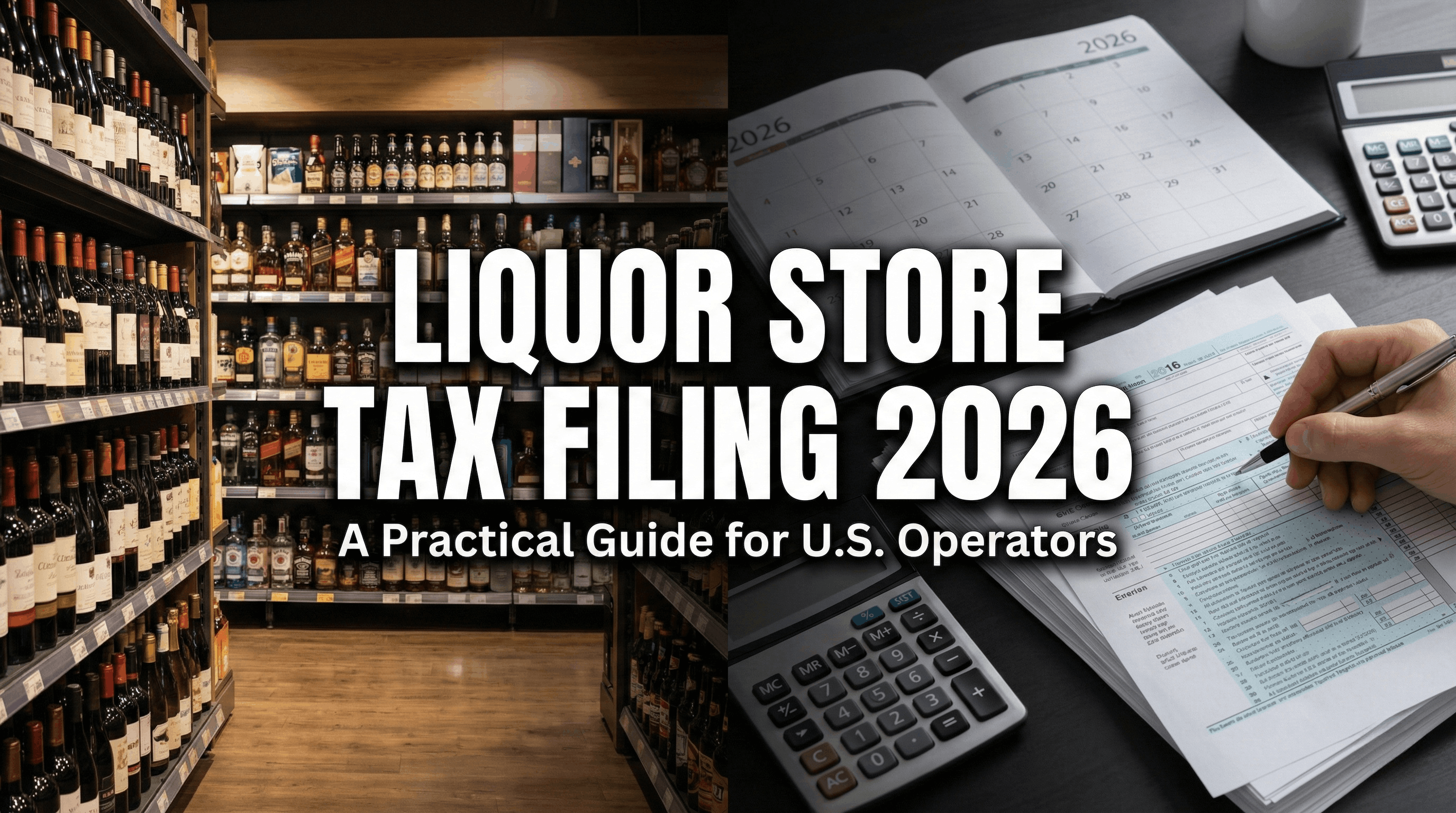
The "No Tax on Tips" Rule: How The One Big Beautiful Act Changes Your 2026 W-2 Reporting for Restaurants and Retail Stores

5 min read
.png)


5 min read
The holidays are when your restaurant’s tables stay full, the kitchen never sleeps, and every second counts. But while you’re busy decking the halls and updating the menu, your point-of-sale (POS) system might just be the silent hero—or the hidden bottleneck.
When the line of customers wraps around the block, the last thing you need is a frozen POS, a failed payment, or an untracked order. The right preparation can make all the difference between chaos and smooth sailing.
Let’s walk through how to make sure your POS system is 100% ready for the holiday rush—from optimizing speed to training your staff.

🧩 Step 1: Audit Your POS Setup
Before you dive into new features or integrations, start with an honest audit of what’s already in place.
- Check device performance: Is your hardware—terminals, tablets, printers—running smoothly? Lag or crashes could signal it’s time for an upgrade.
- Review POS reports: Look at past peak season data. Were there transaction delays or sync errors?
- Verify software updates: Make sure your POS software, payment gateways, and inventory integrations are all on the latest version.
👉 Pro tip: Schedule this audit at least a month before the holidays so you have time to resolve any hardware or software issues.
⚡ Step 2: Optimize for Speed and Reliability
During the holiday rush, seconds matter. A customer waiting even a minute longer can mean a lost sale.
- Enable offline mode: Internet issues happen—especially during high-traffic hours. Make sure your POS supports full offline functionality so you can continue billing even if Wi-Fi drops.
- Declutter your POS layout: Remove old menu items, outdated discounts, or inactive users to make the interface faster and cleaner.
- Check network reliability: Use a dedicated router or backup connection for your POS terminals.
💡 Example: When AWS servers went down recently, OneHubPOS merchants continued transacting seamlessly thanks to robust offline mode and automatic sync when back online.
🛍️ Step 3: Update Your Menu and Pricing
Holiday menus are often the most profitable—but only if your POS reflects them correctly.
- Add seasonal dishes and combos: Think “Festive Feast Platters,” “Winter Specials,” or limited-time cocktails.
- Set smart pricing: Update discounts, happy hours, or bundled offers directly in your POS so staff don’t have to calculate manually.
- Use digital menus: If your POS integrates with QR-based ordering, update your digital menus to reflect the festive theme and pricing.
🎁 Bonus tip: Create “holiday modifiers” like gift wrapping or custom packaging as optional add-ons in your POS to boost ticket size.
📦 Step 4: Recheck Inventory Settings
Nothing ruins a rush like running out of your top-selling item. A POS system built for holiday POS readiness should automate most of your inventory tracking.
- Set low-stock alerts: So your kitchen never runs out of ingredients mid-service.
- Automate purchase orders: Sync your POS inventory with suppliers for real-time restocking.
- Track seasonal demand: Use reports from previous years to forecast what sells most.
For example, if your data shows “pumpkin pie” sales spiked 3x last December, you can plan better stock levels this year.
👥 Step 5: Train Your Staff on New Features
Even the most advanced restaurant POS system won’t help if your team doesn’t know how to use it efficiently.
- Host a quick training session: Focus on key workflows like adding discounts, managing orders, or splitting bills.
- Create role-based permissions: Limit access to critical data to avoid accidental changes during peak hours.
- Encourage feedback: Your servers and cashiers are on the frontlines—they’ll quickly spot glitches you might miss.
🧠 Pro tip: Record short training videos or cheat sheets so new holiday hires can get up to speed instantly.
💳 Step 6: Test Payment Processing Thoroughly
Payment failures during peak rushes can cost you big time—both in revenue and customer satisfaction.
- Run test transactions: Ensure all payment methods (credit, debit, mobile wallets, gift cards) work seamlessly.
- Update surcharge/cash discount settings: Stay compliant with local laws (like Oklahoma’s 2025 surcharge update).
- Enable tip suggestions: Make it easy for customers to add gratuities without slowing down the checkout.
🔐 Extra layer of security: Make sure your POS uses PCI-compliant gateways and supports tokenized payments.
📊 Step 7: Leverage Analytics to Forecast Demand
Your POS isn’t just a billing tool—it’s a goldmine of insights.
- Study previous holiday sales: Identify top-selling categories, busiest hours, and most profitable items.
- Use predictive analytics: Some POS systems, like OneHubPOS, help you forecast sales and staffing needs using AI insights.
- Monitor performance daily: Create automated dashboards to track revenue, footfall, and average order value throughout the season.
📈 When you know what’s coming, you can plan staff shifts, kitchen prep, and inventory with precision.
🧠 Step 8: Enable Marketing Integrations
Your holiday rush preparation isn’t complete without a marketing boost.
- Sync customer data: Connect your POS with email or SMS platforms to send festive offers and loyalty rewards.
- Automate receipts with promos: Add a discount code for January on your digital receipts—it’s a great way to drive repeat visits after the holidays.
- Reward regulars: Use your POS’s CRM features to identify and target top customers with exclusive deals.
🎯 Example: “Get 10% off your New Year’s Eve table booking when you dine with us before December 20!”
🧩 Step 9: Strengthen Customer Experience
The holidays are emotional. A small gesture can make customers remember your restaurant long after the season ends.
- Offer digital receipts: Faster, paperless, and perfect for eco-conscious customers.
- Add personalized thank-yous: Include the customer’s first name or loyalty points on bills.
- Integrate feedback forms: Let customers instantly rate their dining experience through QR links printed on receipts.
Because every smooth transaction is another reason for them to come back.
🚀 Step 10: Stress-Test Before the Holidays
Before the real rush begins, run a mock stress test.
- Simulate peak hours: Process dummy transactions during your busiest time slots.
- Check load time and sync speed: See if multiple terminals work without lag.
- Backup data: Store all customer and transaction data safely in the cloud.
Think of this as your restaurant’s dress rehearsal before the big show.
🎯 Final Take: Make Your POS the MVP
When the holiday rush hits, the restaurants that thrive are those that prepare early. From staff training to network checks, every step contributes to one goal—a POS system that never slows you down.
At OneHubPOS, we help restaurants stay holiday-ready with:
✅ Lightning-fast offline mode
✅ Real-time inventory tracking
✅ 24×7 customer support
✅ Seamless integrations with payment, loyalty, and delivery apps
Your guests shouldn’t wait, and neither should your business.
👉 Book a free demo and make your POS the holiday hero this season.


5 min read
Halloween is here, and so is the spookiest deal of the year! 🎃
For a limited time, we’re offering a FLAT 30% discount on our annual subscription fee — that means you now pay just $35 per terminal per month instead of $50 — plus 0% payment processing fees on every transaction.
That’s right — less cost, more profit, and zero scary fees.
Whether you’re running a restaurant, liquor store, or retail outlet, or helping businesses as a POS reseller, this is your chance to save big while scaling fast.
💰 What’s Included in OneHubPOS Halloween Offer
This limited-period offer brings together everything you need to grow your business without burning a hole in your pocket:
- Flat 30% Off on Annual Fee: Pay only $35 per terminal/month instead of $50.
- 0% Payment Processing Fee: Keep 100% of your revenue — no hidden charges, no surprises.
- Access to All OneHubPOS Features: Get our full suite of tools — from inventory management and analytics to customer insights and loyalty programs.
In short: you get all the power of an enterprise POS, at a price every small business can celebrate. 🎉

💡 Why Small Businesses Love OneHubPOS
Running a business during the holiday season can feel like juggling pumpkins — rush-hour orders, full tables, endless receipts, and zero room for error. 🎃
That’s why thousands of restaurants, liquor stores, and retailers across the U.S. choose OneHubPOS — not just as a billing system, but as the heartbeat of their business.
Here’s what makes it a holiday hero:
- ⚡ Lightning-Fast Checkouts: Serve more customers in less time. OneHubPOS processes orders in seconds — even during your busiest hours — keeping lines short and customers happy.
- 🔗 Offline Mode That Never Lets You Down: Recently, when AWS servers went down, OneHubPOS merchants kept transacting seamlessly — thanks to our true offline mode. Even when the internet takes a break, your business doesn’t. Every order gets processed smoothly and syncs automatically once you’re back online. Because downtime isn’t an option when the holiday rush hits.
- 📦 Smart Inventory Management: Track stock in real time, get low-stock alerts, and stay ahead of festive demand. From wine bottles to pizza dough, never run out when it matters most.
- 💬 Built-In Customer Insights: See what sells best, who your loyal customers are, and craft the right offers to keep them coming back all season long.
- 👥 Easy Staff Management: Simplify shift scheduling and track performance effortlessly, so your team runs like a well-oiled (and well-caffeinated) machine during the holiday madness.
- 🏪 Multi-Store Dashboard: Own more than one outlet? Manage every location from one clean, unified dashboard and make faster, data-driven decisions across stores.
With OneHubPOS, you’re not just keeping up with the holiday rush — you’re staying ahead of it.
🕛 Don’t Miss the Treat — Take a Demo Today
This Halloween offer won’t last long. And once it’s gone, it’s gone.
Get flat 30% off on annual fee and 0% payment processing while it lasts. Experience why restaurants, retailers, and resellers across the country trust OneHubPOS to keep their business running — even during the rush hours.
🎃 No tricks. Just savings.


5 min read
The air’s getting chillier, pumpkins are out — and restaurants are gearing up for one of the busiest times of the year.
Halloween isn’t just about tricks, treats, and spooky décor. For restaurants, it’s a golden opportunity to turn seasonal excitement into record-breaking sales.
In 2025, diners aren’t just looking for food, they’re looking for experiences. From eerie ambiances to share-worthy dishes and viral social moments, restaurants that tap into the Halloween spirit see higher footfall, bigger orders, and happier guests.
Whether you run a cozy café, a fine-dine restaurant, or a buzzing bar, these Halloween marketing ideas for restaurants will help you out-sell, out-shine, and out-spook the competition this season.
👻 Craft Limited-Time Halloween Specials That Sell Themselves

Nothing says “Halloween-ready” like dishes that make guests pull out their phones before they take a bite. Think Bloody Beetroot Burgers, Monster Milkshakes, or Pumpkin Alfredo Pasta — these aren’t just meals, they’re conversation starters.
When you create a sense of limited availability, customers feel the “fear of missing out.” Announce your Halloween menu early, tease it on Instagram Stories, and remind followers that these dishes vanish on November 1st.
🧙♀️ Turn Your Menu Into a Halloween Attraction

Your Halloween menu should look as good as it tastes. Rename regular dishes with fun twists — “Frankenstein Fries,” “Ghoulash,” or “Vampire’s Kiss Mocktail.” Even small details like themed fonts, Halloween emojis, or cobweb accents make a big impact.
Want to go a step further? Add QR menus that glow in the dark or include a “Chef’s Cursed Creations” section that changes daily. The mystery factor keeps guests curious — and coming back for more.
📸 Bonus: Every menu photo shared online becomes free advertising for your restaurant. Encourage guests to tag you in their spooky finds!
Also Read: Top Restaurant Menu Ideas for Halloween 2025
Pro-tip: Use your POS data to identify bestsellers from last October, then give them a spooky twist. Seasonal flavors + nostalgia = instant hit.
🎭 Host a Costume Contest That Doubles as a Marketing Campaign

A “Dress to Dine” event is one of the easiest ways to drive footfall and social buzz. Offer a free dessert or a flat 10% discount for anyone in costume — and let the creativity flow.
But here’s the real marketing magic: create a custom hashtag like #HauntedAt[YourRestaurantName] and encourage guests to post photos. Announce that the best-dressed customer wins a free meal or gift voucher. Suddenly, every photo becomes a mini billboard for your restaurant.
Pro-tip: Have your staff dress up too — when servers and bartenders join in, the whole atmosphere becomes immersive and share-worthy.
🍸 Run Halloween-Themed Happy Hours & Group Deals

Nothing gets people through the door faster than themed happy hours. Try a “Witching Hour Cocktail Special” between 6–8 PM, or a “Buy 2 Get 1 Boo!” deal for groups.
Bundle up your dishes into shareable “Monster Platters” or “Ghostly Feasts” to increase average order value. Pair these with creepy background music, and you’ve got the perfect Halloween night ambiance.
Pro-tip: Use your POS to schedule these offers automatically during specific hours so your team can focus on service, not manual discounts.
🕸️ Decorate for the ‘Gram — Not Just the Room

Halloween décor is more than ambience — it’s content fuel. Create photo-worthy moments: pumpkin walls, cobweb chandeliers, or a “Creepy Café” sign at the entrance.
Your goal? Make your restaurant Instagrammable. Themed photo booths or props like skeleton servers, potion bottles, and “Enter if you dare” table cards make every visit post-worthy.
💀 Launch a “Trick-or-Treat” Loyalty Campaign

Loyalty programs don’t have to be boring — especially not during Halloween. Launch a “Trick-or-Treat Rewards” campaign where diners earn surprise perks each time they visit. Maybe it’s double points, maybe it’s a mystery dessert — they won’t know until they check out.
Example:
“Pick your pumpkin 🎃 — hidden inside: 10%, 20%, or 30% off your bill!”
Your POS can automate this entire experience — tracking visits, applying rewards, and sending customers personalized notifications that keep them coming back.
🧾 Add a Dash of Fun to Digital Receipts

Even the smallest detail can make your restaurant memorable. Instead of a plain “Thank you,” send digital receipts with Halloween messages like:
“Thanks for dining with us — you’ve been boo-tiful! 👻”
These little touches make customers smile, and they’re far more likely to share screenshots or post them online. Plus, they subtly remind guests that your restaurant values creativity at every touchpoint.
⚡ Run Flash Offers & Countdown Deals

Halloween is built on anticipation, so play into it with flash deals. Try “Scary Hour” discounts where guests get 20% off from 7–9 PM or “The Next 20 Orders Get Free Desserts.”
Announce the offers via Instagram Stories, WhatsApp broadcasts, or email newsletters with countdown timers. That urgency drives instant footfall.
Your POS can schedule, track, and end these offers automatically — no stress, no missed margins.
📣 Partner With Local Influencers & Micro-Creators

Nothing builds local buzz faster than word-of-mouth — and influencers are the new word-of-mouth. Invite micro-creators for a tasting event featuring your Halloween menu. Give them exclusive access to behind-the-scenes prep or your staff’s costumes.
🎥 Ask them to post reels showcasing how your team handles the rush effortlessly with OneHubPOS — fast billing, error-free service, and zero downtime.
It’s social proof + brand story in one post.
🕯️ End the Night With a “No Tricks, Just Treats” Sale

When Halloween ends, the fun doesn’t have to. Wrap up your campaign with a “No Tricks, Just Treats” clearance event — offer discounts on leftover desserts, drinks, or themed merchandise.
This helps you manage inventory smartly and keeps guests excited for what’s next — Thanksgiving, Christmas, or even your winter specials. The goal? End Halloween with momentum that flows straight into the next festive season.
🎯 Final Bite: Make This Halloween Your Most Profitable Yet
With the right Halloween marketing ideas 2025, even one weekend can make a huge difference to your bottom line.
All it takes is creative promotions — and a POS system that can keep up with the chaos.
💡 OneHubPOS helps restaurants handle the holiday rush with:
✅ Lightning-fast checkouts
✅ Smooth, reliable operations
✅ Real-time data for smarter promotions
✅ 24×7 support — because downtime isn’t an option
🎃 Want to see it in action?
👉 Book your free 30-minute demo and make sure your restaurant is ready to serve fast, stress-free, and spooky-smart this Halloween.


5 min read
If you’ve ever heard someone say “everything’s bigger in Texas,” that includes opportunity. With a booming population, low taxes, and a fast-growing economy, Texas isn’t just the land of wide-open skies — it’s the land of wide-open business potential.
Whether you’re ready to escape the 9-to-5 grind, turn a side hustle into something real, or start fresh in a place that rewards ambition, the Lone Star State offers fertile ground for small businesses of every kind.
Here are 10 small business ideas you can realistically start in Texas in 2025, and why they’re set up for success.
.jpg)
Why Start Your Small Business in Texas?
Texas continues to be ranked among the very best states to start or run a business. Before diving into the ideas, let’s talk about why Texas consistently ranks among the best places in America to start and grow a business:
1. Favorable Tax Environment: Texas is one of the few states with no personal or corporate income tax, instantly giving entrepreneurs more room to reinvest profits and scale faster. Add in competitive property and business-tax structures, and the Lone Star State becomes a true haven for small business owners looking to keep overheads lean and margins healthy.
2. Robust and Diverse Economy: Texas isn’t a one-industry state. From energy and manufacturing to tech, healthcare, logistics, and retail, its economy is a well-balanced powerhouse. That diversity creates stability — when one sector cools, another often heats up — making it an ideal environment for startups and small businesses to thrive across verticals.
3. Strategic Location and Infrastructure: Located at the crossroads of America, Texas gives you access to both national and global markets. Its vast network of highways, ports, and airports makes it ideal for shipping, logistics, and e-commerce ventures. Whether you’re selling online or running a storefront, Texas keeps your business connected.
With a fast-growing population, strong consumer demand, and a pro-business government, the foundations are firmly set for new ventures to succeed. So if you’re ready to plant your flag in the Lone Star soil, here are 10 of the most promising businesses to start in Texas in 2025, and why they’re primed for success.
1. Food Trucks & Mobile Eats
If you’ve walked down Austin’s Rainey Street or attended a Houston rodeo, you know food trucks are part of Texas culture. For culinary dreamers, this is one of the most exciting businesses to start — a restaurant on wheels with personality to match your passion.
Startup costs are lower than a full-service restaurant, and the flexibility lets you chase the crowds — festivals, office parks, football games, or weekend markets. The key is creativity: a signature dish or a unique concept that captures Texan taste buds (think smoked brisket tacos or kolache-inspired breakfast sandwiches).
With social media and good word-of-mouth, your truck can become a cult favorite. In Texas, if your food’s good, the line will follow.
See Also: Top 8 Cities to Start a Food Truck in 2026
2. Boutique Retail & Western Goods
Retail isn’t dead; boring retail is. Texans love identity — and that love spills into how they shop.
From boutique western wear and leather goods to home décor made by local artisans, the appetite for authentic, local brands is booming. Small shops in Fredericksburg, Waco, and Marfa are thriving precisely because they blend Texas charm with curated experiences.
If you’ve got an eye for design and a heart for storytelling, you can open a boutique that doubles as a local destination. Add an online storefront and suddenly you’re serving customers from Dallas to Denver. Because in Texas, good taste never goes out of style — it just wears boots.
3. Pet Care & Grooming
Texans don’t just love their pets, they spoil them. That’s why the state’s pet-care industry is thriving.
Pet grooming, mobile pet salons, daycare, and training services are in high demand, especially in urban centers where busy professionals want reliable, loving care for their furry family members.
Start with a small mobile grooming van or a home-based setup. Add convenience, compassion, and a sprinkle of Texas hospitality, and you’ll win hearts fast. This is one business that’s as emotionally rewarding as it is profitable.
4. Cleaning, Landscaping & Home Services
As Texas homes get bigger and schedules get busier, the need for trusted cleaning and maintenance professionals grows.
Whether it’s residential cleaning, landscaping, or handyman services, this industry offers stable, recurring income. Businesses love local partners they can count on, and homeowners happily pay for reliability.
The secret to standing out? Dependability, transparent pricing, and personal touch. Word-of-mouth spreads fast in Texas neighborhoods, and once you become the “go-to” cleaner or landscaper, referrals pour in like sweet tea on a summer day.
5. Real Estate & Property Management
Texas’s population boom isn’t slowing down, and that’s great news for small real estate ventures.
You don’t need to be a developer to get in the game. Many entrepreneurs start by managing short-term rentals, offering property upkeep for out-of-state owners, or helping investors find the right homes.
With growth surging in Austin, Dallas–Fort Worth, and San Antonio, there’s steady demand for reliable property professionals who understand the local market. It’s a business where trust — not size — builds wealth.
6. Health & Home Care Services
An aging population, busy professionals, and growing families have made home-based care one of the fastest-rising service sectors in Texas.
From in-home nursing and elderly care to mobile physiotherapy and wellness coaching, Texans increasingly want personal, trustworthy services delivered right to their door. Towns like Plano, Sugar Land, and Round Rock are seeing home-care startups thrive, often started by nurses or health professionals who want more control and flexibility.
With the right licensing, a strong reputation, and compassionate staff, you can build a business that not only earns well but does good. Texans love local brands that care about the community. And in this industry, that sentiment is priceless.
7. Construction & Green Renovation
Drive anywhere in Texas and you’ll see cranes dotting the skyline — a sure sign that the construction sector isn’t slowing down anytime soon.
But it’s not just about pouring concrete and hammering nails. The next wave of opportunity lies in eco-friendly construction, solar panel installation, and energy-efficient retrofitting. As sustainability takes root in both commercial and residential spaces, homeowners are looking for ways to lower utility bills and increase property value.
If you have trade skills or a background in project management, you can start small — think kitchen remodels, solar setups, or green-certified upgrades — and grow into a full-fledged contracting business. In Texas, building a greener home might just build you a golden business.
8. Tech Services & IT Consulting
Texas is becoming a serious tech contender — not just in Austin’s “Silicon Hills,” but across Dallas, Houston, and beyond.
Small IT consultancies and managed-service providers are in demand, helping local businesses with everything from cloud migration and cybersecurity to POS and software integration.
The best part? Low overhead, recurring revenue, and scalable services. You don’t need a huge team — just strong expertise and reliability.
9. E-Commerce & Online Retail
The Texas advantage doesn’t stop at the border. With its central location and robust shipping infrastructure, it’s a perfect base for small e-commerce brands.
You can start from home, selling handcrafted goods, local flavors, or niche apparel online through Shopify, Etsy, or Amazon. Add a touch of Texan branding, and you’ve got instant storytelling power.
Small e-commerce brands built on authenticity can scale fast — especially when customers feel that local pride in every product.
10. Tourism & Experience Services
From the beaches of Galveston to the trails of Big Bend, Texas is bursting with tourism potential.
If you love the outdoors, history, or hospitality, this is your chance to turn passion into profit. Think guided tours, wine-trail experiences, horseback adventures, or outdoor rentals.
Travelers crave authentic, local stories — and nobody tells those better than Texans. Create experiences that help people feel Texas, and you’ll build a brand that lasts longer than the vacation.
Also Read: Top 10 Challenges Faced by Small Businesses and How They Can Overcome Them
How to Choose the Right Small Business in Texas

Not every idea will fit every entrepreneur and that’s the beauty of Texas: there’s room for all kinds. Here’s how to narrow it down:
- Play to your strengths: Pick something you know or love. Passion converts to perseverance.
- Study your city: What’s growing where you live? Dallas loves tech; Austin loves culture; Houston loves commerce.
- Start small, scale fast: Many successful Texas businesses began as weekend side-hustles. Test, refine, expand.
- Leverage local pride: Texans support Texans. Whether through branding or community involvement, tap into that pride early.
- Think long-term: Focus on recurring customers or services that scale — not just one-time gigs.

Ready to Build Your Own Texas Success Story?
Starting a business is exciting, but keeping it running smoothly every day is where the real work begins. And that’s where having the right tools makes all the difference.
OneHubPOS gives Texas entrepreneurs exactly that — an all-in-one POS system built to simplify sales, manage inventory, and track performance effortlessly. Whether you’re running a café in Austin, a boutique in Waco, or a food truck in Dallas, it helps you focus less on operations and more on growth.
⚡ Simplify operations. Boost profits. Grow faster.
👉 Take a free 30-minute demo and see how OneHubPOS can power your business — wherever you are in the Lone Star State.


5 min read
Picture this: two cafés side by side. One runs on handwritten orders, cash jars, sticky-note reminders, and a basic cash register. The other uses a tablet POS that sends tickets directly to the kitchen, has QR menus, and inventory auto-alerts when supplies run low. In six months, the second café is booking more repeat customers, losing fewer sales at peak hours, and making expansion plans.
That’s not the power of money — it’s the power of smart adoption. Technology has become the great equalizer. You no longer need a Fortune 500 budget, you need the right tools, applied well.
In this post, we’ll see how small businesses in 2025 are using technology every day to bridge the gap, compete harder, and grow faster, without losing their soul.
Why small businesses can’t afford to ignore tech
Neglecting tech doesn’t mean “keeping costs low”, it often means lost revenue, inefficiency, and missed opportunities. Here’s why:
- Customers expect it. From contactless payments to search and reviews, people assume you’re “on” digitally.
- Margins are slim. When every rupee matters, efficiency wins.
- Scale is waiting. The right systems let you grow without exponential headaches.
- Risk is real. Cyberattacks increasingly target small players with weak defenses.
So tech isn’t a “nice to have”. It’s a survival lever.
How digital payments transform revenue flow
One of the first technology upgrades to adopt is smarter payment processing. Here’s how it changes everything:
- Lower friction, higher conversion: Accept tap-to-pay, wallets, contactless cards — no fumbling for cash or offline terminals.
- Better cash flow: Faster settlement, fewer failed transactions, and refund handling built in.
- Offline payments: Even if your internet goes down, modern POS continues accepting payments and syncs later.
- Device flexibility. Use tablets, phones, or terminals (e.g. Dejavoo or PAX) — no vendor lock-in.
Unifying channels: omnichannel retail for small businesses
Your customers shop across platforms — online stores, social media, in person — and expect one seamless experience. That’s where omnichannel technology helps.

- Sync inventory & catalog: Sell the same stock across your website, store, Instagram, and delivery partners without overselling.
- Single order hub: All orders funnel into one dashboard — no switching tabs or duplicate entries.
- Consistent pricing & promo logic: Customers see the same offers whether they shop online or offline.
- Flexible fulfillment. Allow pickup, delivery, curbside, all tracked and managed centrally.
Turning data into decisions: reporting, dashboards & insights
Good data is plenty. Great data is actionable. The real value of technology lies in turning numbers into next steps.
- Daily snapshots: Instead of waiting for month-end, see revenue, top items, and staff performance today.
- Trend alerts: Get notified when a product is slipping or when a weekend is forecast to surge.
- Segmentation & behavior: See who buys frequently, who abandons carts, who responds to promos.
- Scenario planning: Want to see “if I increased prices 5%” or “if I run a buy-2-get-1 promo”? Some systems simulate these outcomes.
When your morning meeting starts with “What should we do today?” rather than “What happened last month?”, you move from reaction to strategy.
Automating repetitive tasks so your team focuses on what matters
The magic of efficiency is that it compounds — little automations yield big returns over time.
Here are practical automations:
- Low-stock alerts & auto reorders: Don’t manually watch inventory, receive alerts or let the system create purchase orders.
- Scheduled promos & price changes: Schedule discounts or flash sales ahead of time.
- Loyalty & follow-ups: Auto-send “thank you” messages, discount coupons, or reminder emails after purchases.
- Back-office reconciliation: Automate tip allocation, end-of-day cash count, and export to accounting.
Using AI tools to boost creativity and customer experience
AI isn’t about replacing workflow — it’s about amplifying what you already do well.
Smart use cases of AI for small businesses:
- Content drafting: Let AI suggest captions, subject lines, or social posts; then you review and polish.
- Chatbots & FAQ assistants: Handle common queries (hours, returns, menu options) so your team focuses on exceptions.
- Review summarization: Join up feedback across platforms and let AI highlight common praise or complaints.
- Demand forecast assistance: AI can help you model demand for seasonal items or holidays.
Caution: always monitor outputs for tone, accuracy, and brand voice. AI is your assistant, not your CEO.
Ensuring security and trust the smart way
Technology expands your reach, but also your exposure. Trust and security matter even more for small businesses.
- Encrypted & PCI-compliant payments: Ensure payment flows are secure end to end.
- Role-based access & MFA: Control who sees what; require multi-factor login.
- Vendor diligence: Check your tools’ security practices, data policies, and update schedules.
- Phishing & staff training: Teach your team safe email habits and awareness.
- Audit trails & backups: Keep logs, backup data frequently, and test restores.
When customers share their card or personal info with you, you hold a responsibility and trust is one of your most fragile assets.
A step-by-step tech adoption roadmap for small businesses
Adopting new tools doesn’t have to be chaotic. Here’s a six-month phased plan:
| Phase | Focus | Key Actions |
|---|---|---|
| Phase 1 (Months 1–2) | Payment & core setup | Choose a modern POS, import your inventory & customer data |
| Phase 2 (Months 3–4) | Channel sync | Connect your e-commerce, social selling, and delivery partners |
| Phase 3 (Months 5–6) | Automations & pilot AI | Enable low-stock alerts, schedule promos, pilot content or chat AI; monitor results |
This ramp lets you fix small issues early, train your team in stages, and build confidence step by step.
Why technology is no longer a luxury, it’s your biggest differentiator
In 2025, the gap is not between big and small — it’s between tech-aware and tech-resistant. When you embrace the right tools:
- You look polished and professional.
- You respond faster, serve better, and scale smarter.
- You reduce errors and leakages.
- You automate what drains your energy.
- You protect not just your data, but your reputation.
Small businesses already have authenticity and closeness to customers on their side. Technology lets you layer on scale and sophistication, without losing what makes you special.
Ready to see it in action? Experience OneHubPOS
Let’s stop theorizing and see what this could do for your business.
OneHubPOS brings payments, inventory, orders, reporting, and integrations under one roof. This enables you to run like a fast growing brand even with a lean team. Whether you sell in-store, online, by subscription, or via social platforms, OneHubPOS connects it all.
👉 Book a free OneHubPOS demo today and see exactly how the tools in this post translate into real gains for you — faster, smarter, safer.


5 min read
Have you ever looked at your monthly profit and wondered, “Where did all the money go?” You increased footfall. You ran promotions. You hired good staff. Yet your margins barely budged. If that sounds familiar, you're not alone. Many retail and F&B businesses are bleeding small dollars every day — through silent leaks in operations — without realizing it. But the good news is: the right smart POS can act like a plumber, sealing those leaks and restoring your bottom line.
In this guide, we’ll walk you through:
- What “leaking profits” really means
- The six major leak paths in a retail / F&B business
- How a smart POS can help you stop leaking profits
- Best practices, controls & checklist
- How to choose a smart POS to prevent profit leakage
Let’s dive in.
What Is “Profit Leakage” — Not Just Theft
Before we talk about solutions, we must define the problem clearly.
Profit leakage refers to the erosion of profit margins through various hidden or uncontrolled channels, such as:
- Inventory shrinkage (theft, damage, spoilage)
- Employee fraud / POS manipulation (voids, overrides, returns)
- Discount / promotion leakage (uncontrolled discounts, stacking, misapplication)
- Process waste (mistakes, mis-routing, duplicate entries, manual adjustments)
- Poor procurement / over-ordering or maverick spend
- Incomplete revenue capture (sales bypassing system, “off-record” transactions)
In accounting terms, this is akin to margin leakage — the difference between gross margin on paper and the real margin after hidden costs.
Because many of these leaks are incremental and happen daily, they often go unnoticed until they add up to serious damage.
The Six Major Leak Paths (And How They Manifest)

Below is a breakdown of where profits typically leak in retail / F&B operations:
| Leak Path | Typical Manifestation | Estimate / Frequency* |
|---|---|---|
| Inventory Shrinkage | Items stolen, damaged, expired, or miscounted | Shrinkage is often 1–3% in retail — some industries higher |
| Employee Fraud / POS Manipulation | Unauthorized voids, fake refunds, discount abuse | ∼ 60% of inventory losses linked to internal fraud |
| Discount / Promotion Leakage | Misapplied discount codes, stacking, rogue coupons | Poor discount policies cause price erosion |
| Process / Operational Waste | Duplicate entries, data errors, mis-posting | Manual processes are error prone |
| Procurement / Purchasing Leakage | Maverick spend, overordering, unapproved suppliers | ~10–15% overspend due to poor controls |
| Unrecorded / Off-system Sales | Cash sales not entered, side deals, freebies not tracked | A POS should aim to capture 100% of sales |
* These are indicative figures/estimates based on various industry-wide researches. The exact figures for your business may differ.
Each of these sinks profit quietly. The trick is to detect and plug them before they cascade.
How Your POS Can Help Control Profit Leaks
A modern smart POS (not just a cash register) has built-in features and integration capabilities that make profit leak prevention for your business feasible and scalable.
Here’s how a smart POS addresses each leak path:
a) Inventory shrinkage & stock discrepancies
- Real-time inventory tracking / sync: Inventory levels adjust instantly upon sales, returns, transfers. If the book says 10 units but actual is 8, alerts are triggered.
- Cycle count / audit modules: Frequent, automated spot checks help detect discrepancies early.
- AI / anomaly detection: Identify patterns such as repeated shrinkage in certain SKUs or locations.
- Barcode / RFID / QR tracking (for high-value SKUs) to trace movement.
- Expiration / batch tracking (especially in F&B, pharmacy) to reduce spoilage / waste.
b) Employee fraud / POS manipulation
- Role-based permissions / restrictions: Only managers can authorize overrides, refunds, price changes.
- Audit trails / logs: Every action is logged (who, when, where). Unusual refund volumes or voids show up on dashboards.
- Alerts / rules engine: Create rules like “if employee issues > 5 refunds in an hour, alert manager.”
- Reduced cash handling / push digital payments: Cash is harder to trace; digital payments provide built-in trace.
- Daily cash reconciliation / POS-end-of-day balancing: Compare expected vs actual cash; mismatches flagged instantly.
c) Discount / promotion leakage
- Controlled discount templates / policies: Predefine what discounts are allowed (percentage, product, time) and who can apply them.
- Auto validation / approval workflows: Discounts beyond thresholds require manager override.
- Promo stacking rules & exclusivity enforcement: Prevent misuse of multiple overlapping offers.
- Analytics on discount ROI: See how many discounts didn’t generate incremental sales but eroded margin.
d) Process / operational waste
- Automation & standard workflows: Reduce manual keying, copy-paste, data transfer between systems.
- Integrated modules: POS + inventory + accounting + CRM, rather than siloed tools.
- Template, presets & defaults: Reduce human error in repetitive tasks.
- Data validation / confirmations: Warnings if values deviate (e.g. negative stock, duplicate order).
e) Procurement / purchasing leakage
While purchasing is upstream of POS, modern POS suites often integrate with procurement / purchase order modules:
- Approval workflows for purchase orders
- Vendor catalogs / product master controls (only allow certain SKUs)
- Budget / spend limits per store / department
- Matching of purchase orders, receipts, and invoices to detect mismatches
f) Unrecorded / off-system sales
- Offline POS + auto sync: Even when the network is down, the POS captures sales and syncs when back online.
- Mandatory sales entry enforcement: System does not allow “freebies / freebies override” without log/approval.
- Integration with other sales channels: Ensure omnichannel sync so no channel is a leak point (e.g. e-commerce, kiosk, app).
Best Practices & Controls Checklist to Prevent Profit Leaks

Implementing a smart POS is just step one towards stopping profit leaks. To maximize effect, you need controls, governance, and continuous monitoring. Here’s a practical checklist:
- Baseline audit & gap analysis
- Perform a profit-leak audit: run historical variance analysis (inventory vs sales)
- Identify your highest-leak categories / outlets
- Define your control rules
- Permissions matrix (who can override, refund, discount)
- Thresholds (max discount %, max refunds per day)
- Procurement approval paths
- Train staff & set accountability
- Educate frontline staff on controls (why limits exist)
- Make each staff accountable (tie anomalies to performance)
- Use dashboards to show “scorecards”
- Set alerting & monitoring
- Build custom alerts (refund volume, negative stock, high variance)
- Weekly exception reports sent to managers
- Dashboard with trending leak metrics
- Conduct periodic audits / spot checks
- Surprise inventory / cash audits
- Compare POS logs to surveillance / cameras
- Root cause investigations
- Iterate & refine
- Review alerts / false positives
- Adjust thresholds, rules as you collect data
- Use anomaly detection / ML (if supported)
- Choose the right system
- Ensure your POS provider supports all the features above
- Open APIs / integrations to accounting, ERP, security systems
- Vendor support, customization, reliability
Choosing / Evaluating a Smart POS to Stop Profit Leaks
When evaluating a POS (or upgrading), here’s a comparative feature checklist (and what to ask vendors):
| Feature | Why it matters for leak prevention | What to look for / test |
|---|---|---|
| Role-based permissions & overrides | Prevent unauthorized actions | Can small roles be locked down? Can override paths be customized? |
| Audit trail with time, employee, action logs | Trace anomalies | See sample logs; delete actions should always be logged |
| Alert & rule engine | Proactive detection | Vendor should support custom rules/alerts, not only defaults |
| Real-time inventory sync & discrepancy alerts | Early detection of shrinkage | Test mismatch scenarios |
| Discount / promo control module | Prevent misuse | Make rules, test stacking rules |
| Integration with procurement / PO system | Close leaks upstream | Does PO -> POS sync work? |
| Offline mode + sync safety | No sales gaps when offline | Force offline conditions and test sync |
| Analytics / anomaly detection | Show trouble spots | POS should provide dashboards and predictive insights |
| Support, customization, reliability | Controls only work if system uptime is high | Ask uptime SLAs, support history |
Apart from checking for these features, ask for case studies or client references where leak prevention was a primary benefit—not just a convenience add-on. This helps you understand how the POS performs in real-world business environments.
Before making your choice, it also helps to see how these capabilities come together in practice. A truly smart POS doesn’t just tick boxes on a checklist—it turns those features into daily visibility, faster decisions, and measurable savings.
That’s where systems like OneHubPOS stand out. A POS system should do more than record sales — it should protect them. Built with profit control in mind, OneHubPOS brings together real-time tracking, intelligent alerts, and airtight integrations across payments, inventory, and accounting. Every sale, refund, and report stays perfectly in sync, helping you close gaps you didn’t even know existed and keeping your profits where they belong.
💡 See how OneHubPOS can help you stop profit leaks before they start. Book your free 30-minute demo to see it in action.


5 min read
Running a small business is exciting — but it’s also exhausting. You’re the CEO, accountant, HR, and customer service team, all rolled into one.
Between rising costs, late payments, staffing struggles, and endless operational issues, most days feel like a race just to keep up. And yet, millions of small-business owners wake up and do it all over again, because the dream is worth it.
As we approach Small Business Saturday 2025, we’re shining a light on the people behind those dreams and the real obstacles they face (and overcome) every day. This blog post explores the biggest challenges faced by small businesses, and how practical systems and the right tools can turn those challenges into everyday wins.
1. Rising Costs, Shrinking Margins
Inflation has been relentless. The cost of rent, raw materials, packaging, and labor has climbed across industries. You can’t raise prices every month, but ignoring it eats away at your profit.
What you can do
- Track your margins in real time. Use your POS or accounting tool to monitor profitability and spot problems early.
- Rework your pricing mix. Create value combos or bundle slow-moving items with popular ones.
- Negotiate with suppliers. Long-term loyalty often gets you better deals than constant switching.
- Communicate openly. Customers respect honesty more than sudden price jumps.
The silver lining
Customers don’t always chase the lowest price, they value consistency and transparency. If your product quality and service stay strong, loyalty follows even in tough times.
2. Cash Flow Headaches
Your store might be busy, but if payments arrive late, bills pile up fast. Cash flow gaps are one of the biggest reasons small businesses struggle, even when sales are good.

What you can do
- Accept every form of payment. Cards, digital wallets, and QR options speed up collections.
- Invoice faster, get paid faster. Automate invoicing and reminders to save time.
- Reward early payers. Offer small discounts for on-time payments.
- Build a cash cushion. Keep at least one month’s expenses aside for emergencies.
The silver lining
Once you control your cash inflows and automate reminders, your finances stop running you — you start running them.
3. Finding and Keeping Customers
Attracting customers is costly; keeping them is harder. Competition is everywhere — online and offline. And marketing budgets can only stretch so far.
What you can do
- Capture customer details at checkout. Use that data to personalize future offers.
- Set up loyalty rewards. Reward repeat visits with points or small perks.
- Ask for feedback. Positive reviews on Google or Instagram can bring in new footfalls.
- Keep it personal. A quick WhatsApp message or friendly note often beats a flashy ad.
The silver lining
Your best marketing asset isn’t paid ads—it’s happy customers who keep coming back (and bring their friends along).
4. Managing Inventory Without Losing Sleep
Inventory is a balancing act. Too little stock, and you lose sales. Too much, and your cash sits idle. Manual stock tracking often leads to both.
What you can do
- Switch to real-time tracking. A POS system can show you what’s moving fastest and what’s gathering dust.
- Set alerts for reorders. Never get caught off-guard with stockouts.
- Focus on “A” items. Give most of your attention to the products that generate the highest profit.
- Run smart promotions. Bundle slow-moving stock with crowd favorites.
The silver lining
When your inventory is managed by data — not guesswork — you reduce waste, improve cash flow, and serve customers more reliably.
5. Hiring, Training, and Retaining the Right People
Finding good employees and keeping them is one of the toughest challenges in retail and hospitality. Staff turnover hurts productivity, service quality, and morale.

What you can do
- Plan staffing smartly. Use POS sales data to predict peak hours and plan shifts efficiently.
- Make training easy. Create short, clear video tutorials for daily tasks.
- Recognize performance. A small bonus or shout-out can boost motivation.
- Automate repetitive tasks. Reduce pressure on your staff during rush hours with handheld POS devices or kiosks.
The silver lining
When your team feels trusted, trained, and valued, they stay longer—and customers notice the difference immediately.
6. Access to Capital and Funding
You might have a great business, but getting a loan to expand or survive a lean month can feel impossible. Traditional banks still rely on long credit histories or heavy documentation.
What you can do
- Use your sales data as proof. Many fintech lenders accept POS transaction data for faster approvals.
- Match the loan to your needs. Short-term loans for inventory; long-term ones for upgrades.
- Stay organized. Clean books and consistent records make borrowing easier.
- Borrow wisely. Always plan for repayments based on your slowest sales month.
The silver lining
Access to funding is improving. Data-backed businesses are now getting approved faster. and often at better terms than ever before.
7. Having Trouble Standing Out in the Market
The problem
Competition isn’t just about pricing — it’s about perception. Established players often have stronger brand recall, bigger marketing budgets, and loyal customer bases. Without a clear differentiator, small businesses risk blending into the background.
What you can do
- Define your unique value proposition. What makes your business different — product quality, customer experience, or community connection?
- Tell your story. People love authenticity. Share the “why” behind your brand through social media and local partnerships.
- Focus on niche marketing. It’s easier to dominate a small, defined segment than to compete with everyone.
- Leverage digital presence. Use Google My Business, reviews, and social proof to build trust and visibility.
The silver lining
You don’t need the biggest budget to stand out — just the clearest message. Customers connect with real stories, consistent experiences, and brands that feel human.
8. Losing Your Passion for the Business
The problem
When you first start out, excitement fuels you. But over time, managing operations, finances, and staff can take its toll. Burnout creeps in, and what once felt thrilling can start to feel like a routine.
What you can do
- Reconnect with your “why.” Remember what made you start this journey. Revisit old goals and celebrate progress.
- Delegate smarter. Free yourself from repetitive tasks using automation or a capable team.
- Keep learning. Attend workshops, network with peers, and explore new ideas to keep things fresh.
- Take breaks. Rest isn’t wasted time — it’s fuel for creativity and clarity.
The silver lining
Passion isn’t constant — it’s cyclical. With the right balance of systems and self-care, it always finds its way back.
9. Pivoting to a New Business Model
The problem
Markets change fast — sometimes overnight. The pandemic proved that even stable businesses must be ready to adapt. You might need to introduce new services, move online, or reimagine your entire model.
What you can do
- Stay flexible. Regularly review what’s working and what isn’t.
- Listen to customers. Their evolving needs often hint at the right direction.
- Start small. Test new products or delivery models before scaling them.
- Leverage digital tools. Use online ordering, delivery integrations, or e-commerce to stay accessible.
The silver lining
Change doesn’t always mean loss — it can mean evolution. The most resilient businesses don’t resist change; they reinvent themselves through it.
10. Overreliance on a Small Stable of Customers
The problem
Loyal customers are the backbone of any small business — but relying too heavily on a few can be risky. If one major client leaves or regulars stop coming, revenue can drop overnight.
What you can do
- Diversify your customer base. Explore new demographics or channels (online sales, delivery apps, or local events).
- Ask for referrals. Happy customers often bring others.
- Expand your offerings. Introduce seasonal products, add-on services, or loyalty programs to reach new segments.
- Keep marketing even when you’re busy. Consistent visibility ensures a steady flow of new customers.
The silver lining
A broader customer base builds long-term stability. By innovating and expanding thoughtfully, you can create a business that thrives — not one that survives client to client.
How Successful Small Businesses Overcome Challenges
Every small business faces challenges and obstacles — rising costs, cash flow issues, staffing headaches, or just the daily grind of keeping things running. The difference between those that survive and those that thrive often comes down to how they handle these challenges.
Successful business owners don’t aim for a problem-free journey, they aim for a predictable one. They know that challenges will always exist, so instead of reacting to each fire, they build systems that help prevent them in the first place.
They set up clear processes, automate routine tasks, and rely on data instead of guesswork. They track what’s working, fix what’s not, and use those insights to grow steadily, not sporadically.
Most importantly, they embrace technology as a business partner, not a burden. From managing inventory to tracking sales or understanding customer behavior, modern tools help them stay ahead of the curve, even when the market isn’t in their favor.
Technology: The Secret Weapon of Modern Entrepreneurs
A lot of small-business owners still hesitate to invest in technology, thinking it’s too expensive or complicated. But today’s tools aren’t built to overwhelm — they’re built to simplify.

Even a single upgrade, like adding a modern POS system, can transform how you run your business. It can:
- Unify your operations: bring sales, payments, and inventory together in one dashboard.
- Give you visibility: track which products are performing best in real time.
- Simplify payments: accept cards, tap, QR, or digital wallets without the hassle.
- Build loyalty: use customer data to create personalized rewards and offers.
- Scale easily: manage multiple stores or outlets from anywhere.
With the right tech in place, you don’t just work harder — you work smarter.
Why it matters
Technology doesn’t replace your hard work — it amplifies it. It frees up your time and energy for what matters most: growing your business.
How OneHubPOS Helps Small Businesses Stay Ahead
At OneHubPOS, we understand that small businesses don’t just need another POS — they need a partner that makes operations effortless.
Here’s how we help:
- Fast setup: you can go live in hours, not days.
- One platform for all payments: card, cash, or QR.
- Smarter inventory tracking: with real-time alerts and analytics.
- Built-in customer insights: to personalize experiences and drive repeat sales.
- Multi-store management: for businesses ready to expand.
Whether you run a café, restaurant, or retail store, OneHubPOS brings everything together, so you can focus less on problems and more on progress.
👉 Book a free 30-minute demo to see how OneHubPOS can simplify your business.


5 min read
For years, Oklahoma merchants have wondered:
“Can I finally add a surcharge to offset the card processing costs?”
Starting November 1, 2025, the answer is yes, but with strict limitations. Oklahoma’s new law makes credit card surcharges legal, while also keeping cash discount (dual pricing) programs 100% legal and uncapped.
That means, merchants now have two compliance paths: surcharging with guardrails or cash discounting with maximum flexibility.
Cash Discount Programs in Oklahoma: Still 100% Legal ✅

Cash discounting (also called dual pricing) was never banned in Oklahoma. And nothing in the new law changes that.
Merchants can:
- Publish both cash and card prices.
- Offer unlimited discounts for customers paying with cash, debit card, or check.
- Face no state cap on the discount size.
- Stay compliant with simpler dual pricing disclosures.
For liquor stores, QSRs, and restaurants, dual pricing remains the most flexible strategy to fight rising processing costs.
Credit Card Surcharging in Oklahama: Legal but Limited ⚖️
The big change that is new law is bringing is that surcharging will now be allowed, but with restrictions:
- Capped at 2% of the transaction or the actual processing fee (whichever is less).
- Clear disclosure required:
- In-person: at the point of entry and point of sale.
- Online: on the homepage and checkout page.
- Phone orders: must be disclosed verbally.
- Not allowed if the merchant only accepts credit cards (no alternative payment option is available).
Compared to many other states, Oklahoma’s rules are stricter, making surcharging a narrower option for small businesses.
Cash Discount vs. Surcharge: What Is a Better Choice?
| Feature | Cash Discount (Dual Pricing) | Surcharge |
|---|---|---|
| Legal Status | Already legal, still fully legal | Legal starting Nov 1, 2025 |
| Cap | No limit | 2% or actual processing cost (whichever is lower) |
| Disclosure | Dual pricing signage | Multiple disclosure points |
Verdict: For most Oklahoma SMBs, cash discounting is still the stronger cost-recovery path.
Hybrid Strategy: Dual Pricing + Surcharging
Forward-thinking merchants may explore a hybrid approach:
- Display dual pricing automatically at checkout.
- Apply capped surcharges when customers choose credit cards.
- Keep disclosures consistent across in-store, mobile, and online.
A compliant POS system is essential for running this strategy without risk.
What Oklahoma Merchants Need to Do?
With November 1, 2025 around the corner, here’s your action plan:
- 🖥️ Audit your POS — can it support dual pricing + surcharging?
- 🧑🍳 Train staff to explain cash vs. card pricing clearly.
- 🌐 Update online checkout pages with required disclosures.
- 🧾 Decide your path — all-in on cash discounts, or test a hybrid model.
Final Take: Why POS Compliance Matters
Oklahoma’s new law doesn’t kill cash discounting — it only strengthens its appeal. Surcharging is now legal, but capped and disclosure-heavy. Cash discounting remains uncapped, simpler, and often more profitable.
For liquor stores, QSRs, and restaurants, this is the moment to:
- Review your POS setup.
- Upgrade for compliance.
- Protect your margins — while keeping customer trust.
At the end of the day, POS compliance in Oklahoma isn’t just about legality — it’s about protecting your margins and staying customer-friendly.
⚡ OneHubPOS makes dual pricing and surcharging compliance simple. Ready to explore your options? Book a demo today.


5 min read
Ask any restaurant owner and they’ll tell you: they don’t have time to babysit their tech. They want systems that run quietly in the background while they focus on customers, food, and service.
When the POS lags or payments crash during the dinner rush, loyalty vanishes fast. In fact, downtime during peak hours can cost a restaurant hundreds of dollars in lost sales per hour. For resellers, that means more churn — not because you can’t sell, but because the system doesn’t hold up in real-world pressure.
The OneHubPOS + Dejavoo partnership solves that pressure problem. By making POS software and payment hardware work in perfect sync, it creates an experience so smooth that restaurant owners don’t even think about switching. And for resellers, that’s the holy grail: long-term, loyal customers that stick around for years.
Also read: Why Restaurants Are Switching to mPOS in 2025
🔎 Where Resellers Lose Customers Today
Before we talk about retention, let’s be clear about why restaurants churn in the first place:
- Painful installs → Every hour a restaurant is offline is lost revenue. And the impact of poor onboarding is well documented: in SaaS, studies show that up to 75% of new users abandon a product within the first week if the onboarding is confusing or ineffective. The same principle applies to POS — when setup drags or systems feel clunky from day one, merchants are far more likely to churn early.
- Glitchy integrations → When POS and payment terminals don’t talk properly, errors multiply. Disconnected setups force manual reconciliation, mismatches, and frustrated staff.
- Support fatigue → If a reseller’s phone rings every weekend, customers start shopping around for “less drama.” Each emergency call also eats into your margins.
- Feeling trapped → Restaurants resent processor lock-ins. They want the freedom to keep their existing financial relationships without being forced into new ones. Processor flexibility removes one of the biggest objections during the sales process and makes it easier for resellers to close deals with confidence.
This is where resellers lose ground — not at the point of sale, but in delivering effortless experiences after the install.
⚡ How OneHubPOS + Dejavoo Flip the Script
The partnership tackles the biggest pain points that drive restaurants away — and flips them into reasons to stay.

1. Installs That Win Trust from Day One
Dejavoo’s plug-and-play Android terminals (P1, P3, P5, P8) pair directly with OneHubPOS.
- Setup takes minutes, not days.
- Merchants go live much faster than with legacy POS setups, allowing them to start serving customers and generating revenue with minimal downtime.
- Faster installs = faster trust. And trust early on means lower churn later.
2. Seamless Daily Operations
Orders, payments, refunds, and tips flow in real time between POS and terminal.
- Staff don’t double-enter data or explain “system quirks.”
- Owners get accurate reports instantly — no chasing spreadsheets.
- Integrated checkouts process up to 30% faster than non-integrated ones, reducing lines and stress.
Day-to-day reliability is invisible, but in the restaurant world, invisible is everything.
3. Less Tech Drama = Happier Customers
Every integration point is a risk. By syncing hardware and software tightly, OneHubPOS + Dejavoo reduce points of failure.
- Fewer emergency calls = less stress for you.
- Merchants remember who gave them tech that didn’t crash on a Friday night.
- Resellers save hours per merchant each month — time you can put back into growth.
4. Flexibility Without Fear
Dejavoo is processor-agnostic. That means:
- No more lost deals over processor objections.
- Merchants keep existing financial relationships.
- Resellers close faster, with less friction.
Freedom is a feature that sells.
5. Built-In Stickiness Through Switching Costs
Once OneHubPOS + Dejavoo are embedded into daily ops, switching becomes costly:
- Retraining staff is disruptive.
- Migration risks downtime and lost sales.
- Restaurant owners know “if it ain’t broke, don’t fix it.”
This natural stickiness gives resellers long-term recurring revenue — loyalty earned by performance, not by force.
📊 Why Resellers Win With Retention
Retention isn’t just about happy merchants — it’s about stronger economics:
- Stable recurring revenue → Subscriptions, upgrades, and add-ons stack year after year.
- Lower support costs → Reliable systems mean fewer emergencies eating into profit.
- Stronger reputation → Happy owners talk. Referrals drive more business at no extra acquisition cost.
- Expansion opportunities → Growing restaurants stick with what works, bringing resellers into every new location.
Example: A reseller with 100 merchants at $500/month has $50,000 monthly recurring revenue (MRR). At 20% churn, you lose 20 merchants/year (~$12,000 MRR lost). Drop churn to 15%, and you keep 5 more clients = $36,000/year preserved revenue. That’s money you don’t have to replace with costly new sales.
🎯 Final Word
Restaurants don’t stick with POS systems because of contracts. They stick because the tech is invisible — it works so reliably they forget it’s even there.
That’s exactly what OneHubPOS + Dejavoo deliver: installs in minutes, seamless daily ops, processor flexibility, and reliability that builds trust. For resellers, that means less churn, more loyalty, and customers who stay for years.
👉 With hardware and software finally working in perfect sync, you’re not just closing sales. You’re building relationships that last.
