Blog and Articles
Restaurant Payment Trends 2026: What’s New and What’s Next

5 min read

The Ultimate Tax Filing Guide for American Liquor Stores 2026

5 min read
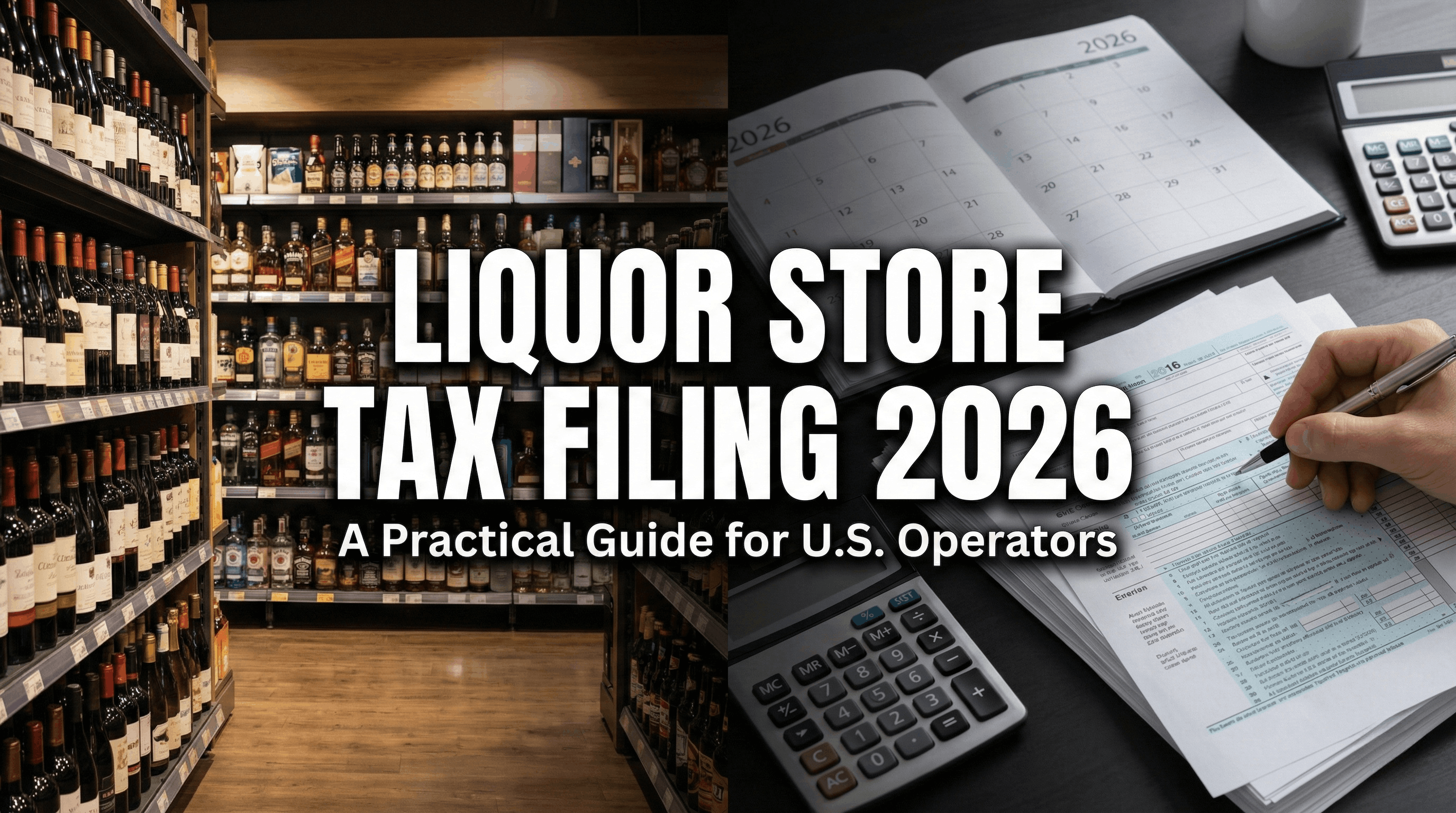
The "No Tax on Tips" Rule: How The One Big Beautiful Act Changes Your 2026 W-2 Reporting for Restaurants and Retail Stores

5 min read
.png)
%20(1).jpg)

5 min read
69% of people love to return to a place where they get rewards. Customer loyalty programs are essential for keeping clients and making more money in a business.
Loyalty programs stand out not only as perks but also as key strategies that help restaurants grow. They inspire people to return and convert them into loyal customers for a long time.
We’ll explore some fruitful and dynamic customer loyalty program ideas that promise to enhance customer engagement even more.
5 Advantages of Customer Loyalty Programs
Customer loyalty programs offer different benefits for your business to grow. We've highlighted the key ones here with real-life examples.
1. Encourage Repeat Business
You must show appreciation for your customers; they will only enroll in loyalty programs to promote recurring purchases. Let’s say you have a coffee shop. In that case, your coffee shop can offer a free coffee for every ten coffees a customer purchases.
This incentive makes customers want to return and sets up a regular time to go in.
2. Improves Average Order Value
The average order value can significantly increase with brilliant cross and up-selling in loyalty schemes. Imagine a juice bar offering the next purchase in exchange for loyalty points. Tempting, right?
People will likely buy more things to earn more discount points, resulting in higher total spending.
3. Assists to Gather Valuable Customer Data
Loyalty programs increase sales and help you gather extensive information about your customers, such as their preferences and purchasing patterns.
Focus on these three things to better satisfy the needs of your customer:
1. Consider what your customers most frequently purchase
2. Focus more on your inventory
3. Promote the items strategically
You can better satisfy their needs by considering what your consumers most frequently purchase, focusing more on your inventory, and promoting those items.
A retailer may start recommending a particular brand of boots to customers who frequently purchase sporting goods. Customers are more willing to buy these two items together if they complement one another effectively.
4. Strengthen Customer Engagement
Notifying customers about your reward program will surely make them happy and keep them returning for a long time.
For example, you run a cosmetics shop. You can invite your premium customers to try out new products for free or to special events. They want to know more about the brand because they feel like they're getting an incentive for being a loyal customer.
5. Differentiates the Brand
Standing out in a crowd is not easy, but a well-planned rewards program can help you do so. Offer exclusive rewards to the buyers that attract new customers.
For example, an electronics shop can offer tech support to buyers who have previously purchased from them. This tiny deal can differentiate the electronics shop from its competitors and endear itself to new people.
5 Customer Loyalty Program Types
Referral bonuses, punch cards, tiered rewards, point systems, and multiple loyalty programs are available, but no fixed form exists. Let’s talk about them one by one.
1. Loyalty Programs Based on Reward Points

In a reward-based loyalty program, customers get points based on their spending. Every purchase helps them earn points, which they can exchange for exciting prizes. Customers keep returning because getting more points gives them something nice, like a discount on their next purchase, a free coffee, or early access to new sales.
2. Item-Based Loyalty Programs
Imagine what would happen if you suddenly get free food or goods after making a new purchase. Surprising, right?
Think about the old-school café punch card: drink nine coffees, and the tenth is free. It's an easy yet money-saving way to make a customer regular in your shop and interested in your brand.
3. Subscription Rewards Programs

Subscription award programs can transform occasional shoppers into devoted fans. People who pay a monthly or yearly fee get many benefits that make them feel like part of a particular club. This ongoing involvement makes them more loyal and connects them with your brand.
4. Promotional Loyalty Programs
Promotional loyalty programs are like sprinters in the world of loyalty—they get customers interested quickly by giving them prizes that expire quickly. Seriously, these programs can help rejuvenate your dead business and are suitable for boosting the launch of a new product.
Birthdays are always special and offer a personal touch to the customer. So, extra gifts on birthdays can keep your customers pleased. Moreover, this customer loyalty program idea encourages them to bring friends and family to boost overall sales.
5. Online Rewards Programs

Nowadays, the best way to hype the interest of food lovers is by providing online reward programs. You can reward customers who purchase your meal through the website or app and interact with your social media platform.
4 Innovative Customer Loyalty Program Ideas
We have found some fantastic customer loyalty program ideas. If it's feasible for your restaurant business, you can explore and utilize any of them.
1. Hyper-Personalization and Gamification
This method offers products tailored specifically to each customer. It has game features to make the program exciting and fun. If you pamper your consumers differently, they will love to grab your attention and play your particular games or tasks.

Example
Race to Rewards Exchange is an unforgettable example of this type of program by Chipotle. Here, people play a virtual race where they get help if they buy something. Ultimately, they earn points through gaming and trade this for goods or foods.
2. Cross-Channel Engagement
You should utilize loyalty programs in both digital and physical channels. It can enhance the customer experience. If customers can visit your physical shop and order online with a reward, they will have more interactions.

Example
The Costa Coffee app offers buyers reward points for purchasing foods and drinks in-store and online. Customers earn points whether they pick up a pastry in-store or buy a coffee through the app. Later on, they can redeem discounts or free drinks with those points. This reward program makes the consumers unique and engaging for returning to the shop again.
3. Tiered Membership Programs
This customer loyalty program idea is super engaging for consumers and can earn you a lot of money. There are different levels based on how much the customer is spending or brand interaction. Buyers get better benefits as they move up the tiers. It encourages them to buy more and level up the tiers for more enhancement.

Example
Customers move up to higher levels in Chick-fil-A as they spend more. This tiered method encourages consumers to come repeatedly and pay more.
4. Social Media and Community Engagement
Engaging customers in social media is a well-known and classical method of spreading loyalty programs. People get rewarded for shares, likes, or promoting the product on their social accounts. You can also run social media contests and the winners can transform into brand ambassadors.

Example
For instance, name a prize or giveaway like cash or free products for a product photo contest. When someone wins the game, the hyped people of the contest and the winner's friend will notify you about your product. This is a promotional activity and an engagement creation with your existing customers.
Case Studies of Successful Loyalty Programs
Here, we will discuss three mid-level restaurants winning big with innovative loyalty programs.
1. The Urban Grill
Urban Grill's loyalty program is tier-based, where customers earn points for spending every penny. With the exchange of points, they can acquire free or discounted items, and their tiers can be improved from Bronze to Silver to Gold. Customers always get involved in this loyalty program for advanced rewards and benefits.

2. Pasta Pantry
Pasta Pantry's reward program is unique due to its user-friendly interface and exceptional performance. They have a simple digital punch card that lets you get the next meal for free after buying ten. This program is simple to use, and sometimes you can get double points or surprise prizes like complimentary appetizers or desserts sent to your email.

3. Starbucks
Starbucks has prizes for consumers who buy drinks, food, or other items. With every purchase, you can earn Stars and redeem rewards. For example, with 25 stars, you can customize your drink with non-dairy milk, your favorite syrup, or an extra espresso shot. You can take home a drink tumbler, signature cup, or coffee merch for up to $20 with 400 stars.

3 Implementation Tips for Restaurants
Here are some tips for implementing the loyalty program that best suits your restaurant type and helps you retain more customers.
1. Choosing the Right Program
What is your restaurant type and customer base? These two things determine which loyalty program is perfect for you. The motto is to select a loyalty rewarding system that matches the dining experience and feels appealing to your clients.
Example
A point-based loyalty program is feasible for a drink or juice bar where students visit frequently but spend a moderate amount, and the students will be repeat customers. On the other hand, a tiered system may fit better in a high-end restaurant where multiple customers visit for different food sports. Higher-spending customers will win more exclusive rewards and upgrade the tier accordingly.
2. Promoting Your Loyalty Program
After deciding on the type of loyalty program, you have to focus on the promotion strategy. Your targeted consumers must be notified and aware of what they are missing. This will motivate more people to participate in the reward gaming.
Example
In your store, you can share vibrant posters and colorful banners outside to catch the customers' attention. If you have an app, you can decorate it with the offerings. This promotion can change the game if you have a good lead of email addresses or phone numbers to send them personalized messages.
3. Measuring Success
You have selected the right loyalty program and done its marketing. Now, it’s the time to track the effectiveness of your loyalty program. Monitoring specific metrics allows you to understand whether the loyalty program or the marketing strategy works as expected.
Example
Track the average order value and the number of purchases after running the loyalty program. Plus, customer feedback can be monitored to understand their reactions to your business strategy. For example, you can ask every online or offline customer who bought food from you over the past three months. Surveys can help you understand where success lies.
Wrapping Up
Explore the above customer loyalty program ideas and apply them to your business. If one doesn’t work out, try another, but don’t stop. Adjust your program based on customer feedback and data insights to keep the program attractive and engaging. Leverage sophisticated tools like OneHubPOS to create, implement, and update loyalty programs on the go.
Book a call with us and start using OneHubPOS at $1 today!
.jpg)

5 min read
The food truck industry has shown remarkable growth, with an average annual increase of 9.9% from 2018 to 2023. Unlike other restaurant models with high overhead costs associated with rent, utilities, and renovations, food trucks have a lower financial barrier to entering the market. With lower overhead costs and the flexibility to chase customers, it's no surprise this industry is touching heights!
But that’s not it. The overall cost of starting a food truck is far less than that of a QSR or a typical restaurant. Starting a food truck business in the US costs around 0.05 million to 0.06 million USD. Comparatively, the average revenue stream from a food truck business may be around USD 0.29 million. Lower startup costs and strong revenue potential make food trucks attractive to aspiring entrepreneurs.

If you’re one of those aspiring people, this article is for you! This guide on how to start a food truck in 2024 will walk you through everything from developing your concept to branding to creating a business plan and the legal requirements!
1. Develop Your Concept
The initial step is to settle on a concept for your food truck business. Now, there are three critical things that you should do to make your idea succeed.
Select Your Niche
Think of a signature dish or cuisine. Are you passionate about baking, coffee, or a unique cooking style? Acknowledging and counting on your interests and expertise will help you choose the right niche. Now, someone somewhere must have a similar idea or concept to you. So, once you figure out your niche, you need to think about how you can add a touch of uniqueness to it. Also, you could think of opening a franchise.

Conduct Market Research
Market research is a must when you plan to start a food truck in 2024. Analyze the location, the people, the environment, and the competitors, and explore the locality in which you want to open your food truck. Figure out what restaurants, diners, or food trucks already exist there.
Get an idea of the people's dietary habits, popular cuisines or recipes, and how many people you’d be able to serve at a time. What are the peak timings and the rush days? This will help you decide where to open your food truck business and how to position it well.
Create Your Brand
By the time you get to this step, you’ll have a fair idea of what kind of names other food trucks or small businesses in the industry have. Now, all you need to do is think outside the box and decide on a name that’s distinct but fits well in the market.
After the name comes the logo and the tagline, ensure the logo is unique, easy, and memorable. At the same time, the tagline should be self-explanatory and support your brand’s story, its values, and what it’s all about.
2. Write a Comprehensive Business Plan
Your business plan should include everything from business strategies to goals and financial projections. Here’s a list to help you create one for your food truck business.
Executive Summary
Jot down your food truck concept, the story, the mission statement, the vision, and the most critical focus points.
Company Description
Decide upon the legal structure for your food truck business. Do you want it to be an LLC or a sole proprietorship? Also, decide on the ownership, partnership (if any), management, and company location.
Market Analysis
When you research, ensure you analyze the market you want to target and who your competitors are in that particular market. You must also research market trends like local or traditional cuisines, popular cuisines, seasonal ingredients or recipes, social media, and offline marketing trends.
Menu and Pricing Strategy
Noting that you already have a niche, a concept, and company structure in place, deciding your food truck's menu and pricing strategy will be breezy! But, before you lock the prices, make sure you study the competitor prices and the budget of your target audience.
Marketing and Sales Strategy
To run a successful food truck business, you must be present online. Therefore, decide on the marketing channels, promotion ideas, and loyalty program strategies.
Operations Plan
Hire staff if required, plan your daily operations, and select and build relationships with the vendors.
Financial Projections
Lay down all your initial costs, from investing in the truck to operating and utility expenses to the estimated revenue and profit.
Funding and Financing
Decide where you would arrange the funds from. It could be personal investment, loan, making a partner, seeking funding, or looking for potential investors.
Risk Assessment
With business comes risk! Stay prepared by identifying the potential risks and plan risk mitigation.
3. Secure Funding
Identifying all the crucial costs of starting a food truck business is critical for budgeting and landing adequate funding. By taking note of each expense, you can make better, more informed decisions regarding personal investment, loans, or finding the right investors.
4. Legal Requirements and Permits
Company Registration
Whether you want it to be an LLC, a partnership, or a sole proprietorship? Discussing this with a legal attorney before settling on the structure is best. Once decided, ensure you get it registered with the appropriate government agencies.
Permits and Licenses
Almost all businesses need a license, and food trucks are no different. Therefore, it is best to search for the required permits based on your locality, city, state, and country to get the licensing right.
It may cost you approximately $28,276 on permits and ongoing legal compliance during the first year of operation. Here’s a list of some standard licenses or permits you may need to start your food truck business in 2024:
- Food Service Establishment Permit
- Mobile Food Vendor License
- Business License
- Parking Permits
- Fire Safety Permit
- Seller’s Permit
- Vehicle Permits and Inspections
Remember to check with your local government agencies, health care departments, municipalities, and business licensing departments for up-to-date information about licenses.
5. Acquire a Food Truck and Equipment
Acquiring a food truck may seem tricky at first, but if you go step by step you’ll nail it in time!

Acquire a Food Truck
Arranging a food truck is the most important and expensive part of the process. So, instead of diving straight into leasing just any car, it’s best to outline your requirements, truck size, budget, and equipment.
Based on that, explore classified ads in newspapers and magazines and check online food truck websites for rent and purchase. You can buy a second-hand truck with a budget crunch and then revamp it.
Once you find the right pick for your business, verify your ownership by gathering all the necessary documents, such as registration papers. Once verified, consider customizing or upgrading its exteriors and interiors as your brand or concept demands.
.webp)
Essential Equipment
Now that you have a truck, list the essential equipment you may need to run your food truck! You must arrange everything from all the cooking appliances to refrigeration and storage management.
Integrate Technology
Don’t forget to set up the POS (Point-Of-Sale) system for order-taking, payment processing, inventory management and employee scheduling. The latest technology can help you start faster and be more efficient in setting up the entire system for your food truck business.
6. Hire and Train Staff

You can’t manage everything by yourself. You may need helping hands. That is where the staff comes in. Analyze what tasks you need to hire staff for and start with the hiring process. Lay out all the job roles and their responsibilities to post on relevant online job listing platforms.
When you finalize the suitable candidates for various roles, ensure they’re aware and aligned with all the food safety and hygiene parameters. Moreover, check for customer service skills in them. If you have the resources, you may also provide them with short-term training programs.
Oh, and don’t forget to have a structure for competitive wages and occasional rewards for your staff. Depending on your budget and business model, you can also provide them with free meals during their shifts or reimbursements.
7. Source Ingredients and Supplies
Ensure the suppliers you choose are the ones you can rely on, negotiate with, and build a long-term relationship with. This will always help you in the long run.
Once you have shortlisted your suppliers and fixed your ingredients and utilities, record what supplies you stock and when. Always keep an eye on the inventory and restock on time! Restaurant inventory management software like OneHubPOS automates stock alerts and eases the inventory management process.
8. Marketing and Promotion
Today, taking your business to new heights will be tricky if you don't have an online presence. Set up a Google business account, a professional website, and social media pages for your food truck brand. Keep updating your social media with relevant information about your food truck, the locations you’ll be at, what you’re bringing to the table, offers, follow trends, and stay active! Post teasers of your food truck, behind the scenes of the making of your food truck, and reveal soon content. The more you engage with people on social media, the more people will become curious about visiting your truck.
Have a plan for paid media once you have an excellent online presence with a good number of followers. Also, explore online and offline advertising options. Partner with local businesses to spread awareness and increase your customer base. You may also host small events from time to time, engage people, and also take up opportunities for catering and delivery!
9. Test and Optimize
Just one trick in your pocket won’t necessarily work the best for your food truck business. You have an excellent opportunity to hit and try different ways to gather people around and increase your sales. For example, host an evening for family and friends, happy Wednesdays with special offers, or partner with local artists for live music, a dance show, or simply screen an iconic movie!

Trying different things will help you understand what’s working the best for you! What events or offers make you the most sales? What activities are people most interested in? Answering these will help you adjust and improve the existing plan and operations.
10. Launch and Grow Your Business
It’s time to hit the streets! From word of mouth to social media to local collaboration, spread the word of your opening. Generate buzz and organize a grand opening event! You can also keep special offers, promotions, or even free samples for some of your signature dishes. Don’t forget to invite potential local partners, sponsors, and investors.
If you see the potential to scale the business, you may plan to expand your menu or even buy more food trucks to expand in different locations!
11. Overcoming Challenges
Your food truck business is on the run! Now, you need to focus on additional responsibilities like food waste management. You could keep your portions limited but adequate size so the food isn't wasted. Also, everyone around you is embracing sustainability. You could start, too, by providing sustainable or reusable cutlery! Keep your surroundings hygienic. Have a bin attached somewhere to the side of your food truck for easy disposal.
Another essential thing to note is the parking permits. Check with your local county clerk or lawyer about where you want to sell the food. Some locations could be off-limits to food trucks, but you can get confirmation and plan accordingly.
Conclusion
Having the article, you may have a clear idea of how to start your food truck in 2024. It can be exhilarating, but the rest of the process will be smooth if you get the initial steps right.
Combine your culinary expertise with a quirky business strategy, and rest assured, your food truck business will boom! As for the operations, OneHubPOS can always come to your rescue. You get everything from a restaurant POS, self-ordering kiosks, a display system, or order and pay system. So, if and when you start your food truck business, you can improve your profit margins with OneHubPOS, an all-in-one Android POS solution. Book a call with us and learn how you can get started at $1.
.webp)

5 min read
The restaurant industry is revolutionizing with the growth of delivery-only kitchens. 52% of USA restaurant consumers state they would love to order from a ghost kitchen. In the crowd of dine-in restaurants, people now like delivery-only restaurants.
This is the perfect time to start your own ghost or virtual kitchen. This blog will discuss ghost kitchen vs. cloud kitchen in detail. Eventually, this will assist you in making a wise decision about which model to start with to compete in the restaurant business and earn a smart amount of money.
Let’s get into the nuances of both ghost kitchens and cloud kitchens.
What is a Ghost Kitchen?
Ghost Kitchens are delivery-only restaurants without a storefront or dining area. So, how are they contacting a vast number of consumers?
You might have once ordered food from Uber Eats, Grubhub, DoorDash or any other platforms. Ghost kitchens prepare meals at their place and deliver via third-party apps. With third-party food-ordering apps, you are just moving around from restaurants to consumers and get a commission for the delivery service. Also, they get commissions from the kitchens and restaurants.
What is a Cloud Kitchen?
A cloud kitchen, aka virtual kitchen, is a unified food production system. Diverse restaurant brands operate their businesses under one cloud kitchen roof.
This is a money-saving solution where restaurants don’t need kitchen equipment, resources, and space. This restaurant model will raise the business quickly without paying for physical dining spaces and decorations.
Cloud Kitchen has focused on food quality and delivery speed, which is why it's evolving daily. Most importantly, food consumers love it.
5 Key Differences: Ghost Kitchen Vs Cloud Kitchen

At a glance, both kitchens look similar yet have multiple differences to distinguish them easily.
1. Operational Facilities
Most of the restaurants operate by ghost kitchen work independently. A group of kitchens work under a third-party app, which is excellent for dedicated order fulfillment.
On the other hand, cloud kitchens work like a platform that houses multiple restaurant brands in a single shared space. These brands will work together and share standard kitchen tools such as equipment, furniture, and other necessary utensils. For this type of arrangement, cloud kitchens can offer cousins and similar delicacies to their customers.
2. Physical Setup
In a ghost kitchen, there are no storefronts or physical dining areas; the focus is entirely on kitchens. This is why ghost kitchens are cheap, non-location-based, and reduce pressure by concentrating solely on delivery.
Cloud kitchens don’t have physical setups like dining or storefronts, but the platform can support multiple brands simultaneously. With their collective use of space and resources, cloud kitchen restaurants can significantly reduce costs and create coordination among various restaurants.
3. Brand Visibility and Customer Interaction
Ghost kitchens often lack visibility because of the absence of a physical store and customer interaction through different locations. Most of these kitchens will depend on large delivery and distribution networks.
However, cloud kitchens will gain visibility because their brands work under one roof and share resources among their kitchens. Even though there is no physical presence, the joint branding effort can influence and improve overall visibility.
4. Investment and Overhead Costs
The best part of ghost kitchens is that they are low-cost, so you can easily start a business. That’s why they are ideal for startups and small businesses willing to enter the restaurant business.
Cloud kitchens might be expensive because of their large facilities and extensive operations. However, they might still promote cost efficiency by distributing expenses across multiple restaurants.
5. Flexibility and Scalability
For less attention and visibility, ghost kitchens are pretty flexible towards their work. Their business strategies are based on consumer trends and feedback. You can experiment with multiple cuisines without incurring financial risk. Changing your menu according to your consumer's preferences is super easy.
Cloud kitchens can extend their business by providing ever-growing scalability, without additional physical premises. Moreover, this restaurant model can spread with shared resources, allowing it to focus on food quality and a swift delivery system.
Here's a closer look at the differences:
| Key Differences | Ghost Kitchen | Cloud Kitchen |
| Operational Facilities | Independent kitchens focused on order fulfillment. | Multiple brands in a shared space with shared kitchen tools. |
| Physical Setup | No storefronts; focus solely on delivery. | No storefronts; multiple brands share space and resources. |
| Brand Visibility | Limited visibility; relies on delivery networks. | Better visibility through joint branding and shared resources. |
| Investment and Costs | Low-cost, ideal for startups and small businesses. | Higher costs, but expenses are shared across multiple restaurants. |
| Flexibility and Scalability | Flexible, allows experimenting with different cuisines easily. | Highly scalable, can expand without additional premises. |
Real Life Examples of Ghost Kitchen and Cloud Kitchen
There are thousands of Ghost Kitchen and Cloud Kitchen services available. Let’s look at some real-life examples of them.
3 Ghost Kitchen Case Studies
1. Kitchen United

Founded in 2017, Kitchen United has quickly emerged as a leader in the Ghost Kitchen industry. It provides multi-tenant kitchen spaces where multiple independent restaurant brands can operate simultaneously. Its location is perfect for serving a local population, delivering food effectively, and handling complex logistics under one platform.
2. Virtuant

Virtuant is also a great Ghost Kitchen brand that offers solutions for individual restaurants that want to expand their reach by using delivery and takeout services without the traditional overheads. By hosting multiple independent kitchens in a single facility equipped with shared resources and advanced technology, Virturant optimizes operations and reduces wait times.
3. Backstage Food Hall

In the heart of Times Square, Backstage Food Hall provides access to up to 1.2 million customers. It has a walkable area and nearby shopping areas, which attract tourists worldwide. This is a high-demand ghost kitchen for both online delivery and walk-in traffic. Moreover, they provide modern chefs with specialized kitchen resources that ensure a smooth and efficient setup process.
3 Cloud Kitchen Case Studies
1. MrBeast Burger

The legendary Youtuber Jimmy Donaldson Aka Mr Beast opened Mr Beast Burgers, a sub-company of Mr Beast Brand. After its initial launch in December 2020, MrBeast Burgers has gained many recognitions. Mr Beast Burgers is a virtual restaurant brand that uses other kitchen spaces in the United States and other international spaces.
2. NASCAR Refuel

Nascar Refuel is another Cloud Kitchen platform that offers fans an amazing experience. It hosts many independent kitchens dedicated to creating meals with flavors at an exhilarating pace associated with NASCAR events. The company solely operates through delivery services and offers a diverse menu inspired by the various tracks and cultures represented in the NASCAR community.
3. CloudKitchens

CloudKitchens are renowned for food quality, scalability, and delivery speed. It is specially designed to start food production with minimal staff and lower capital investment. It’s not a matter whether you are initiating the restaurant business from scratch, they will minimize the setup process and run the kitchen quickly. The most crucial part is you can access many customers without spending time on growth.
Choosing Between Cloud Kitchens vs Ghost Kitchens: What to Consider?
From a customer perspective, cloud kitchen platforms should offer better service than ghost kitchens. However, there are many points to consider.
1. Business Model Suitability
As a startup, you should consider your investment options before selecting between Cloud Kitchen and Ghost Kitchen. You will also need to know what type of food you will offer your customers and what is popular in particular regions.
If you want to host multiple brands from one platform, selecting Cloud Kitchen platform can help you because it has the potential to work on shared resources. However, if you want to work from one brand with multiple kitchen brands, consider Ghost Kitchen because of its cost efficiency.
2. Cost Considerations
You are starting an online food business that requires a solid platform and people who will work for your restaurant. This is why it’s crucial to consider the investment, because the food business may take away your savings. So, think about the financial aspect carefully.
Ghost Kitchen Platform requires less upfront investment because its kitchen requirements are not insanely high and only require minimal setup. However, the amount will continuously depend on various factors like kitchens, staff, delivery, and platform costs.
3. Wider Reach
It’s important that your business reaches the people who are willing to buy through your platform. Also, you might not become famous locally, but might get many users in a completely different way, no one knows!
For this instance, you can consider selecting a ghost kitchen. This allows you to diversify your locations, optimizing delivery logistics and market demand without the constraints of a physical dining space.
Meanwhile, cloud kitchens allow you to expand your reach by hosting multiple dining brands from a single platform. This ultimately leads to shared marketing efforts and promotion, making everyone a win-win situation!
Final Verdict
Let’s review everything one more time, Ghost Kitchen requires less investment, and infrastructure, and is financially less risky. With Cloud Kitchen, you can infinitely scale, have wider reach, and have chances of increasing your platform value massively.
Both kitchens have their uniqueness, and both have values in different areas. Your financial statement and willingness to stick to a business till goal achievement can assist in choosing the perfect restaurant business model for you.
In the process, you'll need a POS system to help you kickstart your food business, OneHubPOS is available for $1. Book a demo to learn more!
.webp)

5 min read
U.S. restaurants contribute significantly to food waste, with a considerable amount of purchased food never reaching the consumer. This situation highlights a significant issue in the restaurant industry: ineffective inventory management.
Managing inventory in a restaurant is a challenging task, with common problems such as overstocking, understocking, spoilage, and inaccurate tracking. Effective inventory management is crucial for maintaining a restaurant's profitability and sustainability. It helps restaurants reduce food waste, lower costs, and improve cash flow.
In this guide, you'll learn how proper inventory management can transform your restaurant operations and lead to benefits like cost reduction, waste minimization, and enhanced profitability.
What is Restaurant Inventory Management?
Restaurant inventory management involves managing and tracking a restaurant's food, beverages, supplies, and equipment. It ensures you always have the right stock to meet customer demand without overstocking or running out.

Inventory management provides visibility into stock levels, tracking purchases and quantities to maintain an accurate inventory. This keeps you informed of what is on hand at all times, what needs restocking, and what remains at the end of each day. Doing so helps avoid spoilage, prevents shortages, and eliminates overstocking.
Tracking inventory involves regularly monitoring stock levels. You must count what you have on hand and update records to reflect current levels.
Benefits of Effective Inventory Management
Effective inventory management has multiple benefits, including:
1. Cost Savings
Food cost management involves monitoring the cost of ingredients and ensuring they are used efficiently. Accurate inventory records allow you to order just what you need while keeping costs down. This not only saves money but also ensures fresh ingredients for your dishes.
2. Reduced Waste and Spoilage
Approximately 4 to 10 percent of food restaurants purchase is wasted before reaching the consumer. Every pound of wasted food translates to additional costs and lost profits. One key benefit of inventory management is monitoring food stock levels. If you're worried about how much food your restaurant wastes, consider conducting a food waste audit. This process will help you identify where and why food waste is occurring.
3. Improved Cash flow and Financial Health
Poor inventory control can lock your money in unused items and escalate waste. Excess inventory adds to storage expenses and increases the risk of spoilage. Good inventory practices ensure you maintain the right amount of stock, avoiding overbuying and underutilization. This approach liberates cash for other operational needs, supports consistent cash flow, and enhances financial planning.
4. Enhanced Customer Satisfaction
Inconsistent menu availability can lead to lost sales and decreased customer loyalty. Streamlining your inventory management allows you to track usage patterns and predict demand accurately. Preventing stock outs ensures that popular dishes are always available and that your customers get a consistent dining experience.
Top 10 Tips for Managing Restaurant Inventory
Managing restaurant inventory can be complex, but it's crucial for your business's success. Here are the top 10 tips for managing restaurant inventory:
1. Conduct Regular Inventory Checks
Inaccurate counts can lead to overstocking or shortages, which hurt your business. Regular inventory checks help you stay on top of your stock levels and identify discrepancies early. Use a consistent schedule and method for counting to maintain accuracy.
2. Implement FIFO System
The FIFO (First In, First Out) system ensures that older stock is used before newer items. It also improves food safety by reducing the risk of using expired products. This system helps maintain high-quality standards and ensures customers receive fresh, safe meal.
To implement this system, organize your inventory so that older products are easily accessible. Then, label items with their arrival dates to keep track.
3. Adopt Inventory Management Software
Manual inventory tracking is time-consuming and prone to human errors. Restaurant inventory management software automates this process and lets you monitor stock levels, track usage patterns, and forecast demand. Such software also integrates with other systems to further streamline your operations.
4. Optimize Stock Levels
Keeping too much inventory ties up cash and leads to waste, while too little inventory risks running out of essential items. Optimizing stock levels ensures you always have the right amount of inventory. Regularly review sales data and usage patterns to adjust your stock levels accordingly.

5. Categorize Your Inventory
Organize your inventory into categories like perishables, non-perishables, and cleaning supplies. This makes tracking and managing stock easier. Categorizing helps you quickly identify what needs restocking and what is overstocked. It also improves order accuracy and prevents over-purchasing.
6. Monitor and Track Food Waste
US restaurants generate an estimated 22 to 33 billion pounds of food waste annually. Monitoring waste helps you pinpoint over-ordering and inefficiencies. Track what and how much you discard to identify waste patterns. Use this data to adjust purchasing and preparation practices. Implementing portion control and training staff on proper storage techniques can reduce waste.
7. Establish Par Levels
Par levels are the minimum quantities of each item to meet customer demand. Setting par levels helps maintain optimal stock without overordering. Calculate these levels based on usage patterns and supplier lead times. Adjust them as needed to account for seasonal changes or special events.
8. Standardize Staff Training on Inventory
Well-trained staff ensure accurate inventory counts and efficient stock usage. Train your team on proper handling, recording, and tracking procedures. Clear guidelines and regular training sessions prevent errors and discrepancies. This consistency helps maintain reliable inventory data and leads to better decision-making.
9. Utilize Forecasting Technology
Forecasting technology helps you predict future inventory needs based on historical data and trends. This ensures you order the right amount of stock while reducing waste and preventing shortages.
Using a forecasting software allows you to analyze sales patterns and adjust your orders accordingly. This technology streamlines your inventory management and saves you time and money.
10. Review and Adapt Inventory Practices Regularly
Static inventory practices can become outdated and inefficient. Regularly reviewing and adapting your inventory practices ensures they remain effective and aligned with your restaurant's needs. Assess current procedures and identify areas for improvement. Adjust your methods based on feedback, performance data, and changing market conditions.

Restaurant Inventory Management KPIs to Track
Key Performance Indicators (KPIs) are critical metrics that help you monitor and evaluate your restaurant's inventory management effectiveness. They provide valuable insights into your operations, from cost control to stock utilization. Here are the 10 most important KPIs to track for your restaurant:
1. Cost of Goods Sold (COGS)
Cost of Goods Sold measures the direct costs of producing the food and beverages sold in your restaurant. This KPI includes the cost of ingredients and supplies. Lowering COGS can improve profitability.
Beginning Inventory + Purchases - Ending Inventory
2. Inventory Turnover Rate
The inventory turnover rate indicates how often you sell and replace your inventory over a specific period. For most restaurants, an ideal inventory turnover ratio is between 5 and 10, meaning you sell and restock inventory every one to two months. A higher turnover rate suggests efficient inventory management and fresh stock.
Cost of Goods Sold ÷ Average Inventory
3. Gross Profit Margin
Gross profit margin measures the profitability of your restaurant by comparing revenue to the cost of goods sold (COGS). It indicates how efficiently you manage your inventory and pricing. A higher margin suggests better ROI and cost control.
Gross Profit Margin = (Revenue - COGS) / Revenue x 100
4. Food Waste Percentage
Food waste percentage tracks the amount wasted compared to the total food used. It highlights inefficiencies in inventory management and kitchen practices.
Food Waste Percentage = (Food Waste / Total Food Used) x 100
5. Order Accuracy Rate
Order accuracy rate measures how correctly your orders are fulfilled based on your purchase requests. This KPI maintains consistent stock levels and avoids discrepancies. High-order accuracy reduces errors, saves time, and minimizes costs.
(Number of Accurate Orders / Total Orders) x 100
6. Stockout Frequency
Stockout frequency tracks how often your restaurant runs out of essential items. You can calculate it by dividing the number of stockout events by the total inventory checks. This KPI highlights gaps in your inventory management and helps you adjust ordering practices.
7. Average Inventory Value
Average inventory value helps you understand how much capital is tied up in your stock. It represents the average cost of inventory over a specific period. Monitoring this KPI ensures you maintain optimal stock levels without over-investing.
(Beginning Inventory + Ending Inventory) / 2
8. Variance Analysis
Variance analysis identifies discrepancies between expected and actual inventory levels. It helps you spot issues like theft, waste, or inaccurate record-keeping. To perform variance analysis, compare your physical inventory count with inventory records.
(Actual Inventory - Expected Inventory) / Expected Inventory
9. Employee Theft Rate
The employee theft rate measures the percentage of inventory lost due to internal theft. You can calculate it by dividing the value of stolen goods by the total inventory value, then multiplying by 100. For example, if $500 worth of items is stolen from a $10,000 inventory, the theft rate is 5%.
10. Menu Item Profitability
Menu item profitability assesses how much profit each dish generates. It's calculated by subtracting the cost of ingredients from the selling price. For example, if a dish sells for $20 and the ingredients cost $8, the profitability is $12. This KPI helps you identify which items contribute most to your profits and which need re-evaluation.
Utilize Tech for Inventory Management
Technology simplifies inventory management and makes it easy to keep track of stock and reduce waste. With tech tools, you can monitor stock levels in real time, avoid over-ordering, and prevent spoilage.

How OneHubPOS Helps Manage Inventory for Restaurants
OneHubPOS help you manage your restaurant's inventory seamlessly: With OneHubPOS you get:
- Automated stock alerts: OneHubPOS allows you to set up automated alerts that notify you when stock levels are low or when ingredients are nearing their expiration. This ensures you never run out unexpectedly.
- Supplier management: Easily manage supplier contacts, track deliveries in real-time, and streamline your entire supply chain process for better efficiency.
- Get instant notifications: Receive real-time notifications on your device whenever inventory levels drop. This helps you maintain adequate stock at all times.
- Hassle-free inventory updates: Bulk addition and editing of the products in the inventory and get instant additions and updates to your stock records.
Stay Ahead with Efficient Inventory Management
Maintaining efficient inventory management requires ongoing effort and attention. By staying proactive and committed to improvement, you can ensure long-term success for your restaurant. Keep refining your strategies and leveraging technology to optimize your inventory processes and drive your business forward.
To stay ahead, continually review and adapt your inventory practices based on performance data and feedback. Invest in technology that supports accurate tracking and forecasting.
Discover how OneHubPOS can streamline your inventory management.
.webp)

5 min read
Today’s modern consumers demand modern solutions. Having them sit in a traditional brick-and-mortar restaurant and make them wait for two hours for their meal is not an experience they are looking for. They crave experiences that cater to their busy lifestyles- fast, pocket-friendly, and convenient.
That’s where QSR appears to be a promising solution. Regardless of your customer's needs, QSRs fit busy lifestyles without making a hole in the pocket. It’s a win-win solution for both the customers and restaurant owners.
Today, we'll walk you through the essential steps and strategies to get your QSR up and running.
What is a QSR Restaurant?
Quick Service Restaurants (QSRs) are hugely popular, making up nearly 50% of all restaurant sales. These spots, known for fast food, focus on getting meals out quickly and keeping costs low. They typically offer limited table service, aiming to provide a quick, affordable dining option for people on the go who need a fast and convenient meal.

Customers typically place their orders at a counter or kiosk and receive their meals within minutes. The menus are straightforward to prepare, which helps maintain quick turnaround times.
QSRs thrive on their ability to offer affordable meals without compromising on speed. This efficiency attracts a broad customer base and makes them a dominant force in the restaurant industry.
Types of QSR Restaurants
There are three main types of Quick Service Restaurants. Knowing these types helps you pick the right dining experience or plan your restaurant effectively. The key differences are in the service style, menu options, and how they engage with customers. Let's explore the different QSR categories and what sets them apart
1. Self-Service Restaurants
Self-service restaurants streamline the dining process by letting customers take charge of ordering, paying, and sometimes even picking up their food. Big names like McDonald's and Burger King have successfully adopted self-service technologies.
2. Assisted Self-Service Restaurants
Assisted self-service restaurants offer a mix of self-service and traditional service features. Customers can place their orders at a counter or through a kiosk, but staff members are available to assist with specific tasks. Panera Bread and Chipotle are examples of brands that use this approach.
3. Full-Service QSRs
Some quick-service restaurants blend the traditional dining feel with the speed of QSRs. These places offer table service, where staff take orders, bring food, and manage payments. Well-known examples are IHOP and Denny's.
Why Open a QSR Restaurant?
The QSR sector's impressive growth highlights its strong appeal and significant economic potential. Understanding the reasons behind this trend can help you recognize the opportunities and advantages of opening a QSR.
1. Lower Initial Investment Requirements
Opening a QSR requires a lower initial investment than opening a full-service restaurant. The costs are minimized due to more straightforward menus, smaller spaces, and less need for extensive kitchen equipment. This is why it's the most feasible option for new entrepreneurs.
2. Streamlined Operations for Efficiency
QSRs focus on streamlined operations to maximize efficiency. Standardized processes, automated systems, and simplified menus enable faster food preparation and service. This efficiency reduces labor costs and minimizes wait times, enhancing customer satisfaction.

3. Ease of Scalability
QSRs offer ease of scalability due to their standardized operations and simple menus. This standardization allows for easy replication of the business model across multiple locations. Franchising opportunities make expansion straightforward, with established training, marketing, and supply chain management systems. This scalability helps maximize profitability and market reach.
4. Adaptability to Market Trends
QSRs can quickly introduce trending menu items, leverage technology for personalized experiences, and adjust marketing strategies to align with current consumer preferences. This flexibility keeps them relevant and competitive. For restaurant operators, staying adaptable means meeting customer demands and staying ahead of industry trends.
5. Potential for High Volume Sales
QSRs benefit from high-volume sales due to their quick service and lower price points. The average profit margin for a QSR in the United States is between 6% to 9%. High customer turnover and efficient service contribute to these margins. This potential for volume sales makes QSRs a lucrative business model.
6. Robust Supply Chain Networks
QSRs rely on robust supply chain networks to maintain consistent quality and cost control. These networks enable restaurants to source ingredients efficiently and handle large inventory volumes. Strong supplier relationships and streamlined logistics ensure QSRs can meet demand without disruptions. This reliability is crucial for maintaining operations and customer satisfaction.
Top 14 QSR Restaurants
- McDonald's: McDonald's is an iconic fast-food brand with 13,444 locations in 54 U.S. states. In 2023, McDonald's generated a revenue of $25.49 billion, showcasing its massive success and widespread popularity.
- Starbucks: Starbucks is renowned for its quick-service coffee and creative menu. Known for customizable drinks, Starbucks has something for everyone. With 15,873 locations across 52 states and territories, it's a go-to spot for a caffeine fix.
- Chick-fil-A: Chick-fil-A offers the best juicy chicken sandwiches, waffle fries, and a unique Sunday closing practice. With revenue of $21 billion in 2023 and generating $6.7 million per location, Chick-fil-A now operates over 2,800 locations across the U.S.
- Taco Bell: Taco Bell is renowned for its budget-friendly, Mexican-inspired menu and signature hot sauce. It has 7,198 locations across 51 U.S. states.
- Wendy's: Wendy's is a well-known QSR with 6,900 locations worldwide. Famous for its fresh, never-frozen beef burgers and unique square patties, Wendy's generated $2.18 billion in revenue in 2023.
- Dunkin' Donuts: Dunkin' Donuts owns 12,700 stores across 40 countries. Known for its coffee and donuts, it generated $1.37 billion in revenue in 2019.
- Burger King: Burger king operates over 7,200 locations in the U.S. and serves approximately 15.7 million customers daily. The chain is also present in over 100 countries and is loved for its flame-grilled burgers.
- Subway: Founded in 1965, Subway is renowned for its customizable sandwiches and healthier alternatives to traditional fast food. With 20,576 locations across 54 U.S. states and territories, Subway offers a diverse menu that caters to various tastes and dietary preferences.
- Domino's: Domino's Pizza is a pizza delivery and take-out chain with over 19,000 locations worldwide. Its diverse menu includes pizza, pasta, and sandwiches. In 2022, Domino's brand value reached nearly $14 billion.
- Chipotle: Chipotle Mexican Grill is a well-known QSR in the U.S. that serves fresh, high-quality ingredients and customizable Mexican dishes. With over 3,000 locations, it recorded nearly $9.9 billion in revenue in 2023.
- Panera Bread: Panera Bread is a popular quick-service restaurant known for its fresh, artisan bread and healthy menu options. It has 2,164 locations in the U.S. and 11 in Canada.
- Pizza Hut: Pizza Hut offers a wide variety of pizzas and innovative menu options. It became a global sensation by pioneering the dine-in pizza restaurant concept and has around 18,000 locations worldwide.
- KFC: KFC, renowned for its signature fried chicken, generated approximately $2.83 billion in revenue in 2023. Founded by Colonel Sanders, KFC became famous through its secret recipe of 11 herbs and spices, expanding globally with over 24,000 outlets.
- Popeye's Louisiana Chicken: Popeyes is a famous QSR that serves Louisiana-style fried chicken, known for its crispy texture and spicy flavor. Founded in 1972, it quickly gained popularity and now boasts 2,921 U.S. locations and impressive sales of $5.001 billion.
9-Step Strategy to Open a QSR Restaurant
The following 8-step strategy provides a comprehensive guide to launching a QSR;
1. Develop a Comprehensive Business Plan
To kickstart your QSR, begin with a solid business plan. This blueprint ensures you're prepared for opening and running your restaurant.
- Start with a company overview: define your QSR type and menu items.
- Detail your operations, including suppliers, staffing models, and service methods.
- Get a clear picture of the technology you’d like to add, such as kiosks or a POS system.
2. Finance Your Venture
The hardest part about running a business is sustaining it. For a smooth journey, you need to have proper funding for your operations at hand. It covers essential costs like leasing space, buying equipment, and initial inventory.
To get started, get a picture of how much you need for your basic needs. Then, explore funding options in the market such as bank loans or investors. You can also reach out to financial advisors or other restaurant owners for guidance on funding process.
3. Legal and Regulatory Compliance
Likewise any industry, there are some mandatory legal regulations restaurants must met. Doing so protects you from fines and closures and pictures you as a committed restaurant.
To navigate this, consult local business regulations, particularly those related to health and food safety. Next, apply for the required permits and licenses before opening your doors.
4. Location and Equipment Setup
The location of your QSR is one of the most critical factors you can't overlook. Enlist a commercial real estate agent to find high-traffic areas with solid visibility. If you have industry connections, stay informed about recently closed restaurants that might offer prime locations.
Once you secure your spot, focus on setting up your equipment.

Based on your budget and needs, decide between new or used equipment. Ensure your kitchen and dining areas are fully equipped to handle peak hours efficiently. This step sets the stage for smooth and efficient service.
5. Menu Design and Cost Management
Pricing your menu correctly is crucial because it influences customer choices, controls food costs, and enhances operational efficiency. A well-crafted menu can guide customers toward profitable items, optimize kitchen workflow, and reflect your restaurant's brand and quality.
Consider a build-your-own model to enhance customization and simplify processes.
Monitor ingredient costs regularly and adjust pricing to maintain profitability. Use a clear, appealing layout to guide customer choices and boost sales.
6. Assemble a Dedicated Team
A strong team acts as a backbone for your restaurant. When choosing your team, look for people with a strong work ethic, multitasking abilities, and great customer service skills. During interview sessions, gauge their ability to work under stress and interact with others.
Make sure they share your restaurant's values and standards for serving customers. After hiring, keep your team engaged by providing ongoing training, fair pay, and opportunities for development. This will maintain their motivation and commitment to your restaurant.
7. Marketing and Brand Launch
Creating a standout QSR requires a robust marketing strategy. Start by clearly defining your goals. Determine the best methods to reach these objectives. Plan your marketing actions and allocate your budget for the first year to ensure you stay focused and organized.
Balance a mix of social media, local advertising, and partnerships to increase your visibility in the community. This approach will attract customers and effectively establish your QSR in the market.
8. Plan and Execute a Memorable Opening

A memorable grand opening attracts initial customers and generates early buzz for your QSR. Plan promotional events and special offers to draw attention.
9. Incorporate Tech to Improve your QSR
You can now forget the hassle of daily QSR operations when technology can streamline them for you. Tech solutions make running and managing a QSR a breeze. They bring everything under one roof, from centralized management capabilities to real-time insights- all from one login.
With OneHubPOS's smart solutions, you can automate orders, payments, and inventory management. Our system also supports online ordering and includes a consumer app to make it easier for you to meet customer demands effectively.
For just $1 for three months, you can streamline your operations and boost profitability. Explore our range of solutions and optimize your QSR!
Conclusion
If you're considering opening a QSR, the changing consumer habits towards convenience and efficiency suggest it could be a profitable venture. With the right approach, the current market is favors you to easily get started and see your restaurant thrive.
Stay compliant with all legal standards to keep your operations smooth. Choosing an appealing location is vital as it helps attract a continuous flow of patrons. By concentrating on these foundational steps, you can set up a QSR that not only delights customers but also stands strong in a competitive marketplace.
Ready to start your QSR journey? Contact OneHubPOS and get a POS for $1 for three months! Improve your profit margins with OneHubPOS, an all-in-one Android POS solution designed to drive efficiency and enhance customer experience.


5 min read
Self-order kiosks are revolutionizing customer interaction with restaurants. These systems streamline orders and customize dining experiences. They are commonly found in fast food chains and casual dining spots, and they help cut down on wait times and improve restaurant efficiency.
The self-order kiosk market is expected to expand at a 7.1% CAGR from 2023 to 2030. Big restaurants, like McDonald's, are experiencing a sales surge from kiosk usage, with a notable 6.5% increase in Q2 global sales—the highest in seven years.
Moreover, younger demographics, especially Gen Z, are drawn to kiosks, with 91% stating they would visit a restaurant more if it offered kiosk services.
In this blog, we'll discuss how self-order kiosks can enhance restaurant operations in 2024. We'll focus on their benefits, setup processes, associated costs, and regulatory considerations.
Benefits of Implementing Restaurant Kiosks
Introducing self-order kiosks at your restaurant can transform your service approach. These dynamic systems bring multiple benefits that improve customer interaction and operational efficiency.

Self-serving kiosks enhance the dining experience by minimizing waiting periods and decreasing the chance of order mistakes. Here are some advantages of adopting kiosk technology in your restaurant setting:
Enhanced Customer Experience
Self-order kiosks make dining out a breeze by allowing customers to customize and control their orders. Customers can scroll through the menu, pick their favorites, and tweak their orders the way they like without feeling rushed. This setup is perfect for easing the hustle of a crowded restaurant.
Moreover, these kiosks speed up the ordering process by making it quicker and more straightforward. A study shows that 60% of diners favor using self-service kiosks because they're fast and easy to use. This ease of use boosts customer satisfaction and fosters loyalty.
Increased Ordering Efficiency
Self-service kiosks also improve ordering efficiency. They reduce wait times by allowing multiple customers to order simultaneously. This lets your team concentrate on preparing meals and delivering excellent customer service rather than taking orders.
With automation handling the orders, your services become quicker. It facilitates faster table turnovers and increases sales. Kiosks also enhance speed and organization to create a smoother, more effective dining experience for your customers.
Accuracy and Reduced Human Error
Self-order kiosks let customers input their orders directly, enhancing order accuracy. This direct input ensures that preferences and dietary restrictions are correctly conveyed. It eliminates miscommunications common with verbal orders and reduces order mistakes.
Upselling Opportunities
Self-order kiosks increase sales by smartly suggesting complementary items and meal combos during ordering. These prompts encourage customers to add more to their orders, which increases their average order value. These specific suggestions can also encourage customers to try new dishes or enhance their existing selections, which in turn boosts revenue.
Labor Optimization
Self-order kiosks optimize labor by reallocating staff from order-taking to service tasks. With kiosks handling orders and payments, your employees can focus on food preparation and personalized customer service. They can attend to customer needs more promptly and ensure high-quality service. This efficient use of labor reduces wait times and boosts customer satisfaction.
How Much Does it Cost to Implement Self-ordering Kiosks?
Investing in self-ordering kiosks requires a substantial initial outlay, typically around $950 for each unit. Additionally, there's always the possibility of technical issues or malfunctions that could interrupt service.
Before moving forward, we recommend you explore the various kiosk models and consider the elements that might affect their deployment and effectiveness:
.webp)
Types of Kiosks
There are multiple types of self-ordering kiosks, each with benefits, depending on your restaurant's layout and customer flow. Choose the type that fits your space and operational needs best:
- Freestanding kiosks are large units typically placed in high-traffic areas. They offer substantial screen space, which makes them ideal for displaying menu items and promotions.
- Countertop kiosks are smaller and can be placed on existing counters. They are perfect for restaurants with limited floor space.
- Wall-mounted kiosks are another space-saving option. They are attached to walls to free up counter and floor space.
Factors to Consider
Here are some factors that influence the choice of self-ordering kiosks:
- Size is a primary consideration; ensure the kiosk fits comfortably in your designated area without obstructing customer movement.
- Internet connectivity is another critical factor. Ethernet connections provide reliability and speed, essential for seamless transactions. However, wireless options offer flexibility and a cleaner setup.
- Opt for a kiosk compatible with various payment solutions. Your kiosks should support popular payment methods like Visa, Mastercard, Google Pay, and Apple Pay.
- Ensuring compatibility with your existing POS and stock systems can streamline operations and avoid unnecessary disruptions.
Vendor Selection
A well-chosen vendor supports smooth operations, frequent updates, and robust hardware. Here are some factors to consider:
- Responsive Design
The design should be responsive so that the software works across multiple devices without issues. Your customers should have a seamless experience while using the kiosk.
- Size and Format Options
Consider the sizes and formats offered. Large free standing kiosks may suit restaurants that encourage customers to self-order, while wall-mounted or countertop options work better in space-constrained areas.
- Connectivity Options
Check if the vendor provides both Ethernet and wireless options. This will allow flexibility based on your premises.
- Durability
Durability is essential, especially in busy areas. Ask about the hardware's strength and its ability to handle constant use.
- Software Updates
Regular software updates are essential for maintaining kiosk functionality and security. Ask vendors how frequently they update their software and seek feedback from other businesses using their kiosks.
- Easy Setup
Easy setup is another critical factor. Look for vendors who minimize installation disruption and offer timely setups.
- System Integration
Ensure the kiosk integrates smoothly with your existing systems. This will avoid the hassle of changing POS or stock systems.
- Payment Options
Ensure the kiosks can handle multiple payment options according to your customer base's preferences. The ability to accept various payment methods will enhance customer convenience and satisfaction.
How to Implement Self-ordering Kiosks?
Here are the essential steps to successfully integrate self-ordering kiosks into your restaurant:
Planning and Installation
Implementing self-ordering kiosks requires careful planning and installation.
- Start by assessing your restaurant's layout to determine the best kiosk locations. Ensure these spots are easily accessible and visible to customers.
- Next, select the kiosk type that fits your space.
- Ensure your internet connection is strong. Opt for Ethernet for stability or wireless for convenience.
- Coordinate with your kiosk vendor for a site survey to avoid installation disruptions.
- Ensure power outlets are available where kiosks will be installed. Once the kiosks arrive, follow the vendor's installation guidelines for a smooth setup.
Training Staff
Training staff is a critical investment that improves service quality and fosters a positive workplace culture. Properly trained employees perform their tasks more efficiently and contribute to a cohesive team environment.

- Begin with a comprehensive training session that covers kiosk operations. Conduct sessions on troubleshooting common issues and assisting customers.
- Ensure your team comprehends the advantages of kiosks, like enhanced order accuracy and efficiency, to communicate these benefits to customers.
- Create quick-reference guides or cheat sheets for your staff during peak times.
- Encourage your staff to use the kiosks to gain familiarity and confidence in assisting customers effectively.
Customer Adaptation
Get customers to use self-ordering kiosks by making the transition simple. Use clear signs to show where the kiosks are. Offer discounts for orders placed through kiosks to encourage use. Have staff nearby to help customers and answer questions during the initial phase.
Provide simple, easy-to-follow instructions on the kiosks themselves. To attract customers, highlight the benefits, such as faster service and customization options.
Legal and Regulatory Requirements to Consider
Ensuring compliance with legal and regulatory requirements protects your business from potential fines and legal issues and enhances customer trust.
Compliance with Regulations
Your kiosks must be accessible to all customers, including those with disabilities. This means arranging kiosks at suitable heights and ensuring the interface is navigable for everyone.
Additionally, securing customer data is mandatory. To safeguard payment information, comply with the Payment Card Industry Data Security Standard (PCI DSS). Regular system audits help maintain security standards and address vulnerabilities promptly. Integrating robust encryption methods to protect data transmitted during transactions is essential.
Privacy Concerns
Implementing self-service kiosks in your restaurant involves careful consideration of privacy concerns. These kiosks collect significant data, including purchase history, personal details like names and payment information, and even location data within the store.
Ensuring that all data collection complies with privacy laws such as the GDPR or CCPA is essential. This means providing clear notifications to users about the data being collected, how it is used, and with whom it is shared. Additionally, offering customers options to opt out of data collection is crucial. Safeguarding this data and being transparent about its use are key to maintaining trust and ensuring compliance.
Ready to Implement Self-Ordering Kiosks for Your Restaurant?
Self-service kiosks enhance your restaurant's service efficiency by streamlining the ordering process and reducing wait times. These systems empower customers to place orders conveniently, leading to faster service. By offering a modern and user-friendly ordering option, you attract tech-savvy diners and free up your staff to focus on other critical tasks, such as food preparation and customer service.
However, successful implementation requires careful planning and execution. Properly train your staff to handle the new system, assist customers as needed, and ensure compliance with the system for a hassle-free experience.
Are you planning to integrate customizable self-service kiosks for your business? Contact OneHubPOS to explore our solutions that fit your restaurant's specific needs.


5 min read
Your restaurant’s visibility on search engines can help you gain a competitive edge. Over 62% of customers discover a restaurant through Google. Right now, mastering SEO isn’t just brilliant; it’s a necessity to help you grow your restaurant and improve its rankings.

In this blog, we will guide you on how to enhance your visibility in restaurant search engine results, boost organic traffic, and skyrocket sales.
Ready to make your restaurant a top choice on Google? Let's dive in and transform searches into reservations!
How to Improve Your Restaurant Search Engine Results?
Here, we will show you the ranking pathway and the steps to bring more customers to your restaurant.
Step 1: Optimize for Restaurant Local Search
i. Create A Google Business Profile for Your Restaurant
When people search “restaurants near me,” Google Business Profile becomes your go-to option. To maximize its effect:
- Fill in everything on your Google Business profile. This should include your business name, address, phone number, opening hours, etc.
- Upload mouth-watering food pictures with shots of happy patrons in your establishment.
- Post news about special events, new menu items, or seasonal promotions to keep your profile fresh and engaging. And post regularly.
ii. Utilize Other Local Listings
Besides Google, other platforms can improve local search effectiveness. Bing Place offers similar features to Google Business Profile that can attract individuals who use this search engine over Google.
Pro tip: Given increased iPhone usage, restaurants should be placed on Apple Maps because many mobile users can be grasped here. Apple Maps has around 90 million users.
iii. Encourage Customers for Feedback
Positive feedback can lead to a good reputation and a good position on the restaurant search engine. Encourage satisfied clients to comment on Yelp, Google, and other reviewing sites. Responding to reviews demonstrates your appreciation and ongoing relationship with clients.
Pro tip: Place “Review us” QR codes at tables, entrances, and counters to make it easier and accessible to your customers, increasing your chances of getting more reviews.
iv. Find and Optimize Local Keywords
Search for the most used local keywords and insert them into your website and social content. For instance, you might add location-based terms that people might search for, like "best pasta in Wall Street" or "kid-friendly family restaurant dinner near me."

Step 2: Develop a Mobile-Friendly Website

About 72% of diners will search your restaurants through their mobile devices. If your site is mobile-friendly, it will adapt to any device that accesses it, including desktops and smartphones. Thus, you should use a responsive design framework that automatically adjusts the layout based on the device type. This way, you won't need a separate mobile site to ensure content consistency and user experience.
Additionally, website speed is an important SEO factor, especially for mobile users with limited data connectivity.
Step 3: Conduct Comprehensive Keyword Research
i. Find Your Core Keywords
Use keyword research tools like Google Keyword Planner, SEMrush, Ubersuggest, or Ahrefs to get relevant traffic. These tools have advanced functionalities, including observing competitors' keyword ranking activities, potential keyword gaps, and related search queries.
First, you should specify the main keywords defining your restaurant's offerings. These will include:
- Cuisine and dishes: Use phrases such as "Italian food," "sushi," or "vegan bakery."
- Location keywords: Add geographical references like "near Crosby Street," "5th Avenue restaurant", or "Downtown East River dining" to target local searchers.
- Special features: Examples of such features might be a pet-friendly patio area or live music bar.
ii. Optimize Content Based on Keywords
Once you have found your keywords, incorporate them naturally into your website content. Write blogs and articles that answer common questions or discuss trends related to your keywords. Also, include relevant keywords that describe your dishes and services.
Lastly, ensure your web pages' meta tags are optimized to encourage clicks in search results.
Step 4: Create High-Quality and Relevant Content
Before beginning content creation, understanding who you're talking to and what they're about is essential. This understanding will guide how you approach topics, tone, style, and more in your writing.
Whether you have a quick-service restaurant or a popular cafe, ensure every piece of content adds value to your audience and relates to their interests and your business. For instance, tell them about your restaurant’s reservation process or discuss the history of a dish.
Or the content can be simply fun. You could also offer entertaining materials such as funny kitchen mishaps, themed dining experiences, or behind-the-scenes.

Step 5: Optimize Website for Restaurants Search Engine
Optimizing a restaurant's site for search engines increases its online visibility, attracting more customers. Below is an all-around approach to ensuring that Google and other search engines rank up your website:
- Menu Pages: Describe your dishes in detail and have attractive photos.
- FAQs: Answer questions about your restaurant in an FAQ section.
- NAP Consistency (Name, Address, Phone Number): Ensure your restaurant's name, address, and phone number are consistent across all online platforms and directories.
- Quality Backlinks: Get food bloggers, local news sites, or any other legitimate resource to link to you.
- Blog: Post helpful content such as recipes, restaurant events, or food-sourcing stories in a blog.
- Secure Socket Layer (SSL): Secure the HTTPS version of your site using SSL.
- Keyword Optimization: Naturally introduce specific keyphrases in titles, subheadings, and within the article.
- Meta Tags: Craft descriptive and engaging meta titles and descriptions for each page to improve click-through rates from search results.
- Social Media Integration: Use social media platforms to drive traffic to your website and create more backlinking opportunities.
- Partnerships and Sponsorships: Participate in community events or collaborate with local businesses to get them to mention the company on their websites.
- Analytics: Google Analytics is a tool for tracking traffic, such as bounce rate and conversions.
- SEO Audits: Conduct regular SEO audits to identify issues like broken links, outdated content, or SEO best practices that are no longer effective.
Step 6: Influence Social Media and Promote User-Generated Content

Social media platforms are essential for building customer relationships and promoting your brand. Maintain a regular posting schedule so your audience will be engaged. Tell them about new menu items, special events, and promotional offers. You should also respond to comments, including answering their messages and reviews, to engage them better.
Moreover, share high-quality images and videos of your dishes and behind-the-scenes glimpses of your restaurant and live events. Generally, visual content performs better in terms of engagement and shares.
Encourage customers to share their experiences and use the same hashtags related to your restaurant. You can create and promote custom hashtags for customers while posting about your restaurant. This will help you track user-generated content and increase visibility.
Reviews are crucial for potential customers looking for restaurants and can significantly impact your SEO.
- Encourage reviews: Request satisfied customers to write reviews on sites like Google, Yelp, and TripAdvisor.
- Monitor & respond to reviews: Always check what people say about your restaurant regularly and respond to all positive or negative reviews.
- Highlight positive reviews: Use outstanding reviews on the website and social media platforms to enhance the restaurant's credibility and appeal.
Step 7: Monitor & Adjust SEO Strategies
Conduct comprehensive SEO audits regularly to identify technical gaps and content improvement areas. You should also look for crawl errors, broken links, or mobile usability issues. Ensure that your website's architecture is optimized for search engine crawling.
Remember to review your content to conform with best SEO practices, such as keyword optimization or metadata effectiveness.
Keep an eye on your competitors' SEO activities to ensure you stay ahead and get all the new tactics. Regularly check your main competitor's websites and their search rankings. Analyze what they are doing well and consider how you can apply similar strategies or find gaps in their tactics to exploit.
To stay ahead, monitor changes in keyword rankings for your website and your competitors. Plus, adjust your content and keywords strategy as needed.
Wrap Up
Right now, if you want to sustain yourself in the restaurant's search engine, then a well-managed online presence is all you need. Prioritize creating a restaurant website that showcases your essence and optimize it with relevant local keywords.
Improve your social media presence with regular content, image, and video updates. Whenever you get good or bad online feedback, respond cordially.
Apart from boosting, you also need a robust and scalable POS system that streamlines operations. OneHubPOS can be your partner in improving your restaurant sales, managing day-to-day operations, and boosting customer loyalty.
Book a demo today or try OneHubPOS at $1.


5 min read
Online ordering systems are changing how restaurants operate and profit. These systems allow customers to browse menus, select options, and pay quickly. Studies show that customers who order online visit 67% more frequently than those who don't.
While an online restaurant ordering system offers substantial benefits, its implementation has some challenges, too. These include managing increased order volume, ensuring timely delivery, and maintaining food quality. This guide details ten proven strategies to capitalize on online ordering and optimize your restaurant's earnings through these systems.
1. Choose the Right Restaurant Online Ordering System
A restaurant online ordering system makes it easier for your restaurant to take orders, reach more customers, and offer greater convenience. Working with third-party delivery services increases sales by 10 to 20%. It's worth noting that 87% of Americans who use these services greatly appreciate their convenience.
You have two primary choices for a restaurant's online ordering systems: third-party platforms and direct ordering systems. Services like Uber Eats, Skip the Dishes, and DoorDash extend your reach and manage logistics, simplifying the process. Conversely, direct ordering systems control customer interactions and branding and enhance your service's personal touch.
Pro Tip: Balance your choices between third-party and direct platforms based on your brand recognition and desired control over the ordering process. Remember that direct platforms often allow quicker menu updates and lower fees than third-party platforms.
2. Start Selling Online Directly from Your Website
You can sell online directly from your website to capture more profits and connect with your customers. Recent findings show that 70% of consumers prefer to order from a restaurant. They value knowing their payments benefit the business instead of a third party.
Choosing a direct restaurant online ordering system gives you complete control over your menu and promotions. You can swiftly update your offerings and adapt to customer tastes or seasonal changes. Moreover, setting up your online ordering system with your point of sale (POS) system further smoothens operations. It ensures orders feed into your kitchen workflow without delay or error.
Pro Tip: Apply SEO techniques to boost your website's online visibility. Strong SEO practices ensure your restaurant appears in more search results and attracts more customers to place orders with you.
3. Create Your Mobile App
A mobile app opens a direct marketing channel between you and your customers. It enhances the online ordering experience by allowing customers to place orders with a few clicks, save their favorite meals, and customize orders without communication barriers.

Additionally, using an app allows you to track customer preferences and buying trends to create customized promotions. This insight helps tailor your offerings to meet customer demands more effectively.
Pro Tip: Implement push notifications in your app to send real-time updates and promotions to your customers. This will keep your audience engaged with timely information and exclusive deals for more frequent orders.
4. Get Your Online Marketing Right
A well-crafted marketing strategy increases your visibility and attracts more diners by showcasing your offerings compellingly and consistently across various online platforms.
Social media platforms like Instagram and Facebook offer integration tools with your website. This seamless integration ensures that the path from discovery to order is as short as possible, which can enhance customer experience and increase sales.

Proper integration also means your marketing efforts have a consistent message across all platforms. Whether customers find you through Google searches, see your posts on Facebook, or come across your Instagram profile, they should encounter a uniform brand image that directs them effortlessly to your restaurant's online ordering system. Regular engagement on these platforms and strategic use of hashtags and fresh content keep your audience connected and informed.
Pro Tip: Regularly update your social media content with relevant keywords. This practice boosts your search engine optimization and keeps your restaurant high in search rankings and easy to find.
5. Optimize Your Online Menu for Upselling
Strategizing your online menu can turn a simple order into a larger sale. For this, you must focus on structuring your menu to naturally guide customers toward premium items and add-ons. This strategic placement will boost your average order value.
Consider arranging your menu to showcase premium dishes and customizable options prominently. By listing these choices at the beginning, you grab attention early and set the tone for higher spending. Additionally, implementing a visual hierarchy on your menu can help highlight these items and make them more appealing and more accessible to choose from.
For add-ons, integrate suggestions seamlessly into the ordering process. For example, when a customer selects a main dish, prompt them with compatible sides, drinks, or appetizers. This method feels less intrusive and more like a service.
Pro Tip: Use enticing images and brief, compelling descriptions for premium items and add-ons. Display them in critical areas of your ordering platform to draw attention and tempt customers to indulge in a little extra.
6. Expand Payment Options
When customers see payment options they recognize and find easy to use, they're more inclined to complete their orders and return. Embrace technology by integrating digital wallets and local payment options to appeal to modern and traditional shoppers.
Offering various payment options streamlines the checkout process and reduces the chance of customers abandoning their carts. Customers appreciate paying with their preferred method, whether a credit card, digital wallet, or local payment system.
Pro Tip: Add payment options like Apple Pay, Google Wallet, and various local methods. This move makes transactions more accessible for your customers and showcases your restaurant as a forward-thinking, customer-focused entity.
7. Diversify Food Pickup and Delivery Options
Today, customers expect convenience and flexibility when ordering food. Offering diverse modes of food collection not only caters to different customer preferences but also adapts to various levels of comfort concerning health and safety measures. As a result, you can attract a broader audience, from tech-savvy millennials to older customers who appreciate traditional service but with a modern twist.

To effectively manage different service options, consider their needs:
- Curbside pickup should have visible signs and reserved parking.
- Drive-thrus require fast and reliable ordering systems.
- Contactless delivery needs secure packaging and accurate tracking.
Proper training for your staff in these areas will help ensure a seamless and positive customer experience.
Pro Tip: Boost your restaurant's appeal by introducing curbside pickup, drive-thru, and contactless delivery options. These additions meet customers' desires for both convenience and safety.
8. Implement a Loyalty Program
An effective loyalty program could boost the frequency of online orders, with 45% of consumers saying they'd order more if they received rewards for their loyalty. To fully leverage a loyalty program in your restaurant's online ordering system, implement clear, targeted strategies that impact customer behavior.
Start by incorporating your loyalty program into your restaurant's online ordering system to enhance the user experience. Ensure customers can easily access their rewards and clearly understand the redemption process.
OneHubPOS’s e-Loyalty & Rewards app simplifies the management of customer loyalty programs. With its intuitive dashboard, you can easily monitor rewards and engage with your customers more effectively. Contact us to learn how we can make your rewards system more straightforward and manageable.
Provide tiered rewards to suit various levels of customer involvement. For instance, you might give a free appetizer after five orders and a discount on the entire bill after ten orders. This approach encourages customers to aim for higher tiers, boosting their engagement and loyalty.
Pro Tip: Analyze the ordering patterns and preferences captured through your loyalty program. Use this data to personalize rewards, such as suggesting dishes based on past orders and offering special deals on favorite items. With personalized interactions, you encourage repeat business.
9. Launch Special Promotions and Discounts
Introduce irresistible promotions and discounts to increase your customer base and sales. Such offers draw in new patrons and encourage them to return. For example, offering a temporary markdown on select dishes can quickly spark interest and drive traffic to your restaurant.
OneHubPOS features a sleek dashboard that puts control at your fingertips. You can update, edit your menu, and manage inventory anytime, anywhere and ensure smooth operations.
Designing promotions for your new or classic dishes can reveal customer preferences, which is crucial for refining your menu. Additionally, applying discounts during slower periods can regulate patron' flow, minimize wait times, and improve the dining experience.
Pro Tip: Sync your promotions with local events or holidays for a more significant impact. People are often searching for places to eat during these times. By offering discounts on national holidays or local festival days, you not only boost your sales but also deepen your ties with the community.
10. Highlight Customer Reviews
Customer reviews impact the reputation and perceived reliability of your restaurant online ordering system. Featuring these testimonials prominently encourages potential customers to trust your service and menu offerings. The positive experiences others share provide social proof that can sway decision-making and enhance your restaurant's appeal.

Engaging with the reviews by responding to them shows commitment to customer service. This will improve your relationship with existing customers and demonstrate to newcomers that you value feedback and are actively working to maintain high standards.
Pro Tip: Integrate a section on your ordering page dedicated to top customer testimonials. This strategic placement can directly influence browsing customers to complete their purchases, boosting conversion rates.
Ready to Implement Restaurant Online Ordering System?
As restaurants adapt to a digitally-oriented environment, the importance of an effective online ordering system becomes apparent. The strategies we've discussed provide a route to improve operational effectiveness and boost both customer engagement and satisfaction.
Keep your systems and strategies fresh by regularly updating them to meet customer needs and technological trends. Being attentive to feedback and proactive about introducing new solutions will help your restaurant stay competitive and favored by your customers.
To explore the best solutions for your restaurant, book a call with OneHubPOS for expert guidance on ordering systems.


5 min read
Selecting the ideal management system for your restaurant is like choosing the right ingredients for your signature dishes. You're probably familiar with Restaurant Management Systems (RMS) and Point of Sale (POS) systems. However, understanding their differences and how they complement each other is essential.
Both play a vital role in the smooth operation of a restaurant, yet they cater to distinct needs. RMS acts as the strategic planner behind the scenes. It addresses everything from supply chain logistics to guest relations. Meanwhile, POS functions as the dynamic face of your operation that handles every transaction.
While they share the goal of streamlining operations and enhancing customer satisfaction, their functionalities serve different segments of your business. This blog will examine how evaluating both systems can lead to a more efficient, profitable restaurant operation.
Difference between RMS and Standard POS systems
Whether you're fine-tuning your back-end operations with an RMS or streamlining front-end transactions with a POS, integrating these systems can transform your business.
Restaurant Management Systems

A restaurant management system is a comprehensive software that optimizes the various aspects of restaurant operations. It aims to facilitate smoother management and enhance customer service.
It helps with everything from taking your order, tracking food availability, scheduling when staff work, paying employees, and even understanding what customers like. Here's a closer look at its core functions:
- Point of sale: Acts as the central transaction component by managing orders and processing payments.
- Employee scheduling: Organizes staff shifts so that the restaurant is adequately staffed.
- Payroll management: Automates salary calculations, deductions, and payments for all staff members.
- Customer relationship management: Collects and analyze customer data to enhance service and personalise customer interactions.
RMS systems provide valuable insights into customer flow, order patterns, and average spending. They reduce manual tasks, streamline communication, and help maintain efficiency.
Point of Sale Systems

Point of Sale (POS) systems are the front-line workers of your restaurant. They are a blend of software and hardware that manages sales transactions within a restaurant. Beyond basic transactions and invoice generation, a modern POS system covers a broader spectrum of operations. Modern cloud-based POS system also offer integration with kitchen display systems and table management.
Here's a closer look at its functionalities:
- Order management: Simplifies order taking and sending orders to the kitchen and ensures accurate billing.
- Sales tracking: Monitors daily sales and provides insights into sales trends.
- Staff management: Organizes staff schedules and tracks labor costs.
- Customer service: Enhance dining experience by reducing wait times and improving order accuracy.
POS systems include hardware, like durable POS terminals and mobile tablets for tableside ordering and payment. They also include software that offers comprehensive management features. However, their primary focus remains on sales-related activities. They don't get deep into the operational or managerial aspects that RMS covers.
Here is the differences between a restaurant management system and a point of sale:
| Aspect | Restaurant Management System | Point of Sale |
| Definition | Software to manage restaurant operations | Software and hardware for managing transactions |
| Primary focus | Streamlining overall restaurant management | Processing sales transactions efficiently |
| Functions | Inventory, staff, payroll, CRM, and POS integration | Order taking, billing, customer management, and sales tracking |
| Usage | Used for comprehensive management of a restaurant | Used primarily for transaction processing and order management |
| Implementation | More complex due to integration of various functionalities and modules | Simpler, as it primarily involves setting up the hardware and software |
Types of Restaurant Management Systems
A wide variety of restaurant management systems have been developed to cater to the unique demands of different dining establishments. This ensures that each eatery can optimize operations effectively regardless of its type.
Point-of-Sale (POS) System
A Point-of-Sale system is a crucial technology at the core of restaurant operations. It facilitates order and payment processing, directly influencing customer service and operational flow.
- Order Management: Enables staff to input customer orders for various service types, which are instantly relayed to the kitchen.
- Payment Handling: Manages different payment methods, ensuring swift and secure transactions.
- Sales Monitoring: Allows real-time sales tracking, providing valuable data for strategic decisions.
- Menu Updates: Simplifies menu management, from adding new items to adjusting prices.
- Customer Information: Collects data for use in marketing and loyalty strategies.
Inventory Management Tools
Inventory management tools help balance supply and demand. It helps you maintain optimal stock levels while minimizing waste and costs.
- Stock Visibility: Provides up-to-date information on inventory levels.
- Efficient Ordering: Enhances ordering precision and can automate the procurement of routine supplies.
- Reduction of Waste: Helps you use ingredients before expiration, reducing spoilage.
- Expense Management: Helps you avoid unnecessary purchases, which can inflate costs.

Reservation and Table Management Systems
These systems streamline the reservation process and optimize seating arrangements. You can use it to maximize both space utilization and customer satisfaction.
- Digital Reservations: Allows guests to book tables online, eliminating the need for manual phone bookings.
- Seating Optimization: Efficiently manages the dining area to maximize seating capacity.
- Management of Waitlists: Organizes and communicates wait times to guests effectively.
- Personalized Service: Facilitates the creation of guest profiles to tailor dining experiences.
Digital Ordering and Delivery Systems
Online ordering and delivery platforms extend a restaurant's reach and cater to the convenience of digital-savvy customers. It also integrates seamlessly with existing systems.
- Customer Convenience: Offers easy online ordering for delivery or pickup.
- System Integration: Ensures that online orders are efficiently processed through integration with POS systems.
- Expanded Delivery Service: Utilizes third-party services to broaden delivery capabilities.
- Marketing Insights: Gathers customer data that can be leveraged for targeted marketing efforts.
Roster Management Software
Roster management software simplifies the creation and monitoring of staff schedules, ensuring optimal workforce utilization in line with business needs.
- Schedule Creation: Facilitates easy scheduling based on employee availability and demand.
- Attendance Oversight: Tracks employee attendance, aligning it with scheduled shifts.
- Operational Efficiency: Helps balance staffing during varying levels of business activity.
- Staff Communication: Includes tools for effective communication within the team.
Conclusion
Restaurant management systems and point-of-sale systems now form the core of the restaurant industry. They enhance operational efficiency, elevate customer service, and increase sales.
Selecting the ideal system requires considering your unique requirements. Do you need something mobile for a food truck? Or something more robust for a fine dining setup? Think about what will make your life easier and your customers happier.
Looking for the best system that exceeds expectations without stretching your budget? OneHubPOS is what you might be looking for! Our feature-rich, easy-to-use POS software is available for just $1 for the first three months! Book a demo to see how it simplifies your restaurant operations with our robust cloud POS.
