Blog and Articles
Restaurant Payment Trends 2026: What’s New and What’s Next

5 min read

The Ultimate Tax Filing Guide for American Liquor Stores 2026

5 min read
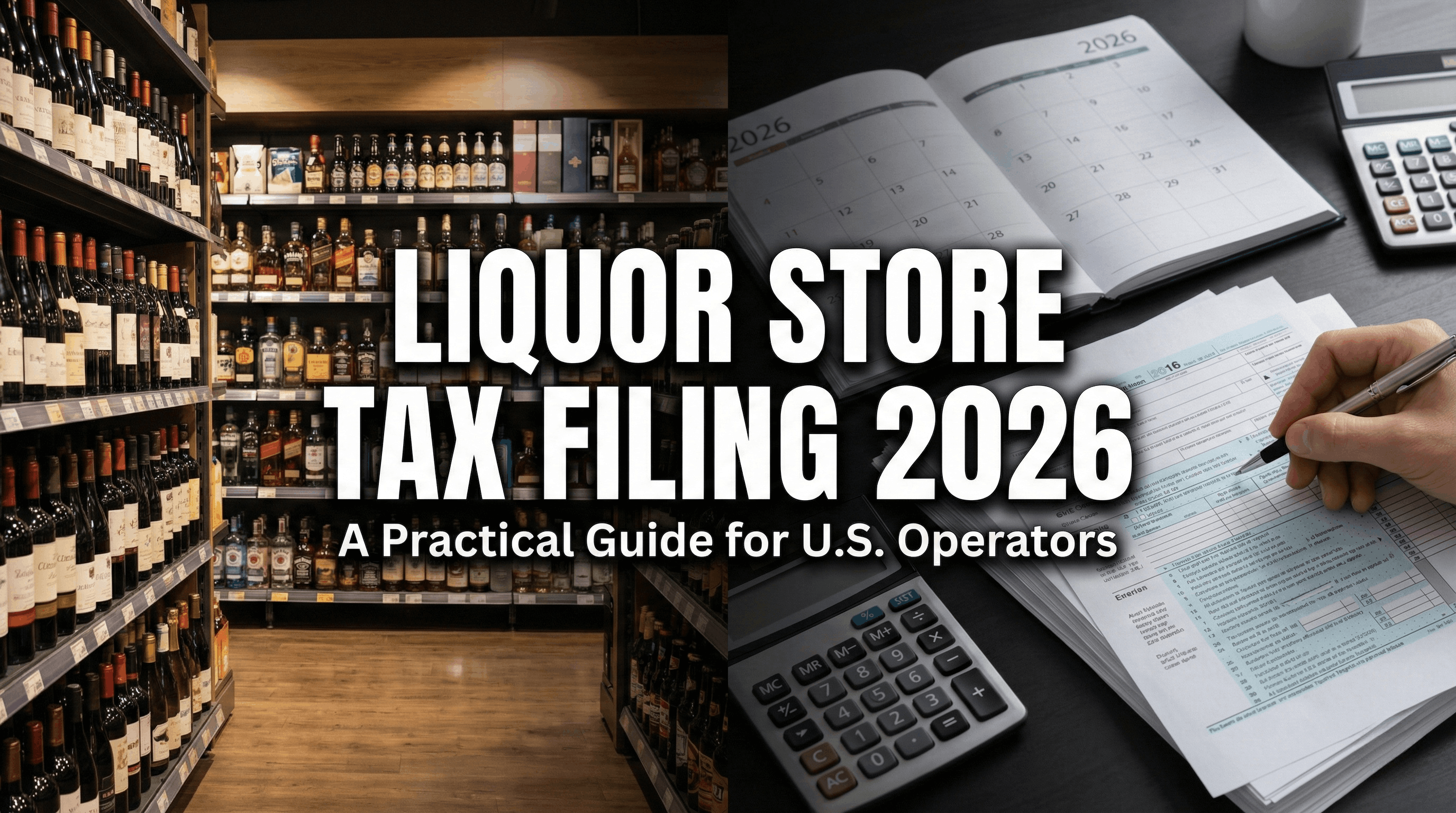
The "No Tax on Tips" Rule: How The One Big Beautiful Act Changes Your 2026 W-2 Reporting for Restaurants and Retail Stores

5 min read
.png)
.jpg)

5 min read
The holiday decorations are down. The Q4 adrenaline has faded. It is tempting to coast through the January lull, but this quiet period is actually the most critical strategic window you will get all year.
Be honest about last month: Did your checkout lines lag? Did your inventory fail to sync? Did your system crash during the peak rush?
If your technology caused you stress in December, it is holding you back in January. While your competitors rest, the smartest retailers are using this downtime to rebuild. Here is why January is the undisputed best time for a POS upgrade, and how switching to a new POS system now sets the stage for a record-breaking year.
See Also: Still reconciling sales from December? Time to upgrade to a smarter POS in 2026
1. The "Quiet Season" is Your Safest Implementation Window
Imagine trying to replace the engine of a car while it is speeding down the highway at 80 mph. That is exactly what it feels like to upgrade your point-of-sale system in October or November.
For most retail and restaurant businesses, January and February represent a natural lull in foot traffic. While lower sales might seem like a negative, operationally, they are a gift. This "quiet season" provides the low-stakes environment you need to install new hardware and migrate your data without disrupting a high volume of customers.
Why downtime matters for a POS upgrade
Implementing a new POS system isn't just about plugging in a machine. It involves:
- Migrating thousands of SKUs and customer data.
- Setting up menu hierarchies or product categories.
- Configuring tax rates and receipt formats.
Attempting this during a busy season is a recipe for disaster. In January, however, you have the breathing room to test the system thoroughly. You can run your old system and your new OneHubPOS system in tandem for a few days to ensure everything is perfect before fully switching over.
The OneHubPOS Advantage: Because OneHubPOS is cloud-based and hardware-agnostic (working seamlessly on Android devices), our setup time is significantly faster than legacy systems. However, utilizing the January lull ensures that even a fast setup is stress-free.
2. The "Holiday Stress Test" is Still Fresh in Your Mind
.jpg)
Be honest: How many times did you curse your cash register in December?
The holiday rush is the ultimate stress test for any retail technology. It exposes every crack in your foundation. Maybe your old system froze when processing a split payment. Maybe it couldn't handle the volume of online orders syncing to the kitchen. Or perhaps it simply took too many taps to complete a simple transaction, causing lines to snake out the door.
By March or April, you will likely forget the specific pain points of the holiday rush. You might convince yourself that "it wasn't that bad."
Do not let that happen.
Right now, the data is fresh. You know exactly where your bottlenecks are.
- Speed: Did transactions lag?
- Inventory: Did you sell items online that were actually out of stock in-store?
- Staff User Experience: Did your seasonal staff struggle to learn the interface?
Use this fresh memory to fuel your POS upgrade. Look for a system specifically designed to solve the problems that plagued you last month. If speed was the issue, look for a cloud POS like OneHubPOS that processes transactions in milliseconds. If inventory was the issue, prioritize real-time syncing.
3. Master the "Returns Season" with Better Inventory Management
January isn't just about low sales; it is the peak season for returns and exchanges. According to the National Retail Federation, January sees a massive influx of merchandise coming back into the store.
Old, legacy POS systems often struggle with returns. They might require managers to override transactions, or they fail to automatically update the inventory count when an item is returned to the shelf. This leads to "ghost inventory"—where your system thinks you have an item, but you don't (or vice versa).
A new POS system turns chaos into data
Upgrading to a smart POS in January gives you the tools to handle returns efficiently. A modern system should:
- Process returns and exchanges in a single transaction.
- Automatically restock the item in your digital inventory the second it is scanned.
- Issue store credit or gift cards easily, keeping the money in your ecosystem.
By handling returns smoothly, you turn a potentially negative customer experience into a positive one, increasing the likelihood that the customer will buy something else while they are in the store.
4. Fresh Financials for a New Fiscal Year

While many businesses operate on different fiscal calendars, the start of the calendar year is psychologically and operationally the best time for a "Clean Slate."
Sticking with an old POS often means sticking with messy data. If your reporting was fragmented last year—perhaps you had to manually combine reports from your credit card processor and your cash register—January is the time to stop the madness.
The Tax Season Benefit
Must Read: 2026 Tax Deadlines You Can Not Miss [Tax Calendar 2026]
Tax season is looming. Upgrading now ensures that for the upcoming year, your data is pristine. A new POS system like OneHubPOS automates your accounting by tracking:
- Sales tax liabilities across different regions.
- Cost of Goods Sold (COGS) for accurate profit margin analysis.
- Labor costs vs. revenue.
Furthermore, purchasing a POS system in January can help you set your budget for the year. Many modern POS systems (SaaS models) move your expense from a massive upfront capital expenditure (CapEx) to a predictable monthly operating expense (OpEx). This frees up cash flow for restocking inventory or marketing efforts later in the year.
5. Optimal Time for Staff Training
Your staff is the frontline of your business. The success of any POS upgrade depends entirely on how well your team adopts the new technology.
Trying to train staff on a new interface during the holiday rush is impossible. They are too focused on clearing the line to learn keyboard shortcuts or advanced features.
January offers the luxury of time.
- Deep Dive Training: You can host training sessions where staff can actually roleplay scenarios (splitting checks, applying complex discounts, handling voids) without customers watching.
- Empowering Employees: When staff have time to learn the system, they discover features that make their lives easier. They become champions of the new tech rather than resisting it.
- Seasonal Turnover: If you let go of temporary holiday staff and are retaining your core team, this is the perfect time to upskill that core group before you start hiring for the spring/summer rush.
OneHubPOS Tip: Our intuitive, consumer-grade Android interface is designed to be as easy to use as a smartphone. Most staff members can master the basics in less than 15 minutes, but the extra time in January allows them to master the advanced features that drive revenue.
6. Unlocking New Revenue Channels (Before Your Competitors Do)
The retail and restaurant landscape changes fast. Last year, you might have gotten by without a strong loyalty program or integrated online ordering. This year, you might not be so lucky.
A POS upgrade is rarely just about processing payments; it is about unlocking new ways to sell.
- Loyalty Programs: January is the best time to launch a loyalty program. Customers are looking for value after their holiday spending sprees. A "Double Points in January" campaign can drive foot traffic when you need it most.
- Online Ordering & Delivery: If your old POS didn't integrate with delivery apps (UberEats, DoorDash) or allow for Buy-Online-Pickup-In-Store (BOPIS), you are leaking revenue.
- Contactless & Mobile: Customers now expect to pay via tap-to-pay or even tableside.
Implementing these features in January gives you a competitive edge. While your competitors are hibernating, you are launching a new loyalty app or a new online ordering site integrated directly into your POS. By the time they wake up in the spring, you have already captured the market share.
Why OneHubPOS is Your Ideal January Upgrade
You know why you need to upgrade. The question is, who do you upgrade to?
OneHubPOS is specifically engineered to solve the headaches of legacy systems while keeping costs manageable for growing businesses.
1. The "All-in-One" Ecosystem
Stop paying for a POS, a separate loyalty software, a separate inventory manager, and a separate kitchen display system. OneHubPOS brings it all under one roof. This creates a "Single Source of Truth" for your data.
2. Hardware Flexibility
Unlike competitors that force you to buy expensive, proprietary hardware that becomes a paperweight if you switch providers, OneHubPOS works on a wide range of Android devices. You can likely use hardware you already own, or upgrade to sleek, modern handhelds without breaking the bank.
3. Real-Time Cloud Access
Business owners rarely get a day off. With our cloud-based dashboard, you can monitor your January sales, check labor costs, and adjust inventory from your couch, your home office, or a beach vacation.
3. AI-Enabled Smart Inventory
Forget spending hours manually typing product names and SKUs every time a shipment arrives. OneHubPOS leverages AI to automate your restocking process. Simply scan your physical supplier invoices, and our system automatically reads the data to populate your inventory in seconds. It eliminates human error and transforms days of tedious manual entry into a quick, effortless task.
4. Affordability
We believe smart technology shouldn't be a luxury. With transparent pricing and modules that scale with you, OneHubPOS fits into the tightest January budgets.
5. 24x7 Support & Dedicated Account Management
Change can be daunting, but with OneHubPOS, you are never alone. We provide 24x7 customer support, meaning we are available whether you are a nightclub closing at 3 AM or a bakery opening at 4 AM. Beyond just technical support, you get dedicated account management — a partner who knows your business history and specific needs — ensuring your transition is smooth and your questions are answered by a human, not a bot.
Ready for your biggest upgrade of the year? See how OneHubPOS can transform your business for better before you sign up. Book a free 30-minute demo with a POS expert to see things in action.
![The Smart Liquor POS Buyer’s Guide [2026 Edition]](https://cdn.prod.website-files.com/653392c432e997a1c5316037/689336447b75682c73c74b3c_Banner.webp)
![The Smart Liquor POS Buyer’s Guide [2026 Edition]](https://cdn.prod.website-files.com/653392c432e997a1c5316037/6745bcd09ff9d7f971655056_Screenshot%202024-11-26%20at%205.44.12%E2%80%AFPM.png)
5 min read
In 2026, the liquor retail is no longer just about shelf space; it’s about navigating a landscape defined by digital IDs, shifting delivery regulations, and a demand for hyper-personalized customer experiences. As we move into this year, simply "making sales" isn't enough to stay competitive. This 2026 guide highlights the essential features you need — from advanced compliance tools to multi-channel integration — to protect your margins and thrive in today’s sophisticated retail environment.

What Liquor Stores Need That Regular POS Systems Miss
Operating under the strict rules that come with alcohol sales means your needs stretch beyond basic checkout. Liquor stores face unique challenges:
- Age-Restricted Sales: Automated, reliable ID scanning keeps you compliant. Manual checks are a risk you can’t afford.
- Dual Pricing Rules: Compliant cash discounts or surcharges are built-in, not jury-rigged with unclear signage or complex accounting.
- Tobacco & Lottery ScanData Compliance: ScanData rebate-eligible reporting is essential for vendor rebates and regulatory reporting.
- Massive SKU Libraries: Thousands of products, rotating brands, and multi-pack variations demand granular, accurate stock management.
- Processor Flexibility: Choose or switch providers without hidden fees or contracts.
- Staff Access Control: Restrict access to refunds, reporting, or pricing — critical for compliance and loss prevention.
Without these, owners report workaround chaos, unreliable reporting, and compliance nightmares lurking just out of sight.
Liquor POS Core Features You Should NEVER Compromise On
A modern liquor store faces real operational challenges: compliance risk, tight margins, staff oversight, and multi-location visibility. Your POS should not just handle transactions — it should help you run a tighter, more profitable business.
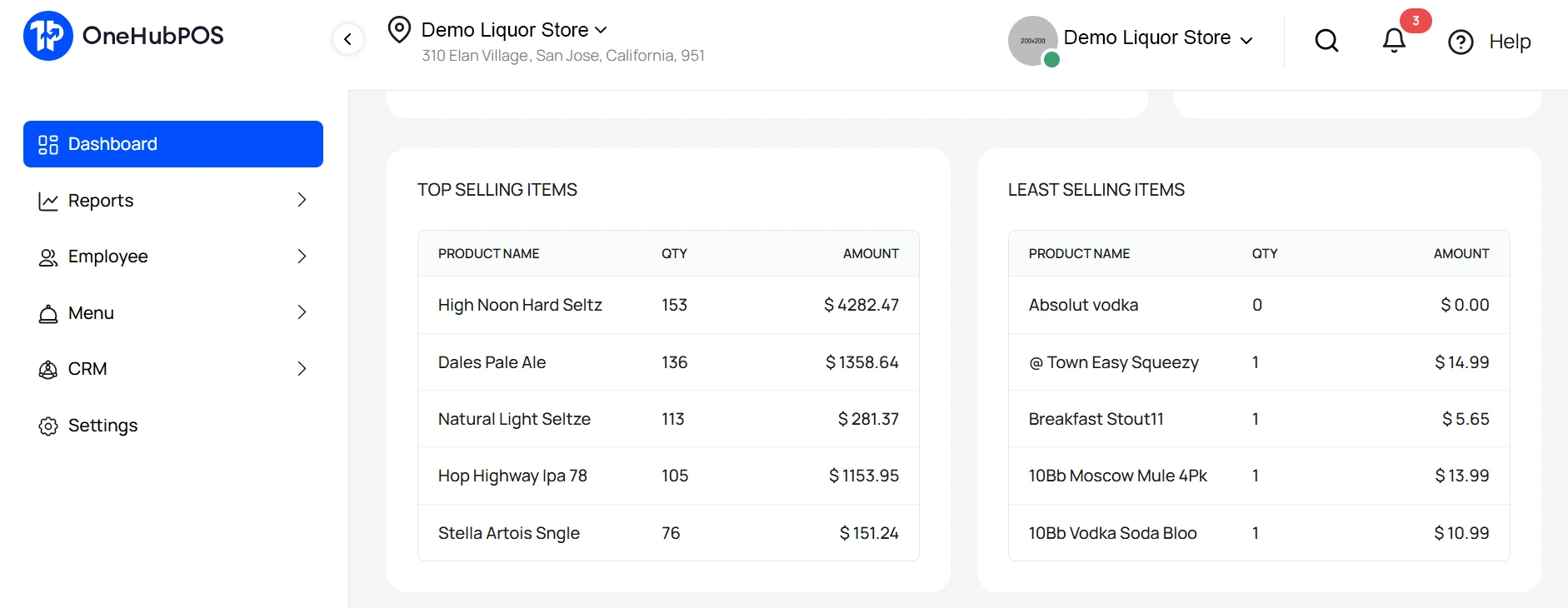
Here’s a checklist of essential features that are table stakes in 2026. If your system is missing any of these, it’s time to reevaluate.
| Feature | Why It Matters |
|---|---|
| Age Verification | Enforces ID checks at the register to ensure compliance with alcohol regulations |
| SKU-Level Inventory | Tracks every product variant accurately across all locations in real time |
| Vendor Compliance Tools | Ensures vendor compliance and unlocks rebates on tobacco and lottery products |
| Dual Pricing Support | Applies card surcharges or cash discounts legally and automatically |
| Offline Mode | Keeps your store running even if the internet connection drops |
| Payment Agnostic | Lets you choose your payment provider, keeping your margins protected |
| Barcode Checkout | Ensures quick, accurate scanning of items with automatic tax and SKU mapping, speeding checkout and reducing errors |
| Role-Based Staff Access | Controls who can change prices, issue refunds, or access sensitive data |
| Multi-Counter Setup | Lets multiple registers work in tandem to handle rush hours smoothly without delays or confusion |
| Discount Handling | Enables compliant promotions, custom discounts, and regulated payouts (e.g., lotto) so you can boost sales lawfully |
| Detailed Audit Logs | Creates a clear record of all transactions and overrides, down to the staff level |
| Vendor Management | Organizes suppliers, links SKUs, and maintains purchase history to improve ordering accuracy and supplier relations |
| Purchase Orders & Inventory Transfers | Automates PO creation and logs stock movements, ensuring inventory integrity and easier restocking |
| Real-Time Reconciliation | Instantly aligns payment and sales data in POS and backend, minimizing accounting discrepancies |
| Hardware Compatibility | Works seamlessly with existing android POS devices, scanners, and printers |
| Sales Dashboards | Provides live sales data on products, categories, and payment types, enabling quick, informed decisions |
| Employee Clock-In/Out | Automates attendance tracking by role to better manage shifts and payroll compliance |
| Access Audit Trails | Keeps a detailed history of user activities for accountability and operational transparency |
| Processor Flexibility | Allows using preferred payment processors without restrictions, protecting margins and future-proofing operations |
Each of these plays a specific role in protecting your bottom line, reducing operational risk, and scaling your business with confidence.
OneHubPOS delivers all of these as standard, supported by a team that understands the operational realities of liquor retail.
Watch Out for These Liquor POS System Deal Breakers
Let’s be honest — choosing a liquor POS system isn’t something you do every day. And yet, it’s one of the most important decisions you’ll make for your business. The right system keeps things running smoothly. The wrong one? It becomes a daily headache you didn’t sign up for.

We’ve seen it too many times: liquor store owners get locked into shiny systems that promise everything but deliver very little where it matters most. Slow checkouts, surprise processing fees, staff with too much access, or worse — you’re stuck calling support every other day just to fix basic stuff.
The truth is, not every POS is built for liquor. You need something that understands your inventory, your compliance needs, your pace — and doesn’t make running your store harder than it has to be.
Learn from common mistakes and avoid these traps:
| The Problem | What You Need Instead |
|---|---|
| Too much tech hassle | A POS that just works — so you can focus on sales |
| Locked into high processing fees | Freedom to choose your payment processor |
| Staff can access everything | Role-based controls to prevent errors & theft |
| No real-time store sync | Cloud POS with multi-store visibility |
| Manual tax handling | Automated, audit-ready tax settings |
| Generic systems designed for everyone but built for no one | Look for solutions designed with liquor in mind, not generic retail |
Must-Have Features in a Liquor POS System That Give You a Competitive Edge
The best liquor stores don’t just survive. They grow, stay profitable, and win customer loyalty by using tools that actually understand their business. A basic POS might get the job done, but a modern liquor POS system does a lot more than just process payments.
It helps you stay compliant. It keeps your inventory tight. It reduces theft and mistakes. And it makes sure you’re not losing money during your busiest hours.
In fact, liquor stores that switch to a POS designed for alcohol retail see up to 23% improvement in inventory accuracy and a 15% reduction in shrinkage within just three months.
This isn’t about fancy features. It’s about smarter operations, better margins, and finally getting a system that works the way your store runs.
The best stores don’t just survive—they thrive because they lean into advanced POS tools designed for liquor retail:
- Live Dashboards with Cloud POS System Access: Keep an eye on sales, staff actions, and key numbers in real time — even if you're off-site.
- POS Inventory Management with Centralized Catalog: Update a product once and it reflects everywhere. No double entry, no mistakes.
- POS Shift Reporting & Close Automation: Your team gets end-of-day summaries and reports without manual work.
- QuickBooks Integration for POS Systems: Sales and tax data go straight into your books — no more late-night spreadsheets.
- Scalable Cloud POS System with Modular Design: Add features or scale to more stores as you grow, without changing hardware or starting over.
OneHubPOS is designed for this new era—born in the cloud, modular, and always audit-ready.
Implementation: It Should Be Fast, Not Frustrating

Modern POS deployments can go live in days—not weeks or months. The difference? White-glove onboarding and migration support:
- Staff Training & White-Glove Support: OneHubPOS is noted for deep onboarding, hands-on setup, and real-time guidance until your team is comfortable.
- Data Import Tools: Seamlessly migrate products, pricing, and customer data from legacy systems.
- No Long-Term Contracts: No Long-Term Contracts: You shouldn’t be penalized for outgrowing your provider.
- Migration Tools for Legacy Systems: Supported by cloud-driven software that can adapt, import and run on virtually any hardware, including Android-based POS devices and classic POS printers.
Ask each provider to walk you step-by-step through your first 30 days. If they can’t or won’t explain simply, beware.
Partner-Focused or Just a Vendor?
The liquor business isn’t generic retail. It’s regulated, fast-moving, and unforgiving when compliance is missed or systems fail. A POS provider should do more than tick boxes — they should help you navigate what’s next.

Here’s what to look for in a true partner:
- Deep Understanding of Liquor Regulations
You need a platform designed for regulated retail, not one retrofitted for it. OneHubPOS is built with compliance at its core — from ID verification to ScanData and tax automation — because we know what’s at stake. - Real, Human Support When It Counts
When something’s not working, you don’t have time to file tickets and wait. You need responsive help from people who understand your setup, your workflow, and your urgency. That’s what our support team delivers. - A Product Roadmap That Reflects Your Business
Too many POS systems evolve for coffee shops or clothing boutiques. At OneHubPOS, we build for liquor stores — investing in features like mobile checkout, chain-wide reporting, automation, and integrations that actually matter to you.
Because choosing a POS isn’t just about what works today. It’s about what still works when you open your fifth store, take on new regulations, or upgrade your back office.
TL;DR: The Liquor Store POS Buyer’s Mini-Checklist
- Cash discounting and surcharge rules built in
- Age verification (ID scan prompt)
- Inventory + Audit Logs
- Processor flexibility — no lock-in
- Role-based permissions
- Works with existing hardware
- Cloud-based with offline mode
- Chain-ready: supports multiple locations
- Drawer reports and shift summaries
- QuickBooks, ScanData, and accounting integrations
Final Word: Your POS Should Work as Hard as You Do
Running a liquor store in 2026 is about more than ringing up bottles. It’s an industry where regulations change fast, margins are always under attack, and time is your most precious asset. Don’t let outdated, “generic” tech hold you back.
Future-ready systems like OneHubPOS don’t just help you stay compliant — they give you full control over how your store operates, scales, and succeeds. You get centralized management, top-tier regulatory-ready tools, and total pricing transparency—so you can focus on building a business that lasts.
Ready to move ahead? Explore OneHubPOS, purpose-built for regulated retail. Book a free demo walkthrough and see how you can run your business faster, smarter, and more profitably.


5 min read
There is a saying we all know: Everything is bigger in Texas. And if there is one night of the year that demands big energy, big flavors, and big hospitality, it’s New Year’s Eve.
For restaurant owners, December 31st isn't just a party; it’s the Super Bowl of the hospitality calendar. It’s your final sprint to boost Q4 revenue and your first opportunity to set the tone for the new year. But let’s be honest — the standard "champagne and prix fixe" formula is getting a little stale. In a state as diverse and culturally rich as Texas, your guests are craving unique new year's eve ideas that feel like home but taste like a celebration.
Whether you run a high-end steakhouse in Dallas, a funky taco spot in Austin, or a family-style BBQ joint in Houston, the competition will be fierce. To stand out, you need new year's party ideas that go beyond the balloon drop. You need ideas that are operationally sound and profitable.
Here are 10 creative, Texas-sized New Year’s Eve ideas to pack your tables and ring in 2026 — and exactly how to execute them efficiently using your restaurant technology.
See Also: Master the art of cross-selling and upselling with your POS
1. The "Lucky" Texas Tasting Menu
In the South, and especially in Texas, we don't just eat for flavor on New Year's; we eat for fortune. Superstition runs deep in our culinary roots. You can capitalize on this by curating a "Good Luck" tasting menu that tells a story.
Forget the generic surf-and-turf. Build a narrative around the Texas "Holy Trinity" of New Year’s luck:
- Black-Eyed Peas: Representing prosperity (Think: A refined Hoppin’ John risotto or a black-eyed pea hummus with house-made lavash).
- Collard Greens: Representing "folding money" (Think: Braised greens with ham hocks or a crispy kale garnish).
- Cornbread: Representing gold.
- Pork: Representing forward progress (because pigs root forward, not backward!).
Making it Work on the Line: While tasting menus are great for guests, they can be a nightmare for servers if they have to ring in five separate items for every seat. To keep the kitchen flowing, set this up in your point of sale as a single "Lucky Menu Bundle."
You can configure "forced modifiers" for each course choice (e.g., the system forces the server to choose Soup OR Salad before they can move to the next screen). This ensures the kitchen gets a clean, complete ticket every time, reducing errors and speeding up service. Additionally, before you finalize the dishes, pull your "Item Sales Report" from last NYE. Did the pork chop sell better than the steak? Use your historical data to build a menu you know will sell, rather than guessing.
2. "Noon Year's Eve" Family Rodeo

New Year’s Eve falls on a Wednesday this year. This means many parents will be looking for new year's party ideas that allow them to celebrate without keeping the kids up until midnight. Enter the "Noon Year’s Eve" bash.
Shift your focus to the daytime crowd—specifically families. Host an event from 11:00 AM to 1:00 PM with a "countdown" to 12:00 noon.
- The Hook: Sparkling apple cider toasts, a balloon drop at noon, and a "kids' resolution" coloring station.
- The Menu: Keep it simple and high-margin. Breakfast tacos, pancakes, and sliders.
Managing the Labor Crunch: Lunch shifts are usually lighter on staff, but this event effectively compresses a dinner rush into two hours. To avoid being understaffed, use your labor reports to analyze sales-per-labor-hour from your busiest Sunday brunch. This data helps you schedule the exact number of servers needed for a high-intensity, short-duration rush.
Furthermore, since this is a time-sensitive event (everyone tries to leave 15 minutes after the "noon" drop), speed is vital. Equip your servers with handheld tablets to take orders and payments tableside. This prevents the "bottleneck at the register" when 50 families try to pay at 12:15 PM, allowing you to turn those tables over for the regular lunch crowd immediately after.
3. The "Red Dirt & Bubbles" Gala
If you are in Texas, you know that Country and Red Dirt music are the heartbeat of the state. While other venues are hiring Top 40 DJs or jazz quartets, lean into your roots for one of the most authentic new year's eve ideas around.
Host a "Red Dirt & Bubbles" night. The concept is a high-low mix: elegant champagne service paired with gritty, authentic live country music.
- The Vibe: "Denim and Diamonds."
- The Drink: Partner with a Texas winery (like Messina Hof or Becker Vineyards) or serve "Ranch Water Royale" (Topo Chico, premium tequila, lime, and a splash of champagne).
Streamlining Service in a Crowd: In a live music environment, guests don't stay seated. They mingle, dance, and move to the bar. Don't force them to fight their way back to the main bar queue for a refill — that’s lost revenue.
Modern POS systems allow you to swipe a card once to open a tab, and then access that tab from any terminal in the venue. You can even send servers into the crowd with handheld devices to take drink orders on the fly. This seamless "tab roaming" encourages guests to order more because it’s convenient. If they can order a second Ranch Water without leaving the dance floor, you’ve just increased your beverage sales effortlessly.
4. The Tamalada To-Go Experience
For many Texans, specifically those with Hispanic heritage, NYE means tamales. Hosting a "Tamalada" (tamale-making party) is a beloved tradition, but it’s labor-intensive.
Solve that problem for your customers. Create "Tamalada Survival Kits" for pickup. This is one of those new year's party ideas that captures revenue from the "stay-at-home" market without clogging up your dining room.
- The Kit: Dozens of hot tamales (pork, chicken, bean, and cheese), sides of charro beans, salsa, and a gallon of pre-mixed margaritas.
- The Upsell: Add reheating instructions and a QR code that links to a curated Spotify playlist of Tejano hits.
Controlling the Kitchen Chaos: The risk here is the kitchen getting slammed with 500 tamale orders at 6:00 PM while trying to serve dinner guests. You can mitigate this by configuring your online ordering system to accept "Future Orders" starting December 1st.
This allows you to collect revenue weeks in advance. More importantly, it gives your kitchen a precise prep list (e.g., "We need exactly 400 pork tamales by 5 PM"). You can also set "throttling" rules in the system to limit the number of To-Go orders accepted per 15-minute slot, ensuring the kitchen pace remains manageable.
5. The "Morning After" Rescue Kit
Let’s be real—New Year’s Day in Texas is often spent recovering from New Year’s Eve. Anticipate your customers' needs by selling them the cure before they even get the hangover.
As guests pay their bill on NYE, offer a pre-packed "Hangover Cure" bag to take home for the next morning.
- Contents: A giant breakfast burrito (cold, ready to heat), a bottle of high-quality Bloody Mary mix (just add vodka), a Topo Chico, and maybe some B-12 vitamins.
- Marketing: "You’ll thank yourself tomorrow."
Automating the Upsell: Your servers will be incredibly busy closing out tabs; they might forget to mention the upsell. You can use your technology to remind them. Program your POS to display a pop-up prompt on the screen when the server hits the "Print Check" button: "Upsell Hangover Kit?"
Ensure the kit is set up as a "Fast Button" on the main screen so it can be added in less than a second. This small tech tweak standardizes the sales process and can significantly increase your check average by $15-$20 per table without extending the dining time.
6. Patio Polar Bear Party (with Heaters!)

Texas weather in late December is a gamble. It could be 70 degrees, or it could be freezing. But Texans love a patio.
If you have outdoor space, don't abandon it. Market it as an "Ice Bar" or "Winter Lodge" experience. This effectively expands your capacity for new year's eve ideas.
- The Setup: Rent extra patio heaters and fire pits. Offer blankets.
- The Menu: Hot cocktails are a must. Mexican Hot Chocolate with tequila, Mulled Wine, or Hot Toddies.
- The Draw: S’mores kits for the table. Giving guests something to do (roasting marshmallows) keeps them engaged.
Tracking High-Cost Inventory: Specialty items like S'mores kits or the premium chocolate used in cocktails can disappear quickly or result in waste if not tracked. Set these up as inventory items in your system (e.g., 1 Kit = 4 graham crackers + 1 chocolate bar + 2 marshmallows).
Set a "Low Stock Alert" on the manager’s tablet. If you get down to your last 5 kits, the manager gets a notification and can either 86 the item or rush to the back for more supplies. This real-time visibility prevents the embarrassment of selling a "Winter Experience" item that you ran out of an hour ago.
7. The Midnight "Boot Drop"
We’ve all seen the ball drop in Times Square. It’s classic, but it’s not us. Create a localized moment that your guests will want to film and share.
Commission a local artist or use a prop to drop a giant "Cowboy Boot" or a massive "Lone Star" at midnight.
- The Stunt: Project the countdown on a big screen.
- The Toast: Instead of just champagne, offer a complimentary "Shot of Shiner" or a mini-margarita toast at midnight.
Handling the Midnight Rush: Giving away a free toast (or selling a discounted one) at midnight can be a logistical headache. Do you ring them up? Do you spill them? To keep inventory straight, create a specific "Midnight Toast" button in the POS that costs $0.00 but deducts the inventory count.
If you are selling the toast, use "Happy Hour" automation. Set the price of the "Boot Drop Shot" to automatically change to $5.00 from 11:45 PM to 12:15 AM. By automating the price change, your bartenders don't have to remember the special pricing or manually adjust tickets while they are three-deep in customers.
8. Upscale BBQ Prix Fixe
Texas BBQ is usually associated with butcher paper and plastic trays. Flip the script for New Year’s Eve.
Offer a white-tablecloth BBQ experience. This appeals to the "meat and potatoes" crowd who are looking for fancy new year's party ideas but still want food they recognize.
- The Food: Wagyu brisket, lobster tail with garlic butter, truffle mac and cheese, and smoked prime rib.
- The Atmosphere: Candlelight, real silverware, and table service.
Elevating Service with Tech: Upscale BBQ requires upscale guidance, and your servers might need help shifting from "casual BBQ" mode to "fine dining" mode. You can program your ordering screens to help them.
When a server selects "Wagyu Brisket," configure a modifier screen that suggests specific wine or bourbon pairings (e.g., Prompt: Suggest Texas Cabernet or Smoked Old Fashioned). This acts as a digital sommelier, helping younger or less experienced staff make premium recommendations. It boosts confidence for the staff and boosts beverage revenue for the house.
9. The Resolution Wall
Community is everything in the hospitality industry. Turn a wall of your restaurant (or a large chalkboard) into a "2026 Resolution Wall."
Provide silver and gold sharpies and encourage guests to write their hopes for the new year on the wall.
- The Incentive: Pick one "resolution" at random at the end of the night and award that guest a gift card for 2026.
- The Content: Snap photos of the best resolutions for your social media.
Turning Fun into Leads: This isn't just a fun game; it's a lead-generation tool if you play your cards right. Instead of just writing on the wall, have guests scan a QR code on their receipt to "register" their resolution for the prize draw.
This digital form can sync directly with your Customer Relationship Management (CRM) system. Now, you have their email and birthday captured. You can send them a personalized "Come back and check on your resolution!" email in February when sales are typically slower, turning a one-night guest into a repeat customer.
10. Ticketed "All-Inclusive" Night
One of the biggest risks for restaurants on NYE is "campers"—guests who buy one appetizer and sit at a table for four hours waiting for midnight. This kills your table turnover and your profits.
Switch to a ticketed model for the night.
- The Deal: Sell tickets for $100–$200 per head (depending on your market).
- The Value: Includes a 4-course meal, open bar (or drink tickets), live music, and the midnight toast.
Securing the Revenue: Handling large sums of money upfront requires a secure system. Use your POS to process these tickets as "Deposits." When the guest arrives, the server opens the ticket and applies the pre-paid deposit instantly.
You can also use your floor plan management features to assign specific ticket holders to specific tables in advance. This allows you to visualize the entire night’s seating chart before the doors even open, ensuring you haven't overbooked your capacity and that VIPs get the best seats in the house.
Executing the Vision
Great new year's eve ideas are nothing without execution. The difference between a profitable night and a chaotic one often comes down to the systems you use to support your staff.
If you are trying to run a "Lucky Tasting Menu" or a "Noon Year's Eve" rush with handwritten tickets or a legacy register, you are setting yourself up for stress. Modern systems like OneHubPOS act as your silent partner, handling the math, the inventory, and the communication so you can focus on the hospitality.
Your guests are coming for the Texas charm, the food, and the party. Don't let slow service, "86'd" items, or confused servers ruin the vibe.
Ready to upgrade your operations before the countdown begins?
OneHubPOS offers an all-in-one restaurant management solution designed to help you handle the heat of the kitchen. From tableside ordering to real-time inventory tracking and customer loyalty tools, we help you focus on the food, not the friction. Click here to schedule your Free Demo of OneHubPOS today!
.png)

5 min read
December is the only month of the year where a garnish of rosemary and a cinnamon stick can justify a $4 price increase.
For bar and liquor store owners, the holiday season isn't just about "holiday cheer" — it’s about capitalizing on the festive tax. Customers want to spend more in December. They are actively looking for reasons to upgrade from their usual beer or house wine to something special, photogenic, and higher margin.
But here is the trap: If your holiday menu is too complex, you slow down your bartenders during the busiest shifts of the year. If it’s too boring, you lose the upsell.
See Also: Master upselling and cross-selling this holiday season
This guide gives you 12 Christmas cocktails balanced for speed, margin, and "Instagrammability," plus a strategy on how to use your POS data to ensure these drinks actually drive profit, not just likes.
Why Your Menu Needs a "Festive" Overhaul
Before we get to the recipes, let’s look at the math. Christmas cocktails and festive drinks ideas are your easiest route to a higher check average.
- For Bars/Restaurants: A seasonal menu creates urgency ("Get it before December ends") and acts as a distinct marketing hook.
- For Liquor Stores: You aren't just selling bottles; you are selling solutions. Grouping ingredients for these cocktails into "Party Bundles" increases your basket size significantly compared to selling a single bottle of vodka.
Also Read: Top 10 Christmas menu ideas for cafes to crush the holiday rush
The 12 Best Selling Christmas Cocktails for 2025
We’ve categorized these by operational need: The High-Margin Classics, The Speed Demons (fast service), and The Social Media Stars.
Category 1: High-Margin Classics

These rely on low-cost base spirits and deliver high perceived value.
1. The "Proper" Eggnog: Forget the carton stuff. A house-made eggnog (batch-prepped in the morning) using decent brandy or rum commands a premium price.
- Why it sells: Nostalgia. It’s the quintessential flavor of the season.
2. Hot Buttered Rum: A scoop of spiced butter batter (pre-made) and a shot of dark rum, topped with hot water.
- Why it sells: It warms people up immediately. Great for venues with patios or drafty entryways.
3. Mulled Wine (The Smell-O-Vision Strategy): Red wine, brandy, orange slices, and spices kept warm in a slow cooker or urn.
- Why it sells: The smell fills the venue. When one person orders it, the aroma acts as a billboard, prompting three more tables to order the same thing.
4. The Candy Cane Martini: Vanilla vodka, peppermint schnapps, and white chocolate liqueur with a crushed candy cane rim.
- Why it sells: It tastes like dessert in a glass, encouraging people to order it after their meal (increasing check size).
Category 2: The Speed Demons

Designed for high-volume nights. minimal shaking, maximum speed.
5. Cranberry Mule: Vodka, lime juice, cranberry juice, topped with ginger beer. Garnish with frozen cranberries.
- Why it sells: It’s a twist on a familiar favorite. Staff can make it in 20 seconds flat.
6. Winter Aperol Spritz: Aperol, Prosecco, soda, but with a splash of cranberry and an orange slice/rosemary sprig.
- Why it sells: Spritzes are still trending. This "winterizes" a summer favorite without requiring new training for staff.
7. Pomegranate Gin Fizz: Gin, pomegranate juice, soda water.
- Why it sells: The deep red color looks incredibly festive, but the pour cost is low and the speed is high.
8. Spiced Apple Sangria (Batch Friendly): White wine, apple cider, cinnamon sticks, and diced apples.
- Why it sells: You can make 5 gallons before the shift starts. Zero bartending bottlenecks during the rush.
Category 3: The Social Media Stars

These take longer to make but command the highest prices. Use these to drive traffic.
9. Gingerbread Espresso Martini: The standard Espresso Martini (still the #1 cocktail in many cities) with a shot of gingerbread syrup and a cookie garnish.
- Why it sells: It combines the caffeine kick customers need for late-night shopping with holiday flavor.
10. Smoked Maple Old Fashioned: Bourbon, maple syrup, bitters, and wood smoke.
- Why it sells: The theater of the smoke. People film this drink being made, tag your location, and do your marketing for you.
11. The "White Christmas" Mojito: White rum, coconut milk, lime, mint, and pomegranate seeds (to look like mistletoe).
- Why it sells: It looks like snow in a glass. Visually stunning.
12. Champagne Cocktail with Cotton Candy: A glass of bubbly poured over a tuft of strawberry cotton candy.
- Why it sells: Interactive and fun. The cotton candy dissolves, changing the drink's color.
How to Use Your POS Data to Maximize Cocktail Revenue
Launching the menu is step one. Optimizing it is where the profit happens. You shouldn't be guessing which of these festive drinks ideas are working — your POS should tell you.
Here is how smart owners use systems like OneHubPOS during the holidays:
1. Identify Your "Menu Dogs" vs. "Stars"
By the end of week one in December, pull your Product Mix Report.
- The Goal: Find high-volume, high-margin drinks (Stars).
- The Action: If the Cranberry Mule is flying off the bar but the Smoked Old Fashioned is slowing down service and selling poorly, cut the Old Fashioned. Streamline the menu to support speed.
2. Track Modifications for Inventory
Are customers asking for "Titios" in their Cranberry Mule instead of the well vodka?
- The Goal: Understand upselling trends.
- The Action: If your modification reports show a preference for premium spirits, create a "Premium Holiday Menu" with higher price points to capture that revenue automatically without the bartender needing to ask.
Must Read: No more stockouts: Inventory management hacks for liquor stores.
3. Inventory Management for "LTO" Ingredients
Nothing kills a vibe faster than running out of peppermint schnapps on December 20th.
- The Goal: Prevent stockouts.
- The Action: Set low-stock alerts in OneHubPOS for your seasonal-only ingredients. Since you don't carry these year-round, it’s easy to forget to reorder them until it’s too late.
Retailers: How Liquor Stores Can Play This Game
If you own a liquor store, you aren't pouring these drinks, but you can still profit from them.
- Create "Recipe Bundles": Don't make the customer hunt for ingredients. Place a bottle of Kahlua, Vodka, and a bag of coffee beans together near the register with a sign reading "Everything you need for a Gingerbread Espresso Martini."
- Print Recipe Cards: Give away free cards with these festive drinks ideas when customers buy the base spirit. It adds value and encourages them to buy the mixers they might have skipped.
Final Thoughts: Pouring Profit This December
The holiday season is short. You have roughly four weeks to maximize this revenue spike.
Don't just throw recipes at the wall. Curate a menu of Christmas cocktails that balance flavor with speed, and keep a hawk-eye on your POS reports to see what’s actually moving the needle.
Is your POS ready for the holiday rush? OneHubPOS offers the granular reporting and inventory management you need to turn festive chaos into organized profit. Register for a free demo call to learn more about our restaurant & liquor Store Solutions here.
.png)

5 min read
Christmas season is loud on the outside — packed lines, bigger baskets, more promos, more delivery orders.
But the real story is quiet and internal: how your team feels between the rushes.
In both QSRs and liquor stores, holiday success isn’t just about staffing enough bodies.
It’s about protecting the people who already carry your business on their shoulders.
Because when morale slips in December, everything slips with it — speed, accuracy, guest experience, and the willingness to upsell.
And the scary part is, morale doesn’t usually crash with a bang. It fades with a shrug.
This blog gives you a practical, holiday-ready staff management system for QSRs and liquor stores, plus a simple way to configure your POS so your training sticks under pressure.
The 3 silent morale killers in QSRs during Christmas
These are “silent” because nobody files a formal complaint about them.
They just start showing up late, stop suggesting add-ons, or quietly disappear after New Year’s.
1) Scheduling chaos that feels personal
Holiday schedule problems don’t just upset employees — they change how employees interpret the job.
When shifts move last minute, or the same people are always asked to cover gaps, your best staff start thinking:
“Being good here just means I get punished with more responsibility.”
What helps immediately
A two-week schedule lock is simple but powerful.
Even if the schedule isn’t perfect, predictability rebuilds trust.
Also: build a small holiday bench — a couple of part-timers or cross-trained team members who want extra hours.
This removes the “panic call” culture that drains morale fastest.

2) Training debt disguised as “that’s just December”
The holiday season often adds LTOs, new bundles, new rush patterns, and new hires at the same time.
That’s not a training situation — that’s a training trap.
New staff feel overwhelmed.
Senior staff feel trapped in coaching mode.
The fix that actually fits real life
Use 5-minute micro-training before shifts.
A simple rhythm that works:
- 3 things to sell
- 3 ways to say it
- 3 rules for speed + accuracy

This is small enough to be consistent — and consistency is what makes holiday execution feel stable.
3) Recognition that rewards only the loudest winners
During December, fairness sensitivity rises.
People notice imbalance faster because the stakes are higher and the shifts are tougher.
If incentives only reward top sellers, you unintentionally punish steady performers who hold the line in chaos.
That’s how quiet resentment turns into quiet exits.
Better approach to manage employee incentives
Run a team-based holiday scoreboard focused on what actually keeps the store healthy:
- speed
- accuracy
- attach rate
- guest compliments
Reward “most improved” as much as top performers.
It keeps the team competing with yesterday instead of with each other.
How to train QSR staff to upsell during the holiday season (without sounding pushy)
Here’s the mindset shift that changes everything:
Holiday upselling is not selling. It’s helping.
Customers in December are often ordering for groups, gifting, or rewarding themselves.
They don’t need persuasion — they need a simple suggestion at the right moment.
The “Holiday 5” for QSRs
Pick five add-ons that are easy to ring and easy to recommend:
- seasonal beverage
- dessert
- premium side
- combo upgrade
- family pack
One-line scripts that feel natural
- “Want to make that a holiday combo?”
- “Add a dessert for the drive?”
- “This upgrade feeds the group faster.”
Short prompts reduce the emotional load on staff.
They don’t have to “think of a pitch.” They just have to remember one sentence.
Liquor store holiday morale is a different kind of pressure

Liquor retail adds two emotional weights that QSRs don’t face in the same way:
- Safety anxiety
- Compliance pressure
When a cashier is worried about theft or conflict, upselling feels like the last priority.
And when a new hire is nervous about ID mistakes during rush, confidence drops fast.
This means your holiday staff strategy must protect confidence as much as performance.
The Christmas season stress points in liquor stores
Safety stress
Holiday baskets are bigger, and the store environment gets more intense.
Even if incidents are rare, the feeling of risk is exhausting.
What helps: Clear coverage rules and visible manager support.
When possible, add two-person coverage for the highest-risk windows.
Compliance anxiety
Staff don’t want to be the person who “got it wrong” during a rush.
That fear is subtle — but it slows checkout and raises stress.
What helps: A standardized 30-second ID routine that everyone follows the same way.
Consistency reduces conflict and protects confidence.
SKU + gifting overload
Holiday shoppers ask rapid-fire questions:
“What’s a good gift under $40?”
“What pairs with this?”
“What’s a safe crowd-pleaser?”
Without a system, your staff becomes a search engine under pressure.
What helps: Simple gift and party bundles that staff can confidently recommend.
Liquor store holiday upselling that feels like service
The best liquor upsells are framed as hosting and gifting help.
The liquor “Holiday 5”
- premium mixers
- gift packs
- snack pairings
- mini add-ons
- party bundles
One-line scripts
- “Hosting tonight? This mixer pairs perfectly.”
- “Want a quick gift option? This pack is a favorite.”
- “These snacks go great with that bottle.”
Your staff shouldn’t need product encyclopedias in their head.
They should need 5 easy answers they can repeat all month.
BOFU decision: Bundle-first vs brand-first holiday merchandising
This might look like a marketing decision.
But it’s also a staff management decision.
Bundle-first merchandising
You lead with occasions:
“Gifts Under $40,” “Host-Ready Cocktail Kit,” “Game Night Pack.”
This is a holiday powerhouse because it reduces decision fatigue — for customers and staff.
It provides a script your team can repeat without thinking too hard during rush.
Brand-first merchandising
You lead with premium labels and trust-based buying.
This shines when you have brand-savvy customers and confident staff who can tell a quick story. It also helps drive premium trade-ups.
The hybrid that usually wins
Use bundle-first to speed up holiday gifting and party decisions.
Use brand-first to create a premium upgrade layer.
This keeps your store fast and aspirational.
The quiet performance multiplier: POS setup that reinforces your holiday plan
Training fades when the store gets chaotic.
But a well-structured POS keeps your team on rails.
That’s why your holiday staff strategy should include a simple POS alignment step.
What to configure for QSRs
- Holiday 5 pinned to fast-access buttons
- combo shortcuts
- modifier presets
- consistent layout across terminals
When the same five upsells appear on the screen every day, staff stops relying on memory.
Speed improves, stress drops, and upselling feels automatic.
What to configure for liquor stores
- barcode-first checkout flow
- Holiday 5 quick add-on buttons
- clear category tiles for faster discovery
- standardized register layout across shifts
This is especially helpful for seasonal hires.
The more your POS guides them, the less your senior employees have to babysit the counter.
Where OneHubPOS fits naturally
OneHubPOS supports this approach because it’s built for standardized, flexible workflows:
- Android-based and fast to deploy across common counter setups
- Processor-agnostic, which lets you improve operations without a forced payments switch
- Menu and item organization that can be aligned to your Holiday 5 strategy
- Multi-terminal consistency so every shift sees the same operational logic
The real benefit is emotional, not just technical:
Your team feels like the system is helping them instead of testing them.
Your holiday staff management formula (simple, repeatable, calm)
If you want one clean operating principle for December, use this:
Predictability + micro-training + POS reinforcement.
That trio protects morale and protects revenue.


5 min read
Holiday demand hits liquor stores fast, and unforgivingly. One missed reorder can mean empty shelves, lost sales, and customers who don’t come back.
When demand spikes overnight, traditional liquor store inventory management methods fall short. Real-time tracking becomes essential, not optional.
In this guide, we break down how to manage liquor store inventory during the holiday rush and how liquor-specific POS systems help you stay stocked, compliant, and profitable during peak season.
See Also: Meet the AI Inventory System Built for American Retailers
Why Holiday Inventory Is a Make-or-Break Moment for Liquor Stores
The holiday season isn’t just “busy.” It’s unpredictable.
- Sudden spikes in demand for specific SKUs
- Customers buying in bulk for parties
- Gift purchases replacing regular buying patterns
- Distributors facing their own supply constraints
A single missed reorder can mean:
- Lost high-margin sales
- Customers switching stores (and not coming back)
- Overbuying slow-moving stock to “play it safe”
This is why liquor store inventory management during holidays requires precision, not guesswork.
Common Holiday Inventory Mistakes Liquor Stores Make
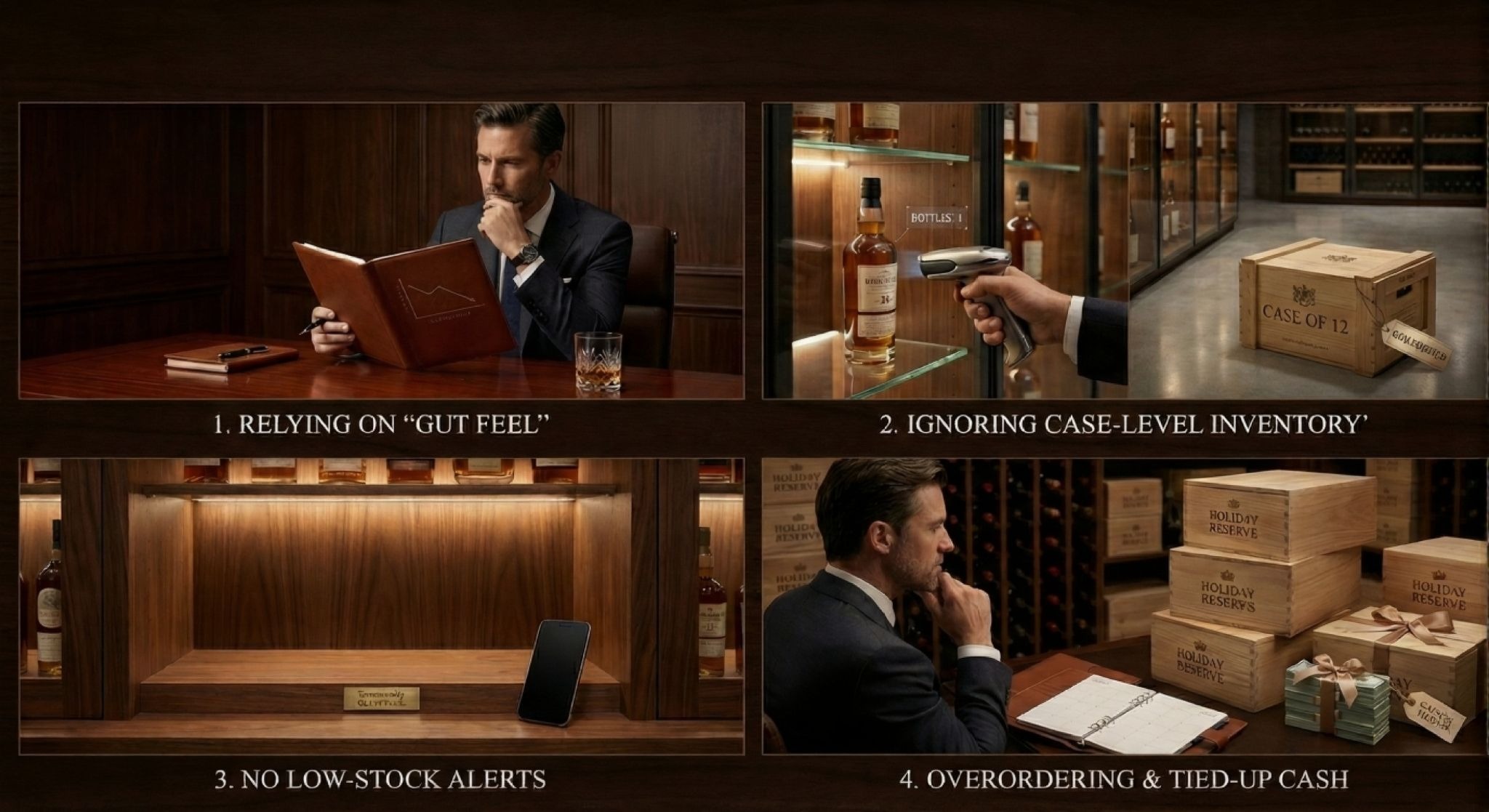
Before we talk about solutions, let’s call out the usual culprits.
1. Relying on “gut feel” instead of real-time data
Manual counts, spreadsheets, or end-of-day reports lag behind reality — especially during high-volume days.
2. Tracking bottles but ignoring case-level inventory
Liquor stores don’t just sell units — they receive, split, and restock cases. Missing this layer creates blind spots.
3. No low-stock alerts
You realize you’re out after the shelf is empty — not before.
4. Overordering to avoid stockouts
This leads to tied-up cash, excess inventory, and compliance headaches post-holidays.
Sound familiar? You’re not alone.
What Smart Liquor Store Inventory Management Looks Like
Effective liquor store inventory management during peak seasons comes down to visibility, automation, and control.
Here’s what top-performing liquor stores do differently.
1. Track Inventory in Real Time. Not After the Fact
During the holidays, inventory changes every minute.
A liquor-first POS like OneHubPOS updates stock levels instantly with every sale — so you always know:
- What’s selling fast
- What’s about to run out
- What’s moving slower than expected
No overnight surprises. No blind replenishment.
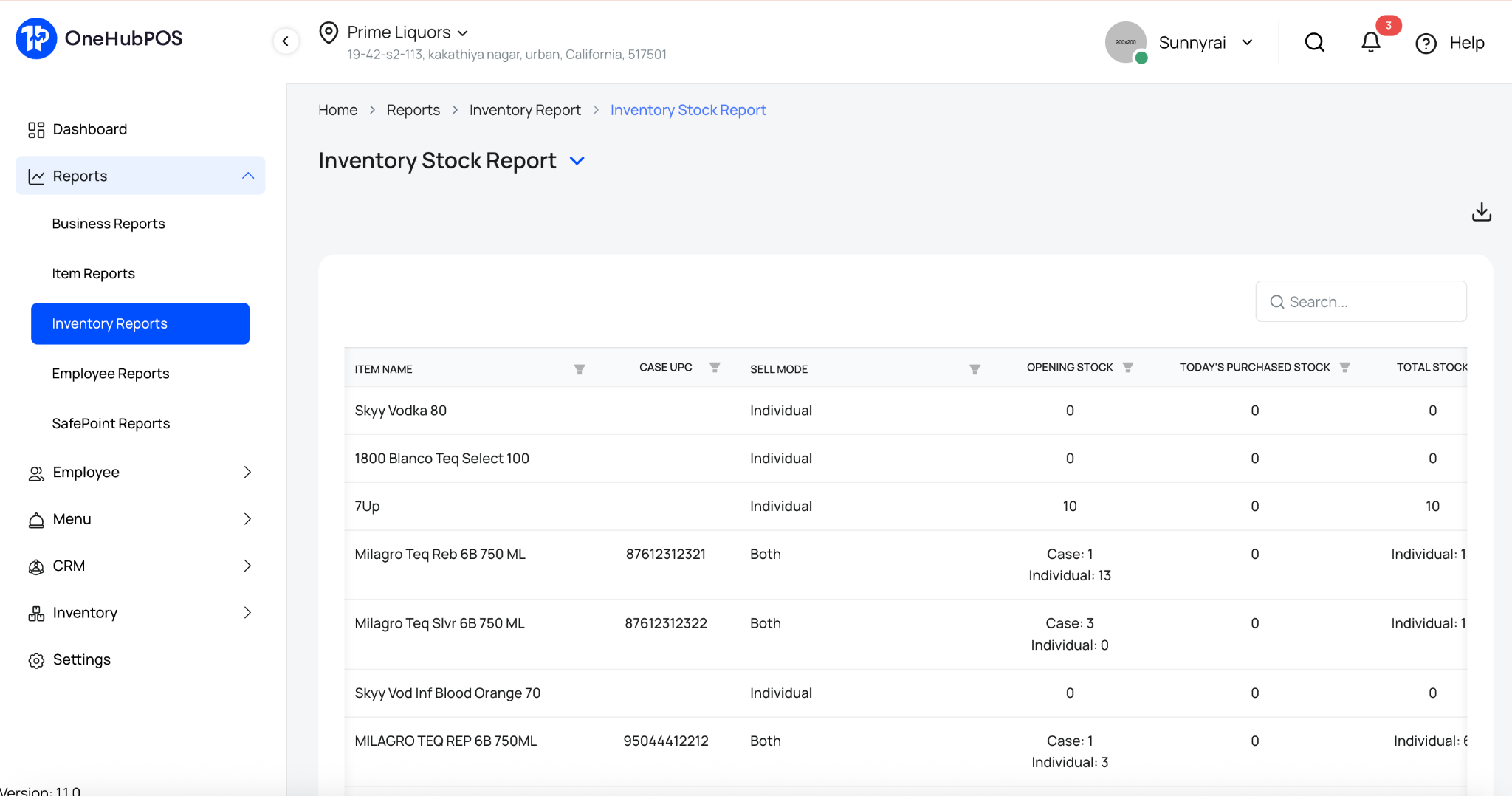
2. Manage Inventory by Case, Bottle, and SKU
Liquor inventory isn’t simple retail inventory.
You need visibility across:
- Case stock
- Loose bottles
- High-SKU catalogs (often 5,000–15,000 items)
Modern liquor store inventory systems like OneHubPOS automatically adjust counts when cases are broken, transfers happen, or partial stock is sold, without manual math.
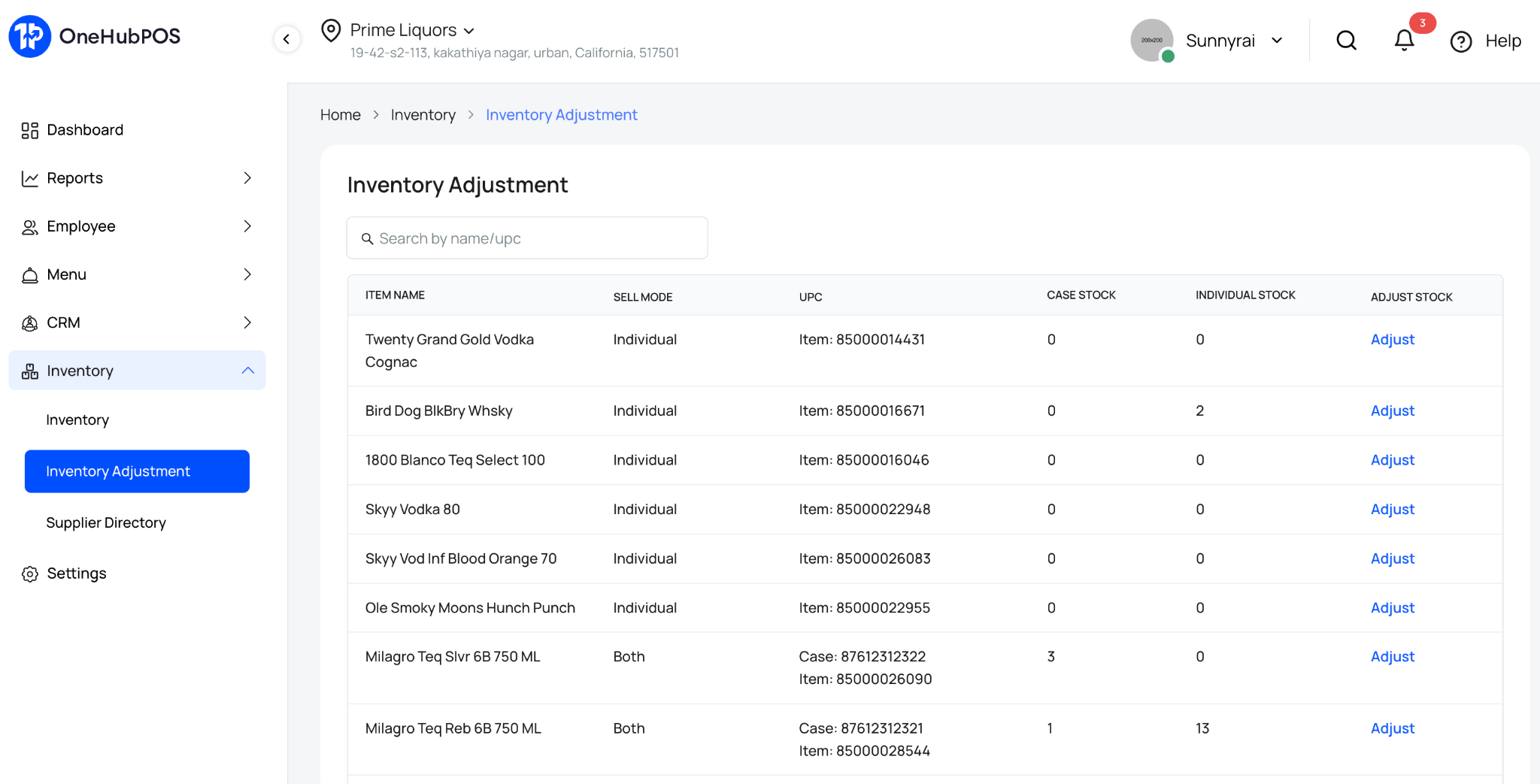
3. Set Smart Reorder Thresholds Before the Rush
The best time to prevent a stockout is before it happens. Modern liquor-centric POS systems like OneHubPOS support item-level reordering thresholds which ensure:
- Your POS alerts you when stock hits a predefined level
- Fast-moving holiday SKUs get reordered on time
- Slow movers don’t clog your shelves
This balance is critical during festive demand spikes.
4. Track What Actually Drives Holiday Revenue
Not all liquor sells equally during the holidays. Your inventory system should clearly show:
- Top-selling brands and categories
- Seasonal spikes (tequila, champagne, premium whiskey, etc.)
- Margin-heavy SKUs worth prioritizing
This insight lets you stock smarter, not just more.
5. Stay Compliant While Scaling Sales
Holiday chaos shouldn’t put your license at risk. A strong liquor store inventory management system like OneHubPOS includes:
- Clean audit trails
- Accurate purchase and sales records
- Support for state and local compliance requirements
When inventory is tracked properly, compliance becomes automatic, not stressful.
Why Generic POS Systems Fall Short for Liquor Stores
Many POS systems treat liquor stores like any other retail business. And that’s the problem.
Liquor stores face:
- Complex inventory structures
- High SKU counts
- Strict regulatory oversight
- Case-to-unit conversions
- Thin margins that punish mistakes
A liquor-first POS is built specifically to handle these realities — especially during peak seasons like the holidays.
How OneHubPOS Helps Liquor Stores Avoid Holiday Stockouts
OneHubPOS is designed specifically for liquor stores, not adapted as an afterthought.
With OneHubPOS, liquor store owners get:
- Real-time inventory tracking across bottles and cases
- Item-level low stock alerts to prevent sellouts
- High-SKU performance built for liquor catalogs
- Accurate reporting for smarter reordering decisions
- Compliance-ready records without extra effort
The result? Fewer stockouts. Better cash flow. More sales during the busiest season of the year.
Final Thought: Inventory Is Your Holiday Advantage
During the holidays, customers won’t wait and they won’t come back if you’re out of stock.
The difference between a chaotic season and a profitable one often comes down to how well you manage your inventory.
With the right liquor store inventory management system in place, you don’t just survive the holiday rush, you capitalize on it.
And when your shelves stay full while others run empty, customers notice.
Looking to tighten your liquor store inventory before the next surge? A liquor-first POS like OneHubPOS can make the difference between missed sales and record-breaking holidays. Book a 30-minute free demo call with a POS expert to understand what a liquor-centric POS can do for your business.


5 min read
The holiday season is the most lucrative time of year for beverage programs. Guests are not just looking for a meal; they are looking for "cheer." They are more willing to splurge on premium spirits, second rounds, and dessert drinks than at any other time of year.
Planning to keep you restaurant open this Christmas? Here's what you need to know.
If you are still running your standard drink menu in December, you are leaving money on the table. A dedicated seasonal menu featuring Christmas cocktails creates urgency, increases check averages, and offers free marketing when guests snap photos of your beautiful creations.
Here are 12 profitable, crowd-pleasing holiday drinks to add to your menu this season to keep spirits, and sales, high.
Also Read: Top 10 Menu Ideas for Cafes to Crush the Holiday Rush
The "Nostalgia" Drivers (Creamy & Sweet)
These drinks appeal to guests looking for comfort. They often replace dessert, allowing you to capture that final $12–$15 add-on at the end of a meal.

1. The Gingerbread Martini
Turn the season’s favorite cookie into a high-margin cocktail.
- The Mix: Vodka, Baileys, and gingerbread syrup.
- The Upsell: Rim the glass with crushed ginger snaps and top with a dollop of whipped cream.
- Why it sells: It sounds like a dessert but drinks like a martini. It’s the perfect "liquid dessert."
2. Peppermint White Russian
A minty twist on "The Dude’s" favorite drink.
- The Mix: Vodka, coffee liqueur, peppermint schnapps, and heavy cream.
- The Presentation: Serve with a mini candy cane hanging off the side.
- Why it sells: It’s visually iconic. The red-and-white candy cane garnish signals "Christmas" immediately to anyone looking around the dining room.
3. House-Made Spiked Eggnog
Store-bought eggnog has a bad reputation, but house-made eggnog is a premium luxury.
- The Mix: Bourbon or dark rum, cream, sugar, eggs, and fresh nutmeg.
- The Twist: Offer a "flight" of eggnogs (e.g., one bourbon, one rum, one tequila-based) to increase ticket size.
- Why it sells: It screams tradition. Marketing it as "made from scratch in-house" justifies a higher price point.
The "Batch-Ready" Profit Makers (Fast & Efficient)
Speed of service is critical during the holiday rush. These holiday drinks can be pre-batched before the shift, allowing your bartenders to pour and serve in seconds.
4. Classic Mulled Wine

The ultimate high-margin winter warmer.
- The Mix: Red wine (use a cost-effective bulk wine), brandy, oranges, cinnamon sticks, cloves, and star anise.
- The Operation: Keep it warm in a slow cooker or urn behind the bar. The smell alone will sell it to guests walking through the door.
- Why it sells: It’s an impulse buy driven by aroma.
5. Cranberry Mule (The "Yule Mule")
A festive spin on the vodka staple that requires zero new training for staff.
- The Mix: Vodka, ginger beer, lime juice, and a splash of unsweetened cranberry juice.
- The Garnish: Fresh rosemary sprig and frozen cranberries.
- Why it sells: Mules are already best-sellers. The color change (red) and the name change make it feel seasonal without scaring off customers who want something familiar.
6. Winter Sangria
A lighter option for lunch crowds or large groups.
- The Mix: Red wine, pomegranate juice, triple sec, and slices of winter citrus (blood oranges, grapefruits) and pears.
- Why it sells: Pitcher sales. This is the perfect drink to suggest to a table of four, instantly boosting the beverage sale by $40–$50 in one command.
The "Instagram" Sparklers (Elegant & Fizzy)
These Christmas cocktails are designed to look beautiful. They are perfect for toasts, celebrations, and social media shares.
7. Pomegranate Rosemary Royale
A sophisticated upgrade to the Kir Royale.
- The Mix: Prosecco or Champagne topped with a splash of pomegranate liqueur.
- The Garnish: A single sprig of rosemary. The bubbles cling to the rosemary needles, looking like a Christmas tree covered in snow.
- Why it sells: It looks high-end but has a low liquor cost (mostly sparkling wine).
8. The "Grinch" Mimosa
A bright green cocktail that is fun and playful.
- The Mix: Sparkling wine mixed with melon liqueur (Midori) or green juice (for a healthier vibe), topped with a red cherry.
- Why it sells: The color is shocking. It stands out on tables and encourages people to ask, "What is that?"
9. Spiced French 75
- The Mix: Gin, lemon juice, Champagne, and a house-made cinnamon-clove syrup instead of simple syrup.
- Why it sells: It transforms a sophisticated classic into a warm, spiced holiday favorite.
The "Cold Night" Warmers (Hot Drinks)
If your restaurant is in a cold climate, these are mandatory.
10. Hot Buttered Rum
- The Mix: Dark rum, boiling water, and a "batter" of butter, brown sugar, and spices.
- The Secret: Make the butter batter in bulk. All the bartender has to do is add a scoop of batter to rum and water.
- Why it sells: It’s rich, warming, and feels like a hug in a mug.
11. Boozy Mexican Hot Chocolate
- The Mix: Hot chocolate, tequila or mezcal, and a pinch of cayenne pepper.
- The Rim: Cinnamon sugar and chili powder.
- Why it sells: The spicy kick makes it memorable and distinguishes it from a kid’s drink.
12. The Smoked Maple Old Fashioned
For the serious drinker who doesn't want cream or bubbles.
- The Mix: Bourbon, maple syrup (instead of sugar), walnut bitters, and a smoked glass presentation.
- Why it sells: It’s theatrical. If you smoke the glass at the table or bar, the visual performance justifies a premium price (e.g., $18+).
Quick Tips for Launching Your Holiday Menu
- Print a Separate Insert: Don't bury these Christmas cocktails in your main menu. evocative descriptions on a small card clipped to the menu work best.
- Mocktail Options: Ensure at least two of these (like the Mule or the Hot Chocolate) have a "zero-proof" version available. Non-drinkers want to feel festive, too.
- Use What You Have: You don’t need to buy 20 new spirits. Most of these rely on syrups (gingerbread, cinnamon, peppermint) which are cheap to make or buy, rather than expensive new liquors.
By introducing these holiday drinks, you aren't just selling alcohol; you are selling the holiday spirit. Cheers to a profitable December!
Ready to launch your holiday menu? Ensure your operations are smooth and your inventory is accurate this season with OneHubPOS. Book a free demo today to see how our software helps you manage the holiday rush with ease.
![How to Customize Your QSR Menu on Your POS for Seasonal Promotions [Holidays 2025 Edition]](https://cdn.prod.website-files.com/653392c432e997a1c5316037/67a0a882eb8117e84eb84a31_94752%20(1).webp)
![How to Customize Your QSR Menu on Your POS for Seasonal Promotions [Holidays 2025 Edition]](https://cdn.prod.website-files.com/653392c432e997a1c5316037/6745bc60711db09281a43786_Screenshot%202024-11-26%20at%205.45.59%E2%80%AFPM.png)
5 min read
As we approach the 2025 holiday season, nothing draws a crowd quite like a limited-edition peppermint mocha or a festive winter feast combo. These seasonal items have the power to pique customer curiosity and drive repeat visits.
However, effectively managing seasonal promotions involves more than just adding new items to your menu. To increase sales and stay ahead of competitors, you need a system that tracks sales trends during promotions and helps you adjust offers in real time based on their performance.
The well-customized OneHubPOS systems don’t just take orders. They help you analyze customer behavior, fine-tune your promotions, and manage inventory. Let’s break down how you can use your POS to run successful seasonal promotions that actually give you results.
Interesting Read: Planning to keep your restaurant open this Christmas? Here's what the data says.
Why Seasonal Promotions Are a Big Deal for QSRs
If you’ve ever noticed a spike in sales around the holidays in your quick service restaurant, you’re not imagining things.
Did You Know?
Dining out experiences a significant spike in demand during the holiday season. Restaurant spending grew by 6.3% compared to the previous year, with an increased preference for mobile ordering, curbside pickup, and delivery options.
But Why Should You Care?
Starbucks excels every holiday season with its iconic holiday cups and handcrafted beverages like the Caramel Brulée Latte and Chestnut Praline Latte. They’re limited, they’re iconic, and they get people through the doors (or on the app) every year.
So, here’s what seasonal promotions can do:
- Limited-time offers create urgency, encouraging customers to act quickly and order more before time runs out.
- Seasonal menus get people talking, sharing on social media, and returning to try new items.
- Everyone loves a good festive twist. Promotions give you an edge over competitors not offering anything special.
Top 8 POS Reports Every QSR Owner Needs for Seasonal Promotions
Data is your best friend during seasonal promotions. To really crush your seasonal campaigns, you need to get deeper into your restaurant POS reports. It shows you what’s working, what’s not, and how to improve in real-time. Here's a breakdown of the most valuable restaurant analytics reports in your handheld POS system and how they can help you supercharge your seasonal marketing.
1. Restaurant Sales Report
Compare your seasonal sales against the same period last year to see growth patterns for your QSR. This report gives you the big picture using relevant parameters like gross sales, net sales, discounts, shipping, tax, order tips, product discounts, cash discounts, and refunds:
- How much revenue your seasonal items are bringing in
- Whether your seasonal discounts are actually increasing sales or just cutting into profits
- Sales performance during specific time periods, like weekends and holidays

2. Day Wise Report
Ever noticed how some days just feel busier? This report breaks it down for you.
- See which days bring the most traffic during a seasonal campaign.
- Identify slower days and consider running mid-week offers.
So, if Fridays show the highest seasonal dessert sales, you could launch a “Festive Friday” deal with double points on all dessert orders.

3. Day End Report
A daily summary provides insights into your seasonal menu’s performance, allowing you to identify trends and refine offers for the following day. This report gives you:
- Total sales
- Payment types, like contactless or cash
- Cash in hand

4. Order History Report
This report tracks every transaction during your seasonal promotion using parameters like items, quantity, menu price, selling price, item-wise tax, item-wise discount, upsell items, service charge, packing charge, and delivery charge.
- See which seasonal items were ordered most often.
- Identify which items you can upsell along with holiday essentials.

5. Order Type Report
Some customers prefer dining in, while others lean towards takeout or delivery. This report breaks down:
- How many orders were dine-in, takeaway, or delivery
- Seasonal item popularity across different order types
- Discounts and refunds
- House credit
You can create exclusive promotions for each type, such as “Get a free drink with your holiday burger – delivery only!”

6. Product Report
This is your go-to report for checking how well individual seasonal items are performing. It includes parameters like product name, barcode, quantity sold, percentage of quantity sales, gross sales, and percentage of gross sales. With this report, you can find out:
- Which seasonal dishes are best-sellers?
- Are some items underperforming and need a discount boost?
You can use this data to retire underperforming items or modify the recipe to match customer preferences better.

7. Inventory Stock Report
This report helps you avoid the classic holiday mistake: running out of your star item. It takes into account product names, barcodes, SKUs, opening stock, current day’s purchased stock, total stock, total sold quantity, current stock, and price. This way, you can:
- Monitor stock levels for seasonal ingredients.
- Set automatic restock alerts for critical items.
Pro-tip: Use inventory reports to adjust your promotional timeline if stock is running low.

8. Employee Reports
Promotions often mean longer hours and extra staff. These reports help you manage labor costs and productivity.
- Track extra hours worked during the seasonal rush.
- Identify top-performing employees with net sales data.
- Keep track of how many hours worked and tips earned.
Pro-tip: Offer a small bonus or incentive for staff who upsell seasonal combos the most.


Ease Up Seasonal Promotions with OneHubPOS Seasonal promotions have the power to boost sales, create buzz, and bring new customers through your doors. But to really make them work, you need OneHubPOS to launch promos and give you the insights to keep improving them. Using its POS analytics reports allows you to tweak and optimize promotions for better results. Ready to transform your seasonal campaigns with OneHubPOS? Book a free demo today and discover how data-driven insights can elevate your promotional strategy!


5 min read
Every year, as the calendar turns to December, restaurateurs face the same high-stakes dilemma: Should we keep the lights on for Christmas Eve and Christmas Day?
It is a decision that pits potential profit against employee morale, and operational headaches against brand loyalty. For years, this choice was driven by gut feeling or tradition. But today, we have data, real numbers on consumer spending, staffing trends, and market demand, that can turn this emotional debate into a calculated business decision.
Below, we break down the statistics to help you decide if your restaurant should be serving holiday feasts or taking a well-deserved winter’s nap.
See Also: Top 10 Holiday Menu Ideas for Cafes to Crush to Holiday Rush

The Case for Opening: The Revenue Opportunity
The narrative that "everyone eats at home on Christmas" is outdated. Recent trends suggest a massive shift in consumer behavior, driven by convenience, changing demographics, and a desire to escape the kitchen.
1. The Demand is Higher Than You Think
The National Restaurant Association has reported startling figures in recent holiday seasons. Their data indicates that roughly 57% to 77% of consumers plan to let restaurants handle their cooking during the holidays, whether through dining in or takeout.
- The "Convenience" Factor: 82% of consumers cite stress reduction as their primary reason for dining out on holidays.
- The "Burnout" Factor: After Thanksgiving, many home cooks are fatigued. By Christmas, the appetite for scrubbing pots and pans plummets, creating a surge in demand for full-service dining.
2. The "Blue Ocean" Advantage
While demand is high, supply is often low. Data from OpenTable suggests that a significant portion of independent restaurants close on Christmas Day.
- Market Share: If 60% of your competitors are closed, the remaining 40% absorb 100% of the dining demand.
- Visibility: Being one of the few options available boosts your SEO and discovery. Queries for "restaurants open on Christmas near me" spike dramatically on December 24th and 25th.
3. Higher Check Averages

Christmas diners are not looking for a quick bite; they are looking for an experience. Data has shown that while overall transaction counts might dip compared to a standard Friday night, the Average Order Value (AOV) often skyrockets—sometimes by 40% or more.
- Why? Holiday diners are less price-sensitive. They order alcohol, appetizers, and desserts. They are there to celebrate, meaning the "per-head" revenue is significantly higher than a typical service.
4. Niche Cuisines Thrive
If your concept falls into specific categories, opening is almost a guaranteed win. Historical data shows that Asian cuisine (particularly Chinese and Indian) and Hotel Restaurants see massive spikes in traffic on Christmas Day.
- The Cultural Staple: For many Jewish families and those who do not celebrate Christmas religiously, dining at a Chinese restaurant is a beloved tradition. If you operate in this niche, closing is leaving significant money on the table.
The Case for Closing: The Operational Reality
Despite the revenue potential, the data also supports a strong argument for closing. It’s not just about being "nice"; it’s about long-term sustainability and labor economics.
1. The "Ghost Town" Risk for General Concepts
While AOV goes up, overall traffic volume can be volatile. Data in past years has shown that for general American dining concepts, sales on Christmas Day can be up to 84% lower than the average December day.
- The Risk: If you are a casual burger joint or a sandwich shop, you may not attract the "celebratory" crowd. You risk paying holiday labor rates for a dining room that sits empty.
2. The Staffing Crisis & Labor Costs
Labor is the single biggest hurdle.
- The Cost of "Yes": To convince staff to work Christmas, you often need to offer double time or significant bonuses. If your labor cost percentage usually sits at 30%, it could easily balloon to 45-50% on Christmas Day.
- The "Great Resignation" Hangover: In a tight labor market, employee retention is gold. Forcing staff to work major holidays is a leading cause of burnout and turnover. The cost of recruiting and training a replacement (often cited as $2,000 - $5,000 per employee) far outweighs the profit from one single day of service.
3. Reputation and Brand Perception
There is a growing consumer sentiment that values businesses that prioritize employee well-being.
- The "Good Guy" Bonus: Announcing that you are "Closed to let our team be with their families" generates positive social media engagement. It builds goodwill that pays dividends in January and February, notoriously slow months where you need local loyalty the most.
Strategic Decision Framework: How to Decide
Don't guess. Use this three-step framework to analyze your specific situation.
Step 1: Analyze Your Location Data
- Urban vs. Suburban: OpenTable data reveals that urban centers maintain about 40% restaurant availability on Christmas, whereas suburban areas drop to 12%.
- If you are in a city center: Open. You have a captive audience of tourists, travelers, and locals.
- If you are in the suburbs: Close. Your customer base is likely at home with family.
Step 2: Survey Your Staff (The "Veto" Vote)
Before you look at a P&L, look at your roster. Conduct an anonymous survey in October or November.
- Question: "Would you be willing to work Christmas Day for [Insert Incentive: e.g., Double Pay + $50 Bonus]?"
- If less than 60% of your core team says yes, close. Forcing the issue will breed resentment that rots your culture from the inside out.
Step 3: Check Your Historical Data
If you have been open previously, pull your POS reports.
- Look at Labor Cost Percentage for December 25th specifically.
- Did you break even? Did you make a profit?
- Pro Tip: If you only broke even, it wasn't worth it. The operational stress requires a healthy profit margin to justify the day.
If You Do Open: The Playbook for Success
If the data says "Go," do not treat Christmas like a normal Tuesday. You must operationalize differently to ensure profitability and staff happiness.
- Ticketed Events Only (Or Deposits):
- Use a reservation system like Tock or OpenTable to require a deposit. No-show rates can be erratic on holidays. A $25-$50 per person deposit ensures that if you staff up, the revenue is guaranteed.
- Prix Fixe Menus are Mandatory:
- Do not run your full à la carte menu. Offer a 3-course set menu.
- Why? It streamlines kitchen operations, reduces food waste, allows you to run with a smaller back-of-house crew, and guarantees a high check average.
- Limited Hours:
- Open for a specific window (e.g., 12:00 PM – 6:00 PM). This captures the main demand but allows your staff to get home for a late dinner with their own families.
- Aggressive Marketing:
- Update your Google Business Profile immediately. The #1 frustration for holiday diners is driving to a restaurant that says "Open" on Google, only to find the doors locked.
- Promote your "Pre-Order Takeout" heavily. Many families want the food but not the dining room experience. This is high-margin revenue with lower labor costs.

The Verdict
Should you open?
- YES, IF: You are in a high-foot-traffic city, near hotels, offer Asian cuisine, or have a staff that is eager for overtime pay.
- NO, IF: You are a casual concept in the suburbs, your staff is burned out, or your historical data shows slim margins on holidays.
The days of opening "just in case" are over. Use the data, talk to your team, and make the choice that ensures your restaurant — and your people — prosper in the New Year.
